They don't pay testers any more because they know that we will report all of the bugs once the game is released. I think Bethesda owes us some money!
Is everyone with Win7 64-bit having problems?
ATI 4870x2 with latest drivers. Win 7 64 bit. This game is unstable as it gets. I can't go 5 minutes w/o some kind of issue.. Absolutely ZERO #()I*()@ @)$@ testing. I mean come on. What part of QA do they not understand... Couldn't they take like 100 bucks, pay some intern 10/hr to maybe install the game and play it for a few hours on I dont know... hmmmmm... the most commonplace OS out there these days? REALLY?
They don't pay testers any more because they know that we will report all of the bugs once the game is released. I think Bethesda owes us some money!
-

Elle H - Posts: 3407
- Joined: Sun Aug 06, 2006 3:15 am
No other issues in game though. Choosing resolutions in the launcher is a bit flaky.
-

April D. F - Posts: 3346
- Joined: Wed Mar 21, 2007 8:41 pm
That's because you're using an ATI card. The issue now seems to be localised to nVidia chips.
That statement couldn't be further from the truth. ATI Radeon 5750 with 10.9 Catalyst and i'm also getting the unplayable frame rate drops when near NPC's. The game detected my system as Ultra settings. Naturally i backed it off a bit to get better fps. Also the game is keeping the autosave at the top of the save list so i can never just 'continue' a game, I always have to load my manual saves.
-

Craig Martin - Posts: 3395
- Joined: Wed Jun 06, 2007 4:25 pm
GTX 295 with Windows 7 64-bit. Game slideshows when looking at NPCs. Fallout 3 ran at 100+ fps on ultra.
-

yermom - Posts: 3323
- Joined: Mon Oct 15, 2007 12:56 pm
Windows 7 64 bit, the only problems I'm having a crashes (once), feezes (twice) and a weird bug that prevents me from shooting sometimes after a load.
-

Ash - Posts: 3392
- Joined: Tue Jun 13, 2006 8:59 am
It does seem to be mostly a Win7 64 or just a general 64 bit prob.It also seems that Nvidia has stuttering npc problems and (like me)Ati ppl cant make it past start up or the intro video.
I hate paying a company to beta test their games.You would figure after the millions they spent to make the game they could spend a lil bit on a few gameing rigs to test on.A high,low and medium end PC and cards with dual boot OS would run them like 10k.Not even that much if they actually just took it home and put it on their own/kids PC at home.But that would mean you need common sense and not business sense.
Every time companies do this stuff they lose more and more of their PC base to consoles.Maybe thats what they want who knows.
I built my rig 6 months ago with for the most part 1 step down from the top of the list stuff,there is absolutely no reason why i should not be able to get past the intro video without a crash.
ASUS Maximus III formula
i7 860 quad
ATI HD5850 1gig
8gigs Corsair XMS ddr3 1600
Samsung bluray drive
LG dvd drive
corsair tx 850w power
corsair H50 cooling
Win7 x64
WD 500gig HDD
Cost me 1500 bux.All name brand well known companies.They could have probobly got my same rig practically for free to test on if they put a splash screen or a nod in the credits to these companies.
I hate paying a company to beta test their games.You would figure after the millions they spent to make the game they could spend a lil bit on a few gameing rigs to test on.A high,low and medium end PC and cards with dual boot OS would run them like 10k.Not even that much if they actually just took it home and put it on their own/kids PC at home.But that would mean you need common sense and not business sense.
Every time companies do this stuff they lose more and more of their PC base to consoles.Maybe thats what they want who knows.
I built my rig 6 months ago with for the most part 1 step down from the top of the list stuff,there is absolutely no reason why i should not be able to get past the intro video without a crash.
ASUS Maximus III formula
i7 860 quad
ATI HD5850 1gig
8gigs Corsair XMS ddr3 1600
Samsung bluray drive
LG dvd drive
corsair tx 850w power
corsair H50 cooling
Win7 x64
WD 500gig HDD
Cost me 1500 bux.All name brand well known companies.They could have probobly got my same rig practically for free to test on if they put a splash screen or a nod in the credits to these companies.
-

rheanna bruining - Posts: 3415
- Joined: Fri Dec 22, 2006 11:00 am
Some posters (well at least one) have mentioned not having this issue in Win xp 32 bit.
I'd test this but my old 'dual boot' xp partition is about a year old with not having been booted to and I dread
spending six hours patching it and what not to test this....
It would be nice if others with up to date dual boots could maybe test this. I refuse to be a guinea pig though
as my FNV isn't having near the issues others seem to be having. I'm sorry but it is true.
System : Intel Core 2 duo, 4 gigs RAM, Nvidia GTX285 using 197.4x drivers, Windows 7 64 bit, Realtek system board based sound hardware.
To date a bit over 18 hours real time game play.
I do have some slow downs around NPCS that is irritating to VERY irritating but not 'unplayable' . Perhaps my pain threshold is higher.
I have not have a lot of crashes. FNV is far more stable on my system than Fallout 3 was or Oblivion for that matter. (same engine). So far anyway.
Grand total of 3 crashes so far. Damn good compared to fallout 3 for me. I can even tab out of FNV without fear, nothing I could dare do with consistansy in Fallout3 on
the same system listed below.
I do not have the 'lost save game issue. HOWEVER i learned in Fallout 3 to do the following and it continues to work for me in FNV.
Turn off all auto saves nor do I use quick saves.
Use manual saves (hit esc and save game).
I overwrite about 5 games and keep a key save every so often that is not overwritten so I can fall back on in case of issues.
Grand total of 11 saves now after 18 hours.
Based on my reading of complaints so far some things seem to stand out, thanks to those of you WHO BOTHER TO POST SYSTEM INFO,...
More issues with systems with more than 2 cores....
more issues with Win 7 systems
More issues with Nvidia based systems.. (people for crying out loud post what driver version your using /sigh).
Again, to restate for those who dont' get it. POST system specs when you post issues with the game or even NON issues. It helps everyone!
Windows 7 64bit
Mobo: Abit IP-35 Pro
CPU: Intel Core 2 duo E8500 @3.16Ghz (default clock)
4 GB of cheesy grade RAM.
GPU: Nvidia GTX 285 (default clock)
Nvidia driver 197.45
Realtek system board based sound hardware.
Monitor LG 24 inch LCD(L246WP) at 1920x1280.
I always keep a text file shortcut handy with this info to paste in.
P.S. Beth deserves a b slap for not properly play testing. Obvious they missed a few things. cough. Oblivous. Pun intended.
I'd test this but my old 'dual boot' xp partition is about a year old with not having been booted to and I dread
spending six hours patching it and what not to test this....
It would be nice if others with up to date dual boots could maybe test this. I refuse to be a guinea pig though
as my FNV isn't having near the issues others seem to be having. I'm sorry but it is true.
System : Intel Core 2 duo, 4 gigs RAM, Nvidia GTX285 using 197.4x drivers, Windows 7 64 bit, Realtek system board based sound hardware.
To date a bit over 18 hours real time game play.
I do have some slow downs around NPCS that is irritating to VERY irritating but not 'unplayable' . Perhaps my pain threshold is higher.
I have not have a lot of crashes. FNV is far more stable on my system than Fallout 3 was or Oblivion for that matter. (same engine). So far anyway.
Grand total of 3 crashes so far. Damn good compared to fallout 3 for me. I can even tab out of FNV without fear, nothing I could dare do with consistansy in Fallout3 on
the same system listed below.
I do not have the 'lost save game issue. HOWEVER i learned in Fallout 3 to do the following and it continues to work for me in FNV.
Turn off all auto saves nor do I use quick saves.
Use manual saves (hit esc and save game).
I overwrite about 5 games and keep a key save every so often that is not overwritten so I can fall back on in case of issues.
Grand total of 11 saves now after 18 hours.
Based on my reading of complaints so far some things seem to stand out, thanks to those of you WHO BOTHER TO POST SYSTEM INFO,...
More issues with systems with more than 2 cores....
more issues with Win 7 systems
More issues with Nvidia based systems.. (people for crying out loud post what driver version your using /sigh).
Again, to restate for those who dont' get it. POST system specs when you post issues with the game or even NON issues. It helps everyone!
Windows 7 64bit
Mobo: Abit IP-35 Pro
CPU: Intel Core 2 duo E8500 @3.16Ghz (default clock)
4 GB of cheesy grade RAM.
GPU: Nvidia GTX 285 (default clock)
Nvidia driver 197.45
Realtek system board based sound hardware.
Monitor LG 24 inch LCD(L246WP) at 1920x1280.
I always keep a text file shortcut handy with this info to paste in.
P.S. Beth deserves a b slap for not properly play testing. Obvious they missed a few things. cough. Oblivous. Pun intended.
-

SUck MYdIck - Posts: 3378
- Joined: Fri Nov 30, 2007 6:43 am
Also having the same exact problems.
Windows 7 x64, Nvidia 9800 GX2.
If I use older drivers "197.45", I crash after the intro "FalloutNV.exe"
If I update to the newest drivers "260.89".... I get Gamebryo render failure
I camped outside 5 hours for this? I should of waited for GOTY edition... collectors isnt worth the effort and money. Last Bethesda product I ever buy.
I have tried every possible thing except booting to windows xp. I deleted my xp partition awhile ago, and now looks like it may be my only hope.... This is just wrong.
Windows 7 x64, Nvidia 9800 GX2.
If I use older drivers "197.45", I crash after the intro "FalloutNV.exe"
If I update to the newest drivers "260.89".... I get Gamebryo render failure
I camped outside 5 hours for this? I should of waited for GOTY edition... collectors isnt worth the effort and money. Last Bethesda product I ever buy.
I have tried every possible thing except booting to windows xp. I deleted my xp partition awhile ago, and now looks like it may be my only hope.... This is just wrong.
-

James Wilson - Posts: 3457
- Joined: Mon Nov 12, 2007 12:51 pm
Also having the same exact problems.
Windows 7 x64, Nvidia 9800 GX2.
If I use older drivers "197.45", I crash after the intro "FalloutNV.exe"
If I update to the newest drivers "260.89".... I get Gamebryo render failure
I camped outside 5 hours for this? I should of waited for GOTY edition... collectors isnt worth the effort and money. Last Bethesda product I ever buy.
I have tried every possible thing except booting to windows xp. I deleted my xp partition awhile ago, and now looks like it may be my only hope.... This is just wrong.
Windows 7 x64, Nvidia 9800 GX2.
If I use older drivers "197.45", I crash after the intro "FalloutNV.exe"
If I update to the newest drivers "260.89".... I get Gamebryo render failure
I camped outside 5 hours for this? I should of waited for GOTY edition... collectors isnt worth the effort and money. Last Bethesda product I ever buy.
I have tried every possible thing except booting to windows xp. I deleted my xp partition awhile ago, and now looks like it may be my only hope.... This is just wrong.
I'm still downloading the game to see if the issue is with the physical disk. Since I'm getting the exact same error on 2 different setups, I'm ruling out the setups. I won't re-install windows or dual boot when I don't need to. I'm going on a hunch that those that are able to play on their windows 7 64 builds are from ordering via Steam. I don't see too many here who bought the physical copy like I did. I'll know more at lunch when I can install the game again.
FYI, my desktop is a Q9650, ati sapphire 5850, 4GB ram. The laptop is strictly my development setup and this is the first time I've installed games on it, so it's a dual-core with an nVidia 8600m video card. Once I have this figured out, I'm removing it from the laptop. I just needed to confirm that it wasn't my desktop. Weird tho is I never had any issues with FO3 even with using 30 (yes 30) mods. The difference there is I bought the game prior to Steam and when it was using Securom.
-

hannaH - Posts: 3513
- Joined: Tue Aug 15, 2006 4:50 am
I'm still downloading the game to see if the issue is with the physical disk. Since I'm getting the exact same error on 2 different setups, I'm ruling out the setups. I won't re-install windows or dual boot when I don't need to. I'm going on a hunch that those that are able to play on their windows 7 64 builds are from ordering via Steam. I don't see too many here who bought the physical copy like I did. I'll know more at lunch when I can install the game again.
FYI, my desktop is a Q9650, ati sapphire 5850, 4GB ram. The laptop is strictly my development setup and this is the first time I've installed games on it, so it's a dual-core with an nVidia 8600m video card. Once I have this figured out, I'm removing it from the laptop. I just needed to confirm that it wasn't my desktop. Weird tho is I never had any issues with FO3 even with using 30 (yes 30) mods. The difference there is I bought the game prior to Steam and when it was using Securom.
FYI, my desktop is a Q9650, ati sapphire 5850, 4GB ram. The laptop is strictly my development setup and this is the first time I've installed games on it, so it's a dual-core with an nVidia 8600m video card. Once I have this figured out, I'm removing it from the laptop. I just needed to confirm that it wasn't my desktop. Weird tho is I never had any issues with FO3 even with using 30 (yes 30) mods. The difference there is I bought the game prior to Steam and when it was using Securom.
Mine was a physical collectors edition. I did try verifying my installation on steam and it claims to have found one error... no effect.
By the way, people trying to edit fallout.ini only to find it overwritten need to actually edit this in the FalloutNV Steam folder. "Fallout_default.ini" Something seems to overwrite Fallout.ini with the contents of Fallout_default.ini. Steam? FalloutNV? I dunno.
-

Olga Xx - Posts: 3437
- Joined: Tue Jul 11, 2006 8:31 pm
It's a missing d3d9.dll file. See http://www.gamesas.com/index.php?/topic/1123460-potential-fix-for-npc-slowdown/ for details. It is 100% SAFE!!! It's been scanned by many here already and found to be clean.
-
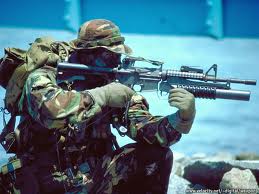
BrEezy Baby - Posts: 3478
- Joined: Sun Mar 11, 2007 4:22 am
I tried the d3d9.dll, didn't fix my problem. The problem is the after the Video crashing during initial load screen. Windows 7 64. Tried reinstall all drivers and the game (steam re-download). Directx 11 i tried old version of directx in different combination's with display and video settings and drivers. Nothing has even changed the the issue slightly. I'm running i7 920, with dual Geforce GTS-250's (tried SLI and non-SLI) with 6gigs DDR3. I've never had this persistent of a problem and I am sure most of you feel the same. After 14hours of fix attempts re-installs and forum searching I have reached this impasse, Bethesda fix it!
-

Skrapp Stephens - Posts: 3350
- Joined: Mon Aug 06, 2007 5:04 am
No issues here, win7 64 nvidia 275-GTX core2duo E8400 at 3.6ghz.
Only some slowdown with frame rates outside, gonna try the water fix next.
Only some slowdown with frame rates outside, gonna try the water fix next.
I have the same rig at home and I didn't have any issues either. I had 2 seperate 1.5hr sessions, saves worked fine and nothing else other than the occasional frame hitch that I got in FO3 as well. Very minor and used to it. I am having problems on my XP system at work however, crashes all the time and saves not working. It's wierd though, my work PC has a more powerful CPU, quad core and a better video card, gtx285. The main difference is that the work PC is XP and 3gb ram while my home PC is Win7 with 6gb ram.
-

Matthew Barrows - Posts: 3388
- Joined: Thu Jun 28, 2007 11:24 pm
I tried the d3d9.dll, didn't fix my problem. The problem is the after the Video crashing during initial load screen. Windows 7 64. Tried reinstall all drivers and the game (steam re-download). Directx 11 i tried old version of directx in different combination's with display and video settings and drivers. Nothing has even changed the the issue slightly. I'm running i7 920, with dual Geforce GTS-250's (tried SLI and non-SLI) with 6gigs DDR3. I've never had this persistent of a problem and I am sure most of you feel the same. After 14hours of fix attempts re-installs and forum searching I have reached this impasse, Bethesda fix it!
I think the only realistic option at this point is either to 1.) wait for a patch to be released which we have no idea when it will be other than 'soon'. 2.) create a partition and install XP.
Personally I am going with option #2 because I really want to be able to play the game that I spent $70 on and having an XP partition will be useful should this happen again in future games.
Windows 7 comes with a decent partition shrinker within disk management.
-

Adam Porter - Posts: 3532
- Joined: Sat Jun 02, 2007 10:47 am
Win 7, 64-bit, same issues as everyone else, particularly the NPC frame rate issues. I also have entire factions missing from my reputation screen even through they were there earlier.
However, I have not tried the DLL fix yet as I am at work. Will update once I am able to try that.
However, I have not tried the DLL fix yet as I am at work. Will update once I am able to try that.
-

TRIsha FEnnesse - Posts: 3369
- Joined: Sun Feb 04, 2007 5:59 am
Win7 x64 Enterprise with ATI 4850, no trouble whatsoever at 1920x1080 everything maxed out except only 4x aa. The only thing I saw was a very slight slow down around an open flame (can't recall where) and the overhead lights in the casino in Prim. I'd guess around 20fps, everything else has been perfectly smooth.
-

Zoe Ratcliffe - Posts: 3370
- Joined: Mon Feb 19, 2007 12:45 am
Am also having weird graphical glitches. I'm getting random graphx artifacts -- usually sporadic flashing bright lights popping up quite often-- it kinda reminds me of assassinsCreed1&2 when you're in the animus and it has those little white flashies everywhere.
I was wondering if anyone else was having off load-ups and/or this strange graphic weirdness?
I was wondering if anyone else was having off load-ups and/or this strange graphic weirdness?
It's funny you should mention the flashing lights. I get those in Fallout 3 all the time. I haven't seen it yet in NV, though.
That's because you're using an ATI card. The issue now seems to be localised to nVidia chips.
If you're talking about the NPC slowdown I'm getting that on a Radeon 5870. It's not as bad as some are describing, though.
-

mimi_lys - Posts: 3514
- Joined: Mon Apr 09, 2007 11:17 am
Intel i7-920 quadcore processor
ASUS P6TD Deluxe motherboard
Four 2GB sticks of DDR3 Kingston RAM set in Dual-Channel for a total of 8Gbs
Western Digital 600GB Sata Velociraptor HDD
Geforce GTX460 GPU with 1GB of V-Ram
-DirectX version 11.0
-Driver version 258.96
-Video Bios Version 70.04.13.00.51
Windows 7 64bit full retail version
Ran on all highest settings in 1920 x 1080
My computer overkills Fallout 3, but in New Vegas there are noticable drops in framerate and I am getting strange artifacts. These artifacts appear as a quick flash/spot of light that appears on random textures. It looks mostly like when a reflective object is being rotated and for a second flashes light. This mostly appears on the landscape and occasionally on npc's
ASUS P6TD Deluxe motherboard
Four 2GB sticks of DDR3 Kingston RAM set in Dual-Channel for a total of 8Gbs
Western Digital 600GB Sata Velociraptor HDD
Geforce GTX460 GPU with 1GB of V-Ram
-DirectX version 11.0
-Driver version 258.96
-Video Bios Version 70.04.13.00.51
Windows 7 64bit full retail version
Ran on all highest settings in 1920 x 1080
My computer overkills Fallout 3, but in New Vegas there are noticable drops in framerate and I am getting strange artifacts. These artifacts appear as a quick flash/spot of light that appears on random textures. It looks mostly like when a reflective object is being rotated and for a second flashes light. This mostly appears on the landscape and occasionally on npc's
-

Becky Cox - Posts: 3389
- Joined: Thu Jun 22, 2006 8:38 am
I disabled my creative soundcard, and tried onboard sound.
Still crashes...
This is very frustrating... what could it be? Why does it work for some Win7 x64 users but not others.
I've even tried matching some driver versions with people who say it works, but that doesn't help... Even tried a clean Steam download... didnt work... this is frustrating.
Edit:
Ok, I did find one semi solution. Got to use d3d9.dll AND Disable any extra monitors. Then it appears to work.
Still crashes...
This is very frustrating... what could it be? Why does it work for some Win7 x64 users but not others.
I've even tried matching some driver versions with people who say it works, but that doesn't help... Even tried a clean Steam download... didnt work... this is frustrating.
Edit:
Ok, I did find one semi solution. Got to use d3d9.dll AND Disable any extra monitors. Then it appears to work.
-

dav - Posts: 3338
- Joined: Mon Jul 30, 2007 3:46 pm
I disabled my creative soundcard, and tried onboard sound.
Still crashes...
This is very frustrating... what could it be? Why does it work for some Win7 x64 users but not others.
I've even tried matching some driver versions with people who say it works, but that doesn't help... Even tried a clean Steam download... didnt work... this is frustrating.
Still crashes...
This is very frustrating... what could it be? Why does it work for some Win7 x64 users but not others.
I've even tried matching some driver versions with people who say it works, but that doesn't help... Even tried a clean Steam download... didnt work... this is frustrating.
It's likely something to do with either Direct X version being used, meaning Direct X 11 capable video cards vs Direct X 9.
or
Processors with more than 2 cores.
I would like to see someone with a DX11 card, Quad core processor, Win 7 64 bit say they aren't having any problems.
-

Sebrina Johnstone - Posts: 3456
- Joined: Sat Jun 24, 2006 12:58 pm
My gaming rig is Win7 64-bit with the ATI 5780 video card. I have not purchased the game but I see all these posted problems.
I see no reason to purchase the game so that it sits on my hard drive waiting for a patch.
I see no reason to purchase the game so that it sits on my hard drive waiting for a patch.
I'm playing the game on win7 64 for almost a week now, for review purposes. The second I upgraded my system to the last NVidia drivers all problems disappeared, and it was only slowdowns. I mean the game runs smooth as melted butter. Even Fallout 3 is running better.
-

Andres Lechuga - Posts: 3406
- Joined: Sun Aug 12, 2007 8:47 pm
I would like to see someone with a DX11 card, Quad core processor, Win 7 64 bit say they aren't having any problems.
Core 2 Quad Q9550
Radeon 5870 (DX11)
Windows 7 Pro x64
Creative X-Fi
No problems except lower framerates around human NPCs. No crashes or other glitches yet.
-

Kim Kay - Posts: 3427
- Joined: Fri Oct 13, 2006 10:45 am
Running with Win 7 Pro 64 bit, i7980X, 6 Gigs DDR3 1600, 2 x Asus 5870 Crossfire, and absolutely no problems. From everything I've read thus far it seems to be
a GPU issue. I believe the game doesn't even utilize DX10/11 so I don't understand why there are so many problems? I mean if FO3 is running just fine on a system
you'd think NV would be a no brainer. I'm six hours in and I haven't seen anything new that I didn't see in FO3. Just missions, models, and level design. The engine
is virtually identical from the last game. Hopefully it's something simple they overlooked and a patch is on the way.
a GPU issue. I believe the game doesn't even utilize DX10/11 so I don't understand why there are so many problems? I mean if FO3 is running just fine on a system
you'd think NV would be a no brainer. I'm six hours in and I haven't seen anything new that I didn't see in FO3. Just missions, models, and level design. The engine
is virtually identical from the last game. Hopefully it's something simple they overlooked and a patch is on the way.
-

Evaa - Posts: 3502
- Joined: Mon Dec 18, 2006 9:11 am
Core 2 Quad Q9550
Radeon 5870 (DX11)
Windows 7 Pro x64
Creative X-Fi
No problems except lower framerates around human NPCs. No crashes or other glitches yet.
Radeon 5870 (DX11)
Windows 7 Pro x64
Creative X-Fi
No problems except lower framerates around human NPCs. No crashes or other glitches yet.
That is the only issue I've had, but since fixed with the dll file.
q9550 @ 3.83Ghz
2x 5870s
W7 Ultimate 64bit
Creative Titanium
-

Amy Cooper - Posts: 3400
- Joined: Thu Feb 01, 2007 2:38 am
I'll add that I have a PCI X-Fi and amd phenom II quad core and it's fine.
-

sarah taylor - Posts: 3490
- Joined: Thu Nov 16, 2006 3:36 pm
