33 posts
• Page 1 of 2 • 1, 2
eXcaliber and FWE/MMM/PB/FWE, compatible?
-
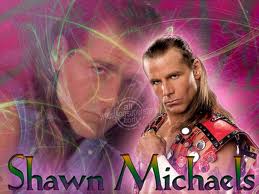
Love iz not - Posts: 3377
- Joined: Sat Aug 25, 2007 8:55 pm
-

Emilie Joseph - Posts: 3387
- Joined: Thu Mar 15, 2007 6:28 am
Yes they're compatible, in fact there's a FWE compatibility patch provided for eXcaliber at the Nexus page. You'll want to use that in place of the default override.esp provided by eXcaliber.
-

victoria gillis - Posts: 3329
- Joined: Wed Jan 10, 2007 7:50 pm
Well im running eXcaliber with FWE, MMM, WMK, EVE, and Beauty People. Not sure what PB is, and you also have FWE up there twice.
Thanks, PB is project beauty
Yes they're compatible, in fact there's a FWE compatibility patch provided for eXcaliber at the Nexus page. You'll want to use that in place of the default override.esp provided by eXcaliber.
Thanks, Ill start it up tonight
-

lauraa - Posts: 3362
- Joined: Tue Aug 22, 2006 2:20 pm
xCALIBR is designed to be 100% compatible with any mod that requires Calibr. But compatibility does not equal utility.
While there is an FWE over-ride that changes certain ammo parameter to retain FWE's vision and balance, the weapons themselves do not utilize xCALIBR casings or projectile data. domanz is looking at building a CP for WMK, but I believe that FWE 5.x uses scripts to configure weapons, which makes a CP rather difficult.
The only major weapon pack that fully integrates xCALIBR at this point is Toxa01's current Arsenal release.
While there is an FWE over-ride that changes certain ammo parameter to retain FWE's vision and balance, the weapons themselves do not utilize xCALIBR casings or projectile data. domanz is looking at building a CP for WMK, but I believe that FWE 5.x uses scripts to configure weapons, which makes a CP rather difficult.
The only major weapon pack that fully integrates xCALIBR at this point is Toxa01's current Arsenal release.
-

Neliel Kudoh - Posts: 3348
- Joined: Thu Oct 26, 2006 2:39 am
While there is an FWE over-ride that changes certain ammo parameter to retain FWE's vision and balance, the weapons themselves do not utilize xCALIBR casings or projectile data. domanz is looking at building a CP for WMK, but I believe that FWE 5.x uses scripts to configure weapons, which makes a CP rather difficult.
Nah there is no special scripting at work, making a CP for FWE would be like for any other mod. The problem is only that you would have to edit hundreds of weapon entries, so you'd have quite a bit work cut out for you.
-

Rob - Posts: 3448
- Joined: Fri Jul 13, 2007 12:26 am
Hi all... it's not that easy.
I experimented around for days, and found out following (talking about FWE, WMK and xCALIBR compatibility):
Vanilla guns can be changed anyway you want (by that, I mean ammo, projectiles and ejected shells of your guns).
Vanilla guns which are modded by WMK are listed as extra guns, of course. For your understanding, they are not vanilla guns with modifications on them, but once you modify your gun, it is a completely other, standalone gun, with, say, a scope, or an extended magazine, you get the picture. These guns may be changed any way you want, you just have to esmify the WMK - FWE master file, since this one holds the modded guns AND needs the master from xCALIBR for the new projectiles. From there, you can mod the gun to your liking in the GECK.
Now, guns which are newly added in FWE (mainly classic fallout weapons) but CAN NOT be modded by WMK, are also fully changeable.
BUT, there comes the catch: Guns, which CAN be modded by WMK, but are still "vanilla" (say, a 223 pistol) can, for some odd reason, NOT BE changed AT ALL. I can change ammo, shells and projectiles from the 223 gun and load the esp last in my load order, the changes won't take place ingame. I even tried changing every single entry in fo3edit which determines this gun's status, and it still won't work. Even if you want to have the gun eject other shells, which are loosely added from a data folder, you still will fire default shells.
Now, the interesting thing: once you mod you weapon with WMK, for example a lever rifle (which, unmodded, cannot be changed at all), with a scope, you CAN change this weapon's stats again, from ammo, even to new projectiles. this is because this gun is a completely different one than the default lever rifle (added by point lookout, firing 10 mm ammo)
A compatibility patch could be done, with the exception that said few guns (and others I still have not found ingame) are unchangeable unless you have modified them with a weapon mod kit. The question I have is, isn't it easier to write a guide how to change projectiles, shells and the like yourself, then you can do anything you want, you could have a 10 mm eject BMG shells, but it's a lot of work. If I see you guys want me to make that patch, I'll look into it. Might even write a guide anyways. It's really easy to change these things, it's just a lot of work if you do it for every single gun.
I experimented around for days, and found out following (talking about FWE, WMK and xCALIBR compatibility):
Vanilla guns can be changed anyway you want (by that, I mean ammo, projectiles and ejected shells of your guns).
Vanilla guns which are modded by WMK are listed as extra guns, of course. For your understanding, they are not vanilla guns with modifications on them, but once you modify your gun, it is a completely other, standalone gun, with, say, a scope, or an extended magazine, you get the picture. These guns may be changed any way you want, you just have to esmify the WMK - FWE master file, since this one holds the modded guns AND needs the master from xCALIBR for the new projectiles. From there, you can mod the gun to your liking in the GECK.
Now, guns which are newly added in FWE (mainly classic fallout weapons) but CAN NOT be modded by WMK, are also fully changeable.
BUT, there comes the catch: Guns, which CAN be modded by WMK, but are still "vanilla" (say, a 223 pistol) can, for some odd reason, NOT BE changed AT ALL. I can change ammo, shells and projectiles from the 223 gun and load the esp last in my load order, the changes won't take place ingame. I even tried changing every single entry in fo3edit which determines this gun's status, and it still won't work. Even if you want to have the gun eject other shells, which are loosely added from a data folder, you still will fire default shells.
Now, the interesting thing: once you mod you weapon with WMK, for example a lever rifle (which, unmodded, cannot be changed at all), with a scope, you CAN change this weapon's stats again, from ammo, even to new projectiles. this is because this gun is a completely different one than the default lever rifle (added by point lookout, firing 10 mm ammo)
A compatibility patch could be done, with the exception that said few guns (and others I still have not found ingame) are unchangeable unless you have modified them with a weapon mod kit. The question I have is, isn't it easier to write a guide how to change projectiles, shells and the like yourself, then you can do anything you want, you could have a 10 mm eject BMG shells, but it's a lot of work. If I see you guys want me to make that patch, I'll look into it. Might even write a guide anyways. It's really easy to change these things, it's just a lot of work if you do it for every single gun.
-

Trey Johnson - Posts: 3295
- Joined: Thu Oct 11, 2007 7:00 pm
BUT, there comes the catch: Guns, which CAN be modded by WMK, but are still "vanilla" (say, a 223 pistol) can, for some odd reason, NOT BE changed AT ALL. I can change ammo, shells and projectiles from the 223 gun and load the esp last in my load order, the changes won't take place ingame. I even tried changing every single entry in fo3edit which determines this gun's status, and it still won't work. Even if you want to have the gun eject other shells, which are loosely added from a data folder, you still will fire default shells.
Now, the interesting thing: once you mod you weapon with WMK, for example a lever rifle (which, unmodded, cannot be changed at all), with a scope, you CAN change this weapon's stats again, from ammo, even to new projectiles. this is because this gun is a completely different one than the default lever rifle (added by point lookout, firing 10 mm ammo)
A compatibility patch could be done, with the exception that said few guns (and others I still have not found ingame) are unchangeable unless you have modified them with a weapon mod kit. The question I have is, isn't it easier to write a guide how to change projectiles, shells and the like yourself, then you can do anything you want, you could have a 10 mm eject BMG shells, but it's a lot of work. If I see you guys want me to make that patch, I'll look into it. Might even write a guide anyways. It's really easy to change these things, it's just a lot of work if you do it for every single gun.
Sorry but thats not true. (also the .223 is a FWE gun, not a vanilla gun, but thats beside the point)
You can change that for any weapon, even if it's vanilla, WMK enabled, whatever. There's no big trick, you just make override copies in FO3Edit and change them.
-

Adrian Powers - Posts: 3368
- Joined: Fri Oct 26, 2007 4:44 pm
Sorry, but if I didn't do something wrong, it IS true. I'm not even saying it's your mod, I think it's WMK related.
Yes, I know that the 223 weapon is not vanilla, I meant it is "vanilla" in your mod, it's not modified by WMK, but I guess it is still somehow affected by WMK, why else wouldn't I be able to make those changes work.
But maybe it's my fault. What exactly should I do in fo3edit? Before you answer, have you read that I tried changing these settings in all modules which affect them?
Yes, I know that the 223 weapon is not vanilla, I meant it is "vanilla" in your mod, it's not modified by WMK, but I guess it is still somehow affected by WMK, why else wouldn't I be able to make those changes work.
But maybe it's my fault. What exactly should I do in fo3edit? Before you answer, have you read that I tried changing these settings in all modules which affect them?
-

Chloe Mayo - Posts: 3404
- Joined: Wed Jun 21, 2006 11:59 pm
Sorry, but if I didn't do something wrong, it IS true. I'm not even saying it's your mod, I think it's WMK related.
Yes, I know that the 223 weapon is not vanilla, I meant it is "vanilla" in your mod, it's not modified by WMK, but I guess it is still somehow affected by WMK, why else wouldn't I be able to make those changes work.
But maybe it's my fault. What exactly should I do in fo3edit? Before you answer, have you read that I tried changing these settings in all modules which affect them?
Yes, I know that the 223 weapon is not vanilla, I meant it is "vanilla" in your mod, it's not modified by WMK, but I guess it is still somehow affected by WMK, why else wouldn't I be able to make those changes work.
But maybe it's my fault. What exactly should I do in fo3edit? Before you answer, have you read that I tried changing these settings in all modules which affect them?
Yes I read all that. And I'm saying it doesnt have anything to do with WMK. There is no difference between WMK weapons, vanilla weapons or whatever mod weapons, you can edit them all the same way.
Just open whatever esms and esps that contain the weapons you want to modify, right click the weapons, hit copy as override and copy it into a new esp.
If you're modifying weapons in the GECK you probably accidently created copies of the weapons with new editor IDs, which of course wont affect any actual ingame weapons.
-

Allison C - Posts: 3369
- Joined: Mon Dec 18, 2006 11:02 am
Alright, I tried it as you said. To stick with the example, I took the 223 pistol from the WMK FWE master file and copied it into a new esp as override. There, I changed ammo, projectiles and shell to 44 magnum. Saved changes. Back ingame, no changes, even after reload. What am I doing wrong?
-

rheanna bruining - Posts: 3415
- Joined: Fri Dec 22, 2006 11:00 am
Alright, I tried it as you said. To stick with the example, I took the 223 pistol from the WMK FWE master file and copied it into a new esp as override. There, I changed ammo, projectiles and shell to 44 magnum. Saved changes. Back ingame, no changes, even after reload. What am I doing wrong?
Here, I'll demo it for you:
http://i43.tinypic.com/90tu1l.jpg
http://i39.tinypic.com/el1cld.jpg
http://i40.tinypic.com/212uvio.jpg
http://i40.tinypic.com/33v2f6p.jpg
Also as a note, make sure you close GECK/FO3Edit, before launching Fallout3, otherwise changes to loadorder or mods possibly won't take.
-

Sami Blackburn - Posts: 3306
- Joined: Tue Jun 20, 2006 7:56 am
All right, thanks... then I've got some error somewhere. That's exactly what I did, to no avail. Hm.
-

Matthew Aaron Evans - Posts: 3361
- Joined: Wed Jul 25, 2007 2:59 am
Ok, this problem seems to be only 223 pistol related... tried that with the lever action rifle and it worked. Strange thing: tried adding the 223 pistol to my inventory via console, and i get an id error, it doesn't exist. I checked in fo3edit, and everywhere, the id is 0A009A7A, as I tiped it. What's wrong here? When I drop my 223 pistol, it's ID is ff001422, but if I try adding the weapon in the console with this ID, this one doesn't exist neither.
EDIT: I tried changing ammo for the 223 pistol with laser sight, that worked, but I still can't get it to eject any shells. Was it never meant to eject shells in the first place or should it be possible for me to add that just by adding a shell file in the shell model entry?
EDIT: Forget the part about the shells... I was stupid ^^
EDIT: I tried changing ammo for the 223 pistol with laser sight, that worked, but I still can't get it to eject any shells. Was it never meant to eject shells in the first place or should it be possible for me to add that just by adding a shell file in the shell model entry?
EDIT: Forget the part about the shells... I was stupid ^^
-

Emilie M - Posts: 3419
- Joined: Fri Mar 16, 2007 9:08 am
Ok, this problem seems to be only 223 pistol related... tried that with the lever action rifle and it worked. Strange thing: tried adding the 223 pistol to my inventory via console, and i get an id error, it doesn't exist. I checked in fo3edit, and everywhere, the id is 0A009A7A, as I tiped it. What's wrong here? When I drop my 223 pistol, it's ID is ff001422, but if I try adding the weapon in the console with this ID, this one doesn't exist neither.
This is no problem related to some specific object or mod you are just using the console and the editors wrong. You should really read up on what things actually do and mean before making assumptions(or just ask in the GECK forum for help before saying this and that is not possible or not working).
1) You are using the wrong mod index. It looks to me like you just pulled the editor ID straight out of FO3Edit. That can't work since unless you load your entire modlist in FO3Edit, the indexes will be all wrong. You need to check the correct index in FOMM(its right next to the file name). In this case you need to know the index value of FO3 Wanderers Edition - Main File.esm
2) When you open the console and click on an object or actor you do NOT get the editor ID. What you get is the objects unique reference ID which in this case is entirely worthless to you, since you can't spawn objects with the ref ID, only with the right editor ID.
-

Lance Vannortwick - Posts: 3479
- Joined: Thu Sep 27, 2007 5:30 pm
Thanks, you are right...it all works now. I seems to have broken my existing 223 pistol, no changes I make affect it, but any editor-added ones reflect the changes I made. Thanks again, now the compatibility mod is on it's way, since I'm a modding greenhorn I'll do nothing more than release an esp which makes fwe and wmk weapons fire xCALIBR projectiles and eject shells accordingly, if I get the author's permission to do so.
-

WTW - Posts: 3313
- Joined: Wed May 30, 2007 7:48 pm
Thanks, you are right...it all works now. I seems to have broken my existing 223 pistol, no changes I make affect it, but any editor-added ones reflect the changes I made. Thanks again, now the compatibility mod is on it's way, since I'm a modding greenhorn I'll do nothing more than release an esp which makes fwe and wmk weapons fire xCALIBR projectiles, if I get the author's permission to do so.
Cheers
I know it is incredibly tedious work(I wrote the majority of the FWE WMK FOIP patches so trust me, I know it's a [censored]load of weapons), but I'm sure people will appreciate it.
-

victoria gillis - Posts: 3329
- Joined: Wed Jan 10, 2007 7:50 pm
Thanks! Already working on it. Since Earache42 implicitly allowed me to do this, I guess I only need antistars permission and then I might release it in the coming days. Where should I upload it? I'm going to test one modification of every wepaon anyways, and since this is additionally a rather harmless esp I guess no testing is required? Whom should I contact to put it on the FOIP page? And one more thing, maybe I should write a guide how to change projectiles and shells for oneself since not everyone might agree with my choices?
EDIT: I decided to additionally release an optional esp which only changes shells, for extra compatibility with both mods and opinions
EDIT: I decided to additionally release an optional esp which only changes shells, for extra compatibility with both mods and opinions
-

Emma Parkinson - Posts: 3401
- Joined: Wed Jul 26, 2006 5:53 pm
Will that have to be merged in the override or will this be all on it's own?
-

Flutterby - Posts: 3379
- Joined: Mon Sep 25, 2006 11:28 am
No need to merge, the file loads after the override, since the override doesn't change weapons itself, this should work. You just need to have CALIBR, exCALIBR, FWE, WMK, and the WMK FWE master file installed and activated.
Oh, if you meant have I made the changes in the FWE override from excalibr, no, I didn't, it's a single, standalone file which only affects weapons. Thus, it will be incompatible with mods which change vanilla or FWE weapons, or replace existing IDs of weapons. If you use a combat shotgun replace, for example, it will be overwritten. But it will not affect weapons added by other mods which use completely new IDs. At least that's my understanding, please someone correct me if I'm wrong.
Oh, if you meant have I made the changes in the FWE override from excalibr, no, I didn't, it's a single, standalone file which only affects weapons. Thus, it will be incompatible with mods which change vanilla or FWE weapons, or replace existing IDs of weapons. If you use a combat shotgun replace, for example, it will be overwritten. But it will not affect weapons added by other mods which use completely new IDs. At least that's my understanding, please someone correct me if I'm wrong.
-

Kit Marsden - Posts: 3467
- Joined: Thu Jul 19, 2007 2:19 pm
I already got an esp file ready to be tested, it replaces most FWE projectiles with exCALIBR ones, every gun (provided it's from vanilla, FWE or WMK) should fire the new shells, only thing is, for personal preferences I changed lever rifle ammo (from point lookout) to 32 cal, as well as projectiles and shells. I will change this in the final release. I'm holding the upload back because earache will release a small update soon, but if someone wants to beta-test, I might provide you with my file. I didn't test all guns yet, those I tested work flawlessly, so it would be a great help if someone just tried playing with it or even tested the guns by adding them via console.
-

Marta Wolko - Posts: 3383
- Joined: Mon Aug 28, 2006 6:51 am
Switch the lever action rifle back to the ammo it originally used and I'll be happy to test it.
-

jason worrell - Posts: 3345
- Joined: Sat May 19, 2007 12:26 am
Ok, I'm finished. Here's the file for download: http://rapidshare.com/files/382388155/FWE_WMK_weapons_xCALIBRified.esp.html (it can only be downloaded 10 times!)
Tested with latest Fallout Patch (1.7), latest FOSE (some beta), latest FWE (5.2), latest CALIBR and latest WMK. Should work with any xcalibr ammo release. No changes in ammo use or other weapon stats have been made, I only changed projectiles and ejected shells.
Load after the merged patch you need for WMK, and DON'T include it in the merged patch! Should work loading before the xcalibr fwe override, I prefer to load it after it, but it should be no difference since these two files change different things.
Of course, you need FWE, WMK, CALIBR and xCALIBR installed.
Have fun testing, and please report back!
Tested with latest Fallout Patch (1.7), latest FOSE (some beta), latest FWE (5.2), latest CALIBR and latest WMK. Should work with any xcalibr ammo release. No changes in ammo use or other weapon stats have been made, I only changed projectiles and ejected shells.
Load after the merged patch you need for WMK, and DON'T include it in the merged patch! Should work loading before the xcalibr fwe override, I prefer to load it after it, but it should be no difference since these two files change different things.
Of course, you need FWE, WMK, CALIBR and xCALIBR installed.
Have fun testing, and please report back!
-

Susan Elizabeth - Posts: 3420
- Joined: Sat Oct 21, 2006 4:35 pm
Ok, I'm finished. Here's the file for download: http://rapidshare.com/files/382388155/FWE_WMK_weapons_xCALIBRified.esp.html (it can only be downloaded 10 times!)
Tested with latest Fallout Patch (1.7), latest FOSE (some beta), latest FWE (5.2), latest CALIBR and latest WMK. Should work with any xcalibr ammo release. No changes in ammo use or other weapon stats have been made, I only changed projectiles and ejected shells.
Load after the merged patch you need for WMK, and DON'T include it in the merged patch! Should work loading before the xcalibr fwe override, I prefer to load it after it, but it should be no difference since these two files change different things.
Of course, you need FWE, WMK, CALIBR and xCALIBR installed.
Have fun testing, and please report back!
Tested with latest Fallout Patch (1.7), latest FOSE (some beta), latest FWE (5.2), latest CALIBR and latest WMK. Should work with any xcalibr ammo release. No changes in ammo use or other weapon stats have been made, I only changed projectiles and ejected shells.
Load after the merged patch you need for WMK, and DON'T include it in the merged patch! Should work loading before the xcalibr fwe override, I prefer to load it after it, but it should be no difference since these two files change different things.
Of course, you need FWE, WMK, CALIBR and xCALIBR installed.
Have fun testing, and please report back!
I'll give it a shot. Thanks for doing this, I hope after this is released officially you continue to stay a part of the community.
-

Jamie Lee - Posts: 3415
- Joined: Sun Jun 17, 2007 9:15 am
33 posts
• Page 1 of 2 • 1, 2
