What do we do about this? I've deleted the navmesh from the entire cell that I think is causing this problem (I started getting this error message after I finished navmeshing this cell, so I assume it was this cell), but the error message still won't go away. Thoughts?
31 posts
• Page 1 of 2 • 1, 2
"failed to find door portal array index for tri xx in navmes
What do we do about this? I've deleted the navmesh from the entire cell that I think is causing this problem (I started getting this error message after I finished navmeshing this cell, so I assume it was this cell), but the error message still won't go away. Thoughts?
-

Siobhan Thompson - Posts: 3443
- Joined: Sun Nov 12, 2006 10:40 am
-

Joe Alvarado - Posts: 3467
- Joined: Sat Nov 24, 2007 11:13 pm
yeah that's the thread  But still no solution. What I've just done was to remove the teleport marker on the door to that cell and the problem seems to have disappeared....for now...
But still no solution. What I've just done was to remove the teleport marker on the door to that cell and the problem seems to have disappeared....for now...
-

james reed - Posts: 3371
- Joined: Tue Sep 18, 2007 12:18 am
Ya, well that's what that error is telling you. A teleport marker was connected to a navmesh triangle, but now the triangle is gone. So what you did was what you needed to do to get rid of the error. You could have also made a new navmesh and finalized it. That would (should) have re-connected the teleport location to the navmesh.
-

Jade Payton - Posts: 3417
- Joined: Mon Sep 11, 2006 1:01 pm
heh.....
Like pkleiss said - -
The GECK is complaining that you deleted a triangle, more or less. Deleting all of the other triangles wouldn't necessarily help =p
If this is your own cell - - just put your navmesh back (use older version of your cell if you saved it), find the teleporting door that is in the cell, be sure its teleport marker is set to the spot where you want it, and click 'finalize navmesh'. If you see no teleport marker, you need to do the procedure where you link your teleporting door to the one on the 'outside' and then it will appear.
When you do the finalizing, the triangle near or beneath the teleport marker will change color. Then, that error can't happen any more.
if this is Bethesda's cell and you didnt mean to totally scramble the navmesh, you'll want to revert back to Bethesda's navmesh, and then do wahtever it is you were doing with the navmesh adjustments (but don't mess with the door triangle ideally).
Like pkleiss said - -
The GECK is complaining that you deleted a triangle, more or less. Deleting all of the other triangles wouldn't necessarily help =p
If this is your own cell - - just put your navmesh back (use older version of your cell if you saved it), find the teleporting door that is in the cell, be sure its teleport marker is set to the spot where you want it, and click 'finalize navmesh'. If you see no teleport marker, you need to do the procedure where you link your teleporting door to the one on the 'outside' and then it will appear.
When you do the finalizing, the triangle near or beneath the teleport marker will change color. Then, that error can't happen any more.
if this is Bethesda's cell and you didnt mean to totally scramble the navmesh, you'll want to revert back to Bethesda's navmesh, and then do wahtever it is you were doing with the navmesh adjustments (but don't mess with the door triangle ideally).
-
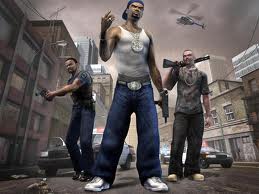
zoe - Posts: 3298
- Joined: Sun Nov 12, 2006 1:09 pm
I understand now. But the thing is, I started getting this error before I decided to delete the navmesh in this cell, not after (deleting the navmesh was precipitated by my frustrations at not being able to make the error go away). I've decided to re-navmesh the cell, although I am having serious issues with the stairs. Everytime I click "balance" a whole string of triangles are removed from the steps of the stairs. I've navmeshed a number of multi-level cells before and never encountered real problems with stairs (following most of the tips from several tutorials and this forum). These stairs are the one used for the Underworld. It seems they demand to be navmeshed differently from how other stairs are navmeshed....?
-

IsAiah AkA figgy - Posts: 3398
- Joined: Tue Oct 09, 2007 7:43 am
I understand now. But the thing is, I started getting this error before I decided to delete the navmesh in this cell, not after (deleting the navmesh was precipitated by my frustrations at not being able to make the error go away). I've decided to re-navmesh the cell, although I am having serious issues with the stairs. Everytime I click "balance" a whole string of triangles are removed from the steps of the stairs. I've navmeshed a number of multi-level cells before and never encountered real problems with stairs (following most of the tips from several tutorials and this forum). These stairs are the one used for the Underworld. It seems they demand to be navmeshed differently from how other stairs are navmeshed....?
Different tileset stairs don't navmesh differently, really.
Don't do stairs like, doing each one as a platform. Do them like this. http://www.finhosting.fi/~fallout/screenshots/navmeshstairs.jpg . If anyone knows a reason to do stairs differently, speak up!
Balance for optimization is not the last step in your navmeshing, but it is the next-to-last. You hit balance once, and see what it does, and if it's broken any little spots you repair them.
-

Sophie Miller - Posts: 3300
- Joined: Sun Jun 18, 2006 12:35 am
Don't do stairs like, doing each one as a platform. Do them like this. http://www.finhosting.fi/~fallout/screenshots/navmeshstairs.jpg . If anyone knows a reason to do stairs differently, speak up!
Previously I navmeshed stairs step by step. That didn't work well with this particular set of stairs, because
You hit balance once
a whole string of triangles are removed from the steps of the stairs
So I also tried the "blanket" method, as shown in the image you linked. This also did not work. When I balance for optimization, same result. Balance for optimization is not the "next-to-last" step, there is one more step before finalizing. Of course, I was not even there yet and I started getting the "failed to find door portal array..." error, which was the weird part. Although I have not gotten that message since removing the teleport marker and redoing the navmesh. Perhaps something was left over from the original cell template I duplicated to make the current cell, like I didn't delete the entire left over navmesh or something. But I still cannot do the stairs without chunks of triangles being stripped away after I balance for optimization.
-

Minako - Posts: 3379
- Joined: Sun Mar 18, 2007 9:50 pm
After you Balance, just repair the stairs and DON'T balance again, Just Find Cover Edges, Finalize and Save - Done. I actually skip the Balance most of the time because of the issues you have mentioned and have never had a problem. Of course, at this point, I am quite aware of what the GECK wants with navmesh triangles and I build them that way from the start. The only time I use Balance is when I have over 2000 triangles or some other peculiar navmesh problems.
-

Iain Lamb - Posts: 3453
- Joined: Sat May 19, 2007 4:47 am
After you Balance, just repair the stairs and DON'T balance again
Ok, I'll do that. I am just really hestitant whenever the GECK shows an error or doesn't fully "approve" of something I am trying to do--you'd think I would have gotten over that kind of disciplined anxiety given how much the GECK hates me...
-

Tania Bunic - Posts: 3392
- Joined: Sun Jun 18, 2006 9:26 am
you'd think I would have gotten over that kind of disciplined anxiety given how much the GECK hates me...
lol, I went through the same thing with balancing stairs many months ago. I just came to the conclusion that "Balance for Optimization" doesn't work great for everything, and simply moved on without it. I have the same opinion of the "Orthogonal" view mode as well, I never use it.
We have to remember that the GECK we use is not the same GECK the developers used, parts are missing.
-

El Goose - Posts: 3368
- Joined: Sun Dec 02, 2007 12:02 am
lol, I went through the same thing with balancing stairs many months ago. I just came to the conclusion that "Balance for Optimization" doesn't work great for everything, and simply moved on without it. I have the same opinion of the "Orthogonal" view mode as well, I never use it.
We have to remember that the GECK we use is not the same GECK the developers used, parts are missing.
We have to remember that the GECK we use is not the same GECK the developers used, parts are missing.
So what exactly does the balance option do? I've never used it even once.. so I'm curious, does it try to minimize the overall tri usage? Or does it try to average the tri size across the whole navmesh by moving points around? or what?
Thanks
-

RaeAnne - Posts: 3427
- Joined: Sat Jun 24, 2006 6:40 pm
My guess is that it does reduce the number of triangles used, as I have used it for that purpose. I had a cell with some 2400 triangles and balancing it reduced the number to 1900. But it looses many triangles and even creates "Skinny" ones - the type you are told to avoid in the wiki. So, ya, I don't use that option much at all and have had no ill effects from not using it either.
-

Milad Hajipour - Posts: 3482
- Joined: Tue May 29, 2007 3:01 am
Hmm ok, thanks  I wasn't sure if it tried to make them more eqilateral, and possibly keep them from being too small or too large, but if you say it also makes the skinny slices then that's probably not the case at all. Sounds like it's mostly just concerned with keeping the triangle usage, and/or maybe even the point usage low(er). Thx.
I wasn't sure if it tried to make them more eqilateral, and possibly keep them from being too small or too large, but if you say it also makes the skinny slices then that's probably not the case at all. Sounds like it's mostly just concerned with keeping the triangle usage, and/or maybe even the point usage low(er). Thx.
-

Krystina Proietti - Posts: 3388
- Joined: Sat Dec 23, 2006 9:02 pm
Orthogonal view is priceless in blender (KP5). It gives it a flat look which really only helps if you're looking at it at a right angle (straight down, side, front). But I can't get it working right in the GECK. It always weirds out the preview window and I have to exit and restart. 
I haven't had any luck with anything that happens automatically. I finally caved in and started optimizing, and then just fixing the little spots that weirded out. I think it removes invalid ones too, but I've seen it create what I thought where invalid ones. I don't get it.
I haven't had any luck with anything that happens automatically. I finally caved in and started optimizing, and then just fixing the little spots that weirded out. I think it removes invalid ones too, but I've seen it create what I thought where invalid ones. I don't get it.
-

ruCkii - Posts: 3360
- Joined: Mon Mar 26, 2007 9:08 pm
Balance for optimization isn't there to like, tell you your navmesh is wrong if it deletes something. Just put back what it ruins.
-

Kristian Perez - Posts: 3365
- Joined: Thu Aug 23, 2007 3:03 am
I am getting the error again and I haven't even finished navmeshing the current cell...this is infuriating...
-

Emma louise Wendelk - Posts: 3385
- Joined: Sat Dec 09, 2006 9:31 pm
You could also have a null pointer stuck in your mod that can be removed via loading up your mod in FO3Edit and "checking for errors" or looking up the form ID of the culprit, then removing that record. If you PM me a link to your mod, I'd be willing to take a look for you. Although I think I've made that offer to you before, I can't quite recall.
-

Gracie Dugdale - Posts: 3397
- Joined: Wed Jun 14, 2006 11:02 pm
You could also have a null pointer stuck in your mod that can be removed via loading up your mod in FO3Edit and "checking for errors" or looking up the form ID of the culprit, then removing that record. If you PM me a link to your mod, I'd be willing to take a look for you. Although I think I've made that offer to you before, I can't quite recall.
I did try checking for errors in FO3Edit but nothing showed. What I did now was to remove all the teleport markers from any cell I worked on in the last week or so, then reset them. The error message has gone away again....for now...*sighs*
Yes, I do recall your offer, it was regarding a door that would not lock if I set faction ownership, and it is much appreciated. That version of the plugin is actually up for download now. It's my "Canterbury Commons Interiors" mod (download link in my sig). The specific door where I was having difficulty with is the door that connects the "CanterburyBank" cell to the "CanterburyBankLivingArea" cell. I've set the door with a lock and faction ownership, but when I test it in my game, it is not locked and does not appear red when I move my cursor over it.
-

Damian Parsons - Posts: 3375
- Joined: Wed Nov 07, 2007 6:48 am
I looked at your Canterbury Commons Interiors and found a solution to your door problem. All you have to do is create a new faction and place all of the members of CantCommonfaction into the new faction, then set the doors ownership to the new faction. I believe the problem lies in the fact that the cell ownership and the door ownership are one in the same. The game sees the door as being owned by the cell and since its already in a loction that is owned by the cell, its already unlocked and free to use (the cell ownership does that).
-

Logan Greenwood - Posts: 3416
- Joined: Mon Jul 30, 2007 5:41 pm
I looked at your Canterbury Commons Interiors and found a solution to your door problem. All you have to do is create a new faction and place all of the members of CantCommonfaction into the new faction, then set the doors ownership to the new faction. I believe the problem lies in the fact that the cell ownership and the door ownership are one in the same. The game sees the door as being owned by the cell and since its already in a loction that is owned by the cell, its already unlocked and free to use (the cell ownership does that).
Thanks for the suggestion, but it didn't seem to work. It's quite strange. If you look at all the doors, those inside the cell locks fine and conform to cell ownership, but the one door that transitions to the "living area" cell just won't lock. The only way I can get it to lock is to remove cell ownership altogether. But then everything in the cell become free for grabs. The vault was actually in a separate cell. It was because of this issue with cell-transitioning doors that I had to move it into the same cell as the main room.
-
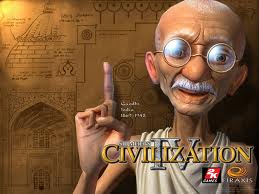
Captian Caveman - Posts: 3410
- Joined: Thu Sep 20, 2007 5:36 am
I'm not sure why it wouldn't work for you, because it did work for me as seen in this http://s779.photobucket.com/albums/yy80/HupOranje/canterburybank.jpg.
-

Justin Bywater - Posts: 3264
- Joined: Tue Sep 11, 2007 10:44 pm
Hm...I am running 100+ mods, it is possible, although it seems unlikely, that one of them could be messing with this...if I have to guess, I would guess it was FOOK2. Maybe I should install a clearn version of the game in an alternative directory....anyways, thanks for testing and the suggestion.
-

Suzy Santana - Posts: 3572
- Joined: Fri Aug 10, 2007 12:02 am
I have to say that you are quite adventureous to develop a mod with 100+ mods installed. I only use fallout3 + the DLCs when in development mode. That could explain much about why the GECK hates you so much. I'm sure you're aware, but running that many mods means you have to hope that all 100+ authors did not make any mistakes or leave spurious content in their mods - which is very unlikely. I'm not sure about all of us modders, but I would venture to say that most develop their mods in a "clean" environment. I know WillieSea does at least, because he has mentioned it.
-

Hearts - Posts: 3306
- Joined: Sat Oct 20, 2007 1:26 am
I have to say that you are quite adventureous to develop a mod with 100+ mods installed. I only use fallout3 + the DLCs when in development mode. That could explain much about why the GECK hates you so much. I'm sure you're aware, but running that many mods means you have to hope that all 100+ authors did not make any mistakes or leave spurious content in their mods - which is very unlikely. I'm not sure about all of us modders, but I would venture to say that most develop their mods in a "clean" environment. I know WillieSea does at least, because he has mentioned it.
Heh. CC Interiors is my first 'serious mod.' Everything else I've done have basically been 'on the fly' stuff that never required sustained attention. So maybe this is my cue to install an additional clean version.
Altough I have to say though, One of conerns of my mod is compatibility with other mods, so if there are incompatibilities, I'd like to know while I am testing my mod.
-

Gracie Dugdale - Posts: 3397
- Joined: Wed Jun 14, 2006 11:02 pm
31 posts
• Page 1 of 2 • 1, 2
