[RELz] Fake Patch!
Just a thought, JustinOther. Do you always install FOSE? Maybe the problem/fix has something to do with FOSE I guess. When I installed FOSE with the "wrong" combo, I can get the Outcasts signal normally (and "startquest dlc02oa1" can be executed without any error message in console). But there are still weird objects on the new maps. I'll do more test when I back from work.
-

Roddy - Posts: 3564
- Joined: Fri Jun 15, 2007 11:50 pm
As in typical Bethesda fasion they only implemented esm\esp loading of BSA's when THEY needed it (for the release of OA in v1.1), so what does that mean? it means if you are using the v1.0 exe you have to add Operation Anchorage's BSA's to the SArchiveList in fallout.ini.
I had extracted the O:A archives the moment I got them, so that would explain why I wasn't getting any missing meshes/content.
SArchiveList=ArchiveInvalidationInvalidated!.bsa, Fallout - Textures.bsa, Fallout - Meshes.bsa, Fallout - Voices.bsa, Fallout - Sound.bsa, Fallout - MenuVoices.bsa, Fallout - Misc.bsa, Anchorage - Main.bsa, Anchorage - Sounds.bsa
-

Sammi Jones - Posts: 3407
- Joined: Thu Nov 23, 2006 7:59 am
I have had the newest FOSE at all times. What do you mean, the "wrong" combo? I just tested loading without FOMM/FOSE and used the 1.0.0.15 Fallout3.exe and still got the O:A signal/quest update right out of the gate, so I don't think FOSE should be absolutely necessary, but I still highly recommend it.
The "wrong" combo I mean is my 1.0.0.15 exe + 1.4.0.6 esm. Did you remove all FOSE files from the folder rather than just not loading FOSE with FOMM? I didn't install FOSE before.
Here's the setup of my game:
FO3 US English -> patched to 1.0.0.15 (backup the exe) -> patched to 1.1.0.35 -> got OA files via GFWL (that's the first time I register a LIVE account) -> put OA esm+bsa under Fallout3\Data folder -> patched to 1.4.0.6 -> replaced the exe with 1.0.0.15 one (got OA problems here) -> installed FOSE 1.1 beta with 1.0 dll (mission script works, but new maps still messed up). I always use FOMM to start my game (because we all know the official launcher sux
I'm baffled about thesse missing O:A meshes some are seeing.
I'm very sorry for troubling you.
But like I said, I didn't see the esm has anything to do with OA problems Pretikewl and I got (and Pretikewl also tested reinstalling FO3, only update to 1.0.0.15, and the problems are still there), since your fake patch esm + 1.0.0.15 esm should be equal to the content of 1.4.0.6 esm. Like VATS bugs, it should be related to EXE not esm IMHO. So far there are only you (working fine), Pretikewl, and I (we both got problems) report the result with OA + 1.0.0.15 + fake patch. We really need more feedback from people to see if it's rare case or common problem.
I apologize if all my posts make you think I'm stubborn. If Pretikewl said after he reinstalled/patched OA could work, I would be rather happy to uninstall & reinstall my game. But now it seems the reinstall doesn't help the problem.
-

Rachyroo - Posts: 3415
- Joined: Tue Jun 20, 2006 11:23 pm
Check out Quarn's post up above. That should solve the missing O:A content issue when using the 1.0.0.15 .exe and solve the problem.
-

Mandy Muir - Posts: 3307
- Joined: Wed Jan 24, 2007 4:38 pm
Great idea, VATS percentages work again. Sometimes VATS zooms in slowly and locks up the game still, but less than before.
But now the game is unplayable. Constant crashes, etc. etc.
Wishing I didn't re-install....
But now the game is unplayable. Constant crashes, etc. etc.
Wishing I didn't re-install....
-

MR.BIGG - Posts: 3373
- Joined: Sat Sep 08, 2007 7:51 am
Check out Quarn's post up above. That should solve the missing O:A content issue when using the 1.0.0.15 .exe and solve the problem.
OK, I did some test with my game. All methods are tested with my pre-1.1 saves (since O:A doesn't need to start a new game):
1) Extracted all the data from O:A BSAs: new maps work (of course need to toggle on the invalidation with FOMM), but the quest script isn't properly loaded (check by playing through Bailey's Crossroads to VSS Facility & by using "sqv dlc02oa1" to see if the quest variables exist). Can't get the Outcasts singal & enter the simulation pod.
2) Added O:A BSAs to SArchiveList in fallout.ini = as above. I've also tried renaming Anchorage.esm to .esp and with or without the invalidation, still no luck.
3) Same as #2, but with FOSE 1.1 beta2 + 1.0.0.15 support DLL: O:A is fully working, no need to toggle the invalidation.
My conclusion: editing INI + installing FOSE + 1.0.0.15 support DLL is the securest and the least problematic method if you want to play O:A with 1.0.0.15 exe + pre-1.1 saves, as it can assure that O:A mission script is properly loaded, and the new maps work fine. At least even the "wrong" combo (no need of Fake Patch) like mine have no problem. Pretikewl, can you try my method to see if your game works with O:A?
-

Jonathan Windmon - Posts: 3410
- Joined: Wed Oct 10, 2007 12:23 pm
The "wrong" combo I mean is my 1.0.0.15 exe + 1.4.0.6 esm. Did you remove all FOSE files from the folder rather than just not loading FOSE with FOMM? I didn't install FOSE before.
Here's the setup of my game:
FO3 US English -> patched to 1.0.0.15 (backup the exe) -> patched to 1.1.0.35 -> got OA files via GFWL (that's the first time I register a LIVE account) -> put OA esm+bsa under Fallout3\Data folder -> patched to 1.4.0.6 -> replaced the exe with 1.0.0.15 one (got OA problems here) -> installed FOSE 1.1 beta with 1.0 dll (mission script works, but new maps still messed up). I always use FOMM to start my game (because we all know the official launcher sux ).
).
I'm very sorry for troubling you.
But like I said, I didn't see the esm has anything to do with OA problems Pretikewl and I got (and Pretikewl also tested reinstalling FO3, only update to 1.0.0.15, and the problems are still there), since your fake patch esm + 1.0.0.15 esm should be equal to the content of 1.4.0.6 esm. Like VATS bugs, it should be related to EXE not esm IMHO. So far there are only you (working fine), Pretikewl, and I (we both got problems) report the result with OA + 1.0.0.15 + fake patch. We really need more feedback from people to see if it's rare case or common problem.
I apologize if all my posts make you think I'm stubborn. If Pretikewl said after he reinstalled/patched OA could work, I would be rather happy to uninstall & reinstall my game. But now it seems the reinstall doesn't help the problem.
Here's the setup of my game:
FO3 US English -> patched to 1.0.0.15 (backup the exe) -> patched to 1.1.0.35 -> got OA files via GFWL (that's the first time I register a LIVE account) -> put OA esm+bsa under Fallout3\Data folder -> patched to 1.4.0.6 -> replaced the exe with 1.0.0.15 one (got OA problems here) -> installed FOSE 1.1 beta with 1.0 dll (mission script works, but new maps still messed up). I always use FOMM to start my game (because we all know the official launcher sux
I'm very sorry for troubling you.
But like I said, I didn't see the esm has anything to do with OA problems Pretikewl and I got (and Pretikewl also tested reinstalling FO3, only update to 1.0.0.15, and the problems are still there), since your fake patch esm + 1.0.0.15 esm should be equal to the content of 1.4.0.6 esm. Like VATS bugs, it should be related to EXE not esm IMHO. So far there are only you (working fine), Pretikewl, and I (we both got problems) report the result with OA + 1.0.0.15 + fake patch. We really need more feedback from people to see if it's rare case or common problem.
I apologize if all my posts make you think I'm stubborn. If Pretikewl said after he reinstalled/patched OA could work, I would be rather happy to uninstall & reinstall my game. But now it seems the reinstall doesn't help the problem.
Yeah I've got the missing meshes problem too, I thought it was my OA, but since its been reported in this topic it means it could be the fake patch!
I only noticed cause I tried calling US Soldiers with the Enclave Commander mod, they each had the missing Model error sign, and the powered armer guy had mucked up texture, When I called the Chimera Tank the game CTD'd!
Edit: My install method: Install Fallout 3, install 1.0.0.15, install OA, install fake patch then unofficial patch, FOSE 1.1 + compatibility patch!
Load order:
Fallout3.esmFakePatch_v1.4.0.6.esmAnchorage.esmUnofficial Fallout 3 Patch.espFineLeatherCoat.espeye_hair_en.espPowerArmorTraining.espPowerArmorTraining_MedicArmor.espPowerArmorTraining_Linden.espRemove That Glove.espGrayditchApartment.espPortable Camp.espGNREyebot.espPortable Turrets.espUPP - Pack 1.espUPP - Original Perks.espUPP - Beverage Perks.espUPP - Quest Perks.espUPP - Experience Perks.espUPP - Pack 2.espRobCo Certified.espDisarmedCollar.espArmGum_Mod.espArmMinigun_v1.0.espArmLaser_V1.0.espArmFlamer_V1.0.espJessiCompanion.espDIM CUSTOM RACES V2.espDIM CUSTOM PRESETS V1.3WEB.espSharing and Caring Companions.esmEnclaveCommander-OA.espDukovPlayerHome.espGalaxyNewsRadio20[M].espClassicEnclaveAPA-Better-APA-english.esp
-

ezra - Posts: 3510
- Joined: Sun Aug 12, 2007 6:40 pm
Great idea, VATS percentages work again. Sometimes VATS zooms in slowly and locks up the game still, but less than before.
But now the game is unplayable. Constant crashes, etc. etc.
Wishing I didn't re-install....
But now the game is unplayable. Constant crashes, etc. etc.
Wishing I didn't re-install....
OK, I did some test with my game. All methods are tested with my pre-1.1 saves (since O:A doesn't need to start a new game):
1) Extracted all the data from O:A BSAs: new maps work (of course need to toggle on the invalidation with FOMM), but the quest script isn't properly loaded (check by playing through Bailey's Crossroads to VSS Facility & by using "sqv dlc02oa1" to see if the quest variables exist). Can't get the Outcasts singal & enter the simulation pod.
2) Added O:A BSAs to SArchiveList in fallout.ini = as above. I've also tried renaming Anchorage.esm to .esp and with or without the invalidation, still no luck.
3) Same as #2, but with FOSE 1.1 beta2 + 1.0.0.15 support DLL: O:A is fully working, no need to toggle the invalidation.
My conclusion: editing INI + installing FOSE + 1.0.0.15 support DLL is the securest and the least problematic method if you want to play O:A with 1.0.0.15 exe + pre-1.1 saves, as it can assure that O:A mission script is properly loaded, and the new maps work fine. At least even the "wrong" combo (no need of Fake Patch) like mine have no problem. Pretikewl, can you try my method to see if your game works with O:A?
1) Extracted all the data from O:A BSAs: new maps work (of course need to toggle on the invalidation with FOMM), but the quest script isn't properly loaded (check by playing through Bailey's Crossroads to VSS Facility & by using "sqv dlc02oa1" to see if the quest variables exist). Can't get the Outcasts singal & enter the simulation pod.
2) Added O:A BSAs to SArchiveList in fallout.ini = as above. I've also tried renaming Anchorage.esm to .esp and with or without the invalidation, still no luck.
3) Same as #2, but with FOSE 1.1 beta2 + 1.0.0.15 support DLL: O:A is fully working, no need to toggle the invalidation.
My conclusion: editing INI + installing FOSE + 1.0.0.15 support DLL is the securest and the least problematic method if you want to play O:A with 1.0.0.15 exe + pre-1.1 saves, as it can assure that O:A mission script is properly loaded, and the new maps work fine. At least even the "wrong" combo (no need of Fake Patch) like mine have no problem. Pretikewl, can you try my method to see if your game works with O:A?
2) Changing the file extension alone is not a good method of converting an .esp to an .esm. There is an internal ESM flag which must FIRST be toggled to off before editing the file extension. Since the .bsa's are in your sArchiveList, there's no need to espify Anchorage.esm.
3) I've also tried O:A without using FOSE (using Fallout3.exe rather than the FOSE launcher or FOMM) and O:A STILL works fine. FOSE is awesome, but is conclusively NOT absolutely neccessary for this patch reversion kit to work with O:A.
4) If, for whatever reason, the 1.4 .esm works for you w/o issues using the 1.0.0.15, stick with what's working. It still makes no sense to me that a few of you are having different results.
-

STEVI INQUE - Posts: 3441
- Joined: Thu Nov 02, 2006 8:19 pm
Yeah I've got the missing meshes problem too, I thought it was my OA, but since its been reported in this topic it means it could be the fake patch!
I only noticed cause I tried calling US Soldiers with the Enclave Commander mod, they each had the missing Model error sign, and the powered armer guy had mucked up texture, When I called the Chimera Tank the game CTD'd!
I only noticed cause I tried calling US Soldiers with the Enclave Commander mod, they each had the missing Model error sign, and the powered armer guy had mucked up texture, When I called the Chimera Tank the game CTD'd!
-

Alex [AK] - Posts: 3436
- Joined: Fri Jun 15, 2007 10:01 pm
For me the OA bug isn't a big deal at the moment, just started again and need to level up my character a bit first, but I would like to get around to OA soon!
Edit:
Where's that ini? "FALLOUT.INI" is in my games area and "Fallout_default.ini" is in the Fallout 3 directory!
No the enclave commander doesn't have a bsa. I am using the Fallout Mod Manager and archive invalidation!
Edit 2: Would extracting the BSA with the Fallout Mod Manager do anything productive?
Edit:
As Quarn pointed out, you have to manually add any .bsa's to your sArchivesList in your Fallout3.ini to tell the game you want it to use the info within them as the 1.0.0.15 Fallout3.exe doesn't autoload bsa's like the 1.1/1.4 versions. Does the Enclave Commander mod include .bsa's?
Where's that ini? "FALLOUT.INI" is in my games area and "Fallout_default.ini" is in the Fallout 3 directory!
No the enclave commander doesn't have a bsa. I am using the Fallout Mod Manager and archive invalidation!
Edit 2: Would extracting the BSA with the Fallout Mod Manager do anything productive?
-

kat no x - Posts: 3247
- Joined: Mon Apr 16, 2007 5:39 pm
Well go ahead an just patch back to 1.1/1.4 if you haven't done it successfully. It works FINE if you do it right, including O:A!
1) You don't need to extract the O:A archives so long as they're in your sArchivesList. For whatever reason, test after test after test, O:A updates and works fine for me using the prescribed .exe and .esp. Could your O"A download be bunk? Mine's working EVERY TIME!
...
4) If, for whatever reason, the 1.4 .esm works for you w/o issues using the 1.0.0.15, stick with what's working. It still makes no sense to me that a few of you are having different results.
1) You don't need to extract the O:A archives so long as they're in your sArchivesList. For whatever reason, test after test after test, O:A updates and works fine for me using the prescribed .exe and .esp. Could your O"A download be bunk? Mine's working EVERY TIME!
...
4) If, for whatever reason, the 1.4 .esm works for you w/o issues using the 1.0.0.15, stick with what's working. It still makes no sense to me that a few of you are having different results.
Bunk? Nope, I've finished my O:A just at the day it released and I'm sure it's not corrupted or something. After finished O:A, I put back 1.0.0.15 exe and continue my pre-O:A saves (because O:A new items mean little to me) until now.
No need for the caps, JustinOther. I have nothing against you and don't mean to upset you. All I want is that we can discuss and locate the true cause behind those problems Pretikewl and I got. It also makes no sense to me that esm version has anything to do with the problem, since Pretikewl reinstalled the game and patched only to 1.0.0.15 but he still got the problems. Unless Fake Patch + 1.0.0.15 esm has something different (like entities?) from 1.4.0.6 esm.
What I'd like to say is, just because your game works doesn't mean all other people's can work in the same way. At least we got two (Pretikewl and I) cases that have problems for "1.0.0.15 exe+O:A esm/bsa only (without FOSE & no matter what esm version we have)". The only reported working case is you. I do hope there are more people can say they have no problem just like you, thus it can be said we're only rare cases. :$
@All other people:
If you have the same problems like Pretikewl and I, please try the method in my previous post (#106) to see if the problems can be solved.
-
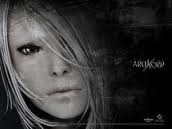
suniti - Posts: 3176
- Joined: Mon Sep 25, 2006 4:22 pm
For me the OA bug isn't a big deal at the moment, just started again and need to level up my character a bit first, but I would like to get around to OA soon!
Edit:
Where's that ini? "FALLOUT.INI" is in my games area and "Fallout_default.ini" is in the Fallout 3 directory!
No the enclave commander doesn't have a bsa. I am using the Fallout Mod Manager and archive invalidation!
Edit 2: Would extracting the BSA with the Fallout Mod Manager do anything productive?
Edit:
Where's that ini? "FALLOUT.INI" is in my games area and "Fallout_default.ini" is in the Fallout 3 directory!
No the enclave commander doesn't have a bsa. I am using the Fallout Mod Manager and archive invalidation!
Edit 2: Would extracting the BSA with the Fallout Mod Manager do anything productive?
-

Penny Courture - Posts: 3438
- Joined: Sat Dec 23, 2006 11:59 pm
Bunk? Nope, I've finished my O:A just at the day it released and I'm sure it's not corrupted or something. After finished O:A, I put back 1.0.0.15 exe and continue my pre-O:A saves (because O:A new items mean little to me) until now.
No need for the caps, JustinOther. I have nothing against you and don't mean to upset you. All I want is that we can discuss and locate the true cause behind those problems Pretikewl and I got. It also makes no sense to me that esm version has anything to do with the problem, since Pretikewl reinstalled the game and patched only to 1.0.0.15 but he still got the problems. Unless Fake Patch + 1.0.0.15 esm has something different (like entities?) from 1.4.0.6 esm.
What I'd like to say is, just because your game works doesn't mean all other people's can work in the same way. At least we got two (Pretikewl and I) cases that have problems for "1.0.0.15 exe+O:A esm/bsa only (without FOSE & no matter what esm version we have)". The only reported working case is you. I do hope there are more people can say they have no problem just like you, thus it can be said we're only rare cases. :$
@All other people:
If you have the same problems like Pretikewl and I, please try the method in my previous post (#106) to see if the problems can be solved.
No need for the caps, JustinOther. I have nothing against you and don't mean to upset you. All I want is that we can discuss and locate the true cause behind those problems Pretikewl and I got. It also makes no sense to me that esm version has anything to do with the problem, since Pretikewl reinstalled the game and patched only to 1.0.0.15 but he still got the problems. Unless Fake Patch + 1.0.0.15 esm has something different (like entities?) from 1.4.0.6 esm.
What I'd like to say is, just because your game works doesn't mean all other people's can work in the same way. At least we got two (Pretikewl and I) cases that have problems for "1.0.0.15 exe+O:A esm/bsa only (without FOSE & no matter what esm version we have)". The only reported working case is you. I do hope there are more people can say they have no problem just like you, thus it can be said we're only rare cases. :$
@All other people:
If you have the same problems like Pretikewl and I, please try the method in my previous post (#106) to see if the problems can be solved.
I'd much appreciate posts from others who've pulled it off, particularly if they have O:A. I can't be the only one...
Others had the http://www.gamesas.com/bgsforums/index.php?showtopic=955989&hl=exclamation+points http://www.gamesas.com/bgsforums/index.php?s=&showtopic=948894&view=findpost&p=13717952 you've both described w/ O:A, even using 1.1, so if adding O:A's archives to your .ini's or extracting their contents doesn't fix it, maybe it's for the same reasons they had trouble?
-

Danielle Brown - Posts: 3380
- Joined: Wed Sep 27, 2006 6:03 am
As in typical Bethesda fasion they only implemented esm\esp loading of BSA's when THEY needed it (for the release of OA in v1.1), so what does that mean? it means if you are using the v1.0 exe you have to add Operation Anchorage's BSA's to the SArchiveList in fallout.ini.
Yes I'm back, still fighting the good fight here to get my OA working properly with .15 exe.
Ok, so I open up my Fallout.ini (located in My Documents\My Games\Fallout 3) and I add the line:
SArchiveList=ArchiveInvalidationInvalidated!.bsa, Fallout - Textures.bsa, Fallout - Meshes.bsa, Fallout - Voices.bsa, Fallout - Sound.bsa, Fallout - MenuVoices.bsa, Fallout - Misc.bsa, Anchorage - Main.bsa, Anchorage - Sounds.bsa
And this will get my OA to work with .15 exe? Also, does it matter where in the ini I add this line?
I'm a little confused by this.
-

Emilie Joseph - Posts: 3387
- Joined: Thu Mar 15, 2007 6:28 am
The SArchiveList= entry should already be there in both .ini's, so all you've to do is add the two O:A bsa's to the entries which should already include all your other .bsa's. You can add it to both Fallout.ini as well as FalloutPrefs.ini just to be sure. Evidently, the 1.0.0.12 and 1.0.0.15 Fallout3.exe's don't autoload the archives like the 1.1.0.35 and 1.4.0.6 do. The Shivering Isles.esp for Oblilvion, for instance, had no records at all, but was merely a dummy .esp which tricked the game into loading the similarly named Shivering Isles - Content Type.bsa's. All of the new SI records were within the new Oblivion.esm. Since I'd extracted the O:A .bsa's the moment I got them, this could account for why it's been working for me using the 1.0.0.15 .exe even though I hadn't edited my .ini's.
I hope that does the trick.
-

Ally Chimienti - Posts: 3409
- Joined: Fri Jan 19, 2007 6:53 am
The SArchiveList= entry should already be there in both .ini's, so all you've to do is add the two O:A bsa's to the entries which should already include all your other .bsa's. You can add it to both Fallout.ini as well as FalloutPrefs.ini just to be sure. Evidently, the 1.0.0.12 and 1.0.0.15 Fallout3.exe's don't autoload the archives like the 1.1.0.35 and 1.4.0.6 do. The Shivering Isles.esp for Oblilvion, for instance, had no records at all, but was merely a dummy .esp which tricked the game into loading the similarly named Shivering Isles - Content Type.bsa's. All of the new SI records were within the new Oblivion.esm. Since I'd extracted the O:A .bsa's the moment I got them, this could account for why it's been working for me using the 1.0.0.15 .exe even though I hadn't edited my .ini's.
I hope that does the trick.
Hallelujah Hallelujah Hallelujah Hallelujah OMG Hallelujah Hallelujah Hallelujah
IT WORKS!!!!
I added those OA bsa entries to my ini files, and now everything is loading properly and I'm using 1.0.0.15 exe!!!
That must have been my problem all along.
All I can say is a huge THANK YOU! for all your help in this. Words can't express how 'win' you guys are.
-

Anthony Santillan - Posts: 3461
- Joined: Sun Jul 01, 2007 6:42 am
I hope O:A works for you. Many had trouble with it w/o using other mods/utilities. You can find your Fallout.ini in your Documents\Games\Fallout3 folder, and just to check, add the O:A archives to both FalloutPrefs.ini and Fallout.ini. I do have all of the contents of the O:A .bsa's extracted, but the sArchivesList should do just as well minus the extra step. Try extracting, but only after editing both .ini's, just in case.
Worked like a charm, don't know about all of Operation Anchorage, but the dropped soldiers from Enclave Commander showed up properly! ^^
-

Mélida Brunet - Posts: 3440
- Joined: Thu Mar 29, 2007 2:45 am
Others had the http://www.gamesas.com/bgsforums/index.php?showtopic=955989&hl=exclamation+points http://www.gamesas.com/bgsforums/index.php?s=&showtopic=948894&view=findpost&p=13717952 you've both described w/ O:A, even using 1.1, so if adding O:A's archives to your .ini's or extracting their contents doesn't fix it, maybe it's for the same reasons they had trouble?
Guess I didn't express the problem I got well.
I can get the new maps work (no exclamation mark or such, elevator is there and working, new NPCs have voice, etc.) with both extracting all data from O:A BSA or editing INI, but the quest script doesn't work properly. I can't get the Outcasts signal (yes, I've tried starting a new game but it didn't work). Even if I go into VSS Facility, I can't enter the sim pod with the neural interface suit.
The reason why I can't get the signal/enter the sim pod is because there's no quest variable (can be checked with sqv command), thus the scripted events won't work. But I can't find out why the quest script (it's from Anchorage.esm, that's a reason why I said the version of fallout3.esm has nothing to do with the problem) didn't work properly on my game with 1.0.0.15 exe. I have to install FOSE to make it work.
-

john palmer - Posts: 3410
- Joined: Fri Jun 22, 2007 8:07 pm
-

Kathryn Medows - Posts: 3547
- Joined: Sun Nov 19, 2006 12:10 pm
I just did fallout.ini, couldn't find a SArchiveList bit in the FalloutPrefs.ini"
-

Lindsay Dunn - Posts: 3247
- Joined: Sun Sep 10, 2006 9:34 am
I just did fallout.ini, couldn't find a SArchiveList bit in the FalloutPrefs.ini"
Same, only found it in one place, but that was all it took. Everything is working properly now. :fallout:
-

barbara belmonte - Posts: 3528
- Joined: Fri Apr 06, 2007 6:12 pm
There's no "SArchiveList=" line in my FalloutPrefs.ini at beginning. And it doesn't matter if I add the line in it or not.
Seriously, now I don't even have to run through Bailey's Crossroads to see if the script works. All I need is typing "sqv dlc02oa1". If it gives me a list, it works. If it says "Item 'dlc02oa1' not found for parameter Quest", it doesn't work.
-

Phoenix Draven - Posts: 3443
- Joined: Thu Jun 29, 2006 3:50 am
Guess I didn't express the problem I got well. 
I can get the new maps work (no exclamation mark or such, elevator is there and working, new NPCs have voice, etc.) with both extracting all data from O:A BSA or editing INI, but the quest script doesn't work properly. I can't get the Outcasts signal (yes, I've tried starting a new game but it didn't work). Even if I go into VSS Facility, I can't enter the sim pod with the neural interface suit.
The reason why I can't get the signal/enter the sim pod is because there's no quest variable (can be checked with sqv command), thus the scripted events won't work. But I can't find out why the quest script (it's from Anchorage.esm, that's a reason why I said the version of fallout3.esm has nothing to do with the problem) didn't work properly on my game with 1.0.0.15 exe. I have to install FOSE to make it work.
I can get the new maps work (no exclamation mark or such, elevator is there and working, new NPCs have voice, etc.) with both extracting all data from O:A BSA or editing INI, but the quest script doesn't work properly. I can't get the Outcasts signal (yes, I've tried starting a new game but it didn't work). Even if I go into VSS Facility, I can't enter the sim pod with the neural interface suit.
The reason why I can't get the signal/enter the sim pod is because there's no quest variable (can be checked with sqv command), thus the scripted events won't work. But I can't find out why the quest script (it's from Anchorage.esm, that's a reason why I said the version of fallout3.esm has nothing to do with the problem) didn't work properly on my game with 1.0.0.15 exe. I have to install FOSE to make it work.
-

latrina - Posts: 3440
- Joined: Mon Aug 20, 2007 4:31 pm
There's no "SArchiveList=" line in my FalloutPrefs.ini at beginning. And it doesn't matter if I add the line in it or not.
Seriously, now I don't even have to run through Bailey's Crossroads to see if the script works. All I need is typing "sqv dlc02oa1". If it gives me a list, it works. If it says "Item 'dlc02oa1' not found for parameter Quest", it doesn't work.
Seriously, now I don't even have to run through Bailey's Crossroads to see if the script works. All I need is typing "sqv dlc02oa1". If it gives me a list, it works. If it says "Item 'dlc02oa1' not found for parameter Quest", it doesn't work.
That line isn't at the beginning of your .ini's. Ctrl+F "sArchiveList" to find it and edit it. Check with http://www.fallout3nexus.com/downloads/file.php?id=637 to ensure that your other mods aren't overwriting O:A...
-

Janette Segura - Posts: 3512
- Joined: Wed Aug 22, 2007 12:36 am
That line isn't at the beginning of your .ini's. Ctrl+F "sArchiveList" to find it and edit it. Check to see your other mods aren't overwriting O:A...
Just like above others said, "sArchiveList" line is in my Fallout.ini not in FalloutPrefs.ini. About the mod overwriting, I've already removed all my mods. So it won't be the problem. And I'm sure my O:A files are all good. Or maybe we can check O:A esm/bsa MD5, here's mine:
654fd99f03d79fe9265662ef1dfe8634 Anchorage - Main.bsabf1e8db35d04d9ad4b70fe9e1f6e1fd0 Anchorage.esme432b595bd996840619cb80a81520dd0 Anchorage - Sounds.bsa
Well, guess I'm the only unlucky one that HAVE to use FOSE (it's a great stuff, but I just don't want to have it as a necessity) to get Anchorage.esm work....
-

Dalia - Posts: 3488
- Joined: Mon Oct 23, 2006 12:29 pm
