[RELz] Fake Patch!
-

krystal sowten - Posts: 3367
- Joined: Fri Mar 09, 2007 6:25 pm
-

Ashley Campos - Posts: 3415
- Joined: Fri Sep 22, 2006 9:03 pm
Steam will always give you the most recent version, unfortunately. Have you tried applying the 1.0.0.15 patch over it? You might not be able to patch backwards though.
Yeah, unfortunately I get a "Old File Not Found" message, and it skips updating anything.
-

SHAWNNA-KAY - Posts: 3444
- Joined: Mon Dec 18, 2006 1:22 pm
Yeah, unfortunately I get a "Old File Not Found" message, and it skips updating anything.
For future ref: Should you come by a v1.0.0.15 fallout3.exe via 'other' means...remember to set the 'do not update automatically' flag in the properties tab for FO3 in steam before swapping the exes.
-

!beef - Posts: 3497
- Joined: Wed Aug 16, 2006 4:41 pm
Yeah, unfortunately I get a "Old File Not Found" message, and it skips updating anything.
At that, I always have and always will insist on a disc copy. It's nice to have something tangible for my money.
Oh! Before you drop that into your Fallout 3 folder, rename your current exe Fallout3v_1.4.0.6.exe so you have both. When/if you get The Pitt, try it w/ 1.0.0.15 first, but if it's wonkus, just use the 1.4.0.6 to get the DLC, then use the 1.0.0.15 to play. I'm still hoping for a new patch to come along before The Pitt arrives and sweeps this whole mess under the rug.
-

Sarah MacLeod - Posts: 3422
- Joined: Tue Nov 07, 2006 1:39 am
You might have some issues with getting your mouse to work in the main menu upon startup using it with a mismatched .esm. From what I'd seen while testing, it's intermittent and can be resolved by restarting the game.
When 1.0.0.35 came out some people reported that the it messed up the mouse sensitivity and i seem to remember someone posting some fallout3.ini gamesettings that resolved that...i'll try and find them again if you think it might help in this case (but they may require some tweekin')
-

Neko Jenny - Posts: 3409
- Joined: Thu Jun 22, 2006 4:29 am
That's 1.1.0.35, not 1.0.0.15, It does get confusing.  There will be no mouse acceleration issues using that .exe, just the chance that your mouse won't react in the main menu.
There will be no mouse acceleration issues using that .exe, just the chance that your mouse won't react in the main menu.
-

RaeAnne - Posts: 3427
- Joined: Sat Jun 24, 2006 6:40 pm
oh...my bad, i thought you was saying that he might experience mouse problems with the .exe you posted hence i thought the 'fix' applied for 35 might also work on the 15.
aaahhhh i got it, the 'fix' only covered acceleration
merci
Ps
I don't think i've thanked you for this 'mod'...so thankyou
aaahhhh i got it, the 'fix' only covered acceleration
merci
Ps
I don't think i've thanked you for this 'mod'...so thankyou
-

Isabell Hoffmann - Posts: 3463
- Joined: Wed Apr 18, 2007 11:34 pm
No prob. I'm glad it's served its purpose, but I can't wait until it's obsolete. 
-
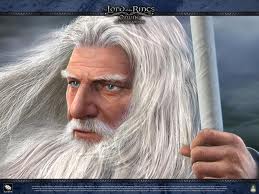
saharen beauty - Posts: 3456
- Joined: Wed Nov 22, 2006 12:54 am
excellent works well
im running it along with anchorage, fook, mmm, and of course xfo all seems to working well.
i have noticed that a couple of the antz out side of megaton were uber hard to kill out of vats (almost impossible to hit i was using combat shotgun close range) .
soon as i was in vats, 1 maybe two shots to the head, un antz dead not in vats 10/15 shots maybe more to kill
oh well enuff jibberish
welll done :intergalactic:
im running it along with anchorage, fook, mmm, and of course xfo all seems to working well.
i have noticed that a couple of the antz out side of megaton were uber hard to kill out of vats (almost impossible to hit i was using combat shotgun close range) .
soon as i was in vats, 1 maybe two shots to the head, un antz dead not in vats 10/15 shots maybe more to kill
oh well enuff jibberish
welll done :intergalactic:
-

Brιonα Renae - Posts: 3430
- Joined: Mon Oct 22, 2007 3:10 am
Here's just the http://files.filefront.com/Fallout3exe+v100157z/;13511896;/fileinfo.html. You might have some issues with getting your mouse to work in the main menu upon startup using it with a mismatched .esm. From what I'd seen while testing, it's intermittent and can be resolved by restarting the game. Too bad Steam doesn't install a the original version and let you decide to patch or choose which version you patch too. Normally, it would make perfect sense to only distribute the most recent version, but...
At that, I always have and always will insist on a disc copy. It's nice to have something tangible for my money.
Oh! Before you drop that into your Fallout 3 folder, rename your current exe Fallout3v_1.4.0.6.exe so you have both. When/if you get The Pitt, try it w/ 1.0.0.15 first, but if it's wonkus, just use the 1.4.0.6 to get the DLC, then use the 1.0.0.15 to play. I'm still hoping for a new patch to come along before The Pitt arrives and sweeps this whole mess under the rug.
At that, I always have and always will insist on a disc copy. It's nice to have something tangible for my money.
Oh! Before you drop that into your Fallout 3 folder, rename your current exe Fallout3v_1.4.0.6.exe so you have both. When/if you get The Pitt, try it w/ 1.0.0.15 first, but if it's wonkus, just use the 1.4.0.6 to get the DLC, then use the 1.0.0.15 to play. I'm still hoping for a new patch to come along before The Pitt arrives and sweeps this whole mess under the rug.
I am not sure if it's because I had the Steam automatically update my content setting on (I disabled it now anyway), but I took the EXE you listed, the Unofficial Fallout Patch and the Fake Patch and I've been able to play without any freezes so far. I did have one crash to desktop after a couple hours but no freeze yet. Using the Fallout Mod Manager to launch the game in this order:
-Fallout3.esm
-FakePatch_v1.4.0.6.esm
-Unofficial Fallout 3 Patch.esm
-Anchorage.esm
I even got the radio signal indicating it loaded the Anchorage content so things are looking much better now. Thanks again.
-

Nicholas - Posts: 3454
- Joined: Wed Jul 04, 2007 12:05 am
I even got the radio signal indicating it loaded the Anchorage content so things are looking much better now. Thanks again.
I can't get OA to work no matter what I try.
Using FOMM, I have the following loading, in this order (have tried other orders, no dice)
Fallout3.esm
Anchorage.esm
FakePatch_v1.4.0.6.esm
Unofficial Fallout 3 Patch.esp
Fast VATS 2.esp
Slower Degredation (-50%).esp
AchievementRemover-FO3+OA.esp
When I enter 'StartQuest DLC02oa1' in the console, I get a message about how 'DLC02oa1' cannot be found.
WTF?!
-

Damned_Queen - Posts: 3425
- Joined: Fri Apr 20, 2007 5:18 pm
Not sure, I just took the following to heart (was a bit confusing to read at first):
Installation: Extract contents to Fallout\Data and activate via *FOMM making sure that it loads directly before Unofficial Fallout 3 Patch.esp, which you should have if you don't already. If you have DLC(s), however, load it directly after Fallout3.esm.
So the way I read it is that Fallout3.esm has to come first, and FakePatch.esm has to come second. Unofficial Fallout 3 has to come 3rd, then maybe put the other mods and Anchorage.esm last.
Or there is the thought that FOSE might be needed too, but I didn't need to load that..yet anyway.
Installation: Extract contents to Fallout\Data and activate via *FOMM making sure that it loads directly before Unofficial Fallout 3 Patch.esp, which you should have if you don't already. If you have DLC(s), however, load it directly after Fallout3.esm.
So the way I read it is that Fallout3.esm has to come first, and FakePatch.esm has to come second. Unofficial Fallout 3 has to come 3rd, then maybe put the other mods and Anchorage.esm last.
Or there is the thought that FOSE might be needed too, but I didn't need to load that..yet anyway.
-

i grind hard - Posts: 3463
- Joined: Sat Aug 18, 2007 2:58 am
Tried that, still nothing. Nuts.
When you put the DLC files in data, did you move or copy them ?
Did you add the DLC bsas to the SArchiveList entry in fallout.ini ?
-

Ludivine Poussineau - Posts: 3353
- Joined: Fri Mar 30, 2007 2:49 pm
They're actually from another drive I have with Vista 32 on it. I copied them into the Data directory.
Here's my sArchiveList:
SArchiveList=ArchiveInvalidationInvalidated!.bsa, G4WLD.bsa, Fallout - Textures.bsa, Fallout - Meshes.bsa, Fallout - Voices.bsa, Fallout - Sound.bsa, Fallout - MenuVoices.bsa, Fallout - Misc.bsa, Anchorage - Main.bsa, Anchorage - Sounds.bsa
I'm about to try:
SArchiveList=Fallout - Textures.bsa, Fallout - Meshes.bsa, Fallout - Voices.bsa, Fallout - Sound.bsa, Fallout - MenuVoices.bsa, Fallout - Misc.bsa, Anchorage - Main.bsa, Anchorage - Sounds.bsa
Here's my sArchiveList:
SArchiveList=ArchiveInvalidationInvalidated!.bsa, G4WLD.bsa, Fallout - Textures.bsa, Fallout - Meshes.bsa, Fallout - Voices.bsa, Fallout - Sound.bsa, Fallout - MenuVoices.bsa, Fallout - Misc.bsa, Anchorage - Main.bsa, Anchorage - Sounds.bsa
I'm about to try:
SArchiveList=Fallout - Textures.bsa, Fallout - Meshes.bsa, Fallout - Voices.bsa, Fallout - Sound.bsa, Fallout - MenuVoices.bsa, Fallout - Misc.bsa, Anchorage - Main.bsa, Anchorage - Sounds.bsa
-

TASTY TRACY - Posts: 3282
- Joined: Thu Jun 22, 2006 7:11 pm
Well, that didn't help anything. The other mods are working, but I can't seem to get the Anchorage addon working. I tried disabling the other addons, and that didn't help, either.
It will not recognize the OA files. When I type 'StartQuest DLC02oa1' it does not recognize the DLC02oa1.
So far I am not happy. I reinstalled and went through a lot of crap just to play the Anchorage addon and it ain't working, which is royally pissing me off.
Can you guess if I will or will not buy another Bethesda product?
It will not recognize the OA files. When I type 'StartQuest DLC02oa1' it does not recognize the DLC02oa1.
So far I am not happy. I reinstalled and went through a lot of crap just to play the Anchorage addon and it ain't working, which is royally pissing me off.
Can you guess if I will or will not buy another Bethesda product?
-

QuinDINGDONGcey - Posts: 3369
- Joined: Mon Jul 23, 2007 4:11 pm
They're actually from another drive I have with Vista 32 on it. I copied them into the Data directory.
Here's my sArchiveList:
SArchiveList=ArchiveInvalidationInvalidated!.bsa, G4WLD.bsa, Fallout - Textures.bsa, Fallout - Meshes.bsa, Fallout - Voices.bsa, Fallout - Sound.bsa, Fallout - MenuVoices.bsa, Fallout - Misc.bsa, Anchorage - Main.bsa, Anchorage - Sounds.bsa
I'm about to try:
SArchiveList=Fallout - Textures.bsa, Fallout - Meshes.bsa, Fallout - Voices.bsa, Fallout - Sound.bsa, Fallout - MenuVoices.bsa, Fallout - Misc.bsa, Anchorage - Main.bsa, Anchorage - Sounds.bsa
Here's my sArchiveList:
SArchiveList=ArchiveInvalidationInvalidated!.bsa, G4WLD.bsa, Fallout - Textures.bsa, Fallout - Meshes.bsa, Fallout - Voices.bsa, Fallout - Sound.bsa, Fallout - MenuVoices.bsa, Fallout - Misc.bsa, Anchorage - Main.bsa, Anchorage - Sounds.bsa
I'm about to try:
SArchiveList=Fallout - Textures.bsa, Fallout - Meshes.bsa, Fallout - Voices.bsa, Fallout - Sound.bsa, Fallout - MenuVoices.bsa, Fallout - Misc.bsa, Anchorage - Main.bsa, Anchorage - Sounds.bsa
No....leave the ArchiveInvalidationInvalidated!.bsa in there, thats a dummy bsa added by ArchiveInvalidation Invalidated! to allow modded textures, just lose the G4WLD.
If this other drive is part of the same system, safest is to rename the g4W folder that you copied them from to something else
-

RUby DIaz - Posts: 3383
- Joined: Wed Nov 29, 2006 8:18 am
Ok, ArchiveInvalidation is back, G4WLD is out.
The drive that had the files on it was only connected to copy the files. It's not connected now.
I'll try it now.
Edit - Still Nothing. :flame: :banghead:
The drive that had the files on it was only connected to copy the files. It's not connected now.
I'll try it now.
Edit - Still Nothing. :flame: :banghead:
No....leave the ArchiveInvalidationInvalidated!.bsa in there, thats a dummy bsa added by ArchiveInvalidation Invalidated! to allow modded textures, just lose the G4WLD.
If this other drive is part of the same system, safest is to rename the g4W folder that you copied them from to something else
If this other drive is part of the same system, safest is to rename the g4W folder that you copied them from to something else
-

suzan - Posts: 3329
- Joined: Mon Jul 17, 2006 5:32 pm
Sorry, but are you sure you have followed the OP instructions fully and did you check the link for http://www.gamesas.com/bgsforums/index.php?showtopic=959505&st=0&p=13872813&#entry13872813 and follow those instructions...cos i think somewhere you've missed a step
just a thought...you are going out into the wasteland to check whether you get the signal?
@JustinOther
Can i leave this in your hands...i'm knackered...oh he's gone
just a thought...you are going out into the wasteland to check whether you get the signal?
@JustinOther
Can i leave this in your hands...i'm knackered...oh he's gone
-

James Rhead - Posts: 3474
- Joined: Sat Jul 14, 2007 7:32 am
Followed all the directions except installing FOSE. FOSE did it; finally got the radio signal.
Thanks for all the help!
Thanks for all the help!
Sorry, but are you sure you have followed the OP instructions fully and did you check the link for http://www.gamesas.com/bgsforums/index.php?showtopic=959505&st=0&p=13872813&#entry13872813 and follow those instructions...cos i think somewhere you've missed a step
just a thought...you are going out into the wasteland to check whether you get the signal?
@JustinOther
Can i leave this in your hands...i'm knackered...oh he's gone
just a thought...you are going out into the wasteland to check whether you get the signal?
@JustinOther
Can i leave this in your hands...i'm knackered...oh he's gone
-

Alina loves Alexandra - Posts: 3456
- Joined: Mon Jan 01, 2007 7:55 pm
When I enter 'StartQuest DLC02oa1' in the console, I get a message about how 'DLC02oa1' cannot be found.
Bishop, it looks like you got the same "problem" like me, you could try installing FOSE (with 1.0.0.15 support DLL).
EDIT: Oh well, look like I reply too late. :$
-

Ice Fire - Posts: 3394
- Joined: Fri Nov 16, 2007 3:27 am
Bishop, it looks like you got the same "problem" like me, you could try installing FOSE (with 1.0.0.15 support DLL).
EDIT: Oh well, look like I reply too late. :$
EDIT: Oh well, look like I reply too late. :$
Well, that was... Anticlimactic.
Played through OA last night. Was somewhat disappointing.
-

Jessica Nash - Posts: 3424
- Joined: Tue Dec 19, 2006 10:18 pm
Well, that was... Anticlimactic.
Played through OA last night. Was somewhat disappointing.
Played through OA last night. Was somewhat disappointing.
-

kyle pinchen - Posts: 3475
- Joined: Thu May 17, 2007 9:01 pm
