All the changes listed in v1.5 appear to be based in the executable and not in the Fallout3 ESM, so probably no new version will be made.
[RELz] Fake Patch v_1.4.0.6 (Thread #2)
Considering the new patch (1.5) breaks the game even further than all the previous patches as far as modding goes, is this Fake Patch going to be updated to 1.5 too until if/when (unlikely) Beth actually fixes these major issues?
All the changes listed in v1.5 appear to be based in the executable and not in the Fallout3 ESM, so probably no new version will be made.
-

Chenae Butler - Posts: 3485
- Joined: Sat Feb 17, 2007 3:54 pm
-

natalie mccormick - Posts: 3415
- Joined: Fri Aug 18, 2006 8:36 am
The most recent patch has finally been enough for me to revert to v1.0.15 and use Fake Patch, so I just wanted to say thanks for working on this JustinOther!
P.S. Ok, this is my real reason for posting - your inbox is full so I can't send you my latest reply until you empty it
Cipscis
P.S. Ok, this is my real reason for posting - your inbox is full so I can't send you my latest reply until you empty it
Cipscis
-

David John Hunter - Posts: 3376
- Joined: Sun May 13, 2007 8:24 am
so that means that the 1.4 fake patch with bethseda's broken 1.5 patch?
Indeed.
-

Natalie J Webster - Posts: 3488
- Joined: Tue Jul 25, 2006 1:35 pm
Considering the new patch (1.5) breaks the game even further than all the previous patches as far as modding goes, is this Fake Patch going to be updated to 1.5 too until if/when (unlikely) Beth actually fixes these major issues?
Considering the new patch (1.5) breaks the game even further than all the previous patches as far as modding goes, is this Fake Patch going to be updated to 1.5 too until if/when (unlikely) Beth actually fixes these major issues?
so that means that the 1.4 fake patch with bethseda's broken 1.5 patch?
I wonder if we could twist Timeslip's arm to make an automated DLC archive merging function for FOMM?
The most recent patch has finally been enough for me to revert to v1.0.15 and use Fake Patch, so I just wanted to say thanks for working on this JustinOther!
P.S. Ok, this is my real reason for posting - your inbox is full so I can't send you my latest reply until you empty it
Cipscis
P.S. Ok, this is my real reason for posting - your inbox is full so I can't send you my latest reply until you empty it
Cipscis
-

Horror- Puppe - Posts: 3376
- Joined: Fri Apr 13, 2007 11:09 am
I reverted as well. 1.5 was a deal breaker for me. I am enjoying the lag free VATS combat!
Everything appears to be working fine. A quick question.
What exactly do I lose by using the fake patch? ( besides achievements which I've never been a fan of )
Ironically the game appears to be running smoother i.e. cell loads. This is after having reinstalled the game numerous times recently and with the fake patch and 1.0.0.15 I notice a difference.
Everything appears to be working fine. A quick question.
What exactly do I lose by using the fake patch? ( besides achievements which I've never been a fan of )
Ironically the game appears to be running smoother i.e. cell loads. This is after having reinstalled the game numerous times recently and with the fake patch and 1.0.0.15 I notice a difference.
-

Judy Lynch - Posts: 3504
- Joined: Fri Oct 20, 2006 8:31 am
Thanks the fake patch 1.4.0.6.....
I have notice the official 1.5 has even more broken than ever,
even more "new" bug be found,
fake patch is indeed essential way to bypass.
I have notice the official 1.5 has even more broken than ever,
even more "new" bug be found,
fake patch is indeed essential way to bypass.
-

Joanne Crump - Posts: 3457
- Joined: Sat Jul 22, 2006 9:44 am
#149
No one can help me? I have reinstalled F3 again and I have just installed 1.4 patch and every texture mod is working fine. Then I uninstalled it and reinstalled yet again but this time with fake patch - some texture mods aren't working. This time the pip-boy is working ok, Megaton/Rivet City is ok, but FOOK's textures aren't.
How is it possible that some texture mods aren't working for me with this fake patch? With the 1.4 patch everything was working perfectly... but I want the fake patch to work too.
Cheers.
No one can help me? I have reinstalled F3 again and I have just installed 1.4 patch and every texture mod is working fine. Then I uninstalled it and reinstalled yet again but this time with fake patch - some texture mods aren't working. This time the pip-boy is working ok, Megaton/Rivet City is ok, but FOOK's textures aren't.
How is it possible that some texture mods aren't working for me with this fake patch? With the 1.4 patch everything was working perfectly... but I want the fake patch to work too.
Cheers.
-

Nikki Hype - Posts: 3429
- Joined: Mon Jan 01, 2007 12:38 pm
#149
No one can help me? I have reinstalled F3 again and I have just installed 1.4 patch and every texture mod is working fine. Then I uninstalled it and reinstalled yet again but this time with fake patch - some texture mods aren't working. This time the pip-boy is working ok, Megaton/Rivet City is ok, but FOOK's textures aren't.
How is it possible that some texture mods aren't working for me with this fake patch? With the 1.4 patch everything was working perfectly... but I want the fake patch to work too.
Cheers.
No one can help me? I have reinstalled F3 again and I have just installed 1.4 patch and every texture mod is working fine. Then I uninstalled it and reinstalled yet again but this time with fake patch - some texture mods aren't working. This time the pip-boy is working ok, Megaton/Rivet City is ok, but FOOK's textures aren't.
How is it possible that some texture mods aren't working for me with this fake patch? With the 1.4 patch everything was working perfectly... but I want the fake patch to work too.
Cheers.
Do you use FOMM.
-

Richus Dude - Posts: 3381
- Joined: Fri Jun 16, 2006 1:17 am
Do you use FOMM.
Yes I use FOMM and latest FOSE if that changes anything.
-

Yvonne - Posts: 3577
- Joined: Sat Sep 23, 2006 3:05 am
I just wanted to thank you for this "fake patch", JustinOther. I rolled back my install and am using it now, and it feels like an absolute upgrade. :twirl:
Thanks for taking the time to create and support this.
Thanks for taking the time to create and support this.
-
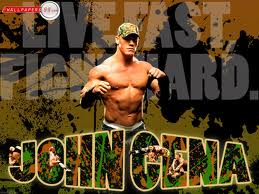
Darlene Delk - Posts: 3413
- Joined: Mon Aug 27, 2007 3:48 am
#149
No one can help me? I have reinstalled F3 again and I have just installed 1.4 patch and every texture mod is working fine. Then I uninstalled it and reinstalled yet again but this time with fake patch - some texture mods aren't working. This time the pip-boy is working ok, Megaton/Rivet City is ok, but FOOK's textures aren't.
How is it possible that some texture mods aren't working for me with this fake patch? With the 1.4 patch everything was working perfectly... but I want the fake patch to work too.
Cheers.
No one can help me? I have reinstalled F3 again and I have just installed 1.4 patch and every texture mod is working fine. Then I uninstalled it and reinstalled yet again but this time with fake patch - some texture mods aren't working. This time the pip-boy is working ok, Megaton/Rivet City is ok, but FOOK's textures aren't.
How is it possible that some texture mods aren't working for me with this fake patch? With the 1.4 patch everything was working perfectly... but I want the fake patch to work too.
Cheers.
Just to make sure, you did reapply the Archive Invalidation Invalidated! (or one of others?), correct?
-

Siidney - Posts: 3378
- Joined: Fri Mar 23, 2007 11:54 pm
Just to make sure, you did reapply the Archive Invalidation Invalidated! (or one of others?), correct?
edit: Jesus Christ, I have read your post about the AII wrong. I have NOT reapplied it.
I have checked now, when I launched the AII it asked me again to activate it. Did it and now every texture replacement is working.
I'm sooo sorry, I feel like a complete moron right now. :facepalm: :facepalm:
Everything seems to be working fine now. Once again, I'm soo sorry and thank you for your help!
Cheers.
-

Abel Vazquez - Posts: 3334
- Joined: Tue Aug 14, 2007 12:25 am
Hehe, no problems m8. 
Good to hear its working now. :foodndrink:
Good to hear its working now. :foodndrink:
-

Rachel Hall - Posts: 3396
- Joined: Thu Jun 22, 2006 3:41 pm
Cheers.
I just wanted to thank you for this "fake patch", JustinOther. I rolled back my install and am using it now, and it feels like an absolute upgrade. :twirl:
Thanks for taking the time to create and support this.
Thanks for taking the time to create and support this.
-

Devils Cheek - Posts: 3561
- Joined: Sun Aug 13, 2006 10:24 pm
Thanks, JustinOther! It looks like the usefulness of the Fake (real?) Patch is far from spent.
:thumbsup:
:thumbsup:
-

joannARRGH - Posts: 3431
- Joined: Mon Mar 05, 2007 6:09 am
Hehe, no problems m8. 
Good to hear its working now. :foodndrink:
Good to hear its working now. :foodndrink:
Thank you. I'm very happy now.
You won't believe this but I found out why any of the pip-boy retexture mods weren't working. If I want to play with my x360 controller and I enable it in the menu - boom, no pip-boy textures. While disabled everything is working fine.
I have absolutely no idea what gamepad has to do with pip-boy textures but there you have it. Source of my problems. :shrug:
-

He got the - Posts: 3399
- Joined: Sat Nov 17, 2007 12:19 pm
There are separate texture for when you use a controller... (shows left and right bumper next to the buttons)
Anyway, it's official.
Bethesda has failed me. I read a message from GStaff saying that they aren't responsible if a patch breaks mods, as they are not supported by them. As such, if we want to be compatible, we need to make all references persistent in our mods.
THIS. Is officially an outrage. So, I am officially switching to fake patch.
...now to start uninstalling >.<
It's a shame too... as I really wanted those follower upgrades...
-

Jonathan Egan - Posts: 3432
- Joined: Fri Jun 22, 2007 3:27 pm
Thank you, JustinOther, for your exellent work. Seems to me- I need this fake patch now, cos I don't want anymore make deal with exellent (with all respect and all things) Beth support. But before I begin, I want to receive some answers, cos I totally moronish in many things.
So:
1. In the description I read: "Also, FOMM has a date changing function." How it works? And where it is? If I drag'n'drop esm-s and esp-s in the mod's list, will it be enough?
2. Is fake patch and fallout 3 1.0... compatable with latest version of unofficial F3 patch? What I must make with UF3P's BSA? Must include it to the fallout ini (SArchiveList) or not?
3. About 255 character limit. Is Little Boy utility handle this problem, or 255 character limit is unavoidable? I foreseen the worst.
OK, in this case I can rename ArchiveInvalidationInvalidated!.bsa and Unofficial Fallout 3 Patch.bsa to AI.bsa and UF3P.bsa, and make changes in SArchiveList of fallout3.ini. Will it be enough?
4. In the description I read:
"If ever you download a mod which contains a new .bsa, you must either extract its contents to Fallout3\Data with FOMM"
That semms to me as workaround to the "255" problem. Can I make it with any BSA? With DLC-s BSA too?
In which directory I must extract all context? Name of the directory must be the same as name of the BSA?
And I will in no need to add entry to fallout ini?
Thank you for your work and sorry for my english.
So:
1. In the description I read: "Also, FOMM has a date changing function." How it works? And where it is? If I drag'n'drop esm-s and esp-s in the mod's list, will it be enough?
2. Is fake patch and fallout 3 1.0... compatable with latest version of unofficial F3 patch? What I must make with UF3P's BSA? Must include it to the fallout ini (SArchiveList) or not?
3. About 255 character limit. Is Little Boy utility handle this problem, or 255 character limit is unavoidable? I foreseen the worst.
OK, in this case I can rename ArchiveInvalidationInvalidated!.bsa and Unofficial Fallout 3 Patch.bsa to AI.bsa and UF3P.bsa, and make changes in SArchiveList of fallout3.ini. Will it be enough?
4. In the description I read:
"If ever you download a mod which contains a new .bsa, you must either extract its contents to Fallout3\Data with FOMM"
That semms to me as workaround to the "255" problem. Can I make it with any BSA? With DLC-s BSA too?
In which directory I must extract all context? Name of the directory must be the same as name of the BSA?
And I will in no need to add entry to fallout ini?
Thank you for your work and sorry for my english.
-

Andrew Perry - Posts: 3505
- Joined: Sat Jul 07, 2007 5:40 am
3. About 255 character limit. Is Little Boy utility handle this problem, or 255 character limit is unavoidable? I foreseen the worst.
OK, in this case I can rename ArchiveInvalidationInvalidated!.bsa and Unofficial Fallout 3 Patch.bsa to AI.bsa and UF3P.bsa, and make changes in SArchiveList of fallout3.ini. Will it be enough?
OK, in this case I can rename ArchiveInvalidationInvalidated!.bsa and Unofficial Fallout 3 Patch.bsa to AI.bsa and UF3P.bsa, and make changes in SArchiveList of fallout3.ini. Will it be enough?
No, there is no work around. it has to be under 255 characters.
renaming is perfectly fine though.
I, personally, have all my bsa files using only 3 character names (for example: ArchiveInvalidationInvalidated!.bsa = AII.bsa etc...)
-

Roanne Bardsley - Posts: 3414
- Joined: Wed Nov 08, 2006 9:57 am
Thank you for the responce.
OK, I'm ready, wish me luck
OK, I'm ready, wish me luck
-

Cathrine Jack - Posts: 3329
- Joined: Sat Dec 02, 2006 1:29 am
Thank you for the responce.
OK, I'm ready, wish me luck
OK, I'm ready, wish me luck
If you rename the official fallout bsas, you need to edit the ini to reflect that.
Example (this is what me [Archive] section of my ini looks like):
[Archive]SMasterMiscArchiveFileName=Fm.bsaSMasterVoicesArchiveFileName1=Fv.bsaSMasterVoicesArchiveFileName2=Fmv.bsaSMasterSoundsArchiveFileName=Fs.bsaSMasterTexturesArchiveFileName1=Ft.bsaSMasterMeshesArchiveFileName=Fme.bsaSInvalidationFile=iRetainFilenameOffsetTable=1iRetainFilenameStringTable=1iRetainDirectoryStringTable=1bCheckRuntimeCollisions=0bInvalidateOlderFiles=1bUseArchives=1SArchiveList=AII.bsa, Fm.bsa, Fme.bsa, Fmv.bsa, Fs.bsa, Ft.bsa, Fv.bsa, OAm.bsa, OAs.bsa, TPm.bsa, TPs.bsa, UFP.bsa
-

Roisan Sweeney - Posts: 3462
- Joined: Sun Aug 13, 2006 8:28 pm
Again thank you- I remember about what SArchiveList editing is not enough, but forgot details.
-

Ebou Suso - Posts: 3604
- Joined: Thu May 03, 2007 5:28 am
Is it impossible to use Anchorage without FOSE using Fake Patch? It seems I only get a radio message when FOSE is installed.
nvm- just shifted my load order and Anchorage appears to be working without FOSE.
nvm- just shifted my load order and Anchorage appears to be working without FOSE.
-

Heather Kush - Posts: 3456
- Joined: Tue Jun 05, 2007 10:05 pm
Again thank you- I remember about what SArchiveList editing is not enough, but forgot details.
Here is a good guide on condensing the names of the BSAs, you should take a look at it if you haven't seen it already:
http://www.gamesas.com/bgsforums/index.php?showtopic=984580&hl=
;)
-

~Amy~ - Posts: 3478
- Joined: Sat Aug 12, 2006 5:38 am
