4 posts
• Page 1 of 1
Fallout .exe file thinks it is a security catalog file
-

Pants - Posts: 3440
- Joined: Tue Jun 27, 2006 4:34 am
I was about to run Fallout 3 and I accidentally changed the .exe to open with Crypto Shell Extensions. Now the .exe thinks it should open with that rather than open Fallout 3. I have tried the fix where you merge an exe reg fix and that didn't help. I uninstalled and reinstalled the game as well and it is still the same. I can play the game through the launcher but the .exe itself does not work. How do I get it back to working as a proper executable file? I have Windows 7.
What you've got here is more of a general PC question. You have to go into the registry & undo the file association. (It can be very stubborn!) What version of Windows are you running?
-

Rudi Carter - Posts: 3365
- Joined: Fri Sep 01, 2006 11:09 pm
there should be a fallout3.exe and fallout3.exe.cat in the folder. are you sure you're clicking on the right one?
-

Taylor Thompson - Posts: 3350
- Joined: Fri Nov 16, 2007 5:19 am
I'm running Windows 7. I had reset the association a couple of times but finally it took on the last try. Thanks for the help!
-
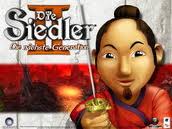
Sara Lee - Posts: 3448
- Joined: Mon Sep 25, 2006 1:40 pm
4 posts
• Page 1 of 1
