29 posts
• Page 1 of 2 • 1, 2
Fallout 2 glitchy and discolored.
-

Beast Attire - Posts: 3456
- Joined: Tue Oct 09, 2007 5:33 am
I picked up my old Fallout 2 game that I haven't played in a good seven years, but I want to install it, however when I pop it in I only get the option to play when I do play mostly everything is discolored with strangle multi-colored pixels all over it but not everywhere just on parts, so I thought maybe installing it would fix this (I want to install it regardless) but when I open the setup everything and, I mean everything! is discolored big pixel blobs of yellow, purple and green, I can still click things but it's mostly illegible. What am I doing wrong? Is it possibly because I'm using Windows 7 and Fallout 2 was made for a much older OS?
Yes, that's exactly the problem. You need to install a high-resolution patch to make the graphics work with newer hardware.
First, check your fallout2.exe file - you need to have US version 1.02. If you don't have that version, go to this link and download the file there -
http://www.nma-fallout.com/forum/dload.php?action=file&file_id=82
This replaces the fallout2.exe file with US V1.02 you'll need to apply the actual patch. Download the file and follow the instructions to install.
Next download http://sourceforge.net/projects/sfall/. This replaces a .dll file with a version that includes support for DX9. Again, just download and read the readme for detailed instructions.
There are several methods for patching FO2, but this is the one that worked for me.
-

YO MAma - Posts: 3321
- Joined: Thu Dec 21, 2006 8:24 am
I don't have a fallout2.exe anywhere on my computer or the disc, without it I can't complete either of those steps, unless I'm misunderstanding your instructions.
-
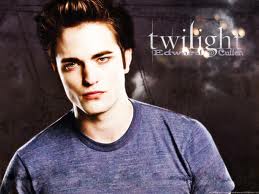
emily grieve - Posts: 3408
- Joined: Thu Jun 22, 2006 11:55 pm
I don't have a fallout2.exe anywhere on my computer or the disc, without it I can't complete either of those steps, unless I'm misunderstanding your instructions.
It should be in the main Fallout 2 folder, wherever you installed it. In my Win 7, it's called fallout2, is listed as an application, and has a winking Vault Boy for an icon.
-

Tina Tupou - Posts: 3487
- Joined: Fri Mar 09, 2007 4:37 pm
It should be in the main Fallout 2 folder, wherever you installed it. In my Win 7, it's called fallout2, is listed as an application, and has a winking Vault Boy for an icon.
I haven't installed the game yet, the install page is far to glitchy to install at the moment.
-

Davorah Katz - Posts: 3468
- Joined: Fri Dec 22, 2006 12:57 pm
I haven't installed the game yet, the install page is far to glitchy to install at the moment.
Just install it, you cant fix it until its installed. (Choose "humungous installation")
-

Jesus Duran - Posts: 3444
- Joined: Wed Aug 15, 2007 12:16 am
Just install it, you cant fix it until its installed. (Choose "humungous installation")
Alright it's installed, however I'm a little weirded out that the shortcut icon is the face of what looks like a serial rapist.
-

Rachel Eloise Getoutofmyface - Posts: 3445
- Joined: Mon Oct 09, 2006 5:20 pm
Alright it's installed, however I'm a little weirded out that the shortcut icon is the face of what looks like a serial rapist.
Ok, now just follow the instructions of Gator Country and you'll be playing Fallout 2 in no time.
-

Shianne Donato - Posts: 3422
- Joined: Sat Aug 11, 2007 5:55 am
Alright it's installed, however I'm a little weirded out that the shortcut icon is the face of what looks like a serial rapist.
That's the face of Tim Cain. One of the creators of Fallout.
-

Joey Bel - Posts: 3487
- Joined: Sun Jan 07, 2007 9:44 am
There's one final step which I forgot you'll need to do - sorry about the oversight.
Once you've installed sfall, you'll probably need to edit the ddraw.ini file which is included in it. To do this, open ddraw.ini (located in your main Fallout 2 installation folder) in Notepad or another text editor. Look for the section labeled [Graphics] and change the line -
Mode=0 to
Mode=4 or Mode=5, depending on your preference between running in windowed or full screen mode (The .ini file contains comments which tell you what the various mode settings do).
Once you've done this you can set the screen resolution by altering the GraphicsWidth and GraphicsHeight lines just below the mode setting block to whatever resolution you like (in pixels).
Save the file (if you're using Notepad to do the edits, make sure you select to save as the All Files (*.*) file type; otherwise Notepad will save it as a text file and the game won't be able to find it).
You should be good to go!
Once you've installed sfall, you'll probably need to edit the ddraw.ini file which is included in it. To do this, open ddraw.ini (located in your main Fallout 2 installation folder) in Notepad or another text editor. Look for the section labeled [Graphics] and change the line -
Mode=0 to
Mode=4 or Mode=5, depending on your preference between running in windowed or full screen mode (The .ini file contains comments which tell you what the various mode settings do).
Once you've done this you can set the screen resolution by altering the GraphicsWidth and GraphicsHeight lines just below the mode setting block to whatever resolution you like (in pixels).
Save the file (if you're using Notepad to do the edits, make sure you select to save as the All Files (*.*) file type; otherwise Notepad will save it as a text file and the game won't be able to find it).
You should be good to go!
-

Marcin Tomkow - Posts: 3399
- Joined: Sun Aug 05, 2007 12:31 pm
Thanks Gator Country and sicklecell for your help. I have one last question: is there anyway I can play the game without having to keep the disc in the drive?
-

how solid - Posts: 3434
- Joined: Mon Apr 23, 2007 5:27 am
Thanks Gator Country and sicklecell for your help. I have one last question: is there anyway I can play the game without having to keep the disc in the drive?
Did you install it using "humungous Installation"? If so it should already be playable without the disc (it is for me anyway).
Other then that im not too sure.
-

Amber Ably - Posts: 3372
- Joined: Wed Aug 29, 2007 4:39 pm
Did you install it using "humungous Installation"? If so it should already be playable without the disc (it is for me anyway).
Other then that im not too sure.
Other then that im not too sure.
Yeah I installed it using the Humongous Installation. At least I think I did...
-

Karine laverre - Posts: 3439
- Joined: Tue Mar 20, 2007 7:50 am
The games files are on the disk. You need to copy whatever files are on the disk on to the computer and go to Fallout 2's .CFG file with notepad and direct it to them.
Ex:
Master=C:/Black Isle/Fallout 2/MASTER.DAT
Ex:
Master=C:/Black Isle/Fallout 2/MASTER.DAT
-

-__^ - Posts: 3420
- Joined: Mon Nov 20, 2006 4:48 pm
Just install FO2 as a Humongous Installation from the launch screen and then install http://www.killap.net/fallout2/patches/unofficialFO2patch.exe all updates/patches like sfall included.
No need to tweak .cfg or .ini files other than to start up the game, go to options, select scrn and choose 16bit colors. Restart the game and you're done.
Although, I do recommend a http://www.nma-fallout.com/forum/viewtopic.php?t=5061 - however, it's not always necessary.
No need to tweak .cfg or .ini files other than to start up the game, go to options, select scrn and choose 16bit colors. Restart the game and you're done.
Although, I do recommend a http://www.nma-fallout.com/forum/viewtopic.php?t=5061 - however, it's not always necessary.
-

Mrs shelly Sugarplum - Posts: 3440
- Joined: Thu Jun 15, 2006 2:16 am
The games files are on the disk. You need to copy whatever files are on the disk on to the computer and go to Fallout 2's .CFG file with notepad and direct it to them.
Ex:
Master=C:/Black Isle/Fallout 2/MASTER.DAT
Ex:
Master=C:/Black Isle/Fallout 2/MASTER.DAT
Is that the easiest way of doing it?
-

Alan Whiston - Posts: 3358
- Joined: Sun May 06, 2007 4:07 pm
I don't know, that's how I did it. I like to do things manually, so there we go.
-

Robert Devlin - Posts: 3521
- Joined: Mon Jul 23, 2007 2:19 pm
Sfall already fixes it so you can play without the cd. No work needed aside from doing a humongous install.
-

Kaylee Campbell - Posts: 3463
- Joined: Mon Mar 05, 2007 11:17 am
Sfall already fixes it so you can play without the cd.
Strange, didn't do it for me...
-

Louise Dennis - Posts: 3489
- Joined: Fri Mar 02, 2007 9:23 pm
Strange, didn't do it for me...
Oh sorry, just looked at the f2_res.ini and thats only for certain versions. My fallout2.cfg also has the paths set but I don't remember if I manually put those in or a mod install did it for me. Might have been the restoration project that also has patches for the game.
-

Roy Harris - Posts: 3463
- Joined: Tue Sep 11, 2007 8:58 pm
Strange, didn't do it for me...
I got my copy of Fallout 2 off Steam, so I'm out of my league on this one. Sorry.
As a general note, my method (or the Killaps Patch, I suppose) will fix the rainbow graphics in the Steam version of Fallout 2. Don't use Steam's verify integrity of game cache function, though, or your new files will be overwritten and you'll have to repatch.
-

xemmybx - Posts: 3372
- Joined: Thu Jun 22, 2006 2:01 pm
As a general note, my method (or the Killaps Patch, I suppose) will fix the rainbow graphics in the Steam version of Fallout 2. Don't use Steam's verify integrity of game cache function, though, or your new files will be overwritten and you'll have to repatch.
I've solved the rainbow graphics glitch with your method. The only problem I'm having now is the inconvenience of needing the disc to play it, I tried adding it to Steam to fix it but it didn't change anything understandably.
-

Rachell Katherine - Posts: 3380
- Joined: Wed Oct 11, 2006 5:21 pm
The only problem I'm having now is the inconvenience of needing the disc to play it, I tried adding it to Steam to fix it but it didn't change anything understandably.
Set paths in fallout2.cfg file to:
[sound]
music_path1=c:\"your install fallout2 folder"\data\sound\music\
music_path2=c:\"your install fallout2 folder"\data\sound\music\
[system]
critter_dat=c:\"your install fallout2 folder"\critter.dat
critter_patches=c:\"your install fallout2 folder"\data
master_dat=c:\"your install fallout2 folder"\master.dat
master_patches=c:\"your install fallout2 folder"\data
music_path1=c:\"your install fallout2 folder"\data\sound\music\
music_path2=c:\"your install fallout2 folder"\data\sound\music\
[system]
critter_dat=c:\"your install fallout2 folder"\critter.dat
critter_patches=c:\"your install fallout2 folder"\data
master_dat=c:\"your install fallout2 folder"\master.dat
master_patches=c:\"your install fallout2 folder"\data
If FO2 is installed in Programs Files it has to look something like this:
[sound]
music_path1=c:\Program Files\Black Isle\fallout2\data\sound\music\
music_path2=c:\Program Files\Black Isle\fallout2\data\sound\music\
[system]
critter_dat=c:\Program Files\Black Isle\fallout2\critter.dat
critter_patches=c:\Program Files\Black Isle\fallout2\data
master_dat=c:\Program Files\Black Isle\fallout2\master.dat
master_patches=c:\Program Files\Black Isle\fallout2\data
music_path1=c:\Program Files\Black Isle\fallout2\data\sound\music\
music_path2=c:\Program Files\Black Isle\fallout2\data\sound\music\
[system]
critter_dat=c:\Program Files\Black Isle\fallout2\critter.dat
critter_patches=c:\Program Files\Black Isle\fallout2\data
master_dat=c:\Program Files\Black Isle\fallout2\master.dat
master_patches=c:\Program Files\Black Isle\fallout2\data
If you installed fallout in Program Files using windows7 or Vista you're in for a puzzle. lol
My advice is: do NOT install it in that directory when you use either one of these operating systems because...
the Fallout system files will be split up here:
C:\Program Files\Black Isle\fallout2
and there:
C:\Users\"yourusername"\AppData\Local\VirtualStore\Program Files\BlackIsle\Fallout2
Easiest way to fix it without cracking your head to much is to reinstall the game somewhere else on your HDD (http://www.nma-fallout.com/article.php?id=1593).
I don't know anything about steam btw cos I don't use it.
Anyway, hope it helps.
Cheers! :foodndrink:
-

Sabrina Schwarz - Posts: 3538
- Joined: Fri Jul 14, 2006 10:02 am
He could have all the program files in an Interplay folder instead of Black Isle Studios.
-

MARLON JOHNSON - Posts: 3377
- Joined: Sun May 20, 2007 7:12 pm
He could have all the program files in an Interplay folder instead of Black Isle Studios.
Could be, that's up to him to figure out.
-

Jinx Sykes - Posts: 3501
- Joined: Sat Jan 20, 2007 11:12 pm
29 posts
• Page 1 of 2 • 1, 2
