Not trying to be argumentative, but IMO 2GB of video RAM is overkill for a GTX 560. The GPU's texture fill rate can't effectively keep up with that much texture data, so you're not going to see a performance increase. It might make it possible to use higher-resolution textures, mods that add a lot of per-zone assets, etc., but it's not going to make the game run faster. There's a reason that the reference spec for the GTX 560 has 1GB of video memory. Of course, if there's not much of a difference in price you might as well go for the 2GB version, but if that's not the case I personally wouldn't spend more for the 2GB version.
My gtx560 with 2gb still has problems running games when I start to add a lot of high res textures for games like FO and Elder Scrolls games. Maybe some people have different mileage or perhaps it has to do with their overall rig not just the gpu.
On another note, the poster above is saying something about driver updates frying your 8800gts. Man, that's freaking me out because I remember my 8800gts all of the sudden got hot, and eventually got a black screen. I was updating drivers back then and I wonder if the new nvidia drivers disabled the fan or something.
-

Jodie Bardgett - Posts: 3491
- Joined: Sat Jul 29, 2006 9:38 pm
ha ha, that happens only once, for a long time ago, no the fans with the latest drivers are ok !!!!! 
just opened my case and checked it !!!!!
-

mishionary - Posts: 3414
- Joined: Tue Feb 20, 2007 6:19 am
That's good to know. I still have that 8800gts laptop collecting dust because I've been too lazy to go to a pro and check what's wrong with it. I can still hear the Windows log on sound at start up, but I can't see anything because of the black screen.
-

Heather Dawson - Posts: 3348
- Joined: Sun Oct 15, 2006 4:14 pm
If your laptop fan got dusty i advise you to open the back case.
Power down the laptop, flip it over, and remove the battery. (Unplug the AC adapter, too.) Look for an air vent on an outer edge of the laptop; there should be a nearby access panel on the bottom.
Unscrew the panel and remove it. You should see the fan right underneath.
Blow out the dust with an air compressor or something like that, and keep the pressure relatively low, and don't get too close with the nozzle. You don't want to damage the fan or anything else.
But don't keep it that way for too long, laptops getting very easily overheated !!!!!!
Obviously you graphics card got hot, after a gaming session (lol). That's normally for a laptop. Almost all laptops getting hot after gaming.
But because your black screen i would clean my fan first, and then proceed with my game. !!!!! 
-------------------
If your laptop is more than a year or two old, it's probably overdue for a cleaning. !!!!!!
-

Georgia Fullalove - Posts: 3390
- Joined: Mon Nov 06, 2006 11:48 pm
Thanks for your advice. No, my old 8800gts is older than two years, and I did clean the inside when I had my issue. But I think I didn't do it the correct way. I will try cleaning it the way you have advice and see what happens.
-

Stu Clarke - Posts: 3326
- Joined: Fri Jun 22, 2007 1:45 pm
Luckily it was only a one time thing nvidia fixed on next driver release. My current card is a GTX 600 series so I am not particularly effected by the rumored 320 driver problems.
As for GPU Boost, you do not get a choice whether to use this feature or not. It's built into the driver and cards and works almost like Intel's TurboBoost on the i5 and i7 CPU's.
-

Miranda Taylor - Posts: 3406
- Joined: Sat Feb 24, 2007 3:39 pm
> As for GPU Boost, you do not get a choice whether to use this feature or not. It's built into the driver and cards and works almost like Intel's TurboBoost on the i5 and i7 CPU's. <
...yes that utility automatically overclocks the card based on temperature.!!!!! (i guess anyway...)
I use a GTX 660, so i haven't that overclock feature also. (thank God....lol). I am not an overclock maniac (actually i hate it), if i want more i make savings and then...
-

Chris Cross Cabaret Man - Posts: 3301
- Joined: Tue Jun 19, 2007 11:33 pm
No utility at all. It's built-in. It's not optional. It's the nature of how Fermi (GTX 600 Series) works. You have it and it's part of your card. Some folks with GTX 500 and lower series don't have it. The rumor is the 320 driver does not distinguish whether you have a Fermi (GTX 600 series) card or not. The rumor is the driver alters the voltage on cards that should not have altered.
-

Bad News Rogers - Posts: 3356
- Joined: Fri Sep 08, 2006 8:37 am
So I'm running a GTX 525m with the 266.10 drivers. Are there better drivers? Also looking for a new rig that will run FO3 and FO4 in silky smooth ultra high quality.
-
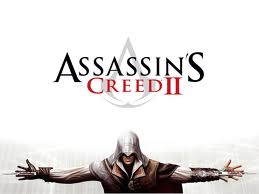
JUDY FIGHTS - Posts: 3420
- Joined: Fri Jun 23, 2006 4:25 am
One of these days hopefully  But yeah, a rig that will be relevant for awhile. Not all that tech savy. What do you guys think about the GTX 870?
But yeah, a rig that will be relevant for awhile. Not all that tech savy. What do you guys think about the GTX 870?
-

Mario Alcantar - Posts: 3416
- Joined: Sat Aug 18, 2007 8:26 am
Why you running the 266.10 drivers ???? Those are quiet old....
The current drivers are the 331.65 (and those are for laptop as well)
-

benjamin corsini - Posts: 3411
- Joined: Tue Jul 31, 2007 11:32 pm
I havent played Fallout yet, but i think its moddable. So don't go rushing for a borderline graphics card yet, you might want to buy something a bit better in order to compensate for the mods i.e high resolution textures, etc.
-

Sheila Esmailka - Posts: 3404
- Joined: Wed Aug 22, 2007 2:31 am
It's hugely moddable. But, how much graphics card you need depends entirely on what mods you use. Total texture revamp at much higher res, or fancy lighting & depth of field stuff? Yeah, you'll need a bigger card. Gameplay changes, extra equipment, and most extra-clothing mods? Nah. I ran a bunch of gun & armor mods on my crappy 256mb card just fine..... the only problem I had was with the "fancy showroom" version of Ling's Finer Things - several minute long loading screen when trying to enter Tenpenny & then crashed.  But that version of the mod tried to stick a couple dozen mannequins all wearing fancy armor into the building zone.
But that version of the mod tried to stick a couple dozen mannequins all wearing fancy armor into the building zone.
-

matt white - Posts: 3444
- Joined: Fri Jul 27, 2007 2:43 pm
Compared with which graphic card !!!!
That's a good review: http://www.tomshardware.com/reviews/geforce-gtx-780-performance-review,3516.html
VERDICT:
If you don't have the money to buy a TITAN - buy the GTX 780 instead... 
-

casey macmillan - Posts: 3474
- Joined: Fri Feb 09, 2007 7:37 pm
Lol, for a moment I thought I had too much to drink. xD
-

Nymph - Posts: 3487
- Joined: Thu Sep 21, 2006 1:17 pm

