I remember it was mostly just adding a line to the save dir of the profile name. The rest I don't remember(how to get different load lists, different INI files), and they might have just fallen into place.
[relz] fallout mod manager
I remember it was mostly just adding a line to the save dir of the profile name. The rest I don't remember(how to get different load lists, different INI files), and they might have just fallen into place.
-

lauraa - Posts: 3362
- Joined: Tue Aug 22, 2006 2:20 pm
Little bit of a bug?
oops... Knew I forgot something. Not worth repackaging 0.9.4 for, but I've got it fixed ready for .5. (Edit: The copy of 0.9.4 on fo3nexus has that glitch fixed, if it's going to really bug you.)
On the plus side, it seems that the changes I made to allow for that search box seem to have speeded up the bsa loading times quite a bit.
Hm, would it be hard to add profiles? I rather liked that function from Wrye Bash, and since that isn't coming for quite some time...
I remember it was mostly just adding a line to the save dir of the profile name. The rest I don't remember(how to get different load lists, different INI files), and they might have just fallen into place.
I remember it was mostly just adding a line to the save dir of the profile name. The rest I don't remember(how to get different load lists, different INI files), and they might have just fallen into place.
That's what offline windows live profiles are for.
-

Katey Meyer - Posts: 3464
- Joined: Sat Dec 30, 2006 10:14 pm
0.9.4 is not working for me. Ok - here is the setup: I have two Hard Drives, so I installed FO3 on the D drive, and then copied the FO3 folder onto the C drive (I use the C drive copy as a clean copy to test mods). With 0.9.3, this was not a problem. I could launch FOMM from either the one in the D drive folder or the one in the C drive folder. Now, when I launch FOMM, I get an exception error saying that FOMM cannot locate an .esp file that was in the file I had on the C drive. So, I completely deleted the FO3 folder on the C drive. I am still getting the same exception error. If I install the FOMM 0.9.3 version, it works fine. I even launched it with 0.9.3 - hoping it would "clear out" any data that was causing the problem (as my D drive FO3 folder is currently pristine - the only things installed in it are FOSE and FOMM). Well, upon re-upgrading to 0.9.4, I still get the same error. I then tried completely deleting FOMM from the FO3 folder and then reinstalling it via the zip file - still, no go. I may have to revert to 0.9.3.
Edit: I tried the Nexus version and still get the same error.
See the end of this message for details on invoking
just-in-time (JIT) debugging instead of this dialog box.
************** Exception Text **************
System.IO.FileNotFoundException: Could not find file 'D:\Program Files\Bethesda Softworks\Fallout 3\Data\TrynfkwtmeArmorers.esp'.
File name: 'D:\Program Files\Bethesda Softworks\Fallout 3\Data\TrynfkwtmeArmorers.esp'
at System.IO.__Error.WinIOError(Int32 errorCode, String maybeFullPath)
at System.IO.FileStream.Init(String path, FileMode mode, FileAccess access, Int32 rights, Boolean useRights, FileShare share, Int32 bufferSize, FileOptions options, SECURITY_ATTRIBUTES secAttrs, String msgPath, Boolean bFromProxy)
at System.IO.FileStream..ctor(String path, FileMode mode, FileAccess access, FileShare share)
at fomm.TESsnip.Plugin.GetIsEsm(String FilePath)
at fomm.MainForm.RefreshIndexCounts()
at fomm.MainForm.RefreshEspList()
at fomm.MainForm.MainForm_Load(Object sender, EventArgs e)
at System.Windows.Forms.Form.OnLoad(EventArgs e)
at System.Windows.Forms.Form.OnCreateControl()
at System.Windows.Forms.Control.CreateControl(Boolean fIgnoreVisible)
at System.Windows.Forms.Control.CreateControl()
at System.Windows.Forms.Control.WmShowWindow(Message& m)
at System.Windows.Forms.Control.WndProc(Message& m)
at System.Windows.Forms.ScrollableControl.WndProc(Message& m)
at System.Windows.Forms.ContainerControl.WndProc(Message& m)
at System.Windows.Forms.Form.WmShowWindow(Message& m)
at System.Windows.Forms.Form.WndProc(Message& m)
at System.Windows.Forms.Control.ControlNativeWindow.OnMessage(Message& m)
at System.Windows.Forms.Control.ControlNativeWindow.WndProc(Message& m)
at System.Windows.Forms.NativeWindow.Callback(IntPtr hWnd, Int32 msg, IntPtr wparam, IntPtr lparam)
************** Loaded Assemblies **************
mscorlib
Assembly Version: 2.0.0.0
Win32 Version: 2.0.50727.1433 (REDBITS.050727-1400)
CodeBase: file:///C:/WINDOWS/Microsoft.NET/Framework/v2.0.50727/mscorlib.dll
----------------------------------------
fomm
Assembly Version: 0.9.4.0
Win32 Version: 0.9.4.0
CodeBase: file:///D:/Program%20Files/Bethesda%20Softworks/Fallout%203/fomm.exe
----------------------------------------
System.Windows.Forms
Assembly Version: 2.0.0.0
Win32 Version: 2.0.50727.1433 (REDBITS.050727-1400)
CodeBase: file:///C:/WINDOWS/assembly/GAC_MSIL/System.Windows.Forms/2.0.0.0__b77a5c561934e089/System.Windows.Forms.dll
----------------------------------------
System
Assembly Version: 2.0.0.0
Win32 Version: 2.0.50727.1433 (REDBITS.050727-1400)
CodeBase: file:///C:/WINDOWS/assembly/GAC_MSIL/System/2.0.0.0__b77a5c561934e089/System.dll
----------------------------------------
System.Drawing
Assembly Version: 2.0.0.0
Win32 Version: 2.0.50727.1433 (REDBITS.050727-1400)
CodeBase: file:///C:/WINDOWS/assembly/GAC_MSIL/System.Drawing/2.0.0.0__b03f5f7f11d50a3a/System.Drawing.dll
----------------------------------------
System.Xml
Assembly Version: 2.0.0.0
Win32 Version: 2.0.50727.1433 (REDBITS.050727-1400)
CodeBase: file:///C:/WINDOWS/assembly/GAC_MSIL/System.Xml/2.0.0.0__b77a5c561934e089/System.Xml.dll
----------------------------------------
System.Runtime.Remoting
Assembly Version: 2.0.0.0
Win32 Version: 2.0.50727.1433 (REDBITS.050727-1400)
CodeBase: file:///C:/WINDOWS/assembly/GAC_MSIL/System.Runtime.Remoting/2.0.0.0__b77a5c561934e089/System.Runtime.Remoting.dll
----------------------------------------
************** JIT Debugging **************
To enable just-in-time (JIT) debugging, the .config file for this
application or computer (machine.config) must have the
jitDebugging value set in the system.windows.forms section.
The application must also be compiled with debugging
enabled.
For example:
When JIT debugging is enabled, any unhandled exception
will be sent to the JIT debugger registered on the computer
rather than be handled by this dialog box.
just-in-time (JIT) debugging instead of this dialog box.
************** Exception Text **************
System.IO.FileNotFoundException: Could not find file 'D:\Program Files\Bethesda Softworks\Fallout 3\Data\TrynfkwtmeArmorers.esp'.
File name: 'D:\Program Files\Bethesda Softworks\Fallout 3\Data\TrynfkwtmeArmorers.esp'
at System.IO.__Error.WinIOError(Int32 errorCode, String maybeFullPath)
at System.IO.FileStream.Init(String path, FileMode mode, FileAccess access, Int32 rights, Boolean useRights, FileShare share, Int32 bufferSize, FileOptions options, SECURITY_ATTRIBUTES secAttrs, String msgPath, Boolean bFromProxy)
at System.IO.FileStream..ctor(String path, FileMode mode, FileAccess access, FileShare share)
at fomm.TESsnip.Plugin.GetIsEsm(String FilePath)
at fomm.MainForm.RefreshIndexCounts()
at fomm.MainForm.RefreshEspList()
at fomm.MainForm.MainForm_Load(Object sender, EventArgs e)
at System.Windows.Forms.Form.OnLoad(EventArgs e)
at System.Windows.Forms.Form.OnCreateControl()
at System.Windows.Forms.Control.CreateControl(Boolean fIgnoreVisible)
at System.Windows.Forms.Control.CreateControl()
at System.Windows.Forms.Control.WmShowWindow(Message& m)
at System.Windows.Forms.Control.WndProc(Message& m)
at System.Windows.Forms.ScrollableControl.WndProc(Message& m)
at System.Windows.Forms.ContainerControl.WndProc(Message& m)
at System.Windows.Forms.Form.WmShowWindow(Message& m)
at System.Windows.Forms.Form.WndProc(Message& m)
at System.Windows.Forms.Control.ControlNativeWindow.OnMessage(Message& m)
at System.Windows.Forms.Control.ControlNativeWindow.WndProc(Message& m)
at System.Windows.Forms.NativeWindow.Callback(IntPtr hWnd, Int32 msg, IntPtr wparam, IntPtr lparam)
************** Loaded Assemblies **************
mscorlib
Assembly Version: 2.0.0.0
Win32 Version: 2.0.50727.1433 (REDBITS.050727-1400)
CodeBase: file:///C:/WINDOWS/Microsoft.NET/Framework/v2.0.50727/mscorlib.dll
----------------------------------------
fomm
Assembly Version: 0.9.4.0
Win32 Version: 0.9.4.0
CodeBase: file:///D:/Program%20Files/Bethesda%20Softworks/Fallout%203/fomm.exe
----------------------------------------
System.Windows.Forms
Assembly Version: 2.0.0.0
Win32 Version: 2.0.50727.1433 (REDBITS.050727-1400)
CodeBase: file:///C:/WINDOWS/assembly/GAC_MSIL/System.Windows.Forms/2.0.0.0__b77a5c561934e089/System.Windows.Forms.dll
----------------------------------------
System
Assembly Version: 2.0.0.0
Win32 Version: 2.0.50727.1433 (REDBITS.050727-1400)
CodeBase: file:///C:/WINDOWS/assembly/GAC_MSIL/System/2.0.0.0__b77a5c561934e089/System.dll
----------------------------------------
System.Drawing
Assembly Version: 2.0.0.0
Win32 Version: 2.0.50727.1433 (REDBITS.050727-1400)
CodeBase: file:///C:/WINDOWS/assembly/GAC_MSIL/System.Drawing/2.0.0.0__b03f5f7f11d50a3a/System.Drawing.dll
----------------------------------------
System.Xml
Assembly Version: 2.0.0.0
Win32 Version: 2.0.50727.1433 (REDBITS.050727-1400)
CodeBase: file:///C:/WINDOWS/assembly/GAC_MSIL/System.Xml/2.0.0.0__b77a5c561934e089/System.Xml.dll
----------------------------------------
System.Runtime.Remoting
Assembly Version: 2.0.0.0
Win32 Version: 2.0.50727.1433 (REDBITS.050727-1400)
CodeBase: file:///C:/WINDOWS/assembly/GAC_MSIL/System.Runtime.Remoting/2.0.0.0__b77a5c561934e089/System.Runtime.Remoting.dll
----------------------------------------
************** JIT Debugging **************
To enable just-in-time (JIT) debugging, the .config file for this
application or computer (machine.config) must have the
jitDebugging value set in the system.windows.forms section.
The application must also be compiled with debugging
enabled.
For example:
When JIT debugging is enabled, any unhandled exception
will be sent to the JIT debugger registered on the computer
rather than be handled by this dialog box.
Edit: I tried the Nexus version and still get the same error.
-

Horror- Puppe - Posts: 3376
- Joined: Fri Apr 13, 2007 11:09 am
0.9.4 is not working for me. Ok - here is the setup: I have two Hard Drives, so I installed FO3 on the D drive, and then copied the FO3 folder onto the C drive (I use the C drive copy as a clean copy to test mods). With 0.9.3, this was not a problem. I could launch FOMM from either the one in the D drive folder or the one in the C drive folder. Now, when I launch FOMM, I get an exception error saying that FOMM cannot locate an .esp file that was in the file I had on the C drive. So, I completely deleted the FO3 folder on the C drive. I am still getting the same exception error. If I install the FOMM 0.9.3 version, it works fine. I even launched it with 0.9.3 - hoping it would "clear out" any data that was causing the problem (as my D drive FO3 folder is currently pristine - the only things installed in it are FOSE and FOMM). Well, upon re-upgrading to 0.9.4, I still get the same error. I then tried completely deleting FOMM from the FO3 folder and then reinstalling it via the zip file - still, no go. I may have to revert to 0.9.3.
Edit: I tried the Nexus version and still get the same error.
Edit: I tried the Nexus version and still get the same error.
I have the same problem, except I have only 1 HDD. I worked fine with 9.3 but when I have 9.4 it doesn't work. I have Vista, If that will help anyone who can offer help.
-

Soph - Posts: 3499
- Joined: Fri Oct 13, 2006 8:24 am
How do I fix this...It happend when I hit lunch game...
I am using
XP Pro 32 bit
I have tried to rename fose_loader.exe to fose_loader2.exe it allowed the game to run but none of my fose mods will work!
**EDIT**
I am using the latest version, I can go back to 0.9.3, I am wondering why I am getting the error is all
"Failed to launch 'fose_loader2.exe'The system cannot find the file specifiedIf you suspect this is a vista UAC issue, either disable UAC or set fomm to run as administrator"
I am using
XP Pro 32 bit
I have tried to rename fose_loader.exe to fose_loader2.exe it allowed the game to run but none of my fose mods will work!
**EDIT**
I am using the latest version, I can go back to 0.9.3, I am wondering why I am getting the error is all
-

Jordan Moreno - Posts: 3462
- Joined: Thu May 10, 2007 4:47 pm
~That's what offline windows live profiles are for. 
Oh, and how does one do this without live? And how does one make it offline, anyway?
-

Ells - Posts: 3430
- Joined: Thu Aug 10, 2006 9:03 pm
0.9.4 is not working for me.
My fault; I forgot plugins.txt was shared between every fallout installation, and fomm was trying to open every file listed in it to check for the esp-extension-with-esm-flag-set problem. Should be fixed if you redownload.
Edit: Looks like in fixing that I've managed to break something else. :banghead: I've pulled 0.9.4 from nexus and sourceforge until I can figure out what...
How do I fix this...It happend when I hit lunch game...
Also fixed if you redownload.
Oh, and how does one do this without live? And how does one make it offline, anyway?
Without live, you don't. You could still use http://www.fallout3nexus.com/downloads/file.php?id=708 though.
-

Becky Cox - Posts: 3389
- Joined: Thu Jun 22, 2006 8:38 am
Right, let's try this again. Fomm 0.9.x -> 0.9.5 update is http://timeslip.chorrol.com/temp/fommUpdate0.9.5.7z. Hopefully 0.9.5 is just 0.9.4 without any of the bugs that made it almost unusable for anyone with multiple installations. I'm going to hold off on uploading it to sourceforge until someone's tried it though; I only have one installation here.
-

Javaun Thompson - Posts: 3397
- Joined: Fri Sep 21, 2007 10:28 am
Right, let's try this again. Fomm 0.9.x -> 0.9.5 update is http://timeslip.chorrol.com/temp/fommUpdate0.9.5.7z. Hopefully 0.9.5 is just 0.9.4 without any of the bugs that made it almost unusable for anyone with multiple installations. I'm going to hold off on uploading it to sourceforge until someone's tried it though; I only have one installation here.
YAY!!! The search box is movey
-

OTTO - Posts: 3367
- Joined: Thu May 17, 2007 6:22 pm
Okay - upgraded to 0.9.5 and everything seems to work so far. I put a couple of basic mods in my test folder - worked fine. Tried the play folder - worked fine. I walked from the 101 Entrance almost to Megaton. I haven't tried any of the new features - but it doesn't give me any errors anymore.
Question: Right now, I don't see many mods that are using the install scripting function of FOMM (I am sure a lot of modders are either just unaware of it, or unfamiliar with how to use it). Could we get a list of mods that are "certified" to work with FOMM? I was attempting to use the Package Manager function - some mods worked - some gave me errors due to multiple esps and no script to ask which to use - but some , with multiple folders (usually of various versions of the same texture replacer) installed without any errors or notification that there were choices that needed to be made. Scriba Robe for example. Or, can FOMM be made to look for duplicate files and alert the installer that there may be a problem with installing that particular mod as a Fomod. Finally - how does FOMM Fomod feature determine which texture to use when a texture replacer with an esp and a texture replacer without an esp conflict? For example: Malos Body and Growlf's Hot FO3 Clothes?
Question: Right now, I don't see many mods that are using the install scripting function of FOMM (I am sure a lot of modders are either just unaware of it, or unfamiliar with how to use it). Could we get a list of mods that are "certified" to work with FOMM? I was attempting to use the Package Manager function - some mods worked - some gave me errors due to multiple esps and no script to ask which to use - but some , with multiple folders (usually of various versions of the same texture replacer) installed without any errors or notification that there were choices that needed to be made. Scriba Robe for example. Or, can FOMM be made to look for duplicate files and alert the installer that there may be a problem with installing that particular mod as a Fomod. Finally - how does FOMM Fomod feature determine which texture to use when a texture replacer with an esp and a texture replacer without an esp conflict? For example: Malos Body and Growlf's Hot FO3 Clothes?
-

Bellismydesi - Posts: 3360
- Joined: Sun Jun 18, 2006 7:25 am
Feature request: UnDLCifying the DLC. The location for the files is known:
http://www.gamesas.com/bgsforums/index.php?showtopic=947696
So a button that just automatically moves those files to the proper normal place would be excellent. If FOSE is installed it would be great if when the user hits 'launch Fallout' it prompts if they want to unDLCify the files to prevent confusion.
http://www.gamesas.com/bgsforums/index.php?showtopic=947696
So a button that just automatically moves those files to the proper normal place would be excellent. If FOSE is installed it would be great if when the user hits 'launch Fallout' it prompts if they want to unDLCify the files to prevent confusion.
-

Blessed DIVA - Posts: 3408
- Joined: Thu Jul 13, 2006 12:09 am
Feature request: UnDLCifying the DLC. The location for the files is known:
http://www.gamesas.com/bgsforums/index.php?showtopic=947696
So a button that just automatically moves those files to the proper normal place would be excellent. If FOSE is installed it would be great if when the user hits 'launch Fallout' it prompts if they want to unDLCify the files to prevent confusion.
http://www.gamesas.com/bgsforums/index.php?showtopic=947696
So a button that just automatically moves those files to the proper normal place would be excellent. If FOSE is installed it would be great if when the user hits 'launch Fallout' it prompts if they want to unDLCify the files to prevent confusion.
+1 for this idea.
-

Brandi Norton - Posts: 3334
- Joined: Fri Feb 09, 2007 9:24 pm
One more feature request - an "Activate/Deactivate All" button on the main screen. Useful if you need to uncheck all your mods to see which one is causing the problem (or keep track of which ones you have moved when you are setting up a bunch of mods - like after a re-install).
-

Natalie Taylor - Posts: 3301
- Joined: Mon Sep 11, 2006 7:54 pm
One more feature request - an "Activate/Deactivate All" button on the main screen. Useful if you need to uncheck all your mods to see which one is causing the problem (or keep track of which ones you have moved when you are setting up a bunch of mods - like after a re-install).
Just use the default launcher and it will do that for you.
-
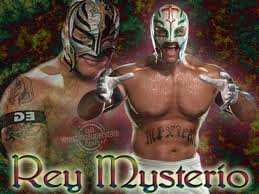
Melly Angelic - Posts: 3461
- Joined: Wed Aug 15, 2007 7:58 am
Just use the default launcher and it will do that for you. 
Would be nice if FOMM could just have a temporary toggle all mods on/off that remembered which were enabled previously.
-

[Bounty][Ben] - Posts: 3352
- Joined: Mon Jul 30, 2007 2:11 pm
Would be nice if FOMM could just have a temporary toggle all mods on/off that remembered which were enabled previously.
I would love that!
-

lillian luna - Posts: 3432
- Joined: Thu Aug 31, 2006 9:43 pm
Quick question about using both FOMM and FOSE. How do I use them both together? Or rather, if I use the shortcut for FOSE, does it know the mods and load order that FOMM has activated?
-

Ron - Posts: 3408
- Joined: Tue Jan 16, 2007 4:34 am
Quick question about using both FOMM and FOSE. How do I use them both together? Or rather, if I use the shortcut for FOSE, does it know the mods and load order that FOMM has activated?
Yes, and using the Launch Fallout button in FOMM will use FOSE if you have it.
-

Auguste Bartholdi - Posts: 3521
- Joined: Tue Jun 13, 2006 11:20 am
Great. The software is smarter than I am. Thanks for the help. 
-
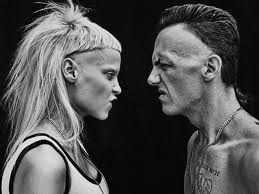
Amiee Kent - Posts: 3447
- Joined: Thu Jun 15, 2006 2:25 pm
Question: Right now, I don't see many mods that are using the install scripting function of FOMM (I am sure a lot of modders are either just unaware of it, or unfamiliar with how to use it). Could we get a list of mods that are "certified" to work with FOMM? I was attempting to use the Package Manager function - some mods worked - some gave me errors due to multiple esps and no script to ask which to use - but some , with multiple folders (usually of various versions of the same texture replacer) installed without any errors or notification that there were choices that needed to be made. Scriba Robe for example. Or, can FOMM be made to look for duplicate files and alert the installer that there may be a problem with installing that particular mod as a Fomod. Finally - how does FOMM Fomod feature determine which texture to use when a texture replacer with an esp and a texture replacer without an esp conflict? For example: Malos Body and Growlf's Hot FO3 Clothes?
I'm yet to see a single mod released with any fomod information, either in the form of the info.xml or a script. I'm not surprised; exactly the same thing happened with obmm. fomm's detection of which mods need scripting will never be perfect, so you might want to get into the habit of checking fomods after creating them.
In the case of one fomod trying to overwrite the data file of another, fomm will ask you which one you want to use.
Feature request: UnDLCifying the DLC. The location for the files is known:
Already done, but it was commented out in 0.9.5 because it was just one more thing to go wrong and I didn't want two screwed up versions in a row.
-
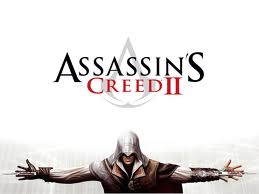
JUDY FIGHTS - Posts: 3420
- Joined: Fri Jun 23, 2006 4:25 am
One other feature request (it came to me as I was falling asleep last night): FOMM Profiles! Say, a set of four Profiles that can each be set to have specific sets of mods active or inactive. With this, more than one person could have their own set of mods selected for play, without the hassle of enabling/disabling the ones they do/don't want each time. In addition, people could have different profiles for different characters (one for the good Lawbringer, one for the evil Cannibal, etc). As always, this is just a suggestion and I thank you for all the hard work you have already done.
-

Jynx Anthropic - Posts: 3352
- Joined: Fri Sep 08, 2006 9:36 pm
Argh, FOMM doesn't work for me >_< It says that it can't find the FO3 folder, and that the registry entry is missing. I've got the Steam version, and besides the default path I've tried putting FOMM.exe in the Fallout3 folder directly (the same folder Data is in)
I really want this to work ._.
I really want this to work ._.
-

Destinyscharm - Posts: 3404
- Joined: Sun Jul 23, 2006 6:06 pm
Argh, FOMM doesn't work for me >_< It says that it can't find the FO3 folder, and that the registry entry is missing. I've got the Steam version, and besides the default path I've tried putting FOMM.exe in the Fallout3 folder directly (the same folder Data is in)
Putting fomm.exe into the fallout folder should have worked... Does the steam version have a renamed version of fallout3.exe? fomm looks for either 'fallout3.exe' or 'fallout3ng.exe'. If your exe's are definitely named correctly, then use 0.9.5 and set the fallout path manually. (fomm let you set it in earlier versions, but it was a bit bugged.)
At the least, it seems that the steam version stores its registry key some place different to the normal version. If you know your way around the registry, can you try and find out where they are, and I can get fomm to check for them automatically next version.
-

u gone see - Posts: 3388
- Joined: Tue Oct 02, 2007 2:53 pm
Another feature request (since your are really awesome at it)
maybe it's already implemented and I don't know it. (a possibility )
)
Whenever I open up FOMM and want to extract from the BSA's I have to navigate back to the FO3 Data directory to extract the stuff
(That's where I extract anyways, and maybe you did that on purpose so people don't overwrite stuff in the directory)
Is there a way to make FOMM "remember" what the last directory you extracted to is?
After a close and reopen it 'forgets'
maybe it's already implemented and I don't know it. (a possibility
Whenever I open up FOMM and want to extract from the BSA's I have to navigate back to the FO3 Data directory to extract the stuff
(That's where I extract anyways, and maybe you did that on purpose so people don't overwrite stuff in the directory)
Is there a way to make FOMM "remember" what the last directory you extracted to is?
After a close and reopen it 'forgets'
-
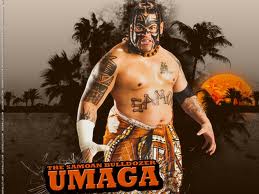
Jennifer Munroe - Posts: 3411
- Joined: Sun Aug 26, 2007 12:57 am
Putting fomm.exe into the fallout folder should have worked... Does the steam version have a renamed version of fallout3.exe? fomm looks for either 'fallout3.exe' or 'fallout3ng.exe'. If your exe's are definitely named correctly, then use 0.9.5 and set the fallout path manually. (fomm let you set it in earlier versions, but it was a bit bugged.)
At the least, it seems that the steam version stores its registry key some place different to the normal version. If you know your way around the registry, can you try and find out where they are, and I can get fomm to check for them automatically next version.
At the least, it seems that the steam version stores its registry key some place different to the normal version. If you know your way around the registry, can you try and find out where they are, and I can get fomm to check for them automatically next version.
HKEY_LOCAL_MACHINE\SOFTWARE\Bethesda Softworks\Fallout3\Installed Path
That's where it is for me. The exe is still named Fallout3.exe (I don't supposed FOMM is case-sensitive...?) but I'll try reinstalling FOMM. I kind of installed 0.9.5 over 0.8.5, which couldn't find the right path either.
-

Jamie Moysey - Posts: 3452
- Joined: Sun May 13, 2007 6:31 am
