[WIPz] Fallout Stutter Remover (FSR)
-

Céline Rémy - Posts: 3443
- Joined: Sat Apr 07, 2007 12:45 am
do you place like Oblivion... In Data\FOSE\Plugins\ ?
Yes, exactly. You'll have to manually create that directory atm. It will generate an ini file the first time you run fallout with it.
Everything just like OSR, except the OBSE directory is named FOSE instead.
edit: Added installation instructions to the 1st post of this thread. Repeated here:
Installation: Go to your Fallout\Data folder. Create a new folder, name it FOSE. Go in to that folder. Create a new folder there, name it "plugins". Put this dll in that folder.
-

Spaceman - Posts: 3429
- Joined: Wed May 23, 2007 10:09 am
Updated the dll. Same url: ftp://71.115.192.77/sr_Fallout_Stutter_Remover.dll
Fixed the iLightCS_Mode setting, which was acting slightly confused.
Changed the default settings to more performance, less data gathering.
The meaning for settings is the same as OSR, with these additions:
iLightCS_Mode:
-1 = do not hook LCS, 0 = hook LCS but act like vanilla, 1 = add spin to LCS, 2 = generate profiling data for LCS, 3 = add spin and generate profiling data for LCS
bManageFPS:
1 = normal, 0 = FPS management stuff disabled
bFastExit:
0 = normal, 1 = makes quitting faster. With current FOSE this may prevent settings changes from being saved, but with later FOSE versions it should not.
iHookPoint:
Replaces iHookMode. Determines which main hook is used. Currently there is only one main hook supported, so there's only 1 option, plus disabling the main hook.
Fixed the iLightCS_Mode setting, which was acting slightly confused.
Changed the default settings to more performance, less data gathering.
The meaning for settings is the same as OSR, with these additions:
iLightCS_Mode:
-1 = do not hook LCS, 0 = hook LCS but act like vanilla, 1 = add spin to LCS, 2 = generate profiling data for LCS, 3 = add spin and generate profiling data for LCS
bManageFPS:
1 = normal, 0 = FPS management stuff disabled
bFastExit:
0 = normal, 1 = makes quitting faster. With current FOSE this may prevent settings changes from being saved, but with later FOSE versions it should not.
iHookPoint:
Replaces iHookMode. Determines which main hook is used. Currently there is only one main hook supported, so there's only 1 option, plus disabling the main hook.
-

Astargoth Rockin' Design - Posts: 3450
- Joined: Mon Apr 02, 2007 2:51 pm
http://www.fookunity.com/fook_team/atikabubu/sr_Fallout_Stutter_Remover_log.7z
A log from a first playthrough with the first alpha.
The mod made my game silk smooth ;>
A log from a first playthrough with the first alpha.
The mod made my game silk smooth ;>
-

Stephanie Nieves - Posts: 3407
- Joined: Mon Apr 02, 2007 10:52 pm
http://www.fookunity.com/fook_team/atikabubu/sr_Fallout_Stutter_Remover_log.7z
A log from a first playthrough with the first alpha.
The mod made my game silk smooth ;>
A log from a first playthrough with the first alpha.
The mod made my game silk smooth ;>
Good to hear it helps.
A log from a smooth game won't help me. If you've got a log from a game with slow-downs and stutters, with iLightCS_Mode and iCriticalSectionMode both set to 3 though, that might show me where the problem was. Maybe. But setting those two to 3 can cause occasional crashes I think, dunno why.
-

Louise Andrew - Posts: 3333
- Joined: Mon Nov 27, 2006 8:01 am
Are the heap modes the same as the latest OSR?
Can I choose 5?
thanks too btw
Can I choose 5?
thanks too btw
-

I love YOu - Posts: 3505
- Joined: Wed Aug 09, 2006 12:05 pm
Heaps modes will be the same, but aren't supported yet. I know where the important heap hooks are in FO3, but I haven't looked through yet for the little bitty ones, without them it might not work right. If you set a non-zero heap mode it will probably just print an error message in the log file and ignore it atm.
And the vanilla heap in Fallout is much better than the vanilla heap in Oblivion. Not as good heap modes 3 or 5 or 1, but still much better than Oblivion.
And the vanilla heap in Fallout is much better than the vanilla heap in Oblivion. Not as good heap modes 3 or 5 or 1, but still much better than Oblivion.
-

Matt Gammond - Posts: 3410
- Joined: Mon Jul 02, 2007 2:38 pm
I just tested it out, and it dramatically reduced my stutter. I used to get slowdown and lag when things were loading, and now, I barely notice any stutter. Pretty damn good. Thanks! :tops:
-

Milagros Osorio - Posts: 3426
- Joined: Fri Aug 25, 2006 4:33 pm
Yes, exactly. You'll have to manually create that directory atm. It will generate an ini file the first time you run fallout with it.
Everything just like OSR, except the OBSE directory is named FOSE instead.
edit: Added installation instructions to the 1st post of this thread. Repeated here:
Installation: Go to your Fallout\Data folder. Create a new folder, name it FOSE. Go in to that folder. Create a new folder there, name it "plugins". Put this dll in that folder.
Everything just like OSR, except the OBSE directory is named FOSE instead.
edit: Added installation instructions to the 1st post of this thread. Repeated here:
Installation: Go to your Fallout\Data folder. Create a new folder, name it FOSE. Go in to that folder. Create a new folder there, name it "plugins". Put this dll in that folder.
Just start the game with FOSE afterwards and it will use this automatically?
-

Lillian Cawfield - Posts: 3387
- Joined: Thu Nov 30, 2006 6:22 pm
Absolutely fantastic. It hasn't eliminated all of my stuttering, but it's really helped, probably taken out 80% to 90%. My stuttering had gotten worse and worse but this seems to have done the trick! Thanks!
-

Nikki Hype - Posts: 3429
- Joined: Mon Jan 01, 2007 12:38 pm
Excuse me for incompetence  but how do i know its working? I mean where the ini file is created (in which directory?).
but how do i know its working? I mean where the ini file is created (in which directory?).
-

Josephine Gowing - Posts: 3545
- Joined: Fri Jun 30, 2006 12:41 pm
Excuse me for incompetence  but how do i know its working? I mean where the ini file is created (in which directory?).
but how do i know its working? I mean where the ini file is created (in which directory?).
The ini file is created in the same directory as the FSR dll. There's also a .log file created in the Fallout directory. If it's not working, that means that either you put the FSR dll in the wrong directory or you're using the wrong FOSE version. Or you're not using FOSE correctly.
edit: Or you are not using Fallout 1.7, which this requires.
-

Astargoth Rockin' Design - Posts: 3450
- Joined: Mon Apr 02, 2007 2:51 pm
The ini file is created in the same directory as the FSR dll. There's also a .log file created in the Fallout directory. If it's not working, that means that either you put the FSR dll in the wrong directory or you're using the wrong FOSE version. Or you're not using FOSE correctly.
Yup. Its me alright. Installed the beta fose. All ok now.
Tnx.
-

Enie van Bied - Posts: 3350
- Joined: Sun Apr 22, 2007 11:47 pm
Brilliant. This has made the game much more playable and reduced my stutter-frustration. Stutter isn't removed but my game is much improved. Thank you for putting the work in and sharing.
-
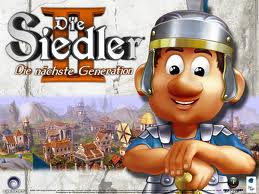
Kayla Keizer - Posts: 3357
- Joined: Tue Dec 12, 2006 4:31 pm
Hmm, it doesn't appear to be working for me as it didn't create an .ini file. I took a look at the fose.log file and here's what it says:
FOSE: initialize (version = 1.2.0 01060030)
fallout root = E:\Spiele\Fallout 3\
plugin directory = E:\Spiele\Fallout 3\Data\FOSE\Plugins\
checking plugin E:\Spiele\Fallout 3\Data\FOSE\Plugins\\sr_Fallout_Stutter_Remover.dll
plugin E:\Spiele\Fallout 3\Data\FOSE\Plugins\\sr_Fallout_Stutter_Remover.dll (00000001 sr_Fallout_Stutter_Remover 00000003) reported as incompatible during query
patched
As you can see, I've installed the newest FOSE beta and put your .dll according to your instructions. Any clues what could be wrong?
Thanks a lot!
FOSE: initialize (version = 1.2.0 01060030)
fallout root = E:\Spiele\Fallout 3\
plugin directory = E:\Spiele\Fallout 3\Data\FOSE\Plugins\
checking plugin E:\Spiele\Fallout 3\Data\FOSE\Plugins\\sr_Fallout_Stutter_Remover.dll
plugin E:\Spiele\Fallout 3\Data\FOSE\Plugins\\sr_Fallout_Stutter_Remover.dll (00000001 sr_Fallout_Stutter_Remover 00000003) reported as incompatible during query
patched
As you can see, I've installed the newest FOSE beta and put your .dll according to your instructions. Any clues what could be wrong?
Thanks a lot!
-

Jack Walker - Posts: 3457
- Joined: Wed Jun 06, 2007 6:25 pm
Hmm, it doesn't appear to be working for me as it didn't create an .ini file. I took a look at the fose.log file and here's what it says:
FOSE: initialize (version = 1.2.0 01060030)
fallout root = E:\Spiele\Fallout 3\
plugin directory = E:\Spiele\Fallout 3\Data\FOSE\Plugins\
checking plugin E:\Spiele\Fallout 3\Data\FOSE\Plugins\\sr_Fallout_Stutter_Remover.dll
plugin E:\Spiele\Fallout 3\Data\FOSE\Plugins\\sr_Fallout_Stutter_Remover.dll (00000001 sr_Fallout_Stutter_Remover 00000003) reported as incompatible during query
patched
As you can see, I've installed the newest FOSE beta and put your .dll according to your instructions. Any clues what could be wrong?
Thanks a lot!
FOSE: initialize (version = 1.2.0 01060030)
fallout root = E:\Spiele\Fallout 3\
plugin directory = E:\Spiele\Fallout 3\Data\FOSE\Plugins\
checking plugin E:\Spiele\Fallout 3\Data\FOSE\Plugins\\sr_Fallout_Stutter_Remover.dll
plugin E:\Spiele\Fallout 3\Data\FOSE\Plugins\\sr_Fallout_Stutter_Remover.dll (00000001 sr_Fallout_Stutter_Remover 00000003) reported as incompatible during query
patched
As you can see, I've installed the newest FOSE beta and put your .dll according to your instructions. Any clues what could be wrong?
Thanks a lot!
This will only work with Fallout 1.7.
-

Brad Johnson - Posts: 3361
- Joined: Thu May 24, 2007 7:19 pm
This will only work with Fallout 1.7.
Ah, my bad, thought I already updated to 1.7. Thanks again!
-

Janeth Valenzuela Castelo - Posts: 3411
- Joined: Wed Jun 21, 2006 3:03 am
Anyone tryed this togheter with the 190.xxx Nvidia drivers with gtx 295 and windows 7 ?
I had to stick to 180 series drivers cause of major stuttering with the new ones.
I had to stick to 180 series drivers cause of major stuttering with the new ones.
-

Ana Torrecilla Cabeza - Posts: 3427
- Joined: Wed Jun 28, 2006 6:15 pm
Is iCriticalSectionSupression=3 working?
No. The critical section suppression code works, but there are no meaningful constants defined at this time, so 0 is the only value that makes sense.
edit:
That is, CS suppression technically works, but is currently meaningless. Furthermore, it may or may not remain permanently mostly meaningless, depending upon subtle details of Fallouts design.
-

Breautiful - Posts: 3539
- Joined: Tue Jan 16, 2007 6:51 am
Why is iCriticalSectionSupression set to 1 on default then?
-

Danny Blight - Posts: 3400
- Joined: Wed Jun 27, 2007 11:30 am
Why is iCriticalSectionSupression set to 1 on default then?
-

Britney Lopez - Posts: 3469
- Joined: Fri Feb 09, 2007 5:22 pm
I've been testing for a few days now and find that it helps things even in its early build state.
I haven't found any problems with everything on default and its been pretty stable. I'm undecided if I notice any difference with the 64hz fix but I think you noted that earlier.
Thanks for releasing this for FO3
I haven't found any problems with everything on default and its been pretty stable. I'm undecided if I notice any difference with the 64hz fix but I think you noted that earlier.
Thanks for releasing this for FO3
-

Aliish Sheldonn - Posts: 3487
- Joined: Fri Feb 16, 2007 3:19 am
Do any changes need be made to the ini? I'm not at all familiar with OSR.
-

Shelby Huffman - Posts: 3454
- Joined: Wed Aug 08, 2007 11:06 am
Do any changes need be made to the ini? I'm not at all familiar with OSR.
Depends on your system really. Under normal circumstances it runs well 'out of the box' but if you have a high end system I would recommend setting the max FPS in the ini to 60(but not higher, anything above is useless) and min maybe to 20.
-

Nicole Elocin - Posts: 3390
- Joined: Sun Apr 15, 2007 9:12 am
