Thanks!
8 posts
• Page 1 of 1
Fallout Trilogy Help!
Thanks!
-

Del Arte - Posts: 3543
- Joined: Tue Aug 01, 2006 8:40 pm
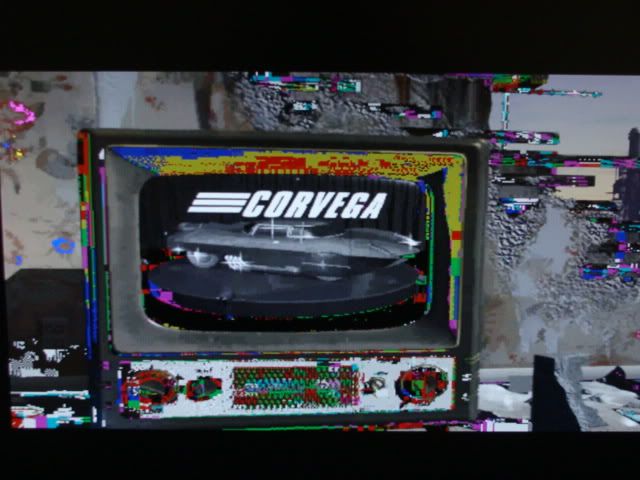


-

Big mike - Posts: 3423
- Joined: Fri Sep 21, 2007 6:38 pm
Ahhh yes, same for me!
I found that the Fallout 1, Fallout 1.3 versions do this, but the High Res one works just fine.... except that everything is so dang small ><
....anyone have an idea on how to solve this? I'm running Windows 7, NVIDIA Geforce GTX 275, so it should have current drivers.
I love Fallout-and I loved it way back when it first came out! I'll play it in high res if I have to, but I'd prefer to do more than watch it from so far away!
Thanks!
I found that the Fallout 1, Fallout 1.3 versions do this, but the High Res one works just fine.... except that everything is so dang small ><
....anyone have an idea on how to solve this? I'm running Windows 7, NVIDIA Geforce GTX 275, so it should have current drivers.
I love Fallout-and I loved it way back when it first came out! I'll play it in high res if I have to, but I'd prefer to do more than watch it from so far away!
Thanks!
-

Elle H - Posts: 3407
- Joined: Sun Aug 06, 2006 3:15 am
I never had any of these problems with my original release versions, but then I had them when I installed and played them on windows XP and later.
I think you have to run it in windows 2000 or less compatibility mode.
Sometimes if I just reload the game over and over it will fix itself without having to run in compatibility mode, but sometimes it can take up to 10 attempts.
I think you have to run it in windows 2000 or less compatibility mode.
Sometimes if I just reload the game over and over it will fix itself without having to run in compatibility mode, but sometimes it can take up to 10 attempts.
-

kat no x - Posts: 3247
- Joined: Mon Apr 16, 2007 5:39 pm
Those movie files are .mve (gamesas MVE is a full motion video format used in a number of PC games published by gamesas), which only run at 256 colors. If your computer and video card are fairly recent they don’t like running with 256 colors. Visit No Mutants Allowed http://www.nma-fallout.com/forum/viewforum.php?f=8 (Fallout General Modding) and someone will solve the problem. (It’s best to use the search function). I hope it helps.
PS: Also look for - Fallout2 High Resolution Patch - thread.
PS: Also look for - Fallout2 High Resolution Patch - thread.
-

Nikki Morse - Posts: 3494
- Joined: Fri Aug 25, 2006 12:08 pm
i know this thread is a few months old but if you right click the desktop and open the screen resolution menu leave it open and start the game the color distortion will be gone but i have other issues with the screen going black during game play it can be fixed by opening the character menu but it will soon go black again. Hope this helps and you dont run into the other problem. Is there anything you cant do?
I cant fail the mayor.... not ever
I cant fail the mayor.... not ever
-

Ridhwan Hemsome - Posts: 3501
- Joined: Sun May 06, 2007 2:13 pm
This happened to me, but with Titanic adventure out of time. Just run it in compatibility mode, right click the game icon on your desktop and select troubleshoot compatibility, it should help it fix!
-

Mr.Broom30 - Posts: 3433
- Joined: Thu Nov 08, 2007 2:05 pm
start screenresulotion on deskteop and then start the game it works for me.
-

john page - Posts: 3401
- Joined: Thu May 31, 2007 10:52 pm
8 posts
• Page 1 of 1
