When did BC add an OOO patch?? I did miss out...
[RELz] FCOM Convergence and UFCOM
You can add Better Cities whenever, but after the FCOM mods seems like a good idea. BC comes with an OOO patch IIRC, so you'll keep the OOO additions in cities.
When did BC add an OOO patch?? I did miss out...
-

Max Van Morrison - Posts: 3503
- Joined: Sat Jul 07, 2007 4:48 pm
When did BC add an OOO patch?? I did miss out...  Oh, yes, BC should be installed later. It's architecture needs to overwrite other mods. The only mod I know of that should overwrite BC is AWLS.
Oh, yes, BC should be installed later. It's architecture needs to overwrite other mods. The only mod I know of that should overwrite BC is AWLS.
Well, I said IIRC - it was a while ago I used it. The FCOM mods don't change architecture so install order visavi them is not important. :shrug:
EDIT: BC seems to be compatible with FCOM http://www.gamesas.com/index.php?/topic/1093401-relz-bananasplits-better-cities-thread-34/. Not sure how it deals with ownership on crates and OOO added posters.
-
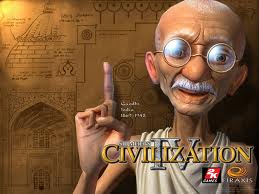
Captian Caveman - Posts: 3410
- Joined: Thu Sep 20, 2007 5:36 am
Oh, right MMM is packed in a BSA now. OOO too. OOO had a fighter's guild something it that BC had to overwrite. I used QTP3, and for those some of the BC meshes were loose. There are only a few conflicts.
-

He got the - Posts: 3399
- Joined: Sat Nov 17, 2007 12:19 pm
Apparently for my strange crash while dropping torches (the easiest way to reproduce is to wield a bow, have it drawn; open up your inventory and then click on a torch to equip; When you leave the menu the torch will automatically drop to the ground, but sometimes it'll just flat-out-crash)
The solution, oddly enough, was disabling OBSE, I've been completely unable to get the game to crash when dropping any kind of item or torch after it's been disabled. And despite a bare-bones FCOM install, it will crash when I have OBSE running.
Shame though, I liked some OBSE stuff ><
The solution, oddly enough, was disabling OBSE, I've been completely unable to get the game to crash when dropping any kind of item or torch after it's been disabled. And despite a bare-bones FCOM install, it will crash when I have OBSE running.
Shame though, I liked some OBSE stuff ><
-

N3T4 - Posts: 3428
- Joined: Wed Aug 08, 2007 8:36 pm
Did anybody get any word from dev_akm on why he is missing? Its been more than a year since he disappeared - I'm kinda worried
-

Jonathan Braz - Posts: 3459
- Joined: Wed Aug 22, 2007 10:29 pm
Did anybody get any word from dev_akm on why he is missing? Its been more than a year since he disappeared - I'm kinda worried
We have had plenty of word since the moment he left... try searching dev akm on the FCOM threads and you'll come up with plenty of posts telling why. He's got a baby to look after.
-

Dean Brown - Posts: 3472
- Joined: Fri Aug 31, 2007 10:17 pm
We have had plenty of word since the moment he left... try searching dev akm on the FCOM threads and you'll come up with plenty of posts telling why. He's got a baby to look after.
Oh, thank you for telling me, I didn't know
-

GLOW... - Posts: 3472
- Joined: Thu Aug 03, 2006 10:40 am
I have just installed Oblivion again (last played about 1 year ago).
I used BAIN to install everything (brilliant piece of software), since I manually did something similar last time I installed.
One of the esp's show up as red in wrye bash (285), TamrielTravellersItemsNPC.esp.
BOSS has it tagged with {BASH:Filter,Delev,Relev,Deactivate}, while the esp itself is tagged with {BASH:Delev,NoMerge,Relev}
Is this correct for my install?
I used BAIN to install everything (brilliant piece of software), since I manually did something similar last time I installed.
One of the esp's show up as red in wrye bash (285), TamrielTravellersItemsNPC.esp.
BOSS has it tagged with {BASH:Filter,Delev,Relev,Deactivate}, while the esp itself is tagged with {BASH:Delev,NoMerge,Relev}
Is this correct for my install?
Spoiler
Active Mod Files:00 Oblivion.esm01 Francesco's Leveled Creatures-Items Mod.esm02 Francesco's Optional New Items Add-On.esm03 Cobl Main.esm [Version 1.72]04 Oscuro's_Oblivion_Overhaul.esm [Version 1.34]05 Mart's Monster Mod.esm [Version 3.7b3p3]06 TamrielTravellers.esm [Version 1.39c]07 FCOM_Convergence.esm [Version 0.9.9MB3]08 Armamentarium.esm [Version 1.35]09 Artifacts.esm0A Unofficial Oblivion Patch.esp [Version 3.2.7]0B Oblivion Citadel Door Fix.esp0C DLCShiveringIsles.esp0D Unofficial Shivering Isles Patch.esp [Version 1.4.0] <- Frans MOBS version0E Francesco's Optional Chance of Stronger Bosses.esp0F Francesco's Optional Chance of Stronger Enemies.esp10 Francesco's Optional Chance of More Enemies.esp11 Francesco's Optional Leveled Quests-SI only.esp12 Francesco's Optional Leveled Guards.esp++ FranDarkSeducerWeapFix.esp++ FCOM_Francescos.esp [Version 0.9.9]++ FCOM_FrancescosItemsAddOn.esp [Version 0.9.9]13 FCOM_FrancescosNamedBosses.esp [Version 0.9.9]14 Fran Armor Add-on.esp15 Fran_Lv30Item_Maltz.esp16 DLCHorseArmor.esp17 DLCHorseArmor - Unofficial Patch.esp [Version 1.0.5]18 DLCOrrery.esp19 DLCOrrery - Unofficial Patch.esp [Version 1.0.3]1A DLCVileLair.esp1B DLCVileLair - Unofficial Patch.esp [Version 1.0.5] <- Frans MOBS version1C DLCMehrunesRazor.esp1D DLCMehrunesRazor - Unofficial Patch.esp [Version 1.0.4] <- Frans MOBS version1E DLCSpellTomes.esp++ DLCSpellTomes - Unofficial Patch.esp [Version 1.0.1]1F DLCThievesDen.esp20 DLCThievesDen - Unofficial Patch.esp [Version 1.0.5] <- Frans MOBS version21 DLCThievesDen - Unofficial Patch - SSSB.esp [Version 1.0.4]22 Cobl Glue.esp [Version 1.72]23 Cobl Si.esp [Version 1.63]24 Bob's Armory Oblivion.esp25 FCOM_BobsArmory.esp [Version 0.9.9]26 Loth's Blunt Weapons for Npcs.esp++ FCOM_LothsBluntWeapons.esp [Version 0.9.9]27 Oblivion WarCry EV.esp28 FCOM_WarCry.esp [Version 0.9.9MB3]29 Oscuro's_Oblivion_Overhaul.esp [Version 1.34]2A OMOBS.esp [Version 1.0]2B OMOBS_SI.esp [Version 1.0]++ ArmamentariumLLVendors.esp [Version 1.35]2C ArmamentariumArtifacts.esp [Version 1.35]2D OOO 1.32-Cobl.esp [Version 1.72]++ FCOM_Cobl.esp [Version 0.9.9]2E FCOM_Convergence.esp [Version 0.9.9Mb3]++ FCOM_EntropicOrderRebalance.esp [Version 0.9.9beta2]2F FCOM_RealSwords.esp [Version 0.9.9]30 Mart's Monster Mod - More Wilderness Life No Gates.esp [Version 3.7b3p3]++ FCOM_SaferRoads.esp [Version 0.9.9]++ FCOM_LessReaversInGates.esp [Version 0.9.9]31 Mart's Monster Mod - Extra Wounding.esp [Version 3.7b3p3]++ Mart's Monster Mod - Looting NPCs & Creatures.esp [Version 3.7b3p3]++ Mart's Monster Mod - Less Bone Loot.esp [Version 3.7b3p3]32 Mart's Monster Mod - Zombies for Body Meshes.esp [Version 3.7b3p3]33 Mart's Monster Mod - Dungeons of MMM.esp [Version 3.7b3p3]34 Mart's Monster Mod - Hunting & Crafting.esp [Version 3.7b3p3]35 Mart's Monster Mod - Farm Animals.esp [Version 3.7b3p3]++ Mart's Monster Mod - Slof Horses Complete.esp [Version 3.7b3p3]++ Mart's Monster Mod - Diverse Runeskulls Loot OOO.esp [Version 3.7b3p3]36 TamrielTravellers4OOO.esp [Version 1.39c]37 TamrielTravellersItemsNPC.esp [Version 1.39c] <- This is tagged with Deactivate, Delev, Filter, NoMerge, Relev38 TamrielTravellersItemsCobl.esp [Version 1.39c]39 ShiveringIsleTravellers.esp [Version 1.39c]++ FCOM_TamrielTravelers.esp [Version 0.9.9]++ FCOM_DiverseGuardUnity.esp [Version 0.9.9]++ FCOM_BobsGuardUnity.esp [Version 0.9.9]++ FCOM_HungersUnitySI.esp [Version 0.9.9]3A FCOM_Archery.esp [Version 0.9.9]3B FCOM_FriendlierFactions.esp [Version 0.9.9]++ Mart's Monster Mod - Shivering Isles.esp [Version 3.7b3p3]++ ArmamentariumLL4OOO.esp [Version 2.01]++ ArmamentariumLLMagicOOO.esp [Version 1.35]++ MMM-Cobl.esp [Version 1.69]3C Artifacts.esp++ Artifacts - ArmaCompleteAddon.esp [Version 1.0]3D DLCBattlehornCastle.esp3E DLCBattlehornCastle - Unofficial Patch.esp [Version 1.0.4] <- Frans MOBS version3F DLCFrostcrag.esp40 DLCFrostcrag - Unofficial Patch.esp [Version 1.0.4]41 Knights.esp42 Knights - Unofficial Patch.esp [Version 1.0.9] <- Frans MOBS version43 Mart's Monster Mod - City Defences.esp [Version 3.7b3p3]++ FCOM_Knights.esp [Version 0.9.9Mb3]++ FCOM_UnofficialFranArmorAddon.esp [Version 0.9.9]++ Mart's Monster Mod - Resized Races.esp [Version 3.7b3p3]44 Cobl Races.esp [Version 1.52]45 Cobl Races TNR.esp [Version 1.53]46 Cobl Races TNR SI.esp [Version 1.53]++ Cobl Races - Balanced.esp [Version 1.52]47 Bashed Patch, 0.esp48 Streamline 3.1.esp
-

Charlie Ramsden - Posts: 3434
- Joined: Fri Jun 15, 2007 7:53 pm
It's OBSE. At least I think it is. I tested again without running the obse loader, and the problem was gone. Then I removed all the plugins from the obse folder and loaded through the obse loader and the problem was back. Time to move on to the obse thread then. Sheesh!
OK, more info! Holy cow, this is frustrating.
Somehow this problem seems to be a combination of OBSE and OOO. In the obse thread, Scruggsy asked me to test without any mods, so I did, and still got the same problem. Then I had a thought: I've been adding and removing plugins from a previous save; why not test again with a brand new save. I did that and the problem was gone with just Oblivion and SI. I loaded that through obse, and the problem was gone. Then I added OOO to it, and the problem was back! Loaded that game without obse and the problem was gone. Therefore it seems that OOO causes the problem when loading through obse, and that whatever it does gets saved in the savegame, so that even when removing OOO, the problem remains.
Does that help anyone identify what could be causing it?
-

Matt Bee - Posts: 3441
- Joined: Tue Jul 10, 2007 5:32 am
I have just installed Oblivion again (last played about 1 year ago).
I used BAIN to install everything (brilliant piece of software), since I manually did something similar last time I installed.
One of the esp's show up as red in wrye bash (285), TamrielTravellersItemsNPC.esp.
BOSS has it tagged with {BASH:Filter,Delev,Relev,Deactivate}, while the esp itself is tagged with {BASH:Delev,NoMerge,Relev}
Is this correct for my install?
I used BAIN to install everything (brilliant piece of software), since I manually did something similar last time I installed.
One of the esp's show up as red in wrye bash (285), TamrielTravellersItemsNPC.esp.
BOSS has it tagged with {BASH:Filter,Delev,Relev,Deactivate}, while the esp itself is tagged with {BASH:Delev,NoMerge,Relev}
Is this correct for my install?
That is not specific to your install. Think of the nature of that plugin. It is a releveler. The tags only differ in NoMerge and Deactivate. This plugin should be merged and deactivated. The BOSS tags are more up-to-date. The second set of tags does not work consistently.
-

Amelia Pritchard - Posts: 3445
- Joined: Mon Jul 24, 2006 2:40 am
Apparently for my strange crash while dropping torches (the easiest way to reproduce is to wield a bow, have it drawn; open up your inventory and then click on a torch to equip; When you leave the menu the torch will automatically drop to the ground, but sometimes it'll just flat-out-crash)
The solution, oddly enough, was disabling OBSE, I've been completely unable to get the game to crash when dropping any kind of item or torch after it's been disabled. And despite a bare-bones FCOM install, it will crash when I have OBSE running.
Shame though, I liked some OBSE stuff ><
The solution, oddly enough, was disabling OBSE, I've been completely unable to get the game to crash when dropping any kind of item or torch after it's been disabled. And despite a bare-bones FCOM install, it will crash when I have OBSE running.
Shame though, I liked some OBSE stuff ><
Yes, it would be nightmarish to be without OBSE. I can't reproduce your crashes. I clicked on both torch and use torch more than ten times each and all torches dropped to the ground. Also, perhaps you used it as an example of how it crashes, but why are you equipping torches via the menu? The Hot Key torch is both easier and more immersive IMO. Anyway, seems like something else might be involved but no idea what.
OK, more info! Holy cow, this is frustrating.
Somehow this problem seems to be a combination of OBSE and OOO. In the obse thread, Scruggsy asked me to test without any mods, so I did, and still got the same problem. Then I had a thought: I've been adding and removing plugins from a previous save; why not test again with a brand new save. I did that and the problem was gone with just Oblivion and SI. I loaded that through obse, and the problem was gone. Then I added OOO to it, and the problem was back! Loaded that game without obse and the problem was gone. Therefore it seems that OOO causes the problem when loading through obse, and that whatever it does gets saved in the savegame, so that even when removing OOO, the problem remains.
Does that help anyone identify what could be causing it?
Somehow this problem seems to be a combination of OBSE and OOO. In the obse thread, Scruggsy asked me to test without any mods, so I did, and still got the same problem. Then I had a thought: I've been adding and removing plugins from a previous save; why not test again with a brand new save. I did that and the problem was gone with just Oblivion and SI. I loaded that through obse, and the problem was gone. Then I added OOO to it, and the problem was back! Loaded that game without obse and the problem was gone. Therefore it seems that OOO causes the problem when loading through obse, and that whatever it does gets saved in the savegame, so that even when removing OOO, the problem remains.
Does that help anyone identify what could be causing it?
No idea really. There must be thousands of players using OOO and OBSE together so if there was an issue it would have been reported a lot for a long time by now. Also, I can't really see how they could conflict. OBSE doesn't do anything in itself so if you're running OOO via the OBSE loader but with no OBSE mods the only thing that would be utilising OBSE would be the Light of Dawn's swap script.
I have just installed Oblivion again (last played about 1 year ago).
I used BAIN to install everything (brilliant piece of software), since I manually did something similar last time I installed.
One of the esp's show up as red in wrye bash (285), TamrielTravellersItemsNPC.esp.
BOSS has it tagged with {BASH:Filter,Delev,Relev,Deactivate}, while the esp itself is tagged with {BASH:Delev,NoMerge,Relev}
Is this correct for my install?
I used BAIN to install everything (brilliant piece of software), since I manually did something similar last time I installed.
One of the esp's show up as red in wrye bash (285), TamrielTravellersItemsNPC.esp.
BOSS has it tagged with {BASH:Filter,Delev,Relev,Deactivate}, while the esp itself is tagged with {BASH:Delev,NoMerge,Relev}
Is this correct for my install?
Nothing to do with FCOM, really, but Tomlong perhaps answered your question?
-

Yvonne - Posts: 3577
- Joined: Sat Sep 23, 2006 3:05 am
Slightly confused here with the bashed patch and merging everything. Reading the older guide on dev akm's FCOM site tells me to do one thing, but it seems that WryeBash has changed since then and has a newer, and probably better system for doing all this stuff.
Here's a list of my confusion:
In the old guide it says to select my entire mod list and right click anywhere and select Mark Levelers. This option seems to have vanished, so I'm stuck right at the beginning.
The quick check guide on the first post of this thread makes me think I need to select each mod one by one and add each of the specified bash tags to them. Is this true?
After adding these tags, I can only assume I would have to select the bashed patch and merge everything. Is this true?
As you can see, after being gone for so long I have seemingly stepped into something a bit more advanced than I remember. Could anyone help me out?
Here's a list of my confusion:
In the old guide it says to select my entire mod list and right click anywhere and select Mark Levelers. This option seems to have vanished, so I'm stuck right at the beginning.
The quick check guide on the first post of this thread makes me think I need to select each mod one by one and add each of the specified bash tags to them. Is this true?
After adding these tags, I can only assume I would have to select the bashed patch and merge everything. Is this true?
As you can see, after being gone for so long I have seemingly stepped into something a bit more advanced than I remember. Could anyone help me out?
-

Hot - Posts: 3433
- Joined: Sat Dec 01, 2007 6:22 pm
No idea really. There must be thousands of players using OOO and OBSE together so if there was an issue it would have been reported a lot for a long time by now. Also, I can't really see how they could conflict. OBSE doesn't do anything in itself so if you're running OOO via the OBSE loader but with no OBSE mods the only thing that would be utilising OBSE would be the Light of Dawn's swap script.
Yes, I know it's pretty anomalous. I appreciate your input, though. I've sent a savegame to Scruggsy, so maybe s/he will be able to shine some light on it. Obviously the situation is fairly rare, though another member (stooger, I think) was having a similar issue after fast travelling, which he reported on the obse thread as well.
The only other thing that I can say is that I've had this problem before, but it's only now that I've actually got any idea about what's causing it. Late last year I was trying to set up a properly stable install, and I encountered the NPC jitterbug in the FCOM testing plugin cell. I can't remember whether I encountered the not-attacking bug or not, but no-one was able to suggest a cause for the jitter at the time. Then I got into Dragon Age, and I haven't been back to Tamriel til now, and here it is again.
Well, I'll see if Scruggsy has anything to report soon. I'll be sure to add any helpful info on this back here...
-

Tanya - Posts: 3358
- Joined: Fri Feb 16, 2007 6:01 am
Slightly confused here with the bashed patch and merging everything. Reading the older guide on dev akm's FCOM site tells me to do one thing, but it seems that WryeBash has changed since then and has a newer, and probably better system for doing all this stuff.
Here's a list of my confusion:
In the old guide it says to select my entire mod list and right click anywhere and select Mark Levelers. This option seems to have vanished, so I'm stuck right at the beginning.
The quick check guide on the first post of this thread makes me think I need to select each mod one by one and add each of the specified bash tags to them. Is this true?
After adding these tags, I can only assume I would have to select the bashed patch and merge everything. Is this true?
As you can see, after being gone for so long I have seemingly stepped into something a bit more advanced than I remember. Could anyone help me out?
Here's a list of my confusion:
In the old guide it says to select my entire mod list and right click anywhere and select Mark Levelers. This option seems to have vanished, so I'm stuck right at the beginning.
The quick check guide on the first post of this thread makes me think I need to select each mod one by one and add each of the specified bash tags to them. Is this true?
After adding these tags, I can only assume I would have to select the bashed patch and merge everything. Is this true?
As you can see, after being gone for so long I have seemingly stepped into something a bit more advanced than I remember. Could anyone help me out?
Yes, sorry, it's a bit confusing with an outdated guide on the FCOM Homepage and an opening post that doesn't cover all gaps. The easiest way is to run BOSS, then use Wrye Bash 285. You don't have to worry about "Mark Levelers". Follow the Quick Bash Check Guide and rebuild the Bashed Patch.
Should perhaps add a quick guide to that as well in the opening post.
-

Darian Ennels - Posts: 3406
- Joined: Mon Aug 20, 2007 2:00 pm
Yes, sorry, it's a bit confusing with an outdated guide on the FCOM Homepage and an opening post that doesn't cover all gaps. The easiest way is to run BOSS, then use Wrye Bash 285. You don't have to worry about "Mark Levelers". Follow the Quick Bash Check Guide and rebuild the Bashed Patch.
Should perhaps add a quick guide to that as well in the opening post.
Should perhaps add a quick guide to that as well in the opening post.
Ok, do I need to add each of the bash tags to the specified mods though and then rebuild the bashed patch? Still a bit confused on those steps.
-
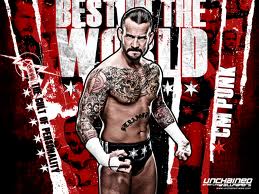
Jessica White - Posts: 3419
- Joined: Sun Aug 20, 2006 5:03 am
Ok, do I need to add each of the bash tags to the specified mods though and then rebuild the bashed patch? Still a bit confused on those steps.
Open Wrye Bash, run BOSS, highlight Oscuro's Oblivion Overhaul.esp. Now you'll see which bash tags it has in the lower right window (Actors.AIData etc.), so it's already tagged. That goes for all FCOM mods (well, all mods in the BOSS masterlist that have added tags actually).
It's because of those tags the mods turn up in the Bashed Patch options, when you follow the Quick Bash Check Guide. Also, when you're asked to manually "Tag FCOM_Convergence.esp with ForceAIPackages.", for example, in that guide - you do it in the same lower right window as described in the guide.
In short, the bash tag process is automated when using BOSS/Wrye Bash. And generally you can rely on BOSS for both the load order and the tagging. Also, as a general rule you can check all mods that turn up in the Bashed Patch categories (because of correct load order/tagging). There are still a couple of exceptions, though, which makes the Quick Bash Check Guide necessary.
-

Undisclosed Desires - Posts: 3388
- Joined: Fri Mar 02, 2007 4:10 pm
Open Wrye Bash, run BOSS, highlight Oscuro's Oblivion Overhaul.esp. Now you'll see which bash tags it has in the lower right window (Actors.AIData etc.), so it's already tagged. That goes for all FCOM mods (well, all mods in the BOSS masterlist that have added tags actually).
It's because of those tags the mods turn up in the Bashed Patch options, when you follow the Quick Bash Check Guide. Also, when you're asked to manually "Tag FCOM_Convergence.esp with ForceAIPackages.", for example, in that guide - you do it in the same lower right window as described in the guide.
In short, the bash tag process is automated when using BOSS/Wrye Bash. And generally you can rely on BOSS for both the load order and the tagging. Also, generally, you can check everything that turns up in the Bashed Patch (because of correct load order/tagging). There are still a couple of exceptions, though, which makes the Quick Bash Check Guide necessary.
It's because of those tags the mods turn up in the Bashed Patch options, when you follow the Quick Bash Check Guide. Also, when you're asked to manually "Tag FCOM_Convergence.esp with ForceAIPackages.", for example, in that guide - you do it in the same lower right window as described in the guide.
In short, the bash tag process is automated when using BOSS/Wrye Bash. And generally you can rely on BOSS for both the load order and the tagging. Also, generally, you can check everything that turns up in the Bashed Patch (because of correct load order/tagging). There are still a couple of exceptions, though, which makes the Quick Bash Check Guide necessary.
Alright. Sounds simple enough. Thank you!
-

lucy chadwick - Posts: 3412
- Joined: Mon Jul 10, 2006 2:43 am
hey- beginning my FCOM install based on the install list on the 1st page of this thread:
"(Recommended install order:
Unofficial Oblivion Patch
Unofficial Shivering Isles Patch (if applicable)
DLC's + Patches (if applicable)
Francesco's Creatures-Items 4.5 (optional)
OOO version 1.33 full patched to OOO 1.34 beta5 (required)
Oblivion WarCry patched to 1.085b (optional)
Bobs Armory 1.1 (optional)
Armamentarium and Armamentarium Artifacts (optional)
Mart's Monster Mod 3.7b3 (required)
COBL (optional)
COBL Races (optional)
FCOM 9.9 + supported add-ons (add-ons optional)
Body Replacement mods (Roberts, Exnem. EVE etc) (optional)
Texture replacers (optional)
To complete FCOM, install the UFCOM files, overwriting where prompted.)"
My question is the following:
should i use the expanded load order instructions here (
http://devnull.sweetdanger.net/fcomloadorderexpanded.html), which are from 3/31/09. Or is there a more recent expanded load order list posted elsewhere?
thanks.
"(Recommended install order:
Unofficial Oblivion Patch
Unofficial Shivering Isles Patch (if applicable)
DLC's + Patches (if applicable)
Francesco's Creatures-Items 4.5 (optional)
OOO version 1.33 full patched to OOO 1.34 beta5 (required)
Oblivion WarCry patched to 1.085b (optional)
Bobs Armory 1.1 (optional)
Armamentarium and Armamentarium Artifacts (optional)
Mart's Monster Mod 3.7b3 (required)
COBL (optional)
COBL Races (optional)
FCOM 9.9 + supported add-ons (add-ons optional)
Body Replacement mods (Roberts, Exnem. EVE etc) (optional)
Texture replacers (optional)
To complete FCOM, install the UFCOM files, overwriting where prompted.)"
My question is the following:
should i use the expanded load order instructions here (
http://devnull.sweetdanger.net/fcomloadorderexpanded.html), which are from 3/31/09. Or is there a more recent expanded load order list posted elsewhere?
thanks.
-

Alberto Aguilera - Posts: 3472
- Joined: Wed Aug 29, 2007 12:42 am
should i use the expanded load order instructions here (
http://devnull.sweetdanger.net/fcomloadorderexpanded.html), which are from 3/31/09. Or is there a more recent expanded load order list posted elsewhere?
thanks.
http://devnull.sweetdanger.net/fcomloadorderexpanded.html), which are from 3/31/09. Or is there a more recent expanded load order list posted elsewhere?
thanks.
Just use BOSS. That load order is fine, but BOSS will do it for you, and BOSS recognizes some 8,000 mods which aren't on that list.
gtm
-

Janette Segura - Posts: 3512
- Joined: Wed Aug 22, 2007 12:36 am
i'm unclear about the marts monster mod installation procedure, specifically these steps posted at http://planetelderscrolls.gamespy.com/View.php?view=OblivionMods.Detail&id=4226:
1] Unzip the MMM37b3bsa.7ip to your Oblivion/Data directory
2] Unzip the MMM37b3p3.7zip to folder where you download it too.
3) Select 'Mart's Monster Mod.esm' (If using OOO also select MMMforOOO.esm)
4) Select ONE of the following and copy to Oblivion/Data Directory
'Mart's Monster Mod.esp' - And Rename MMM.bsa to Mart's Monster Mod.bsa
*OR*
'Mart's Monster Mod for Frans.esp' - And Rename bsa to Mart's Monster Mod for Frans.bsa
*OR*
'Mart's Monster Mod for OOO.esp' - And Rename bsa to Mart's Monster Mod for OOO.bsa
5] Read about the range of optional plugins listed below
6] Now Select your choice of plugins and copy to the Oblivion/Data directory
7] Check Steps 3 and 4 Once again Remember to Name BSA has needed
8] Use Better Oblivion Sorting Software, run program sort Load order and PLay
First of all, step 3 doesn't instruct me to drag the .esm i choose into oblivion\data, which i'm guessing i should do. yes?
Second of all, I don't know which I should choose for FCOM- the Frans or OOO eps file.
Third of all, do I need to close up the spaces in the renaming of the MMM.bsa (i.e., "Mart'sMonsterModforOOO.bsa")
Also, do I ever need to click on/run the .bsa file after i rename it?
Overall, I just find the instructions unclear. I think I also read somewhere re: FCOM that i'm not supposed to use the Mart's Monster Mod.esp or esm file?
There are lots of esp and several esm files in the Mart's folder, so hopefully there's a list someplace of those that are compatible/recommended with the current FCOM build.
would have been nice if the MMM load was more streamlined, or maybe i'm overlooking a less "manual install" way of doing it.
1] Unzip the MMM37b3bsa.7ip to your Oblivion/Data directory
2] Unzip the MMM37b3p3.7zip to folder where you download it too.
3) Select 'Mart's Monster Mod.esm' (If using OOO also select MMMforOOO.esm)
4) Select ONE of the following and copy to Oblivion/Data Directory
'Mart's Monster Mod.esp' - And Rename MMM.bsa to Mart's Monster Mod.bsa
*OR*
'Mart's Monster Mod for Frans.esp' - And Rename bsa to Mart's Monster Mod for Frans.bsa
*OR*
'Mart's Monster Mod for OOO.esp' - And Rename bsa to Mart's Monster Mod for OOO.bsa
5] Read about the range of optional plugins listed below
6] Now Select your choice of plugins and copy to the Oblivion/Data directory
7] Check Steps 3 and 4 Once again Remember to Name BSA has needed
8] Use Better Oblivion Sorting Software, run program sort Load order and PLay
First of all, step 3 doesn't instruct me to drag the .esm i choose into oblivion\data, which i'm guessing i should do. yes?
Second of all, I don't know which I should choose for FCOM- the Frans or OOO eps file.
Third of all, do I need to close up the spaces in the renaming of the MMM.bsa (i.e., "Mart'sMonsterModforOOO.bsa")
Also, do I ever need to click on/run the .bsa file after i rename it?
Overall, I just find the instructions unclear. I think I also read somewhere re: FCOM that i'm not supposed to use the Mart's Monster Mod.esp or esm file?
There are lots of esp and several esm files in the Mart's folder, so hopefully there's a list someplace of those that are compatible/recommended with the current FCOM build.
would have been nice if the MMM load was more streamlined, or maybe i'm overlooking a less "manual install" way of doing it.
-

k a t e - Posts: 3378
- Joined: Fri Jan 19, 2007 9:00 am
Just curious...I've got a character who is level 14 and I've been using OOO+MMM. Would going ahead and upgrading to full FCOM work okay with that save? I've installed FCOM before, but I've always just started a new game.
-

Sista Sila - Posts: 3381
- Joined: Fri Mar 30, 2007 12:25 pm
A question about compatibility. I have a compilation that combines most, if not all hairs and eyes into a single mod. The mod in question is called, "Comprehensive Style Collection" and can be found here: http://www.tesnexus.com/downloads/file.php?id=24077
There's a list of the mods used in it on the description page and I'm wondering if it's alright to use this with FCOM. I've completed the initial install and merged patch for FCOM and am about to install the CSC.
There's a list of the mods used in it on the description page and I'm wondering if it's alright to use this with FCOM. I've completed the initial install and merged patch for FCOM and am about to install the CSC.
-

Elle H - Posts: 3407
- Joined: Sun Aug 06, 2006 3:15 am
hey- beginning my FCOM install based on the install list on the 1st page of this thread:
"(Recommended install order:
Unofficial Oblivion Patch
Unofficial Shivering Isles Patch (if applicable)
DLC's + Patches (if applicable)
Francesco's Creatures-Items 4.5 (optional)
OOO version 1.33 full patched to OOO 1.34 beta5 (required)
Oblivion WarCry patched to 1.085b (optional)
Bobs Armory 1.1 (optional)
Armamentarium and Armamentarium Artifacts (optional)
Mart's Monster Mod 3.7b3 (required)
COBL (optional)
COBL Races (optional)
FCOM 9.9 + supported add-ons (add-ons optional)
Body Replacement mods (Roberts, Exnem. EVE etc) (optional)
Texture replacers (optional)
To complete FCOM, install the UFCOM files, overwriting where prompted.)"
My question is the following:
should i use the expanded load order instructions here (
http://devnull.sweetdanger.net/fcomloadorderexpanded.html), which are from 3/31/09. Or is there a more recent expanded load order list posted elsewhere?
thanks.
"(Recommended install order:
Unofficial Oblivion Patch
Unofficial Shivering Isles Patch (if applicable)
DLC's + Patches (if applicable)
Francesco's Creatures-Items 4.5 (optional)
OOO version 1.33 full patched to OOO 1.34 beta5 (required)
Oblivion WarCry patched to 1.085b (optional)
Bobs Armory 1.1 (optional)
Armamentarium and Armamentarium Artifacts (optional)
Mart's Monster Mod 3.7b3 (required)
COBL (optional)
COBL Races (optional)
FCOM 9.9 + supported add-ons (add-ons optional)
Body Replacement mods (Roberts, Exnem. EVE etc) (optional)
Texture replacers (optional)
To complete FCOM, install the UFCOM files, overwriting where prompted.)"
My question is the following:
should i use the expanded load order instructions here (
http://devnull.sweetdanger.net/fcomloadorderexpanded.html), which are from 3/31/09. Or is there a more recent expanded load order list posted elsewhere?
thanks.
Load order structure does not evolve with time. That list only needs to be updated with new plugins added to FCOM, if the team deems it necessary. You do not need an updated version.
-

Eibe Novy - Posts: 3510
- Joined: Fri Apr 27, 2007 1:32 am
i'm unclear about the marts monster mod installation procedure, specifically these steps posted at http://planetelderscrolls.gamespy.com/View.php?view=OblivionMods.Detail&id=4226:
Full details for all things MMM can be found http://pages.suddenlink.net/corepc/
In a nutshell, install the http://www.megaupload.com/?d=MWEEEADE renaming it as outlined in the opening post, then the http://planetelderscrolls.gamespy.com/View.php?view=OblivionMods.Detail&id=4226 files.
There's also the http://www.gamesas.com/bgsforums/index.php?showtopic=995334
-

Strawberry - Posts: 3446
- Joined: Thu Jul 05, 2007 11:08 am
Just curious...I've got a character who is level 14 and I've been using OOO+MMM. Would going ahead and upgrading to full FCOM work okay with that save? I've installed FCOM before, but I've always just started a new game.
The mod is best experienced with a fresh character, but FCOM can certainly be added to an existing save.
After you've remade the bashed patch retreat to an area away from all npc's and creatures.
Use Wrye Bash> Update NPC Levels and wait out the respawn period (default 3 days)
You'll be good to go.
http://www.gamesas.com/index.php?/topic/1103610-relz-fcom-convergence-anf-ufcom/
-

Austin Suggs - Posts: 3358
- Joined: Sun Oct 07, 2007 5:35 pm
