@ Kai I change the hotkey but it moves back. As far as I know ive got the latest version.
47 posts
• Page 2 of 2 • 1, 2
[RELz] Feng Shui - An item placement helper
@ Kai I change the hotkey but it moves back. As far as I know ive got the latest version.
-

Ilona Neumann - Posts: 3308
- Joined: Sat Aug 19, 2006 3:30 am
while the Mod is "Active" via the book, if you pick anything or open a container it won't work anymore. items wil still glow blue but cant be moved.
@ Kai I change the hotkey but it moves back. As far as I know ive got the latest version.
@ Kai I change the hotkey but it moves back. As far as I know ive got the latest version.
Well, that shouldn't be happening. What version of FOSE are you using?
-

Markie Mark - Posts: 3420
- Joined: Tue Dec 04, 2007 7:24 am
1_7 i think.
Fose_1_7ng.dll is what it shows in my folder
Fose_1_7ng.dll is what it shows in my folder
-

Alycia Leann grace - Posts: 3539
- Joined: Tue Jun 26, 2007 10:07 pm
1_7 i think.
Fose_1_7ng.dll is what it shows in my folder
Fose_1_7ng.dll is what it shows in my folder
That's not the FOSE version. You'll want to look in fose_readme.txt to see what version you installed last.
After you check that, see if it matches this:
*NOTE: Feng Shui requires FOSE v1.2b2 or later. This was released Jan 19 2010, so you may need to get the latest version if you haven't recently.
-

Silvia Gil - Posts: 3433
- Joined: Mon Nov 20, 2006 9:31 pm
it matches.
On the PN problem as long as I dont hold it down it won't pull up the menu, so it should'nt really matter.
and after looking into it the white boxes aorund a few of my items is from a console command.
On the PN problem as long as I dont hold it down it won't pull up the menu, so it should'nt really matter.
and after looking into it the white boxes aorund a few of my items is from a console command.
-

Nicole M - Posts: 3501
- Joined: Thu Jun 15, 2006 6:31 am
On the PN problem as long as I dont hold it down it won't pull up the menu, so it should'nt really matter.
I'd suggest that since you're doing something stated to be a conflict - that is, running another mod that's clearly watching for one of the same hotkeys (at least) - and since you're experiencing unique and unusual issues, that it does matter.
Please try disabling the other mod in question and see if the problems persist.
-

Hussnein Amin - Posts: 3557
- Joined: Sun Aug 05, 2007 2:15 am
EDIT: Ok founda glitch. while placing items, if you pick one up, or open a container it will glitch. youll have to leave the game, deactivate it, reload oyur save, save over it and reactivate the mod.
Also its clashing with Primary needs which is a part of FWE. the keybinding won't change and everytime you try to activate an object the Config menu pops up.
Also its clashing with Primary needs which is a part of FWE. the keybinding won't change and everytime you try to activate an object the Config menu pops up.
I've experienced the picking up items while placing bug. But you are going to extremes to fix it. All I've ever had to do was close the game and reload and all was fine.
I also use FWE and PN and I had no problems changing the config key. Latest version of FWE by the way.
-

Ross Zombie - Posts: 3328
- Joined: Wed Jul 11, 2007 5:40 pm
I've experienced the picking up items while placing bug.
That's not what dragoonofdeath described. If things like checking your FOSE version and deactivating a plugin to verify a conflict are too extreme for you, you won't be much help to developers. If no one reported any problems, I wouldn't have already found and fixed the bug you yourself are experiencing. If you're satisfied with your workaround to fix it, you won't need the update when it's posted. If you do appreciate when updates fix problems you have, you owe your thanks in large part to all those who have previously reported and helped track them down.
-

lauraa - Posts: 3362
- Joined: Tue Aug 22, 2006 2:20 pm
If you lock something that is visible, but is clipping inside a wall, you will not be able to pick it up or select it again. You can Unlock All Items and then pick it up, but its a chore if you have several items in place...
-

louise fortin - Posts: 3327
- Joined: Wed Apr 04, 2007 4:51 am
EliteKill -
Please read the section titled "[G] Warnings" in the readme. I hope to find a way to make that process simpler in the future.
Please read the section titled "[G] Warnings" in the readme. I hope to find a way to make that process simpler in the future.
-

Yvonne Gruening - Posts: 3503
- Joined: Mon Apr 23, 2007 7:31 pm
I haven't had a chance to try this yet, but...
Does it work outside too? If somebody would mod in some havok'd planks, a pile of tires, a chair, and maybe a couple tables
I think people could use this mod to lock that stuff down and make their own little forts.
Or am I way out there?
Does it work outside too? If somebody would mod in some havok'd planks, a pile of tires, a chair, and maybe a couple tables
I think people could use this mod to lock that stuff down and make their own little forts.
Or am I way out there?
-

Chloé - Posts: 3351
- Joined: Sun Apr 08, 2007 8:15 am
Finally got a chance to play around with this a little bit -- I love what I'm seeing! Certainly going to take me a little while to get used to the controls, but I think I'll finally be able to decorate my home the way I've always wanted! 
-

Alexandra Louise Taylor - Posts: 3449
- Joined: Mon Aug 07, 2006 1:48 pm
First update posted: http://www.fallout3nexus.com/downloads/file.php?id=11532
====================
Feng Shui - An item placement helper for Fallout 3
====================
What's New in v0.9.1
====================
New Features:
- Object Scaling. Use Shift + Trans/Rotation Mode to enter Scaling Mode. Use +/- x, y, or z to change object scale, Reset (while in Scale Mode) sets scale back to 1 (normal).
- Finer Nudge Mode. The Nudge Mode key now cycles between Mini Nudge Mode, Micro Nudge Mode, and Nudge Mode Off.
- Rotate 45 Degrees. Hold Shift while in Rotation Mode to rotate objects in increments of 45 degrees.
- Optional Hotkey Menu Access. Use the console command "[/font]StartQuest FengShuiMenuAccess[font="Verdana"]" to enable hotkey access to the Feng Shui Book menu (default key "P").
- Customizable Hotkey Controls. See the included file "Feng Shui - Keymap Plugin Instructions.txt" for full details on creating a custom keymapping plugin (recommended method) or changing control settings through the in-game console.
Additions/Changes:
- Added Y-Rotation Ring.
- Added "Locking" sound when locking objects.
- Added FOSE version check.
- Clutter Box added to book menu (still has default hotkey as well).
- No longer disables Z-Grab while controling and object.
- Feng Shui Book item now silently added to inventory during initial game Vault stages.
Bugs Fixed:
- Axes remaining if item taken while under FS control.
- Z-grab disabled if item taken while under FS control.
- Blue glow on current valid crosshair target remaining when ending FS session from inventory.
Still to come:
- Ability to use Feng Shui on fixed objects.
- More, and better organized clutter for the Clutter Box.
- Alternate "Compact" Controls.
- Improved Feng Shui Books.
====================
Feng Shui - An item placement helper for Fallout 3
====================
What's New in v0.9.1
====================
New Features:
- Object Scaling. Use Shift + Trans/Rotation Mode to enter Scaling Mode. Use +/- x, y, or z to change object scale, Reset (while in Scale Mode) sets scale back to 1 (normal).
- Finer Nudge Mode. The Nudge Mode key now cycles between Mini Nudge Mode, Micro Nudge Mode, and Nudge Mode Off.
- Rotate 45 Degrees. Hold Shift while in Rotation Mode to rotate objects in increments of 45 degrees.
- Optional Hotkey Menu Access. Use the console command "[/font]StartQuest FengShuiMenuAccess[font="Verdana"]" to enable hotkey access to the Feng Shui Book menu (default key "P").
- Customizable Hotkey Controls. See the included file "Feng Shui - Keymap Plugin Instructions.txt" for full details on creating a custom keymapping plugin (recommended method) or changing control settings through the in-game console.
Additions/Changes:
- Added Y-Rotation Ring.
- Added "Locking" sound when locking objects.
- Added FOSE version check.
- Clutter Box added to book menu (still has default hotkey as well).
- No longer disables Z-Grab while controling and object.
- Feng Shui Book item now silently added to inventory during initial game Vault stages.
Bugs Fixed:
- Axes remaining if item taken while under FS control.
- Z-grab disabled if item taken while under FS control.
- Blue glow on current valid crosshair target remaining when ending FS session from inventory.
Still to come:
- Ability to use Feng Shui on fixed objects.
- More, and better organized clutter for the Clutter Box.
- Alternate "Compact" Controls.
- Improved Feng Shui Books.
-

ZANEY82 - Posts: 3314
- Joined: Mon Dec 18, 2006 3:10 am
I love this mod, my Megaton house's walls are full of trophies now :foodndrink:
One thing though, i locked some weapons to the wall behind the workbench ("Trophy Wall" titled picture in Nexus) but i can no longer interact with them, maybe i pushed them too far trough the wall? Unlocking items causes them to drop to the floor, but as it unlocks all items it would cause alot of work. OF course i don't need any of those weapons, just something i noticed.
One thing though, i locked some weapons to the wall behind the workbench ("Trophy Wall" titled picture in Nexus) but i can no longer interact with them, maybe i pushed them too far trough the wall? Unlocking items causes them to drop to the floor, but as it unlocks all items it would cause alot of work. OF course i don't need any of those weapons, just something i noticed.
-

Glu Glu - Posts: 3352
- Joined: Sun Apr 01, 2007 5:39 am
ToJKa -
Thanks, and please read the section titled "G) Warnings" in the readme. I hope to find a way to make that process simpler in the future.
Thanks, and please read the section titled "G) Warnings" in the readme. I hope to find a way to make that process simpler in the future.
-

rebecca moody - Posts: 3430
- Joined: Mon Mar 05, 2007 3:01 pm
Question- is there a way to make like a wine rack out of cutting boars that makes it to where they don't make a racket? after 5 mintues of listneing to cutting boards slam together and wine bottles clanging i took it all down.
-
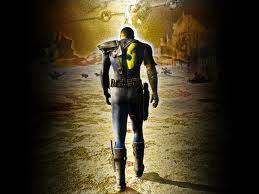
louise tagg - Posts: 3394
- Joined: Sun Aug 06, 2006 8:32 am
Would it be possible to assign the book itself to one of the normal game hotkeys (that show up when you hold a number with the inventory open)
-

Breanna Van Dijk - Posts: 3384
- Joined: Mon Mar 12, 2007 2:18 pm
Books can't be attached to the vanilla hotkeys, so in order to do that either the item type would have to change, or you'll have to use a non-vanilla hotkey.
Cipscis
Cipscis
-

STEVI INQUE - Posts: 3441
- Joined: Thu Nov 02, 2006 8:19 pm
Rayven -
If you have the latest version (v0.9.1), there's an option to use a hotkey (default key is 'P') to open the menu instead of the book. That, and every other Feng Shui control are also fully customizable. Details are in the readme posted here, on Nexus, and in the download.
If you have the latest version (v0.9.1), there's an option to use a hotkey (default key is 'P') to open the menu instead of the book. That, and every other Feng Shui control are also fully customizable. Details are in the readme posted here, on Nexus, and in the download.
-

Katie Louise Ingram - Posts: 3437
- Joined: Sat Nov 18, 2006 2:10 am
So one could essentially make any non-respawning cell/interior my LW's home? This looks really amazing and handy! 
-

His Bella - Posts: 3428
- Joined: Wed Apr 25, 2007 5:57 am
PhiniusMaster -
I'm not really sure what you mean. You can use Feng Shui to move and/or lock any movable objects anywhere. The v0.9.2 preview I posted a few days ago allows you to move/scale/copy almost all fixed objects in the game as well.
I'm not really sure what you mean. You can use Feng Shui to move and/or lock any movable objects anywhere. The v0.9.2 preview I posted a few days ago allows you to move/scale/copy almost all fixed objects in the game as well.
-

Ebony Lawson - Posts: 3504
- Joined: Fri Feb 16, 2007 11:00 am
The latest version in development is uploaded for testing: http://www.fallout3nexus.com/downloads/file.php?id=11532
The big new feature that I'm looking for feedback on is the Object Spawning feature. Watch the demo video here: http://www.youtube.com/watch?v=COF1zv3Usqo
The big new feature that I'm looking for feedback on is the Object Spawning feature. Watch the demo video here: http://www.youtube.com/watch?v=COF1zv3Usqo
-

Sami Blackburn - Posts: 3306
- Joined: Tue Jun 20, 2006 7:56 am
47 posts
• Page 2 of 2 • 1, 2
