Hey guys, i have read a lot of threads, and tutorials on the subject, but none of them ever seem to get right to the point of explaining how to get gauntlet armor working right. especially when you are trying to add gauntlets to one of the sets that has none.
so, to explain what im facing, i have already released a mod that replaces dwemer armor with a complete new model, that actually works in game, but the one thing i wanted to do before release was to give it gauntlets. my reasoning is i thought it was silly to have a heavy armor set without them, and it would just look much better aesthetically, so i set about trying a few things. first i tried making just a set of gloves, but even after trying to trick the CS (with help from a friend because i cant get mine working in linux) the gloves cant be worn simultaneously with the bracers, so no thanks to that i had an 80s dwemer armor set. not realy my style but oh well. next i decided to try just adding bracers to those gloves and almost had it working except the hands were invisible for 3rd person, and in first the right hand was invisible, so that was out.
so i finally decided to examine the nifs in the BSA, and found that all sets with gauntlets have one thing in common. they have a skinned file and a hands.1st file. easy right? so i decided to look for a donor. and i was in luck! the chitin fits the bill, i could keep the gloves (already had my textures for those from the gloves i tried before), and just replace the rest, and then thing would be ok. well no dice. the nif node structure is all out of whack and this causes them to be invisible in the game again. or in the CS.
so i set my mind to redoing that, and i successfully got it to the point in blender where i have the model the way i want it. now i saved it at that point, and followed some instructions i found that said to delete all the leftover donor stuff besides the mesh of the armor i want to keep, and reimport the skeleton only, and parent it to the mesh, so it is the parent of the mesh. simple enough right? well, it didnt parent correctly. even after weight painting, the thing does not move anything, and the outline (blender equivalent to the nodes tree) has the same screwed up heirarchy as it would if i exported it to nif. so i now have two stages saved. one before the reimport of the skeleton (just the assembled pieces) and one after the reimport of the skeleton.
so before i go further, i would like to know how to properly parent child this thing so it will work.
so i have to do them individually to each bone? what should the cuirass be childed to? what about the greaves groin area? is it ok to have a cuirass with three parts childed to the same bone? or does it have to be separated into the three parts? can i parent/child from the outline?
it is clear to me that unless i solve this in blender first that i wont successfully export it as a working nif. and trying to fix it in nifskope is a nightmare, so i want to fix it before the export.
i have approaced many people about this and i need some very specific answers, and not just a forum link or a tutorial link. most of the tutorials leave important details out or rush past things, or they assume the reader knows already (big mistake). i understand nif theory, and i know the heriarchy has to be right because i had a similar issue with the cuirass but was able to correct it in nifskope, however im new to blender and its functions, so i need to know the steps to get this right. my goal is to succesfully get these gauntlets in game with an esp and show up as an alternative to just the bracers, not to exactly replace them outright, but to be a choice. so they would be a new item in addition to the armor that replaces the vanilla parts. of course the player can only wear one or the other, but i think it would be cool to have the choice, hands covered or hands bare.
i really do not want to add to the confusion by using a better bodies skeleton, and i know about the naming convention, that is already fixed, so my imported parts are named according to the example from the donor.
i really just want to know what to do next so morrowind recognizes the outline (node tree) correctly so the gauntlets show up in game, and nothing else is invisible or i dont ruin the set by trying to add this as an optional piece.
http://i.share.pho.to/5e6a5e7c_o.png
Fighting with nifs in blender
-

luis ortiz - Posts: 3355
- Joined: Sun Oct 07, 2007 8:21 pm
ok... since nobody will answer, i guess i have to figure this out alone. i have no idea what to do next. if i try to parent child things manually in pose mode, then i get all kinds of results, some good, some weird. like the gloves, if i try to parent child those manually, they drop to the grouhd for no reason i can see, other than their center has moved there for some reason. the parts i made on my own parent child correctly, just not the gloves. well the cuirass doesnt really either, only part of it, my guess is only one part can be parented to one bone, becuase moving the armiture moves only part of the mesh, not all. some of them must not be linked correctly, or weight painted yet. im thoroughly confused.
-

Carlos Rojas - Posts: 3391
- Joined: Thu Aug 16, 2007 11:19 am
Hi Xander2077 and welcome to the forums!
Being a novice in Blender I'm sorry to say that this is beyond me.
Give it a 24-hours and you will surely have a few replies and suggestions. Remember that we're on different times around the globe and then there's working hours etc.
-
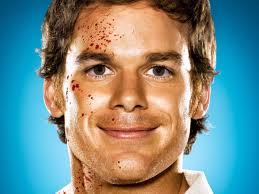
Russell Davies - Posts: 3429
- Joined: Wed Nov 07, 2007 5:01 am
Be patient, it can take a while for people to answer, especially with such a specific question. Maybe I'll try to take a look at it myself... I have a little experience with skinning and weight painting (so far only creatures and bows, though, no armors), so maybe I can find a way to do it. Though I remember having tried to edit some shoes with similar problems... but it must be possible to make this work.
-

Lizzie - Posts: 3476
- Joined: Sun Nov 19, 2006 5:51 am
There's people on these forums that know a lot more about Blender than I, but if you get no responses upload the mesh and I'll figure out how to fix it and report back my findings.
In general I wouldn't trust Blender's export too heavily. You can use it to reliably get a model into the NIF format, but if you're expecting anything beyond the most basic structure you'll have to go in with nifskope and work from there.
-

casey macmillan - Posts: 3474
- Joined: Fri Feb 09, 2007 7:37 pm
It might be a problem related to the CS. To make skinned body parts you need to give each one the right name (for example "Tri Right Hand 0", or "Tri Left Clavicle 2"). The numbers should go from 0 onwards, without "holes". The name must match with the Body Part the mesh represents (for example if you want a shirt to replace the neck instead of the chest, you name it "Tri Neck 0" and set it as a Neck part).
Also, the meshes have to be children of the Bip01 node (or children of children, and so on...).
You can name the bracers "Tri Left/Right Forearm 0" and the hands "Tri Left/Right Hand 0", then make the bracers replace only the forearm part, while the gauntlets replace the forearms and the hands (you need to make a Body Part for the forearms and one for the hands).
If you want to fix this via NifSkope you might copy the piece of armor (Ctrl+C), then select Bip01 and paste (Ctrl+V), and eventually delete the original part (Ctrl+Canc if I recall correctly).
If you upload the file I might give it a look (I also have 3ds Max, I could use it to export the Nif file).
EDIT: I just read you already know about naming parts.
-

GabiiE Liiziiouz - Posts: 3360
- Joined: Mon Jan 22, 2007 3:20 am
pherim, if you want to look at them be my guest, not sure how to post it here, but i think a link for tinyupload would work.
i do have some people looking at it, but my hugest obstacle is how blender renames things on the fly, and adds decimals in places it should not, so IMHO the nifscripts for blender should have had something in it to account for this weirdness, like a button to force the nodes on export into morrowind compatible names in the tree. or to force morrowind compatible names while modeling. but i think export function would be better.
as far as i can tell so far, some of the bone names are off, like fingers. those are tricky. and the root node may or may not be exported wrong.
the thing is i dont really want to replace any of the mesh i have already modified in blender, so copying nodes from one nif to the other in nifskope kind of defeats the point of going in blender to mesh in the first place. and usually it is not the hands that start out wrong, but the other things that get replaced. and all those are original to me, not in any other nifs. now if you mean i can copy and paste my armor parts to the correct nodes in nifskope then i would love to see how to do that. i have not had good luck with things like that in nifskope, i usually end up with a mess and nodes being moved where i dont want them, and then it doesnt work.
we have been trying to get them to appear in the CS as a new item, but assigning the bracers to the forearm body part, and the gloves to hands, and linking them together as a new item that way but that doesnt work either, so it is the nifs that have the issue, though im not sure what since the bracers work in the game already, just the gloves need to be attached to them to make the jury rigged gauntlets. or one of these blend files needs to be edited to make it work
i have three choices or methods. one is just gloves to attach to the bracers in the CS, one is bracers and gloves attached together in nifs, and the third is to copy the other armor that has gauntlets and use the skinned and first files. none of them work and all of them have issues. and this is really frustrating because i did the armor successfully, just not gauntlets.
i remember having the same issue with both the cuirass and the upper arm pauldrons (not clavical) and it was a nodes issue, so renaming and moving a few things in nifskope fixed it. but any of these is a buit more complex than that.
i also have bahamut looking at them, although im not sure when he will get back to me, different time zone.
im also going into them in blender to try and fix them, as far as heirarchy and naming convention, and sometimes they cooperate, and sometimes not. often i will find that even by applying or removing modifiers prior to childing the parts to bones, one side will work fine, and the other drops to the floor in blender, which means i have to reload the whole file since blender 2.49 does not have an object undo feature, just editing undo. svcks.
i can do a lot of the meshing in blender 2.74 but then have to fix the mesh once i open it back up in 2.49, and i try not to go back and forth with things that are linked to animation because that can screw things up. blender 2.74 does not have a very good version of nifscripts, and many imports end up having model parts all over the place compared to 2.49, so i do most of my skinned work in 2.49 since it is a headache to fix animations and other things jumping between them.
this should not be this hard, but i guess it is.
i will link the blend files for anyone interested. im primarily concerned with them being fixed as much as possible before trying to do any other fixing in nifskope, and then once they are viable nifs then we can try to put them in the CS over here one way or another.
well it wont let me post links here, i guess it is some rule that i dont have enough posts, oh well.
-

Francesca - Posts: 3485
- Joined: Thu Jun 22, 2006 5:26 pm
it wont let me contact you here. so unless pherim cares to share my blends i cant send it to you
same for you hidronax
and i am curious about copy pasting from one nif to the other.
if i can copy paste my already working armor parts, like cuirass, etc, to a skinned file, or the bracers, or whatever i already had in the game, then that might be the ticket. but i really would like to know how to do that. like i said i have had no luck trying that before in nifskope. i can clean things up or rename nodes, but when it comes to moving things it often ruins the nif.
ok i tried that and like i said, a huge mess. rotation is off on bracers (essential for guantlets to function) and it wont let me transform any more than 90 degrees either + or -, so replacing the bracers wont work in nifskope. and the cuirass worked fine replacing the second time, but the first time the node had it turned 90 degrees sideways. so nifskope is not being friendly either. i guess unless it has a skeleton, a part is not going to cooperate. i guess dummies dont count.
-

carly mcdonough - Posts: 3402
- Joined: Fri Jul 28, 2006 3:23 am
im really not sure what i can and cant post here, i read the rules, but it seems like it blocks certain upload sites for some of them having been used by people posting illegal content, so i guess tinyupload is not cool here?
or like i said before low post count.
-

Nitol Ahmed - Posts: 3321
- Joined: Thu May 03, 2007 7:35 am
ok im trying to link a photo but not sure what works
-

Rob Davidson - Posts: 3422
- Joined: Thu Aug 02, 2007 2:52 am
You will be able to post links once you have 10 posts.
-

Dona BlackHeart - Posts: 3405
- Joined: Fri Dec 22, 2006 4:05 pm
yeah, thought so. svcks, so maybe you could post the link for me so i dont have to spampost just to get my count up?
so how come they dont tell people up front about this? i looked everywhere in the TOS and stickied posts about this and it says nothing that i can find. in fact it is very vague in the FAQ, and i have about had it up to my eyeballs in vague.
-

Zualett - Posts: 3567
- Joined: Mon Aug 20, 2007 6:36 pm
You just copy it (copy branch/paste branch) on Bip01 node, i remember having those rotation issues, but while it looked off in nifkope it worked fine ingame. I got your blends and might to check them later today when i done with my stuff
-

Steven Hardman - Posts: 3323
- Joined: Sun Jun 10, 2007 5:12 pm
thanks bahamut. just remember the hands first is missing right now. still have to find that one. but whichever one is the most correct is what i think should be used.
-

Tarka - Posts: 3430
- Joined: Sun Jun 10, 2007 9:22 pm
i was thinking that maybe if i use the chitin nif, and try and copy/paste the parts from the skinned nif i made for the dwemer armor, or maybe the bracers already on the skeleton the way they are supposed to be, that maybe that will solve the rotation/transform issues. i cant try it out right now, but i might later.
-

Robert Jackson - Posts: 3385
- Joined: Tue Nov 20, 2007 12:39 am
Well, one more post and you can post links!
I think the rotation issue is caused by the "initial position" of the models, but it should not affect the ingame result since the models are skinned. Try it ingame and let us know.
As for the hands.1st, I always thought they were the same you get in the skins mesh (I'm not sure though).
-

Chloe Mayo - Posts: 3404
- Joined: Wed Jun 21, 2006 11:59 pm
skins is for 3rd person view, and hands first is for the first person view afaik. im not sure why they did it that way and didnt just use different animations for the views, but for some reason that is how they have it.
same goes for the other versions too that we tried, for just gloves, and for the ones with bracers on them as well.
so far the only ones we got to work at all were the ones with bracers attached, but the hands were either invisible, or the right one was invisible.
-

Jonathan Egan - Posts: 3432
- Joined: Fri Jun 22, 2007 3:27 pm
Are the meshes for 1st and 3rd person the same (or one a copy of the other)?
Could you post links for download/pictures now that you've reached 10 posts? I'd like to see the structure of the nodes in Nifskope.
-

Lil Miss - Posts: 3373
- Joined: Thu Nov 23, 2006 12:57 pm
thanks bahamut.
sure. i dont have the hands first nif/blend done yet but i will some time tonight. for now i have only the skinned finished by bahamut, and the other ones are either trash or the gloves are fine, (so he says) but you are more than welcome to look
http://s000.tinyupload.com/index.php?file_id=75699902813736864610
keep in mind this is the same file i sent to a few people, and since then bahamut fixed the skinned.nif version, the gloves seem to be ok but we cant get them to work with bracers in the CS (maybe putting them in the wrong body part?) and the middle option (the bracers and gloves in the same blend file attached together, two different versions) does not work, is trash. the only one that got fixed after this was uploaded was the skinned blend.
-

Amy Cooper - Posts: 3400
- Joined: Thu Feb 01, 2007 2:38 am
If the gloves work, insert them as a "Hand" body part, while the bracers are a "Forearm" body part. Then make the Dwemer Gauntlets, and make them replace the Left Hand, the Right Hand, the Left Forearm and the Right Forearm. For the Hands use the part of the gloves, for the Forearms the part of the bracers.
-

Yama Pi - Posts: 3384
- Joined: Wed Apr 18, 2007 3:51 am
hands = hands
bracers = wrist
You must also set those two to be used in your bracers/gloves whatever armor piece
-

Nymph - Posts: 3487
- Joined: Thu Sep 21, 2006 1:17 pm
well i dont know what he is doing wrong but every time he tries (since i am stuck in linux and CS wont work for me) he says it is not working. he even screencasts working on it in the CS and i dont know what he is doing wrong. later i might get the ESP and see what is going on with it myself. i can view it in the CS spreadsheet windows but it wont render the world so i can see the models rendered.
-

Taylor Bakos - Posts: 3408
- Joined: Mon Jan 15, 2007 12:05 am
If the hands are just a retexture of the ones from the Chitin armor I can add them to the bracers from the mod you uploaded on Nexus.
-

jason worrell - Posts: 3345
- Joined: Sat May 19, 2007 12:26 am
not just a retexture, i also modified the mesh so the wrist part of the glove are turned into a cone, i merged the vertices. they are actually the morang tong gloves. the chitin gloves and all other gloves share the same UVs, unless it is iron or something like ebony and other traditional suits of armor. anwyay i did this to avoid clipping on the bracer, since the wrist covering will clip unless those vertices are merged.
however the chitin i believe are already fixed so they dont clip (that is where i got the idea) so that may be the way to make it work.
im still trying the other ways as well, but if you think that you can get them to work that way, then go ahead. it will speed things up a bit.
-

El Goose - Posts: 3368
- Joined: Sun Dec 02, 2007 12:02 am
