Firefox 4
-

Avril Churchill - Posts: 3455
- Joined: Wed Aug 09, 2006 10:00 am
Thank you.
However I can't find an option for reverting a tab back to the webpage I set first. For example, I would like to set the community discussion as an apptab, and then go onto any other section of the forum. However, with a click of the mouse, I'd like to be able to refresh the tab back to community discussion. This would be particularly useful for the 4-5 forums I frequent, setting the most frequent section of the forum I visit as an apptab. However this option is not available AFAIK, so I'll just create a folder with the tabs, and always open that up instead.
However I can't find an option for reverting a tab back to the webpage I set first. For example, I would like to set the community discussion as an apptab, and then go onto any other section of the forum. However, with a click of the mouse, I'd like to be able to refresh the tab back to community discussion. This would be particularly useful for the 4-5 forums I frequent, setting the most frequent section of the forum I visit as an apptab. However this option is not available AFAIK, so I'll just create a folder with the tabs, and always open that up instead.
Opera uses the term 'rewind" for that sort of feature, you may want to search FF add-ons to see if they have something similar.
-

Klaire - Posts: 3405
- Joined: Wed Sep 27, 2006 7:56 am
Opera uses the term 'rewind" for that sort of feature, you may want to search FF add-ons to see if they have something similar.
https://addons.mozilla.org/en-US/firefox/addon/rewindfastforward-buttons/
Alas, it seems like it's no longer developed and it's not available for Firefox 4.
-

Lilit Ager - Posts: 3444
- Joined: Thu Nov 23, 2006 9:06 pm
*Wanders into tab groups*
*Accidentally closes 50+ tabs without a single warning popping up*
...
*Has panic attack*
:swear:
Why would they make it so easy to close all of your tabs!? And no, I didn't realize I could undo it, the initial panic attack saw to that, and by that time it was too late.
...Must... find... add-on... to... disable...
*Accidentally closes 50+ tabs without a single warning popping up*
...
*Has panic attack*
:swear:
Why would they make it so easy to close all of your tabs!? And no, I didn't realize I could undo it, the initial panic attack saw to that, and by that time it was too late.
...Must... find... add-on... to... disable...
-

Katie Samuel - Posts: 3384
- Joined: Tue Oct 10, 2006 5:20 am
...Must... find... add-on... to... disable...
...panic attacks?
Yes, that should come in handy.
-

Harry Hearing - Posts: 3366
- Joined: Sun Jul 22, 2007 6:19 am
Opera uses the term 'rewind" for that sort of feature, you may want to search FF add-ons to see if they have something similar.
Couldn't find anything like that, but thanks for trying to help out.
-

Dawn Farrell - Posts: 3522
- Joined: Thu Aug 23, 2007 9:02 am
I thought the same thing when I was using the Betas.
At any rate FF's main bar uses to much space for my liking, so I'll probably just stick to Opera. I would like the new FF look if they put the "Firefox" button in the same row as the tabs. I'm still on XP so no transparency, all that blue space looks annoying in my opinion.
At any rate FF's main bar uses to much space for my liking, so I'll probably just stick to Opera. I would like the new FF look if they put the "Firefox" button in the same row as the tabs. I'm still on XP so no transparency, all that blue space looks annoying in my opinion.
Even on Vista/Win 7, all that transparency looks annoying to me as well
I'm running FF4 with the following changes to http://www.mozilla.org/unix/customizing.html#usercss:
#toolbar-menubar {-moz-appearance: -moz-win-browsertabbar-toolbox !important;}#TabsToolbar { background-color: -moz-dialog !important;} -

Ezekiel Macallister - Posts: 3493
- Joined: Fri Jun 22, 2007 12:08 pm
Tried it for two days now... I'm sorry to report my de-conversion from Chrome isn't happening. I tried damn it! Keeping it installed next to Explorer as before, in case I hit any hassle on teh webz, with Chrome... but uh... Chrome... All hail! :dance:
-

Ellie English - Posts: 3457
- Joined: Tue Jul 11, 2006 4:47 pm
Well, I just upgraded...is there a theme somewhere to make it look more like 3.6.16? Because ugh. Entirely too much transparency going on here, especially with Aero enabled. This isn't streamlined, it's just hideous.
-

JLG - Posts: 3364
- Joined: Fri Oct 19, 2007 7:42 pm
Well, I just upgraded...is there a theme somewhere to make it look more like 3.6.16? Because ugh. Entirely too much transparency going on here, especially with Aero enabled. This isn't streamlined, it's just hideous.
You might just need to look into a persona or alternate theme I would think. Since I use the small icons and have my tabs on the same line as the Firefox button I do not notice all the transparency. Then again I am pretty sure I turned it off anyways.
-

Queen - Posts: 3480
- Joined: Fri Dec 29, 2006 1:00 pm
Well, I just upgraded...is there a theme somewhere to make it look more like 3.6.16? Because ugh. Entirely too much transparency going on here, especially with Aero enabled. This isn't streamlined, it's just hideous.
See my changes to userChrome.css. It disables the transparency except the usual bit for the title bar. Dunno if it works with the condensed menu, though, as I don't use that (I would expect it to, but may be mistaken).
-

Nina Mccormick - Posts: 3507
- Joined: Mon Sep 18, 2006 5:38 pm
See my changes to userChrome.css. It disables the transparency except the usual bit for the title bar. Dunno if it works with the condensed menu, though, as I don't use that (I would expect it to, but may be mistaken).
Gave that a try...it does fix the transparency around the toolbar with the default theme and condensed menu. Thanks for that.
Everything's still too hideous for my tastes, though, even with the userChrome changes, so I'm back to hunting for a theme I like. :brokencomputer:
-

^_^ - Posts: 3394
- Joined: Thu May 31, 2007 12:01 am
http://i728.photobucket.com/albums/ww283/xuerebx/Untitled-9.png.
-

Rhysa Hughes - Posts: 3438
- Joined: Thu Nov 23, 2006 3:00 pm
I have mine all set - http://img51.imageshack.us/img51/4451/fx4y.jpg although I normally have the bookmarks in the left sidebar.
http://blog.mozilla.com/blog/2011/03/25/the-first-48-hours-of-mozilla-firefox-4/
Like the top region for downloads was Europe, but the top country was the United States. Plus the number of downloads within the first 48 hours was equal to the entire internet population in 1995.
http://blog.mozilla.com/blog/2011/03/25/the-first-48-hours-of-mozilla-firefox-4/
Like the top region for downloads was Europe, but the top country was the United States. Plus the number of downloads within the first 48 hours was equal to the entire internet population in 1995.
-

Trevi - Posts: 3404
- Joined: Fri Apr 06, 2007 8:26 pm
Anyone know of a good extention to monitor download progress? It used to show int he status bar which is now gone and it gets a bit annoyign to keep going to my taskbar to see what percentage is done or how long is left.
-

Anna Watts - Posts: 3476
- Joined: Sat Jun 17, 2006 8:31 pm
Anyone know of a good extention to monitor download progress? It used to show int he status bar which is now gone and it gets a bit annoyign to keep going to my taskbar to see what percentage is done or how long is left.
https://addons.mozilla.org/en-US/firefox/addon/download-statusbar/
-

TWITTER.COM - Posts: 3355
- Joined: Tue Nov 27, 2007 3:15 pm
http://blog.mozilla.com/blog/2011/03/25/the-first-48-hours-of-mozilla-firefox-4/
Wow. Almost 100 downloads per second for 2 days straight. Also, interesting that there were more on day 2.
-

Laura Samson - Posts: 3337
- Joined: Wed Aug 29, 2007 6:36 pm
Firefox 4 doesn't seem to be very good at handling more than 50 or so tabs, an amount I regularly have open. It's crashed at least half a dozen times yesterday, and it's not like it froze and I had to close it, it'll just close itself out of nowhere. The later versions of Firefox 3 on the other hand could handle twice that amount and stay open for days. I'm trying to be more conscious of how many tabs I have open but if it continues being so crash-happy I'll probably go back to Firefox 3.
-

Sasha Brown - Posts: 3426
- Joined: Sat Jan 20, 2007 4:46 pm
Firefox 4 doesn't seem to be very good at handling more than 50 or so tabs, an amount I regularly have open. It's crashed at least half a dozen times yesterday, and it's not like it froze and I had to close it, it'll just close itself out of nowhere. The later versions of Firefox 3 on the other hand could handle twice that amount and stay open for days. I'm trying to be more conscious of how many tabs I have open but if it continues being so crash-happy I'll probably go back to Firefox 3.
Have you tried using http://support.mozilla.com/en-US/kb/what-are-tab-groups?redirectlocale=en-US&redirectslug=what-panorama - you can group all your tabs in different windows. I don't like it but then I rarely have more than 5-6 tabs open at any one time.
-

Karen anwyn Green - Posts: 3448
- Joined: Thu Jun 15, 2006 4:26 pm
I was with Firfox 3 before and uninstalled it because I started getting problems with it freezing from videos. I installed Firefox 4 and now get the same problem. It used to not do that for me before with Firefox 3 but I don't know what's causing it. I installed some addons but I don't think that changes the way it runs video.
-

Javier Borjas - Posts: 3392
- Joined: Tue Nov 13, 2007 6:34 pm
Firefox 4 doesn't seem to be very good at handling more than 50 or so tabs, an amount I regularly have open.
:blink:
-

Big mike - Posts: 3423
- Joined: Fri Sep 21, 2007 6:38 pm
I was with Firfox 3 before and uninstalled it because I started getting problems with it freezing from videos. I installed Firefox 4 and now get the same problem. It used to not do that for me before with Firefox 3 but I don't know what's causing it. I installed some addons but I don't think that changes the way it runs video.
Start firefox in safe mode (or create a new firefox profile) and see if you still have the problem. Addons could certainly cause problems.
-

Rozlyn Robinson - Posts: 3528
- Joined: Wed Jun 21, 2006 1:25 am
https://addons.mozilla.org/en-US/firefox/addon/download-statusbar/
Thanks I will give it a shot but is there a ay to hide the icon or status bar if there are zero downloads active? If not its not a huge deal but I would rather not see it if it has no purpose. Actually hiding it in minimode. I don't mind the full bar but that might be obnoxious I am not sure yet.
-
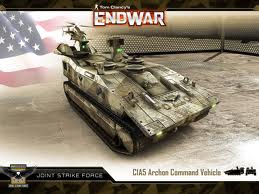
Vickytoria Vasquez - Posts: 3456
- Joined: Thu Aug 31, 2006 7:06 pm
Thanks I will give it a shot but is there a ay to hide the icon or status bar if there are zero downloads active? If not its not a huge deal but I would rather not see it if it has no purpose.
It doesn't show when there's no ongoing or finished downloads. Once all downloads are finished there's a button to clear and hide the bar. You can double-click on a finished download in the bar to open/execute the downloaded file and that also clears it from the bar.
-

Ebou Suso - Posts: 3604
- Joined: Thu May 03, 2007 5:28 am
