
33 posts
• Page 2 of 2 • 1, 2
My first mods

-

Sun of Sammy - Posts: 3442
- Joined: Mon Oct 22, 2007 3:38 pm
Could you please add more to the readme, like where the house can be found in-game?
I use http://planetelderscrolls.gamespy.com/View.php?view=other.detail&id=53 to remove GMST, id changes, and cells that are marked as changed that I know (or think I know) that shouldn't be. It's not as powerful as Enchanted Editor, but it's also not as complicated and doesn't need to be installed like a Windows program to work. As for your mod, I think screenshots are a priority because people want to know what the house looks like before they take the time to install it and use it. I wouldn't buy a house sight unseen and the same goes for downloading a house mod. To take screenshots, just do as Pluto mentioned (if you have MGE or MGE XE and need macro help, I can provide that). When you do take your shots, toggle the HUD by typing tm in a console window and press enter (you can open up the console by pressing the tilde ~ key). You can bring the HUD back by opening up the console window, closing it, and then bringing up your menus (right-click). Good luck with your mod and provide us with lots of shots. 

-

Bad News Rogers - Posts: 3356
- Joined: Fri Sep 08, 2006 8:37 am
After following this http://planetelderscrolls.gamespy.com/View.php?view=Tutorials.Detail&id=61
guide i'm stuck. as their is no file that says files of type. just datafiles but that doesn't lead to anything.
guide i'm stuck. as their is no file that says files of type. just datafiles but that doesn't lead to anything.
-
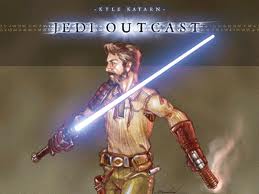
stevie critchley - Posts: 3404
- Joined: Sat Oct 28, 2006 4:36 pm
Go into your Morrowind folder, there should be a file called "Morrowind.ini". Click on it, it should open up in Notepad. When/if it does, hit CTRL+F to search for "ScreenshotEnable". When you find that function, turn the 0 into a 1, then save. After this, when you hit the "Prt Sc" key on your keyboard while you're playing, a little message box will say that you've taken a screenshot. All screenshots will show up in your Morrowind folder.
-

jeremey wisor - Posts: 3458
- Joined: Mon Oct 22, 2007 5:30 pm
as their is no file that says files of type. just datafiles but that doesn't lead to anything.
Because they hide some folders and files, and won't let you alter or find them most of the time.
If so, do a quick "Change of Installation" (you won't lose any files/data, it just moves it out of the troublesome 'Program Files')
Open your C: drive and create a new folder and name it Bethesda. Then copy the entire Morrowind folder from the default position and install it in the new folder you just created.
Example: default folder: C:/Program Files/Bethesda
New folder location: C:/Bethseda
Example: default folder: C:/Program Files/Bethesda
New folder location: C:/Bethseda
On a Vista/Win7 computer, moving out of Program Files will help with many problems associated with using mods & patches, and using the CS.
And thank-you for understanding that I'm trying to help. I'm just giving advice when I think it needs to be given.
We all start at the beginning, and getting help is part of the learning process.
 I never would have finished my mods without the community here.
I never would have finished my mods without the community here.-

Bellismydesi - Posts: 3360
- Joined: Sun Jun 18, 2006 7:25 am
Poppycock. Missing north markers are rarely noticeable.
I have never used a north maker in any of my dozens of released and unreleased house mods, and it's never made a bit of difference. At first I just didn't think about it, and later I just never bothered. I'm sure there are situations where they're useful, but I havent encountered one yet.
As long as my teleport markers are set up right all is well.
-

Laura Shipley - Posts: 3564
- Joined: Thu Oct 26, 2006 4:47 am
Hmm... Are you using Vista or Windows7 ??
Because they hide some folders and files, and won't let you alter or find them most of the time.
If so, do a quick "Change of Installation" (you won't lose any files/data, it just moves it out of the troublesome 'Program Files')
[/b]
On a Vista/Win7 computer, moving out of Program Files will help with many problems associated with using mods & patches, and using the CS.
And thank-you for understanding that I'm trying to help. I'm just giving advice when I think it needs to be given.
We all start at the beginning, and getting help is part of the learning process. I never would have finished my mods without the community here.
I never would have finished my mods without the community here.
Because they hide some folders and files, and won't let you alter or find them most of the time.
If so, do a quick "Change of Installation" (you won't lose any files/data, it just moves it out of the troublesome 'Program Files')
[/b]
On a Vista/Win7 computer, moving out of Program Files will help with many problems associated with using mods & patches, and using the CS.
And thank-you for understanding that I'm trying to help. I'm just giving advice when I think it needs to be given.
We all start at the beginning, and getting help is part of the learning process.
 I never would have finished my mods without the community here.
I never would have finished my mods without the community here.-

Krystal Wilson - Posts: 3450
- Joined: Wed Jan 17, 2007 9:40 am
Go into your Morrowind folder, there should be a file called "Morrowind.ini". Click on it, it should open up in Notepad. When/if it does, hit CTRL+F to search for "ScreenshotEnable". When you find that function, turn the 0 into a 1, then save. After this, when you hit the "Prt Sc" key on your keyboard while you're playing, a little message box will say that you've taken a screenshot. All screenshots will show up in your Morrowind folder.
-

Emerald Dreams - Posts: 3376
- Joined: Sun Jan 07, 2007 2:52 pm
33 posts
• Page 2 of 2 • 1, 2
