24 posts
• Page 1 of 1
-

Melanie Steinberg - Posts: 3365
- Joined: Fri Apr 20, 2007 11:25 pm
Sometimes when you enter VATS it takes a while before body parts are highlighted as you hover your mouse over them and the chance to hit percentages show up.
-

Juanita Hernandez - Posts: 3269
- Joined: Sat Jan 06, 2007 10:36 am
What happens to me is that when I start playing and use VATS for the first time, it often acts like the game freezes up. In most cases after this happens, if I wait long enough ... like 10 to 20 seconds ... VATs will eventually kick in ... but then all the targeted body parts have 0% chance of hitting. If I exit VATS and target it again, everything is fine and the body parts now have the correct percent numbers. And, for the remainder of the game session, VATS works fine. It just has a really hard time kicking in that first time. When I first made my VATS mod, I thought that I had somehow messed things up ... but it happens exactly the same when my Vats module is disabled. I would love to find a solution to this issue.
-

Gisela Amaya - Posts: 3424
- Joined: Tue Oct 23, 2007 4:29 pm
Wow. THat is weird. I've never seen that issue ever. Maybe if you tell us your computer specs we can help?
Anyhow, I think I got that lag once in a great while, but it's very rare.
It's really weird how often people have bugs with this game while very few people do.
Anyhow, I think I got that lag once in a great while, but it's very rare.
It's really weird how often people have bugs with this game while very few people do.
-

Alister Scott - Posts: 3441
- Joined: Sun Jul 29, 2007 2:56 am
There are two distinct kinds of VATS lag. The one that actually does more than just lag is one I dubbed the "Calculation pause". Basically, after the "Whirr-BLEEP" sound effect plays, it hangs up for a second (you can exit VATS still) with a jaggy-plagued green line around the target. Sometimes it eventually puts up hit percentages, but then the legs and arms seem to have a far higher hit percentage than the torso. Sometimes, the highlight spots don't work properly, sometimes they don't display numbers at all, sometimes they're all 0%. The funny thing is that they were denying it existed for a while, but it was caught on tape on a game news site's video interview over The Pitt, with the player even impatiently mousing over the Trog that was targeted while the Calc Pause reared its ugly head.
This bug never happened before patch version 1.1, which is why the FakePatch is still around.
The second one seems to be a hang before the "Whirr-BLEEP" sound effect plays, and I think it may be related to anti-aliasing.
The really perplexing and curious thing about it... it seems that you cannot capture the bug with FRAPS, as running FRAPS will cause VATS to work perfectly while recording video.
This bug never happened before patch version 1.1, which is why the FakePatch is still around.
The second one seems to be a hang before the "Whirr-BLEEP" sound effect plays, and I think it may be related to anti-aliasing.
The really perplexing and curious thing about it... it seems that you cannot capture the bug with FRAPS, as running FRAPS will cause VATS to work perfectly while recording video.
-

Ymani Hood - Posts: 3514
- Joined: Fri Oct 26, 2007 3:22 am
Wow. Bethesda, you know how to drop the ball. I have the second lag very rarely. Very rarely.
I wish I know how to fix it. Heck, If i fixed it, Bethesda would pay me money.
OR at least the fans would.
I wish I know how to fix it. Heck, If i fixed it, Bethesda would pay me money.
OR at least the fans would.
-

Paula Ramos - Posts: 3384
- Joined: Sun Jul 16, 2006 5:43 am
got that Stutter remover mod last nite and it seems to not only help w/ stutter, but w/ the VATS lag too! good stuff
-

sharon - Posts: 3449
- Joined: Wed Nov 22, 2006 4:59 am
got that Stutter remover mod last nite and it seems to not only help w/ stutter, but w/ the VATS lag too! good stuff
VATS lag... do you mean the Calculation Pause, or the AA pause? Before the "Whirr-BLEEP" VATS sound effect, or after?
-

Nymph - Posts: 3487
- Joined: Thu Sep 21, 2006 1:17 pm
The really perplexing and curious thing about it... it seems that you cannot capture the bug with FRAPS, as running FRAPS will cause VATS to work perfectly while recording video.
So, the winning move would be to purchase FRAPS, and start recording before lauching the game? You would have to stop every ? hour or so to delete the recording, but that is another story ...
-

Javier Borjas - Posts: 3392
- Joined: Tue Nov 13, 2007 6:34 pm
So, the winning move would be to purchase FRAPS, and start recording before lauching the game? You would have to stop every ? hour or so to delete the recording, but that is another story ...
Nope. FRAPS recording is a monster drain on the system resource. Even high-end systems may experience slowdowns when recording.
-

Ice Fire - Posts: 3394
- Joined: Fri Nov 16, 2007 3:27 am
VATS lag... do you mean the Calculation Pause, or the AA pause? Before the "Whirr-BLEEP" VATS sound effect, or after?
pretty sure it was lag after the Whirr
-

Jade Muggeridge - Posts: 3439
- Joined: Mon Nov 20, 2006 6:51 pm
Okay, after playing with the FSR, I have determined that it does, because it caps the framerate. I've played around with the framerate controls; if the plugin's INI value "MaximumFPS" is put to 60, you get VATS hangs. If less (I have 50 without hang), it doesn't.
-
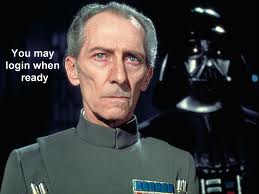
brenden casey - Posts: 3400
- Joined: Mon Sep 17, 2007 9:58 pm
Okay, after playing with the FSR, I have determined that it does, because it caps the framerate. I've played around with the framerate controls; if the plugin's INI value "MaximumFPS" is put to 60, you get VATS hangs. If less (I have 50 without hang), it doesn't.
Hey - that is good information to know. The FOSE team has looking at the VATS slowdown on the list for FOSE v2 (mainly so we can get everyone onto the 1.7 and drop support for 1.0.0.35). This information might help us figure out what is going on.
-

Kayla Oatney - Posts: 3472
- Joined: Sat Jan 20, 2007 9:02 pm
Okay, after playing with the FSR, I have determined that it does, because it caps the framerate. I've played around with the framerate controls; if the plugin's INI value "MaximumFPS" is put to 60, you get VATS hangs. If less (I have 50 without hang), it doesn't.
so what is the default MaximumFPS set at in the FSR? because i didn't change it
-

Wayland Neace - Posts: 3430
- Joined: Sat Aug 11, 2007 9:01 am
Default is 30fps for FSR. I wasn't too keen on 30... I got a rig that can push it to 60 at everything except AA maxed with a monster screen size (2048x1152). I'll settle for 50fps if it finally KILLS THE CALC PAUSE!!! :twirl: :woot: :clap:
-

Dalton Greynolds - Posts: 3476
- Joined: Thu Oct 18, 2007 5:12 pm
Okay, it seems it's not a TOTAL fixer for the VATS CalcPause, but it seems to fix the vast majority.
There was an instance in Takoma Park where it came back for me when fighting some 'muties in this one spot. After dropping them, I did some testing with Dogmeat, and it did it intermittently.
However, the CalcPause is vastly curtailed in any case. It may occasionally rear its ugly head, but it seems to be rarefied now.
It's also a point in the direction of what causes it.
There was an instance in Takoma Park where it came back for me when fighting some 'muties in this one spot. After dropping them, I did some testing with Dogmeat, and it did it intermittently.
However, the CalcPause is vastly curtailed in any case. It may occasionally rear its ugly head, but it seems to be rarefied now.
It's also a point in the direction of what causes it.
-

Reanan-Marie Olsen - Posts: 3386
- Joined: Thu Mar 01, 2007 6:12 am
Wouldn't most things be blobs of color at that high of a resolution? I mean, my eyes would go blind if I tried to play something that large.
Anyway, since I only rarely get the minor kind of lag, I'm still not sure what to do. I don't use any mod that adjusts FPS.
All I know is I get about 60 or so a second everywhere.
With a few spikes here and there with lots of action.
Anyway, since I only rarely get the minor kind of lag, I'm still not sure what to do. I don't use any mod that adjusts FPS.
All I know is I get about 60 or so a second everywhere.
With a few spikes here and there with lots of action.
-

noa zarfati - Posts: 3410
- Joined: Sun Apr 15, 2007 5:54 am
Wouldn't most things be blobs of color at that high of a resolution? I mean, my eyes would go blind if I tried to play something that large.
Anyway, since I only rarely get the minor kind of lag, I'm still not sure what to do. I don't use any mod that adjusts FPS.
All I know is I get about 60 or so a second everywhere.
With a few spikes here and there with lots of action.
Anyway, since I only rarely get the minor kind of lag, I'm still not sure what to do. I don't use any mod that adjusts FPS.
All I know is I get about 60 or so a second everywhere.
With a few spikes here and there with lots of action.
???
Resolution describes the smallest possible detail you can tell. In practice this mean the image is more accurate and crisp. It doesn?t mean it dobles pixes size, you get more and usually smaller pixels for every object.
What you describe would happen if you use SAME resolution with bigger SCREEN. As bigger screens usually come with equally larger resolution (and to nitpic on details, no one mentioned bigger screen just higher resolution), this is not what happens as long as you take advantage of the higher native resolution.
You test the similar effect if you have high resolution digital images. Since the image contains more accurate information than your display can show (more recorded pixels than your screen can handle looking at the full image), you can zoom "into" the picture without loosing accuracy (as long as the image is good quality). When you zoom TO MUCH, or alternatively display a SMALL digital image on a big screen (full screen), you get the effect you described - since there?s not as many pixels to display (anymore, if you examine only a small part of a big image) as your screen has color dots, every pixel of the image is displayed using multiple dots. This results in larger samples of every color "blob", like you described.
Of course, if the ingame textures are not as big as your resolution, you get this effect - but only with textures you look very very close. Anything that?s even a couple of meters from you would loose detail with a screen resolution equal to texture size, since your screen wouldn?t be able to show as many pixels with only a part of the screen area. So with higher resolution you can make out smaller details also from textures from further away. So it?s practically always a win-situation, the overall image looks better with higher resolution unless the game is very old.
-

Nick Jase Mason - Posts: 3432
- Joined: Sun Jul 29, 2007 1:23 am
Okay, after playing with the FSR, I have determined that it does, because it caps the framerate. I've played around with the framerate controls; if the plugin's INI value "MaximumFPS" is put to 60, you get VATS hangs. If less (I have 50 without hang), it doesn't.
Forgive me if this is an ignorant question, but where is this MaximumFPS setting you refer to? There isn't one in my Fallout.ini file so I assume you're referring to something else? or can it be added?
I have been getting the VATS hang a lot lately and it's really getting on my nerves. It's happening more and more when I target more than one enemy in VATS... take two head shots on the first one with proper to-hit %, switch to second enemy to use more of my action pts for shots on it, and it hangs trying to figure out what the to-hit % should be. I'd love to find something that would help reduce this.
Cheers,
Vaul
-

Alexx Peace - Posts: 3432
- Joined: Thu Jul 20, 2006 5:55 pm
What you describe would happen if you use SAME resolution with bigger SCREEN. As bigger screens usually come with equally larger resolution (and to nitpic on details, no one mentioned bigger screen just higher resolution), this is not what happens as long as you take advantage of the higher native resolution.
Okay. Sorry, I got a little confused. My bad. I think I got some words mixed up or read something wrong. I just don't know.
I'm fine with 800 x 600. Unless you want to pay for my eye surgery.
-

Charlotte Henderson - Posts: 3337
- Joined: Wed Oct 11, 2006 12:37 pm
Default is 30fps for FSR. I wasn't too keen on 30... I got a rig that can push it to 60 at everything except AA maxed with a monster screen size (2048x1152). I'll settle for 50fps if it finally KILLS THE CALC PAUSE!!! :twirl: :woot: :clap:
Yay, the FSR does remove the lag on my setup as well :intergalactic: A big thanks to SkyRanger-1's FOSE plugin, and the FOSE team for making FOSE!!! Finally! :celebration:
Forgive me if this is an ignorant question, but where is this MaximumFPS setting you refer to? There isn't one in my Fallout.ini file so I assume you're referring to something else? or can it be added?
We're talking about SkyRanger-1's http://www.gamesas.com/bgsforums/index.php?showtopic=1034544, ported over from Oblivion.
Cheers,
Art
-

Hayley Bristow - Posts: 3467
- Joined: Tue Oct 31, 2006 12:24 am
Hy guys,
I have the VATS lag too (the second one, after the sound): in my case from the time it enters into VATS until it actually highlights the body parts there is a 2 second lag, all the time. I can play this game at maximum settings, so it is not related to anti-aliasing (anyway I tried to lower the anti-aliasing level but it was the same) or any other setting. Before installing the patch 1.7 I could run this game flawlessly but I had to install that thing since I needed it for the DLCs. What can I do now to get rid of this thing? As far as I can see there is no solution for this and I am reluctant to installing a third party mod to fix this, I don't know how it will mess with the game in the long run.
I sent an inquiry into this matter to Bethesda and they replied this to me as a possible solution, I have yet to give it a try, I will come with a feedback:
"Go to My Documents > My Games > Fallout3 and open the Fallout.ini file.
Go to the end of the General section and add the line 'iNumHWThreads=1'
Now save the file and run the game."
I have the VATS lag too (the second one, after the sound): in my case from the time it enters into VATS until it actually highlights the body parts there is a 2 second lag, all the time. I can play this game at maximum settings, so it is not related to anti-aliasing (anyway I tried to lower the anti-aliasing level but it was the same) or any other setting. Before installing the patch 1.7 I could run this game flawlessly but I had to install that thing since I needed it for the DLCs. What can I do now to get rid of this thing? As far as I can see there is no solution for this and I am reluctant to installing a third party mod to fix this, I don't know how it will mess with the game in the long run.
I sent an inquiry into this matter to Bethesda and they replied this to me as a possible solution, I have yet to give it a try, I will come with a feedback:
"Go to My Documents > My Games > Fallout3 and open the Fallout.ini file.
Go to the end of the General section and add the line 'iNumHWThreads=1'
Now save the file and run the game."
-

Justin Bywater - Posts: 3264
- Joined: Tue Sep 11, 2007 10:44 pm
My
VATS lag got much worse
After raising AA settings up to 16Q
Not that there is any other lag from playing with 16Q for me. My GTX 480 laughs in its face.
Seems to support the AA theory though.
VATS lag got much worse
After raising AA settings up to 16Q
Not that there is any other lag from playing with 16Q for me. My GTX 480 laughs in its face.
Seems to support the AA theory though.
-

Taylor Thompson - Posts: 3350
- Joined: Fri Nov 16, 2007 5:19 am
24 posts
• Page 1 of 1
