Nobody from Crytek has been seen here for weeks, but in case some of them come back...
36 posts
• Page 2 of 2 • 1, 2
FIXED 1080p 24hz issue Nvidia cards for Crysis 1,2 & Warhead
Nobody from Crytek has been seen here for weeks, but in case some of them come back...
-

Danel - Posts: 3417
- Joined: Tue Feb 27, 2007 8:35 pm
-
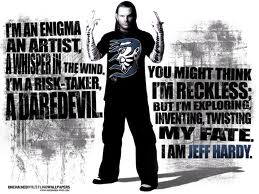
Lizbeth Ruiz - Posts: 3358
- Joined: Fri Aug 24, 2007 1:35 pm
Maybe the new NVidia 280.19 beta driver fixes this problem ?
https://secure.gamesas.com/forums/viewtopic.php?f=40&t=36924
https://secure.gamesas.com/forums/viewtopic.php?f=40&t=36924
-

Dean Brown - Posts: 3472
- Joined: Fri Aug 31, 2007 10:17 pm
nope at all, same with new drivers... btw the "locked" refresh rate problem is quite common for dx10/11 and was present also on older crysis episodes aswell.
expecially for 120hz monitor users it's quite common to be forced to play at 60hz with dx10/11 games unless you do some tricks..
i bet there's something wrong in the dx10/11 libraries else i can't explain to me why so many games has this refresh rate issues
expecially for 120hz monitor users it's quite common to be forced to play at 60hz with dx10/11 games unless you do some tricks..
i bet there's something wrong in the dx10/11 libraries else i can't explain to me why so many games has this refresh rate issues
-

~Sylvia~ - Posts: 3474
- Joined: Thu Dec 28, 2006 5:19 am
I reported the case to Crytek, but they seem unwilling to solve that issue since I seem to be "the only instance" of that problem! o.O
-

Johnny - Posts: 3390
- Joined: Fri Jul 06, 2007 11:32 am
I have asked the chat support, here is their answer :
Please try to run your game in Compatibility Mode:
1. Right-click the game's shortcut available on your Desktop and choose Properties.
2. In the Properties Panel, click the Compatibility tab.
3. Place a check in the Compatibility Mode checkbox.
4. Select Windows XP (Service Pack 2) in the drop down list.
5. Click Apply and then Ok to save your changes.
Please try to run your game in Compatibility Mode:
1. Right-click the game's shortcut available on your Desktop and choose Properties.
2. In the Properties Panel, click the Compatibility tab.
3. Place a check in the Compatibility Mode checkbox.
4. Select Windows XP (Service Pack 2) in the drop down list.
5. Click Apply and then Ok to save your changes.
-

CHARLODDE - Posts: 3408
- Joined: Mon Apr 23, 2007 5:33 pm
Hi talapoles,
I have tried that. It does not work. Nor does running the game as admin. These two answers were the first that I tried in cooperation with EA support.
They know now that this has to do with HDMI and Crysis 2, maybe even with Nvidia and AMD involved, but they told me that it therefore takes much more time to solve. And they are simply focused on other things right now.
I have tried that. It does not work. Nor does running the game as admin. These two answers were the first that I tried in cooperation with EA support.
They know now that this has to do with HDMI and Crysis 2, maybe even with Nvidia and AMD involved, but they told me that it therefore takes much more time to solve. And they are simply focused on other things right now.
-

X(S.a.R.a.H)X - Posts: 3413
- Joined: Tue Feb 20, 2007 2:38 pm
I have the fix for CCC. Here is what I did.
Open CCC
My Digital Flat-Panels
Properties, Check "Enable GPU scaling"
next...
Scaling Options, Check "Use the scaling values....etc"
Apply
Tested on CCC 11.7
XFX 6950 (Flashed)
SONY KDL-HX800
1.9/DX11/Ultra
Used fraps to verify 60 fps capability with full screen enabled at any resolution.
Hope this works for others. Spread the word.
Open CCC
My Digital Flat-Panels
Properties, Check "Enable GPU scaling"
next...
Scaling Options, Check "Use the scaling values....etc"
Apply
Tested on CCC 11.7
XFX 6950 (Flashed)
SONY KDL-HX800
1.9/DX11/Ultra
Used fraps to verify 60 fps capability with full screen enabled at any resolution.
Hope this works for others. Spread the word.
-

mollypop - Posts: 3420
- Joined: Fri Jan 05, 2007 1:47 am
Nvidia Control Panel will not let me create the 1920x1080 custom resolution because it says it is a duplicate. Any way around this?
-

Elizabeth Davis - Posts: 3406
- Joined: Sat Aug 18, 2007 10:30 am
I just got new 670 gtx when vsync is on the game runs like crap between 30 to 60 FPS when I turn vsync off its all good beyond 60 FPS BUT THEN I got a lot of screen tearing effect and I'm not liking it
I'm running game at 1920 x 1200 Dx11 HI RES ULTRA
I'm running game at 1920 x 1200 Dx11 HI RES ULTRA
-

Soku Nyorah - Posts: 3413
- Joined: Tue Oct 17, 2006 1:25 pm
36 posts
• Page 2 of 2 • 1, 2
