[RELz/BETA/WIPz] FO3Edit / FO3MasterUpdate
-

C.L.U.T.C.H - Posts: 3385
- Joined: Tue Aug 14, 2007 6:23 pm
After all the clamouring I had to get this utility, it's useless because colourcoding is difficult to determine when you're colourblind.
If you can tell me some other means to encode all that information that is currently color coded I'll be happy to add a special mode for people that are color blind...
-

Alba Casas - Posts: 3478
- Joined: Tue Dec 12, 2006 2:31 pm
as caustic as that poster was, I'm forced to agree that color coding is difficult for the 10% of the male population that is color deficient. Perhaps an icon set for each state (i'd be willing to design them if wanted) at the left of the Control would be useful.
Red/Green is the most common color deficiency, and unfortunately our culture uses those for stop,bad/good,go.
Red/Green is the most common color deficiency, and unfortunately our culture uses those for stop,bad/good,go.
-

Benito Martinez - Posts: 3470
- Joined: Thu Aug 30, 2007 6:33 am
I'd love it if it was possible to override the default colors via an INI file. A different shade here and there would make a big difference. But something like an optional column with icons or flags (letters), or even terse text (hey, some of us have wide monitors!) could remove all doubt.
-

Nicholas C - Posts: 3489
- Joined: Tue Aug 07, 2007 8:20 am
ok http://img14.imageshack.us/img14/2223/fo3edit.jpg im wondering if the central lists should have been also copied to the merged patch? http://img14.imageshack.us/img14/1835/fo3edit3.jpg
should the http://img14.imageshack.us/img14/7469/fo3edit2.jpg be carried across?
and finally is it possible to get the http://img14.imageshack.us/img14/7309/fo3edit4.jpg into the merged patch or should i just do it by hand?
should the http://img14.imageshack.us/img14/7469/fo3edit2.jpg be carried across?
and finally is it possible to get the http://img14.imageshack.us/img14/7309/fo3edit4.jpg into the merged patch or should i just do it by hand?
-

kristy dunn - Posts: 3410
- Joined: Thu Mar 01, 2007 2:08 am
ok http://img14.imageshack.us/img14/2223/fo3edit.jpg im wondering if the central lists should have been also copied to the merged patch? http://img14.imageshack.us/img14/1835/fo3edit3.jpg
should the http://img14.imageshack.us/img14/7469/fo3edit2.jpg be carried across?
should the http://img14.imageshack.us/img14/7469/fo3edit2.jpg be carried across?
WAD. All 3 examples are correct. The exact merging algo that's being used is documented in the release notes (if not direct, then via a link to the post that contains it).
and finally is it possible to get the http://img14.imageshack.us/img14/7309/fo3edit4.jpg into the merged patch or should i just do it by hand?
Destruction data is not one of the things handled by the merged patch function. As is documented in the release notes.
-

jaideep singh - Posts: 3357
- Joined: Sun Jul 08, 2007 8:45 pm
It was with 2.4.0 at the time. I can try it again with 2.4.9 and see what happens as I've got my own copies of Anchorage and The Pitt now.
Did you try it again?
You ARE aware that after any cleaning which touches NAVM records you will have to load and resave the file GECK? (so you have to remove the ESM flag from the header, load as active, save, then use FO3Edit to add the esm flag again, if it's already present after saving in GECK, you still have to make sure to save the file in FO3Edit so that the ONAMs are generated).
-

latrina - Posts: 3440
- Joined: Mon Aug 20, 2007 4:31 pm
Version 2.5.0 has been uploaded to http://fallout3nexus.com/downloads/file.php?id=637.
What's new?
Some minor record definition fixes.
Merged Patch creation and FO3MasterUpdate are now considered stable.
What's new?
Some minor record definition fixes.
Merged Patch creation and FO3MasterUpdate are now considered stable.
-

Leticia Hernandez - Posts: 3426
- Joined: Tue Oct 23, 2007 9:46 am
I've run MasterUpdate, to no avail. I still get crashes on saves/fast travel.
-

Jenna Fields - Posts: 3396
- Joined: Mon Dec 11, 2006 11:36 am
I've run MasterUpdate, to no avail. I still get crashes on saves/fast travel.
What do the last 20-30 lines of the message log look like? Did you make any changes at all (activating/deactivating/moving of a module) to your load order between running FO3MasterUpdate and playing the game?
Did you start with a savegame that was created by 1.4 or earlier?
Savegames with mods created by Patch 1.5 before you correctly ran FO3MasterUpdate are very likely already corrupted. You MUST revert to a pre-1.5 savegame.
-

Kelly Tomlinson - Posts: 3503
- Joined: Sat Jul 08, 2006 11:57 pm
What do the last 20-30 lines of the message log look like?
The last few lines said that all the updates had been applied correctly and all I had to do to finalize them was close FO3MasterUpdate.
Did you make any changes at all (activating/deactivating/moving of a module) to your load order between running FO3MasterUpdate and playing the game?
No.
Did you start with a savegame that was created by 1.4 or earlier?
No. I reinstalled when I bought Broken Steel, so I patched to 1.5 before playing.
Savegames with mods created by Patch 1.5 before you correctly ran FO3MasterUpdate are very likely already corrupted. You MUST revert to a pre-1.5 savegame.
I'm not quite sure what you mean there. Are you saying I have to install the mods and create a save BEFORE patching to 1.5?
---
This was how I went about using FO3MasterUpdate.
Initially, I simply activated the mods I wanted and then ran it, but that made no difference.
So I uninstalled FO3 and all my DLCs (I have and use all 3), and deleted the FO3 directory on my HDD. I then reinstalled FO3, patched to 1.5, installed the DLCs, played the game's intro (Escape the Vault and then get to Megaton), installed my mods, set the load order with FOMM, backed up my DATA folder, then used FO3MasterUpdate. After that, still nothing worked.
-

kelly thomson - Posts: 3380
- Joined: Thu Jun 22, 2006 12:18 pm
I'm not quite sure what you mean there. Are you saying I have to install the mods and create a save BEFORE patching to 1.5?
If you are using any savegame at all instead of starting a complete new game, then yes.
So I uninstalled FO3 and all my DLCs (I have and use all 3), and deleted the FO3 directory on my HDD. I then reinstalled FO3, patched to 1.5, installed the DLCs, played the game's intro (Escape the Vault and then get to Megaton), installed my mods, set the load order with FOMM, backed up my DATA folder, then used FO3MasterUpdate. After that, still nothing worked.
-

Batricia Alele - Posts: 3360
- Joined: Mon Jan 22, 2007 8:12 am
If you are using any savegame at all instead of starting a complete new game, then yes.
Then either whatever problems you have have nothing to do with the plugin specific bugs in Patch 1.5, or you had the fantastic idea to install the game into the Program Files folder under Vista and all the updates FO3MasterUpdate made ended up being redirected into virtual storage and neither explorer nor the game engine ever sees them.
Then either whatever problems you have have nothing to do with the plugin specific bugs in Patch 1.5, or you had the fantastic idea to install the game into the Program Files folder under Vista and all the updates FO3MasterUpdate made ended up being redirected into virtual storage and neither explorer nor the game engine ever sees them.
So from this I get two things:
1) Once I use FO3MasterUpdate, I need to start a new game, from the beginning.
2) I should install FO3 somewhere OTHER than in the Program Files directory.
Am I correct in those assumptions?
-

Sammygirl - Posts: 3378
- Joined: Fri Jun 16, 2006 6:15 pm
Then either whatever problems you have have nothing to do with the plugin specific bugs in Patch 1.5, or you had the fantastic idea to install the game into the Program Files folder under Vista and all the updates FO3MasterUpdate made ended up being redirected into virtual storage and neither explorer nor the game engine ever sees them.
I must to add.
It is possible to install the game to the Program Files folder under Vista, but User Account Control MUST BE DISABLED
This UAC is the source of many veird things
-

Julie Ann - Posts: 3383
- Joined: Thu Aug 23, 2007 5:17 am
I must to add.
It is possible to install the game to the Program Files folder under Vista, but User Account Control MUST BE DISABLED
This UAC is the source of many veird things
It is possible to install the game to the Program Files folder under Vista, but User Account Control MUST BE DISABLED
This UAC is the source of many veird things
Incorrect. Disabling UAC is the possibly both the easiest and WORST way to solve this problem
A much better way to solve the problem (of write-redirection to the VirtualStore) is to simply give the "Users" group "Full Control" of the Fallout 3 folder.
-

jennie xhx - Posts: 3429
- Joined: Wed Jun 21, 2006 10:28 am
UAC isn't a problem for me. I'm using the Windows System Administrator account, which means, by definition, UAC goes off and sulks in the corner, not being a problem.
-

Shelby McDonald - Posts: 3497
- Joined: Sat Jan 13, 2007 2:29 pm
So from this I get two things:
1) Once I use FO3MasterUpdate, I need to start a new game, from the beginning.
2) I should install FO3 somewhere OTHER than in the Program Files directory.
Am I correct in those assumptions?
1) Once I use FO3MasterUpdate, I need to start a new game, from the beginning.
2) I should install FO3 somewhere OTHER than in the Program Files directory.
Am I correct in those assumptions?
1. Or new game, or save from pre-1.5 version of fallout.
2. Yes. Or disabling UAC. Or full control to the "Users" group (I don't check the last thing).
UAC isn't a problem for me. I'm using the Windows System Administrator account, which means, by definition, UAC goes off and sulks in the corner, not being a problem.
Well then. It seems your problems not dependant from patch 1.5 issue. There may be also
1. Bugged mod
2. Conflict between mods
3. Hardware incompatability. On my system Fallout 3 can't run at all without ini tweaking.
-

brandon frier - Posts: 3422
- Joined: Wed Oct 17, 2007 8:47 pm
1. Or new game, or save from pre-1.5 version of fallout.
2. Yes. Or disabling UAC. Or full control to the "Users" group (I don't check the last thing).
2. Yes. Or disabling UAC. Or full control to the "Users" group (I don't check the last thing).
1. I started a new game. It crashed when dad said I had to go take the GOAT.
2. There are no regular users on my computer. There is only ONE active account, the Windows System Administrator (Built-in) account. This account is not subject to the UAC.
Well then. It seems your problems not dependant from patch 1.5 issue. There may be also
1. Bugged mod
2. Conflict between mods
3. Hardware incompatability. On my system Fallout 3 can't run at all without ini tweaking.
1. Bugged mod
2. Conflict between mods
3. Hardware incompatability. On my system Fallout 3 can't run at all without ini tweaking.
I cannot say for sure about any of these. I can't get the game running long enough to test if any of them, and the FO3Edit seems to be conflicting with itself. It says there's a fatal three-way contradiction between Fallout3.ESM, BrokenSteel.ESM, and Anchorage.ESM.
On the hardware issue, I hear most of the issues stem from nVidia GPUs. I run two GTX295s in Quad-SLI.
-

Stephanie I - Posts: 3357
- Joined: Thu Apr 05, 2007 3:28 pm
I cannot say for sure about any of these. I can't get the game running long enough to test if any of them, and the FO3Edit seems to be conflicting with itself. It says there's a fatal three-way contradiction between Fallout3.ESM, BrokenSteel.ESM, and Anchorage.ESM.
On the hardware issue, I hear most of the issues stem from nVidia GPUs. I run two GTX295s in Quad-SLI.
On the hardware issue, I hear most of the issues stem from nVidia GPUs. I run two GTX295s in Quad-SLI.
Try this fallout.ini fix; fallout 3 has problems with muliti-core CPUs (sometimes)
Only make hard save before tweaking
[General]
bUseThreadedAI=1
iNumHWThreads=2 (mast be added below)
Is it help?
I cannot say for sure about any of these. I can't get the game running long enough to test if any of them, and the FO3Edit seems to be conflicting with itself. It says there's a fatal three-way contradiction between Fallout3.ESM, BrokenSteel.ESM, and Anchorage.ESM.
That's weird. In my load order I don't have any errors at all, and I use all DLC-s. Can you post your load order?
-

BlackaneseB - Posts: 3431
- Joined: Sat Sep 23, 2006 1:21 am
That's weird. In my load order I don't have any errors at all, and I use all DLC-s. Can you post your load order?
I've not idea what the effect is of having any of these 3 values being the winner (if there is any effect at all).
-

gemma - Posts: 3441
- Joined: Tue Jul 25, 2006 7:10 am
Try this fallout.ini fix; fallout 3 has problems with muliti-core CPUs (sometimes)
Only make hard save before tweaking
[General]
bUseThreadedAI=1
iNumHWThreads=2 (mast be added below)
Is it help?
Only make hard save before tweaking
[General]
bUseThreadedAI=1
iNumHWThreads=2 (mast be added below)
Is it help?
No dice. I still crashed when dad said I had to take the GOAT.
That's weird. In my load order I don't have any errors at all, and I use all DLC-s. Can you post your load order?
Here it is.
1. Fallout3.esm
2. Anchorage.esm
3. ThePitt.esm
4. BrokenSteel.esm
5. Expanded Megaton House V3.esp
6. Seducing Moira.esp
7. Smith&WessonModel29.esp
8. 50CaliberSniperRifle.esp
9. 50CaliberSniperRifleAmmo.esp
10. Rawlings_Deagle.esp
11. G36.esp
12. Weapon - Some Katanas.esp
13. Deep eyes Nocturne.esp
14. HZ_M92SE.esp
15. HZ_MoreShells.esp
16. MCCALL_FriendsAreForever.esp
There is a conflict between these 3 in regards to the priority of the GREETING quest which is being set to 3 different values in the 3 different files. And most user made mods that add any GREETING then reset the value to the one from Fallout3.esm.
I've not idea what the effect is of having any of these 3 values being the winner (if there is any effect at all).
I've not idea what the effect is of having any of these 3 values being the winner (if there is any effect at all).
It's funny, none of my mods have ANY conflict other than those GREETING values. Nothing else conflicts. Apart from BrokenSteel, which has the new levelcap.
-
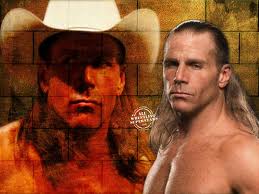
Saul C - Posts: 3405
- Joined: Wed Oct 17, 2007 12:41 pm
No dice. I still crashed when dad said I had to take the GOAT.
So- you can't play anymore?
This crash unavoidable?
Is it diring dialog, when you in the topic's menu?
Which model of sound card do you have?
When specifically bug occur- in one place all the time? May it be when dad begin to speak at all or speak specific text?
Here it is.
Normal load order.
Now- I specially disable FWE, which prevent normal beginning of the game and talk with dad about GOAT- all is OK.
But I always have crash before- after birth. Not constant, after reload I can continue the game. But this bug have nothing common with 1.5 patch for me- I always have it.
-

Alexis Acevedo - Posts: 3330
- Joined: Sat Oct 27, 2007 8:58 pm
