EDIT: Nevermind, the background loader was terminating prematurely because of a missing master.
[RELz/BETA/WIPz] FO3Edit / FO3MasterUpdate
EDIT: Nevermind, the background loader was terminating prematurely because of a missing master.
-

Roisan Sweeney - Posts: 3462
- Joined: Sun Aug 13, 2006 8:28 pm
-

Ludivine Dupuy - Posts: 3418
- Joined: Tue Mar 27, 2007 6:51 pm
When I look at the UF3P it doesn't show any changed ownership for the players Megaton house. Is this normal?
What you see is what is there. FO3Edit just shows you whatever is in the module. So your question belongs into the UF3P thread.
-

Ilona Neumann - Posts: 3308
- Joined: Sat Aug 19, 2006 3:30 am
I hate to be the one person still having problems with FO3 master update.
I've named the exe "FO3MasterUpdate.exe", it says "--all done--"
It doesn't seem to be converting the esp's to esm's. Therfore I'm still haveing 1.5 related problems.
It's probobally a problem on my end. I'll continue to search for a solution, any ideas though?
EDIT: n/m, from reading previous comments , It seems I need to start a new game?
Another thing, you said something about Vista, and installing Fallout into programfiles?
Is that a problem?
I've named the exe "FO3MasterUpdate.exe", it says "--all done--"
It doesn't seem to be converting the esp's to esm's. Therfore I'm still haveing 1.5 related problems.
It's probobally a problem on my end. I'll continue to search for a solution, any ideas though?
EDIT: n/m, from reading previous comments , It seems I need to start a new game?
Another thing, you said something about Vista, and installing Fallout into programfiles?
Is that a problem?
-

Nick Tyler - Posts: 3437
- Joined: Thu Aug 30, 2007 8:57 am
I hate to be the one person still having problems with FO3 master update.
I've named the exe "FO3MasterUpdate.exe", it says "--all done--"
It doesn't seem to be converting the esp's to esm's. Therfore I'm still haveing 1.5 related problems.
It's probobally a problem on my end. I'll continue to search for a solution, any ideas though?
EDIT: n/m, from reading previous comments , It seems I need to start a new game?
Another thing, you said something about Vista, and installing Fallout into programfiles?
Is that a problem?
I've named the exe "FO3MasterUpdate.exe", it says "--all done--"
It doesn't seem to be converting the esp's to esm's. Therfore I'm still haveing 1.5 related problems.
It's probobally a problem on my end. I'll continue to search for a solution, any ideas though?
EDIT: n/m, from reading previous comments , It seems I need to start a new game?
Another thing, you said something about Vista, and installing Fallout into programfiles?
Is that a problem?
Sure about that man? You can look under FOMM
There should be a notice like this under the description WARNING: This plugin has the file extension .esp, but its file header marks it as an esm!
Maybe it's something else
-

jason worrell - Posts: 3345
- Joined: Sat May 19, 2007 12:26 am
Sure about that man? You can look under FOMM
There should be a notice like this under the description WARNING: This plugin has the file extension .esp, but its file header marks it as an esm!
Maybe it's something else
There should be a notice like this under the description WARNING: This plugin has the file extension .esp, but its file header marks it as an esm!
Maybe it's something else
No it does not.
Is that the problem with having it installed in progrem files?
-

Farrah Barry - Posts: 3523
- Joined: Mon Dec 04, 2006 4:00 pm
No it does not. 
Is that the problem with having it installed in progrem files?
Is that the problem with having it installed in progrem files?
Not sure about that, maybe it got something to do with vista
I'm using XP and installed Fallout 3 under program files, no problems there
-

Yvonne - Posts: 3577
- Joined: Sat Sep 23, 2006 3:05 am
No it does not. 
Is that the problem with having it installed in progrem files?
Is that the problem with having it installed in progrem files?
Under the Vista you can
-install FO3 somewhere OTHER than in the Program Files directory.
-Or disabling UAC (user account control) and reboot.
-Or give full control to the "Users" group (I can't tell how- I don't use this metod).
-

Noraima Vega - Posts: 3467
- Joined: Wed Jun 06, 2007 7:28 am
Sure about that man? You can look under FOMM
There should be a notice like this under the description WARNING: This plugin has the file extension .esp, but its file header marks it as an esm!
Maybe it's something else
There should be a notice like this under the description WARNING: This plugin has the file extension .esp, but its file header marks it as an esm!
Maybe it's something else
An easier way to make FOMM show your ESM-ified ESPs is to open the "Settings" dialogue (either from within FOMM, or from the "Advanced Setup" shortcut in All Programs==> Fallout Mod Manager, if you checked the "Create shortcuts for command-line utilities" checkbox during installation) and
check the "Show ESMs in bold" checkbox.
Once done, all files, no matter their extension, with the ESM flag in their header will be shown in bold text in your list. It's unfortunate that this setting is off by default, but even so, it's a scandal that so many don't even know it exists, because apparently no one ever glances at things like "Settings" to see what their application is capable of.
In any case, it saves a lot of trouble, since you can then immediately see when FO3MasterUpdate has done its work.
-

Kristian Perez - Posts: 3365
- Joined: Thu Aug 23, 2007 3:03 am
Did you try it again?
You ARE aware that after any cleaning which touches NAVM records you will have to load and resave the file GECK? (so you have to remove the ESM flag from the header, load as active, save, then use FO3Edit to add the esm flag again, if it's already present after saving in GECK, you still have to make sure to save the file in FO3Edit so that the ONAMs are generated).
You ARE aware that after any cleaning which touches NAVM records you will have to load and resave the file GECK? (so you have to remove the ESM flag from the header, load as active, save, then use FO3Edit to add the esm flag again, if it's already present after saving in GECK, you still have to make sure to save the file in FO3Edit so that the ONAMs are generated).
No, I haven't really been messing with FO3 much lately. I also was not aware the mod had to be loaded into the GECK and resaved to get those ONAMs to generate. That's not something you're planning to attempt at some point?
-

Josee Leach - Posts: 3371
- Joined: Tue Dec 26, 2006 10:50 pm
EDIT: n/m, from reading previous comments , It seems I need to start a new game? 
No you don't. If you have any pre-1.5 save games, they should work correctly. Just any savegames created with Patch 1.5 before you used FO3MasterUpdate are probably broken and will still give problems even after you've used FO3MasterUpdate.
Another thing, you said something about Vista, and installing Fallout into programfiles? 
Is that a problem?
Is that a problem?
Under the Vista you can
-install FO3 somewhere OTHER than in the Program Files directory.
-Or disabling UAC (user account control) and reboot.
-Or give full control to the "Users" group (I can't tell how- I don't use this metod).
-install FO3 somewhere OTHER than in the Program Files directory.
-Or disabling UAC (user account control) and reboot.
-Or give full control to the "Users" group (I can't tell how- I don't use this metod).
That's pretty much sums it up.
No, I haven't really been messing with FO3 much lately. I also was not aware the mod had to be loaded into the GECK and resaved to get those ONAMs to generate. That's not something you're planning to attempt at some point?
That's not what I said. ONAMs are generated just fine in FO3Edit. It's the NAVI record which is the problem because there is still a lot I don't know about how the whole nav mesh business works, and despite asking multiple times, no one at Beth seems to be willing to talk to me about it.
-

Johanna Van Drunick - Posts: 3437
- Joined: Tue Jun 20, 2006 11:40 am
An easier way to make FOMM show your ESM-ified ESPs is to open the "Settings" dialogue (either from within FOMM, or from the "Advanced Setup" shortcut in All Programs==> Fallout Mod Manager, if you checked the "Create shortcuts for command-line utilities" checkbox during installation) and
check the "Show ESMs in bold" checkbox.
Once done, all files, no matter their extension, with the ESM flag in their header will be shown in bold text in your list. It's unfortunate that this setting is off by default, but even so, it's a scandal that so many don't even know it exists, because apparently no one ever glances at things like "Settings" to see what their application is capable of.
In any case, it saves a lot of trouble, since you can then immediately see when FO3MasterUpdate has done its work.
check the "Show ESMs in bold" checkbox.
Once done, all files, no matter their extension, with the ESM flag in their header will be shown in bold text in your list. It's unfortunate that this setting is off by default, but even so, it's a scandal that so many don't even know it exists, because apparently no one ever glances at things like "Settings" to see what their application is capable of.
In any case, it saves a lot of trouble, since you can then immediately see when FO3MasterUpdate has done its work.
This is excellent, thank you!
M
-
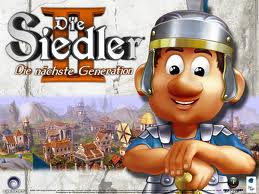
Kayla Keizer - Posts: 3357
- Joined: Tue Dec 12, 2006 4:31 pm
Under the Vista you can
-install FO3 somewhere OTHER than in the Program Files directory.
-Or disabling UAC (user account control) and reboot.
-Or give full control to the "Users" group (I can't tell how- I don't use this metod).
-install FO3 somewhere OTHER than in the Program Files directory.
-Or disabling UAC (user account control) and reboot.
-Or give full control to the "Users" group (I can't tell how- I don't use this metod).
So I can just disable UAC, reboot, and it'll work? Sounds easy enough
Thanks!
-

Jonathan Egan - Posts: 3432
- Joined: Fri Jun 22, 2007 3:27 pm
An easier way to make FOMM show your ESM-ified ESPs is to open the "Settings" dialogue (either from within FOMM, or from the "Advanced Setup" shortcut in All Programs==> Fallout Mod Manager, if you checked the "Create shortcuts for command-line utilities" checkbox during installation) and
check the "Show ESMs in bold" checkbox.
Once done, all files, no matter their extension, with the ESM flag in their header will be shown in bold text in your list. It's unfortunate that this setting is off by default, but even so, it's a scandal that so many don't even know it exists, because apparently no one ever glances at things like "Settings" to see what their application is capable of.
In any case, it saves a lot of trouble, since you can then immediately see when FO3MasterUpdate has done its work.
check the "Show ESMs in bold" checkbox.
Once done, all files, no matter their extension, with the ESM flag in their header will be shown in bold text in your list. It's unfortunate that this setting is off by default, but even so, it's a scandal that so many don't even know it exists, because apparently no one ever glances at things like "Settings" to see what their application is capable of.
In any case, it saves a lot of trouble, since you can then immediately see when FO3MasterUpdate has done its work.
I did this, and about 8 of my say..60 mods were esm-ified by masterupdate...any reason why it wouldnt esm the others?
-

Dj Matty P - Posts: 3398
- Joined: Sat Jun 09, 2007 12:31 am
So I can just disable UAC, reboot, and it'll work? Sounds easy enough 
Thanks!
Thanks!
It may. If stuff already ended up in the Virtual Store then things get more complicated.
I did this, and about 8 of my say..60 mods were esm-ified by masterupdate...any reason why it wouldnt esm the others?
It updates the ACTIVE modules. Either these modules were not active at the time you ran FO3MasterUpdate (and if you changed the active state of modules after running FO3MasterUpdate without running it again you violated one of the fundamental rules of FO3MasterUpdate) or FO3MasterUpdate never ran through to completion (ending in an --= All Done =---).
-

KiiSsez jdgaf Benzler - Posts: 3546
- Joined: Fri Mar 16, 2007 7:10 am
I renamed it to FO3Masterupdate and it loads everything. I close it when it says finished. But i am still crashing when I try to leave megaton? Is there something im doing wrong?
-

rae.x - Posts: 3326
- Joined: Wed Jun 14, 2006 2:13 pm
I renamed it to FO3Masterupdate and it loads everything. I close it when it says finished. But i am still crashing when I try to leave megaton? Is there something im doing wrong?
-

Lyndsey Bird - Posts: 3539
- Joined: Sun Oct 22, 2006 2:57 am
@ Elminster, any ideas as to what the problem is?
@ Yevic, yeah probably. But I ran it as admin, which usually solves that. Ill try turning it off.
Thanks,
Rydain
EDIT: Turning off the UAC had no effect. I must be doing something wrong when I run it or perhaps I didnt switch it over to FO3masterupate.exe right..
@ Yevic, yeah probably. But I ran it as admin, which usually solves that. Ill try turning it off.
Thanks,
Rydain
EDIT: Turning off the UAC had no effect. I must be doing something wrong when I run it or perhaps I didnt switch it over to FO3masterupate.exe right..
-

e.Double - Posts: 3318
- Joined: Tue Jul 24, 2007 11:17 pm
@ Elminster, any ideas as to what the problem is?
@ Yevic, yeah probably. But I ran it as admin, which usually solves that. Ill try turning it off.
Thanks,
Rydain
@ Yevic, yeah probably. But I ran it as admin, which usually solves that. Ill try turning it off.
Thanks,
Rydain
I ran it an an admin aswell, turning of UAC solves that problem. ^_^
-

Matt Fletcher - Posts: 3355
- Joined: Mon Sep 24, 2007 3:48 am
Ok, so I tried re-installing it and doing everything over etc..to no avail. Any ideas anyone?
-

kyle pinchen - Posts: 3475
- Joined: Thu May 17, 2007 9:01 pm
Ok, so I tried re-installing it and doing everything over etc..to no avail. Any ideas anyone?
-

Matt Fletcher - Posts: 3355
- Joined: Mon Sep 24, 2007 3:48 am
If the log ends in a "finished" message and not in an --= All Done =-- or --= Error =-- message then you are not running FO3MasterUpdate.
Hmmm, it does end in 'finished' but I did change it to FO3Masterupdate.exe..I think. :mellow:
-

Chris Cross Cabaret Man - Posts: 3301
- Joined: Tue Jun 19, 2007 11:33 pm
Hmmm, it does end in 'finished' but I did change it to FO3Masterupdate.exe..I think. :mellow:
-

Damian Parsons - Posts: 3375
- Joined: Wed Nov 07, 2007 6:48 am
You wouldnt believe what someone will do after exams...Thats gotta be one of the stupidist mistakes Ive ever made.  Thanks for putting up with me, youve made a great contribution to the community with this.
Thanks for putting up with me, youve made a great contribution to the community with this.
Rydain
Rydain
-

michael danso - Posts: 3492
- Joined: Wed Jun 13, 2007 9:21 am
