I wish I had the answer but I don't. (Suggestion: Try a new location when installing/setting it up fresh. That's all I got.)
Folding@Home V11.0
I wish I had the answer but I don't. (Suggestion: Try a new location when installing/setting it up fresh. That's all I got.)
-

CxvIII - Posts: 3329
- Joined: Wed Sep 06, 2006 10:35 pm
-

Nikki Morse - Posts: 3494
- Joined: Fri Aug 25, 2006 12:08 pm
Final final thought- which catalyst driver do you have installed on the laptop?
-

Dagan Wilkin - Posts: 3352
- Joined: Fri Apr 27, 2007 4:20 am
Just installed 10.3 which has AMD provided mobility support, not the driver that was provided by HP and is half a year old.. I don't think HP had any updates after the initial release. The laptop is HP 4710s.
-

Darrell Fawcett - Posts: 3336
- Joined: Tue May 22, 2007 12:16 am
I?m stumped, a look around it is several that has the same/similar issues.
http://forums.amd.com/game/messageview.cfm?catid=264&threadid=130446
alternative drivers from the look at it,dunno if they work,don?t have a mobility card.
http://strags.com/
a search here could eventually work if it isn?t tried already.Admit it is longshots,tired so off to bed here.
http://download-laptop-drivers.com/
congrats on the cpu folding though
http://forums.amd.com/game/messageview.cfm?catid=264&threadid=130446
alternative drivers from the look at it,dunno if they work,don?t have a mobility card.
http://strags.com/
a search here could eventually work if it isn?t tried already.Admit it is longshots,tired so off to bed here.
http://download-laptop-drivers.com/
congrats on the cpu folding though
-

Izzy Coleman - Posts: 3336
- Joined: Tue Jun 20, 2006 3:34 am
The driver that came with the laptop is from last October. Version 8.632.1.1-090804A-086180C. I didn't actually try to run the client on that. I figured that I'd have better support with the newer driver as they finally also release drivers for mobility radeons.
All the big laptop manufacturers are very bad in releasing new drivers to any hardware, especially graphics cards. It was the same with the last laptop I had, but that was NVidia. I used to download "hacked" drivers for it. All you needed to do was to add a few of those missing ID lines into the installation configuration file to get it to installl. Drivers were universal anyways, just for some reason GeForce 7700 Go was always missing. Now it broke, so it would be too late to try folding on it anyways. rant off. Hopefully both of them (AMD and NVidia) will now keep releasing drivers to their hardware.
All the big laptop manufacturers are very bad in releasing new drivers to any hardware, especially graphics cards. It was the same with the last laptop I had, but that was NVidia. I used to download "hacked" drivers for it. All you needed to do was to add a few of those missing ID lines into the installation configuration file to get it to installl. Drivers were universal anyways, just for some reason GeForce 7700 Go was always missing. Now it broke, so it would be too late to try folding on it anyways. rant off. Hopefully both of them (AMD and NVidia) will now keep releasing drivers to their hardware.
-

Chloe :) - Posts: 3386
- Joined: Tue Jun 13, 2006 10:00 am
I decided to crawl out of my hole and got both the SMP and GPU clients running again. ETA calls for my first completed WU to be in five hours after a year and a half long absence. And yeah, I'm intending to bring the points rolling in like I used to. :thumbsup:
-

chirsty aggas - Posts: 3396
- Joined: Wed Oct 04, 2006 9:23 am
SMP client seems good but it also keeps trying to get new work for up to an hour after completing the previous one. And now it's working on one of those slow non-A3 cores again. The GPU still hasn't gotten any work.. Maybe I should try Linux SMP client next, hmm.
-

Samantha hulme - Posts: 3373
- Joined: Wed Jun 21, 2006 4:22 pm
I know you said you disable firewall/AV software, but did you check the router settings themselves?
Maybe add a rule specifically for the IP/port that it hits for work.
I just have a nagging hunch it's something on your system blocking it. Nothing else makes sense to me. I have yet to have anything like this so I have to deduce it's not their server.
I hope you figure it out whatever it is. I know how taxing these issues can be.
Good luck.
Now, I was hoping we could all compare PPD estimates (FAHMon, HFM.NET, etc.) listing the hardware it's running on. (Include the percentage it's currently at as well.)
My q9550 (3.5Ghz OC.) just finished a WU with the SMP client while estimating 3000 PPD.
5870 (900/1300 OC) @ 97% PPD est. 4737.
e6850 (3.0 stock.) SMP @ 31% est. 2250.
8800GTX (stock.) @ 9% est. 5338.
I know they drop as time goes on but I am just curios to see some comparisons. (Simply curiosity, nothing "scientific" in mind.) If you can get them as close to 99% before they send the results it would be easier to make comparisons, but not a requirement by any means.
P.S.
The server IP/port I get is: 171.64.65.103:8080
Maybe add a rule specifically for the IP/port that it hits for work.
I just have a nagging hunch it's something on your system blocking it. Nothing else makes sense to me. I have yet to have anything like this so I have to deduce it's not their server.
I hope you figure it out whatever it is. I know how taxing these issues can be.
Good luck.
Now, I was hoping we could all compare PPD estimates (FAHMon, HFM.NET, etc.) listing the hardware it's running on. (Include the percentage it's currently at as well.)
My q9550 (3.5Ghz OC.) just finished a WU with the SMP client while estimating 3000 PPD.
5870 (900/1300 OC) @ 97% PPD est. 4737.
e6850 (3.0 stock.) SMP @ 31% est. 2250.
8800GTX (stock.) @ 9% est. 5338.
I know they drop as time goes on but I am just curios to see some comparisons. (Simply curiosity, nothing "scientific" in mind.) If you can get them as close to 99% before they send the results it would be easier to make comparisons, but not a requirement by any means.
P.S.
The server IP/port I get is: 171.64.65.103:8080
-
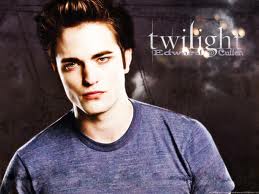
emily grieve - Posts: 3408
- Joined: Thu Jun 22, 2006 11:55 pm
The laptop is on a wireless connection, but I figured since the SMP client is working perfectly on the same laptop using the same connection, it should work. GPU client is connecting to the assignment server as far as I can see, but that server is not forwarding the GPU client to any work server. I have the client running with attribute -forcegpu ati-r700 (the 4000 series, right?). I stopped trying though. I'll just let it run the SMP client full-time. Maybe I'll try again when the GPU3 client eventually comes out.
HFM.NET 0.4.8 beta
Desktop system (stock clocks):
id1: i7-860 (4:46 minutes per frame)
8800PPD 21%
id16: Radeon 5870 (at best 1:20-1:36 per frame)
4300PPD 56%
Laptop:
id1: Core2Duo P7370 (2GHz) (old cores generally run at <200PPD)
1420PPD 27% (16:07 per frame)
id16: Radeon 4330 - 0PPD
PS3: 1000PPD (?)
Core2 Duo E8200 2.66GHz: 1578PPD 1%. (15:03 P6023)
Funny how the laptop is only barely losing to a desktop system with E8200, but maybe it's too early to tell.
HFM.NET 0.4.8 beta
Desktop system (stock clocks):
id1: i7-860 (4:46 minutes per frame)
8800PPD 21%
id16: Radeon 5870 (at best 1:20-1:36 per frame)
4300PPD 56%
Laptop:
id1: Core2Duo P7370 (2GHz) (old cores generally run at <200PPD)
1420PPD 27% (16:07 per frame)
id16: Radeon 4330 - 0PPD
PS3: 1000PPD (?)
Core2 Duo E8200 2.66GHz: 1578PPD 1%. (15:03 P6023)
Funny how the laptop is only barely losing to a desktop system with E8200, but maybe it's too early to tell.
-

cassy - Posts: 3368
- Joined: Mon Mar 05, 2007 12:57 am
Now, I was hoping we could all compare PPD estimates (FAHMon, HFM.NET, etc.) listing the hardware it's running on. (Include the percentage it's currently at as well.)
That is a really wide question. The PPD varies from Project to Project. I'll log in from the other machines and edit some averages in for the various hardware. I'll start with this laptop.
CPUs
T6400@2.0- A1 smp- ~850 PPD, A3 smp- ~900, cpu clients- too many to list ~170-500 x 2 cores
i7-930@3.2- A3 smp- 9200-13500
Q9550@3.0- A1 smp- 1800-2400, A3 smp- 3400-5100
Q6600@2.4 (x3)- a3 SMP- 2900-4300
GPUs
GT120M- 1100-1500 PPD
8800 GTS 512 (x4)- 5000-7800
GTX 260/216 (x4)- 5000-8600
--------------------------
We are still at 139, but should jump 1 more in a few hours. The long range forecast looks good for continueing to move up for quite a while.
Milestones
jaxawier 1,750,000 04-04-10
Floating_Jet 30,000 04-04-10
WTFimLEET 50,000 04-02-10
Tesenthusiast 500 04-02-10
(TES)_wolfpup 1,000,000 04-01-10
Chaul 1,000,000 03-30-10
Dremon_R 125,000 03-28-10
No new members, so everyone with a new milestone gets beer and ice cream! :foodndrink: :icecream:
Fold on! :goodjob:
-

Jodie Bardgett - Posts: 3491
- Joined: Sat Jul 29, 2006 9:38 pm
I've been looking over at my PPD numbers and they seem very low... can someone confirm?
http://schoolsupply.thruhere.net/summary.html
The SMP0 machine is a stock clocked E8400 (3.00Ghz) and GPU0 is a 4850, also at stock clocks. The GPU client runs at a low priority and the SMP client runs at an idle prority. I use the Windows environment variables in order to reduce the CPU usage of the GPU client, and it's usage is usually lower than 10%. fahcore_a3 usually is taking up 85-90% of the CPU time.
http://schoolsupply.thruhere.net/summary.html
The SMP0 machine is a stock clocked E8400 (3.00Ghz) and GPU0 is a 4850, also at stock clocks. The GPU client runs at a low priority and the SMP client runs at an idle prority. I use the Windows environment variables in order to reduce the CPU usage of the GPU client, and it's usage is usually lower than 10%. fahcore_a3 usually is taking up 85-90% of the CPU time.
-

Tiff Clark - Posts: 3297
- Joined: Wed Aug 09, 2006 2:23 am
That is a really wide question. The PPD varies from Project to Project. I'll log in from the other machines and edit some averages in for the various hardware. I'll start with this laptop.
CPUs
T6400@2.0- A1 smp- ~850 PPD, A3 smp- ~900, cpu clients- too many to list ~170-500 x 2 cores
i7-930@3.2- A3 smp- 9200-13500
Q9550@3.0- A1 smp- 1800-2400, A3 smp- 3400-5100
Q6600@2.4 (x3)- a3 SMP- 2900-4300
GPUs
GT120M- 1100-1500 PPD
8800 GTS 512 (x4)- 5000-7800
GTX 260/216 (x4)- 5000-8600
--------------------------
CPUs
T6400@2.0- A1 smp- ~850 PPD, A3 smp- ~900, cpu clients- too many to list ~170-500 x 2 cores
i7-930@3.2- A3 smp- 9200-13500
Q9550@3.0- A1 smp- 1800-2400, A3 smp- 3400-5100
Q6600@2.4 (x3)- a3 SMP- 2900-4300
GPUs
GT120M- 1100-1500 PPD
8800 GTS 512 (x4)- 5000-7800
GTX 260/216 (x4)- 5000-8600
--------------------------
Thanks for your numbers. Though you have higher peaks, they seem seem to be relatively in line with my similar hardware.
I've been looking over at my PPD numbers and they seem very low... can someone confirm?
http://schoolsupply.thruhere.net/summary.html
The SMP0 machine is a stock clocked E8400 (3.00Ghz) and GPU0 is a 4850, also at stock clocks. The GPU client runs at a low priority and the SMP client runs at an idle prority. I use the Windows environment variables in order to reduce the CPU usage of the GPU client, and it's usage is usually lower than 10%. fahcore_a3 usually is taking up 85-90% of the CPU time.
http://schoolsupply.thruhere.net/summary.html
The SMP0 machine is a stock clocked E8400 (3.00Ghz) and GPU0 is a 4850, also at stock clocks. The GPU client runs at a low priority and the SMP client runs at an idle prority. I use the Windows environment variables in order to reduce the CPU usage of the GPU client, and it's usage is usually lower than 10%. fahcore_a3 usually is taking up 85-90% of the CPU time.
I can't view the link. It tries to load but Firefox gives up after a couple failed attempts.
Has anyone else had issues with both CPU/GPU clients just stopping on their own recently? Twice I have woken up to them being completely shut down in the past 5 days, they are not hung, but as if I stopped them manually, which I did not. (I've had medical issues the last week and have been at my PC for <10 minutes if at all in a day. I left everything folding.) There is no indication of a problem in the logs. They simply stop a x%, then when resumed carry on from there.
This is a first in all my folding time this has happened. (Though I have had different issues in the past.)
-

Soku Nyorah - Posts: 3413
- Joined: Tue Oct 17, 2006 1:25 pm
Has anyone else had issues with both CPU/GPU clients just stopping on their own recently? Twice I have woken up to them being completely shut down in the past 5 days, they are not hung, but as if I stopped them manually, which I did not. (I've had medical issues the last week and have been at my PC for <10 minutes if at all in a day. I left everything folding.) There is no indication of a problem in the logs. They simply stop a x%, then when resumed carry on from there.
This is a first in all my folding time this has happened. (Though I have had different issues in the past.)
This is a first in all my folding time this has happened. (Though I have had different issues in the past.)
No, my clients have been really stable. That's really strange :/
Here's a screenshot of that page that wouldn't load:
http://gyazo.com/2928f5168a356615bf50c2a3678e2ed5.png
-

Sudah mati ini Keparat - Posts: 3605
- Joined: Mon Jul 23, 2007 6:14 pm
No, my clients have been really stable. That's really strange :/
Here's a screenshot of that page that wouldn't load:
http://gyazo.com/2928f5168a356615bf50c2a3678e2ed5.png
Here's a screenshot of that page that wouldn't load:
http://gyazo.com/2928f5168a356615bf50c2a3678e2ed5.png
It seems my OC has gone to pot. I guess the system rebooted at some point after a hang. I've been trying to iron it out but have been running into a wall at 3.40. It used to run 3.6 on my old mobo, and ran 3.5 for months without fail so I'm a bit nervous.
I just bumped the vcore to 1.4 running at 3.5 again. I really don't want any less seeing I know it ran just fine for months at 3.5 folding 24/7
If need be, I'll go as high as 1.45 but that is pushing it beyond my comfort zone really. I can force the CPU fan to run full RPM, but really don't want a vacuum cleaner right beside me 24/7.
Those do seem low by comparison to my dual core and 5870.
-

Thema - Posts: 3461
- Joined: Thu Sep 21, 2006 2:36 am
Well I managed to regain my 3.65 OC on the 9550. :celebration: I stole a page from core temp and downloaded an animated fire gif and run it through IE in a small window. I went to bed with high hopes, and woke up to it still "giffing". 
I had to bump the BIOS vcore to 1.4675 or some such but CPU-Z says it's varying between 1.36 an <1.41. The temp is fine for me at 60C. (Thermal spec: 71.4C) That's leaving the fan on auto. I could force the remaining 500RPMS (1000 RPM currently with a max of 1500.) if it gets too warm up here once summer hits.
I may go for 3.7, or see whatever I can get with this high vcore. I'm going to play with my 5870 OC to. I unlocked voltage control in MSI Afterburner and am mildy confident I can push 1000/1300. (I know it doesn't like the RAM more than 1300 already.)
All in the name of folding......well, and gaming. I love my games.
I love my games.
P.S.
Woot, 3.8 stable in IBT and F@H.
P.S.S
Wow, folding for 60 minutes at 3.9 without issue, yet. :drool:
P.S.S.S
3.9 seems to be max stable.
I had to bump the BIOS vcore to 1.4675 or some such but CPU-Z says it's varying between 1.36 an <1.41. The temp is fine for me at 60C. (Thermal spec: 71.4C) That's leaving the fan on auto. I could force the remaining 500RPMS (1000 RPM currently with a max of 1500.) if it gets too warm up here once summer hits.
I may go for 3.7, or see whatever I can get with this high vcore. I'm going to play with my 5870 OC to. I unlocked voltage control in MSI Afterburner and am mildy confident I can push 1000/1300. (I know it doesn't like the RAM more than 1300 already.)
All in the name of folding......well, and gaming.
P.S.
Woot, 3.8 stable in IBT and F@H.
P.S.S
Wow, folding for 60 minutes at 3.9 without issue, yet. :drool:
P.S.S.S
3.9 seems to be max stable.
-

.X chantelle .x Smith - Posts: 3399
- Joined: Thu Jun 15, 2006 6:25 pm
They sent me one packet with enormous workload. It seems to have downloaded 8MB worth of data for project 6040 in one. It's core A3 and must be new, because the project list does not say anything about it. My i7-860 will work on this for almost a day as it takes over 14 minutes per frame, about 3 times as long as it does for the other SMP projects. HDM.NET claims this one packet is worth 8582 credits for me. That is equal to my average PPD for this processor.
-

matt white - Posts: 3444
- Joined: Fri Jul 27, 2007 2:43 pm
6040 was recently released to -advmethods. It IS about 3 times the size of the earlier A3's and the PPD comes in a little lower, at least on my machines.
If you think the download was big, wait until you see the upload size. :blink:
If you think the download was big, wait until you see the upload size. :blink:
-

Danny Blight - Posts: 3400
- Joined: Wed Jun 27, 2007 11:30 am
health issues here.
Had issues with bluescreen and vm combined with oc,manage to find a setting which worked without bsod and moderate oc.
here is some numbers from me:
amd 940 3.4 ghz nForce980(1.520v,1800 mhz ht)
gtx 260 216
p5915 1888 points
ppd 7031
tpf 3.55
p5772 353 points
ppd 8026
tpf 39 sec
(core=550,shader=1458,memory=1025)
fah64-vm
fahcore_a3
ppd 1010
483 points(+bonus)
tpf 7 min 3 sec
amd athlon 630 3.36 ghz
notfred-ga vm:
fahcore_a1
ppd: 2470
1753 points
tpf: 10 min 17 sec
gts 250:
p5772 353 points
ppd: 6489
tpf: 47 sec
(core=740,shader=1890,memory=1025)
9800 gt
p5767 353 points
ppd: 5258
tpf: 57-58 sec
Had issues with bluescreen and vm combined with oc,manage to find a setting which worked without bsod and moderate oc.
here is some numbers from me:
amd 940 3.4 ghz nForce980(1.520v,1800 mhz ht)
gtx 260 216
p5915 1888 points
ppd 7031
tpf 3.55
p5772 353 points
ppd 8026
tpf 39 sec
(core=550,shader=1458,memory=1025)
fah64-vm
fahcore_a3
ppd 1010
483 points(+bonus)
tpf 7 min 3 sec
amd athlon 630 3.36 ghz
notfred-ga vm:
fahcore_a1
ppd: 2470
1753 points
tpf: 10 min 17 sec
gts 250:
p5772 353 points
ppd: 6489
tpf: 47 sec
(core=740,shader=1890,memory=1025)
9800 gt
p5767 353 points
ppd: 5258
tpf: 57-58 sec
-

K J S - Posts: 3326
- Joined: Thu Apr 05, 2007 11:50 am
Ok, overclocking, good idea.. I'll try that too. With very minor effort I disabled the turbo and bumped the CPU frequency from 2.8GHz to around 3.5GHz while dropping the multiplier on the RAM because I know it can't handle the high frequencies anyways.. Temperatures only jumped by 3C so this feels safe and there should still be some potential left, as long as the PSU can provide enough power. No need to increase voltages manually. Gigabyte's Easytune didn't work on Windows 7 64b until a recent update to the software, and every other piece of software does not seem to support the motherboard properly - wrong 12V readings etc. I tried overclocking first in BIOS and then saw that the new software allows modifying the same settings manually from Windows.
Radeon client is still very badly optimized, or maybe these cards just are bad at folding. I have mostly ignored overclocking this card because you gain only a few hundred points by doing that and then it seems to go "unstable_machine" anyways even when underclocked about 10 percent of the time.
smp -7
Core i7 860 2.8GHz (at 3.486GHz)
P6014
PPD: 12563 (7%)
TPF: 3:49
Radeon 5870 (stock 850/1200)
P5737
PPD: 4505 (2%)
TPF: 1:38
Radeon client is still very badly optimized, or maybe these cards just are bad at folding. I have mostly ignored overclocking this card because you gain only a few hundred points by doing that and then it seems to go "unstable_machine" anyways even when underclocked about 10 percent of the time.
smp -7
Core i7 860 2.8GHz (at 3.486GHz)
P6014
PPD: 12563 (7%)
TPF: 3:49
Radeon 5870 (stock 850/1200)
P5737
PPD: 4505 (2%)
TPF: 1:38
-

Ashley Tamen - Posts: 3477
- Joined: Sun Apr 08, 2007 6:17 am
Is it odd that I very frequently, get SMP WU's that are maybe 50-80 points a piece? They're still taking about eight hours to finish, whereas my GPU client is getting WU's around 500 points finishing in about twelve hours.
-

xxLindsAffec - Posts: 3604
- Joined: Sun Jan 14, 2007 10:39 pm
Is it odd that I very frequently, get SMP WU's that are maybe 50-80 points a piece? They're still taking about eight hours to finish, whereas my GPU client is getting WU's around 500 points finishing in about twelve hours.
It goes beyond odd to impossible. The lowest point counts on SMP are around 400 (without the bonus) for the A3's. Which client version are you using, and what flags have you added? I know the v6.24 SMP client will run normal CPU WUs if you don't add the -smp flag. I'm not sure about v6.29 SMP2.
---------------------
#137 and still climbing.
Milestones
Floating_Jet 35,000 04-10-10
WTFimLEET 60,000 04-06-10
PseronWyrd 125,000 04-06-10
MistaMo 175,000 04-04-10
Dogsbody 2,000,000 04-04-10
jaxawier 1,750,000 04-04-10
Still no new members. :shakehead:
MistaMo gets the cookie for resuming his folding. :cookie:
Fold on! :goodjob:
-

KU Fint - Posts: 3402
- Joined: Mon Dec 04, 2006 4:00 pm
The 6.29 Deino client, no flags. Work sizes set to normal and -advmethods is off. I remember when I used to run the SMP client I had a couple of flags, but I've completely forgotten which ones and haven't bothered finding out which ones to use now after I saw it steaming along once I reinstalled.
And my SMP client is sitting on retry attempt #9 after finishing one of the tiny point WU's. Fantastic.
And my SMP client is sitting on retry attempt #9 after finishing one of the tiny point WU's. Fantastic.
-

Ellie English - Posts: 3457
- Joined: Tue Jul 11, 2006 4:47 pm
I've always run MPICH. The SMP should be "big" and Advanced Methods "on".
Try adding these flags:
-smp
-verbosity 9
Try adding these flags:
-smp
-verbosity 9
-

Mr. Allen - Posts: 3327
- Joined: Fri Oct 05, 2007 8:36 am
Funny how the E8200 runs the smp (A3) client slower when I set it to actually use all cores. It's a lot faster when I force it to run on a single thread. As it's not running 24/7 anyways, I think I'll set it to normal packets and on one core.. At least it would then do something.
And my main machine is not folding at 100% cpu utilization either. The GPU client is running at about 100%, smp client is set to 7 cores, but the GPU client is using much less than one eigth of the cpu, so about 5-7 percent of the processing power always stays unused. However, if I set this one to use all cores, the cpu client would not benefit from it at all in total. It might produce much less if the GPU client was also running on the same system. I assume this is just how it is.
And my main machine is not folding at 100% cpu utilization either. The GPU client is running at about 100%, smp client is set to 7 cores, but the GPU client is using much less than one eigth of the cpu, so about 5-7 percent of the processing power always stays unused. However, if I set this one to use all cores, the cpu client would not benefit from it at all in total. It might produce much less if the GPU client was also running on the same system. I assume this is just how it is.
-

Baby K(: - Posts: 3395
- Joined: Thu Nov 09, 2006 9:07 pm
