
32 posts
• Page 1 of 2 • 1, 2
Freezing issue [ GOTY edition steam]

-

OJY - Posts: 3462
- Joined: Wed May 30, 2007 3:11 pm
Sorry. That's the fact.
Because most of the new arrivals, and even many of the more experienced gamers as well, will have have misunderstood how to evaluate their PC compared to that game box warning label, we have to start from here. Please fill it all in.
Basic Hardware Specification Chart (Empty so far)
Processor Manufacturer: AMD / Intel
Processor Name / Type: Athlon X2 / Pentium D / C2D / dual core / quad, etc.
Processor Speed: ?.? Ghz
Operating System / Service Pack: WindowsXP with SP #?, Win7, Vista ?
System RAM: ? ? GBs (MBs, if less than 1024 ? )
Video (GPU) Manufacturer: ATI / Nvidia (only those two are supported, PERIOD, so please answer which of them you have)
Video Card Model: (examples) Radeon HD 6670 / Geforce GTS 450
Video Card Driver Version: Catalyst ?.? / Nforce ??.??
. . (please use the numbers, and dates, *not* the word "latest")
Video Card onboard RAM: ? ? ? MBs
Sound Card Manufacturer:
Sound Card Driver IDs:
Sound Card Model:
(And this is only for the raw hardware & driver variations. Potential software conflicts are far more likely to be game play problems, and developers cannot test for all possible program loads.)
Get All the Details on the Hardware Inside Your PC
http://www.pcworld.com/article/114741/answer_line_get_all_the_details_on_the_hardware_inside_your_pc.html
-

Kayla Oatney - Posts: 3472
- Joined: Sat Jan 20, 2007 9:02 pm
Well unfortunately, I'm not fantastic with computers. If you could tell me what details I'd need to put down would be of great help and how to go about that would be of great help to begin with? I'm not sure how consoles are relevant to it but ok.
-

Ann Church - Posts: 3450
- Joined: Sat Jul 29, 2006 7:41 pm
As per the edited reply, if your system meets the game's requirements, we can narrow things down. I kept trying to add this next as part of that edit, but couldn't get it at the end, where I wanted it:
What are the Fallout 3 (PC) system requirements?
Minimum System Requirements:
* Windows XP/Vista
* 1GB System RAM (XP)/ 2GB System RAM (Vista)
* 2.4 Ghz Intel Pentium 4 or equivalent processor
* Direct X 9.0c compliant video card with 256MB RAM
(NVIDIA 6800 "GS" or better/ ATI X850 or better)
{Added my note here, the X800 Pro & up also, and
avoid the Geforce 6800 SE, and 6800 XT}
* 4.6 GBs of free hard drive space
Recommended System Requirements:
* Windows XP/Vista
* Intel Core 2 Duo processor (or the equivalent AMD Phenom)
* 2 GB System RAM
* Direct X 9.0c compliant video card with 512MB RAM
(NVIDIA 8800 series, ATI 3800 series)
* 4.6 GBs of free hard drive space
At this date, nVIDIA doesn't sell any "GT 340" of any sort.
What are the Fallout 3 (PC) system requirements?
Minimum System Requirements:
* Windows XP/Vista
* 1GB System RAM (XP)/ 2GB System RAM (Vista)
* 2.4 Ghz Intel Pentium 4 or equivalent processor
* Direct X 9.0c compliant video card with 256MB RAM
(NVIDIA 6800 "GS" or better/ ATI X850 or better)
{Added my note here, the X800 Pro & up also, and
avoid the Geforce 6800 SE, and 6800 XT}
* 4.6 GBs of free hard drive space
Recommended System Requirements:
* Windows XP/Vista
* Intel Core 2 Duo processor (or the equivalent AMD Phenom)
* 2 GB System RAM
* Direct X 9.0c compliant video card with 512MB RAM
(NVIDIA 8800 series, ATI 3800 series)
* 4.6 GBs of free hard drive space
At this date, nVIDIA doesn't sell any "GT 340" of any sort.
-

maria Dwyer - Posts: 3422
- Joined: Sat Jan 27, 2007 11:24 am
Ok, thank you for your help. It is very much appreciated!
Processor Manufacturer: Intel
Processor Name / Type: Intel ® Core (TM ) i5 CPU
Processor Speed: 650 @ 3.20 GHz
Operating System / Service Pack: Windows 7
System RAM: 4.00 GB
Video (GPU) Manufacturer: NVIDIA
Video Card Model: GeForce GT 340
Video Card Driver Version: GeForce GT 340
Video Card onboard RAM: Not sure how to find out?
Sound Card Manufacturer: NVIDIA
Sound Card Driver IDs: Doesn't say
Sound Card Model: NVIDIA high definition Audio
Processor Manufacturer: Intel
Processor Name / Type: Intel ® Core (TM ) i5 CPU
Processor Speed: 650 @ 3.20 GHz
Operating System / Service Pack: Windows 7
System RAM: 4.00 GB
Video (GPU) Manufacturer: NVIDIA
Video Card Model: GeForce GT 340
Video Card Driver Version: GeForce GT 340
Video Card onboard RAM: Not sure how to find out?
Sound Card Manufacturer: NVIDIA
Sound Card Driver IDs: Doesn't say
Sound Card Model: NVIDIA high definition Audio
-

Kay O'Hara - Posts: 3366
- Joined: Sun Jan 14, 2007 8:04 pm
I feel like I surpass the recommended requirements for Fallout 3.
-

Fanny Rouyé - Posts: 3316
- Joined: Sun Mar 25, 2007 9:47 am
I feel like I surpass the recommended requirements for Fallout 3.
The only place that allows side by side comparisons has nothing for the card you named, leading me to believe it's some kind of mobile device (always much weaker than proper desktop graphics cards). There is no official tech support for laptop PCs due to total lack of standards from brand to brand.
This is as close as I could get:
http://www.gpureview.com/show_cards.php?card1=620&card2=180
The GT 240 fell short of the requirement.
P. S. If it had been a GT 340"M" model, I tried Notebook Check, and they have never heard of any such Geforce, either:
http://www.notebookcheck.net/Google-Search.36690.0.html?cx=partner-pub-9323363027260837%3Atxif1w-xjer&cof=FORID%3A10&ie=UTF-8&q=geforce+gt340&sa=Search&siteurl=www.notebookcheck.net%2FComparison-of-Laptop-Graphics-Cards.130.0.html&ref=www.notebookcheck.net%2FMobile-Graphics-Cards-Benchmark-List.844.0.html&ss=0j0j1
http://www.newegg.com/Product/ProductList.aspx?Submit=ENE&N=100007709%20600030348%20600007321&IsNodeId=1&bop=And&Order=PRICED&PageSize=20
-

oliver klosoff - Posts: 3436
- Joined: Sun Nov 25, 2007 1:02 am
On the device manager, it says just NVIDIA GeForce GT 340 with nothing more.
The computer I'm using is an Acer Predator G5900 is that helps?
The computer I'm using is an Acer Predator G5900 is that helps?
-

CHangohh BOyy - Posts: 3462
- Joined: Mon Aug 20, 2007 12:12 pm
I have either bought so-called White Box PCs or built them myself for over twenty years. I never have bothered to keep up with any manufacturer's model numbering after then (1988 + / - ), other than when Dell quality was decent, I sometimes referred people to those.
Are you sure you aren't misreading a GT 430?
http://www.newegg.com/Product/ProductList.aspx?Submit=ENE&N=100007709%20600030348%20600007321%20600007605&IsNodeId=1&name=GeForce%20GT%20240&Order=PRICED&Pagesize=20
http://www.newegg.com/Product/ProductList.aspx?Submit=ENE&N=100007709%20600030348%20600007321%20600083826&IsNodeId=1&bop=And&Order=BESTMATCH&PageSize=20
According to this page -- http://www.hwcompare.com/6691/geforce-gt-240-gddr5-vs-geforce-gt-340/
What you have, should the name be accurate, is merely an elderly Geforce GT 240 with another name, so you don't have much, as per a comparison already linked previously in this thread.
It shouldn't be doing what you described, unless the drivers are way too new for such an old card.
Are you sure you aren't misreading a GT 430?
http://www.newegg.com/Product/ProductList.aspx?Submit=ENE&N=100007709%20600030348%20600007321%20600007605&IsNodeId=1&name=GeForce%20GT%20240&Order=PRICED&Pagesize=20
http://www.newegg.com/Product/ProductList.aspx?Submit=ENE&N=100007709%20600030348%20600007321%20600083826&IsNodeId=1&bop=And&Order=BESTMATCH&PageSize=20
According to this page -- http://www.hwcompare.com/6691/geforce-gt-240-gddr5-vs-geforce-gt-340/
What you have, should the name be accurate, is merely an elderly Geforce GT 240 with another name, so you don't have much, as per a comparison already linked previously in this thread.
It shouldn't be doing what you described, unless the drivers are way too new for such an old card.
-

Marina Leigh - Posts: 3339
- Joined: Wed Jun 21, 2006 7:59 pm
Start trying graphics drivers from the same general time frame as the game and the card, about four years ago now for the game, or look for a good deal on a more up to date card designed for newer games (the GT200 family was released over an extended period beginning from June, 2008), you should be able to find a games-capable card from the current generations for less than $90 that will really work well, and for which the recent Geforce drivers will be a better match.
(Or like this one, for Catalyst Drivers, instead, at that $90 figure):
http://www.newegg.com/Product/Product.aspx?Item=N82E16814102969
(Or like this one, for Catalyst Drivers, instead, at that $90 figure):
http://www.newegg.com/Product/Product.aspx?Item=N82E16814102969
-

elliot mudd - Posts: 3426
- Joined: Wed May 09, 2007 8:56 am
I'm a bit confused though why the card is considered old. I was capable of playing Skyrim on Ultra without a problem and the majority of new games on medium-high graphics normally. Sorry if I'm really not understanding.
-

Cassie Boyle - Posts: 3468
- Joined: Sun Nov 05, 2006 9:33 am
Video graphics technology has been among the fastest evolving segments of the entire electronics industry; it only slowed down two years ago when the console game hardware stagnated and games stopped improving, or in the case of Skyrim, devolved, so it takes a lesser quality graphics card than similar games from two years ago required. The difference between a 2008 GT200 family and a 2010 GTX400 family is literally a quantum jump's worth.
Skyrim doesn't compare on a graphical level with the two Fallouts, actually. Personally, I can't imagine an "Ultra" setting with such a very old card, without really cutting *WAY* down from the designed resolutions.
Nevertheless, a Geforce GT 240, no matter what name it goes by, shouldn't be part of a situation in which Fallout 3 freezes this way. Drivers are the only thing I can think of that could create a conflict able to make that happen.
Skyrim doesn't compare on a graphical level with the two Fallouts, actually. Personally, I can't imagine an "Ultra" setting with such a very old card, without really cutting *WAY* down from the designed resolutions.
Nevertheless, a Geforce GT 240, no matter what name it goes by, shouldn't be part of a situation in which Fallout 3 freezes this way. Drivers are the only thing I can think of that could create a conflict able to make that happen.
-
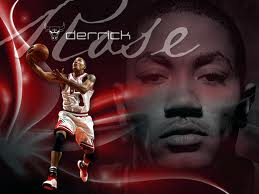
Erich Lendermon - Posts: 3322
- Joined: Sat Nov 03, 2007 4:20 pm
i'm new here, i'm sorry but i'll use this post because my problem is very similar. My fallout 3 GOTY, from steam, freezes after some minutes of gameplay. Please tell me what I could do, thank you. Here my sistem details:
Spoiler
------------------
System Information
------------------
Time of this report: 12/8/2012, 16:01:46
Machine name: PC-PC
Operating System: Windows 7 Home Premium 32-bit (6.1, Build 7600) (7600.win7_gdr.120830-0334)
Language: Portuguese (Regional Setting: Portuguese)
System Manufacturer: To Be Filled By O.E.M.
System Model: To Be Filled By O.E.M.
BIOS: Default System BIOS
Processor: Intel? Core? i3 CPU 530 @ 2.93GHz (4 CPUs), ~2.9GHz
Memory: 4096MB RAM
Available OS Memory: 3064MB RAM
Page File: 3638MB used, 2485MB available
Windows Dir: C:\Windows
DirectX Version: DirectX 11
DX Setup Parameters: Not found
User DPI Setting: Using System DPI
System DPI Setting: 96 DPI (100 percent)
DWM DPI Scaling: Disabled
DxDiag Version: 6.01.7600.16385 32bit Unicode
------------
DxDiag Notes
------------
Display Tab 1: No problems found.
Sound Tab 1: No problems found.
Sound Tab 2: No problems found.
Input Tab: No problems found.
--------------------
DirectX Debug Levels
--------------------
Direct3D: 0/4 (retail)
DirectDraw: 0/4 (retail)
DirectInput: 0/5 (retail)
DirectMusic: 0/5 (retail)
DirectPlay: 0/9 (retail)
DirectSound: 0/5 (retail)
DirectShow: 0/6 (retail)
---------------
Display Devices
---------------
Card name: NVIDIA GeForce GT 220
Manufacturer: NVIDIA
Chip type: GeForce GT 220
DAC type: Integrated RAMDAC
Device Key: Enum\PCI\VEN_10DE&DEV_0A20&SUBSYS_294A1682&REV_A2
Display Memory: 2254 MB
Dedicated Memory: 978 MB
Shared Memory: 1275 MB
Current Mode: 1440 x 900 (32 bit) (60Hz)
Monitor Name: Monitor Genérico PnP
Monitor Model: 912Vwa
Monitor Id: AOC1912
Native Mode: 1440 x 900(p) (59.887Hz)
Output Type: HD15
Driver Name: nvd3dum.dll,nvwgf2um.dll,nvwgf2um.dll
Driver File Version: 9.18.0013.0697 (English)
Driver Version: 9.18.13.697
DDI Version: 10.1
Driver Model: WDDM 1.1
Driver Attributes: Final Retail
Driver Date/Size: 10/10/2012 21:14:16, 15309160 bytes
WHQL Logo'd: Yes
WHQL Date Stamp:
Device Identifier: {D7B71E3E-4960-11CF-8B77-47091FC2C435}
Vendor ID: 0x10DE
Device ID: 0x0A20
SubSys ID: 0x294A1682
Revision ID: 0x00A2
Driver Strong Name: oem5.inf:NVIDIA_SetA_Devices.NTx86.6.1:Section008:9.18.13.697:pci\ven_10de&dev_0a20
Rank Of Driver: 00E02001
Video Accel: ModeMPEG2_A ModeMPEG2_C ModeVC1_C ModeWMV9_C
System Information
------------------
Time of this report: 12/8/2012, 16:01:46
Machine name: PC-PC
Operating System: Windows 7 Home Premium 32-bit (6.1, Build 7600) (7600.win7_gdr.120830-0334)
Language: Portuguese (Regional Setting: Portuguese)
System Manufacturer: To Be Filled By O.E.M.
System Model: To Be Filled By O.E.M.
BIOS: Default System BIOS
Processor: Intel? Core? i3 CPU 530 @ 2.93GHz (4 CPUs), ~2.9GHz
Memory: 4096MB RAM
Available OS Memory: 3064MB RAM
Page File: 3638MB used, 2485MB available
Windows Dir: C:\Windows
DirectX Version: DirectX 11
DX Setup Parameters: Not found
User DPI Setting: Using System DPI
System DPI Setting: 96 DPI (100 percent)
DWM DPI Scaling: Disabled
DxDiag Version: 6.01.7600.16385 32bit Unicode
------------
DxDiag Notes
------------
Display Tab 1: No problems found.
Sound Tab 1: No problems found.
Sound Tab 2: No problems found.
Input Tab: No problems found.
--------------------
DirectX Debug Levels
--------------------
Direct3D: 0/4 (retail)
DirectDraw: 0/4 (retail)
DirectInput: 0/5 (retail)
DirectMusic: 0/5 (retail)
DirectPlay: 0/9 (retail)
DirectSound: 0/5 (retail)
DirectShow: 0/6 (retail)
---------------
Display Devices
---------------
Card name: NVIDIA GeForce GT 220
Manufacturer: NVIDIA
Chip type: GeForce GT 220
DAC type: Integrated RAMDAC
Device Key: Enum\PCI\VEN_10DE&DEV_0A20&SUBSYS_294A1682&REV_A2
Display Memory: 2254 MB
Dedicated Memory: 978 MB
Shared Memory: 1275 MB
Current Mode: 1440 x 900 (32 bit) (60Hz)
Monitor Name: Monitor Genérico PnP
Monitor Model: 912Vwa
Monitor Id: AOC1912
Native Mode: 1440 x 900(p) (59.887Hz)
Output Type: HD15
Driver Name: nvd3dum.dll,nvwgf2um.dll,nvwgf2um.dll
Driver File Version: 9.18.0013.0697 (English)
Driver Version: 9.18.13.697
DDI Version: 10.1
Driver Model: WDDM 1.1
Driver Attributes: Final Retail
Driver Date/Size: 10/10/2012 21:14:16, 15309160 bytes
WHQL Logo'd: Yes
WHQL Date Stamp:
Device Identifier: {D7B71E3E-4960-11CF-8B77-47091FC2C435}
Vendor ID: 0x10DE
Device ID: 0x0A20
SubSys ID: 0x294A1682
Revision ID: 0x00A2
Driver Strong Name: oem5.inf:NVIDIA_SetA_Devices.NTx86.6.1:Section008:9.18.13.697:pci\ven_10de&dev_0a20
Rank Of Driver: 00E02001
Video Accel: ModeMPEG2_A ModeMPEG2_C ModeVC1_C ModeWMV9_C
-
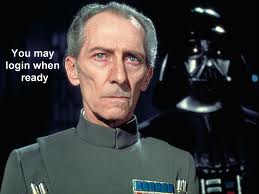
brenden casey - Posts: 3400
- Joined: Mon Sep 17, 2007 9:58 pm
I just got it at the same time, and am having no problems whatsoever, but I'm running Win XP SP 3. I noticed that both of you who are having problems are running Windows 7, which isn't officially supported for FO3. Perhaps this is the problem.
-

Talitha Kukk - Posts: 3477
- Joined: Sun Oct 08, 2006 1:14 am
A Geforce GT 220 isn't a "real" game card, and was not, really, back when FO3 was new.
Recommended System Requirements:
* Windows XP/Vista
* Intel Core 2 Duo processor (or the equivalent AMD Phenom)
* 2 GB System RAM
* Direct X 9.0c compliant video card with 512MB RAM
(NVIDIA 8800 series, ATI 3800 series)
* 4.6 GBs of free hard drive space
http://www.gpureview.com/show_cards.php?card1=617&card2=544
However, it ought to work, with a graphics driver better suited to this game than the one you have now, The GT 220 is pretty "old" for the newest drivers.
Recommended System Requirements:
* Windows XP/Vista
* Intel Core 2 Duo processor (or the equivalent AMD Phenom)
* 2 GB System RAM
* Direct X 9.0c compliant video card with 512MB RAM
(NVIDIA 8800 series, ATI 3800 series)
* 4.6 GBs of free hard drive space
http://www.gpureview.com/show_cards.php?card1=617&card2=544
However, it ought to work, with a graphics driver better suited to this game than the one you have now, The GT 220 is pretty "old" for the newest drivers.
-

Chris Duncan - Posts: 3471
- Joined: Sun Jun 24, 2007 2:31 am
For what it's worth, I run Bethesda's games on gaming laptops (ASUS off the shelf) with Nvidia 260M and Nvidia 560M with no problems (well, no problems specific to the cards). The cards are easily more powerful than many desktop cards because the laptops are designed for gaming or other high end applications (e.g., video editing and rendering). Both OSes and productivity software products have been moving towards more and more graphic-intensive interfaces, so it is not only gaming that pushes hardware.
Drivers can be a problem but I have never had to go back to old drivers, personally.
However, any software/hardware can be a problem, not only drivers. Even specific runs of memory RAM, CPU, GPU etc can be problematic. PCs are complex systems and one little element can throw things off.
The only game that has pushed either of my systems is Civilization V, and only on the 260M system. It still plays fine, but I can't put it quite as high of settings as on the 560M system.
I really wish that the myth that laptops are somehow weaker than desktops would be squelched. That has not been true for several years now.
Drivers can be a problem but I have never had to go back to old drivers, personally.
However, any software/hardware can be a problem, not only drivers. Even specific runs of memory RAM, CPU, GPU etc can be problematic. PCs are complex systems and one little element can throw things off.
The only game that has pushed either of my systems is Civilization V, and only on the 260M system. It still plays fine, but I can't put it quite as high of settings as on the 560M system.
I really wish that the myth that laptops are somehow weaker than desktops would be squelched. That has not been true for several years now.
-

steve brewin - Posts: 3411
- Joined: Thu Jun 21, 2007 7:17 am
What age GAMES do you try to play?
nVIDIA has become notorious the past two years for "breaking" middle-aged games with their latest drivers and FO-3 is definitely middle aged now.
nVIDIA has become notorious the past two years for "breaking" middle-aged games with their latest drivers and FO-3 is definitely middle aged now.
-

luis dejesus - Posts: 3451
- Joined: Sun Aug 19, 2007 7:40 am
i'm having a problem with FO3 GotY. I downloaded it form steam, I can play for about 20mins-2 hours than it quits responding. I have windows 8 with an AMD FX 6120 six-core processor 3.50 GHz.
10 GB's of memory 64-Bit Operating system, and an AMD Radeon HD 7450. is my comp to fast for the game or is there a problem with the game it self. please help
10 GB's of memory 64-Bit Operating system, and an AMD Radeon HD 7450. is my comp to fast for the game or is there a problem with the game it self. please help
-

.X chantelle .x Smith - Posts: 3399
- Joined: Thu Jun 15, 2006 6:25 pm
i'm having a problem with FO3 GotY. I downloaded it form steam, I can play for about 20mins-2 hours than it quits responding. I have windows 8 with an AMD FX 6120 six-core processor 3.50 GHz.
10 GB's of memory 64-Bit Operating system, and an AMD Radeon HD 7450. is my comp to fast for the game or is there a problem with the game it self.
10 GB's of memory 64-Bit Operating system, and an AMD Radeon HD 7450. is my comp to fast for the game or is there a problem with the game it self.
That poor little HD 7450 is probably the culprit. Even an integrated video solution can outrun it. FYI, an HD 7450 is only an HD 6450 with another name:
http://www.gpureview.com/show_cards.php?card1=651&card2=546
http://www.videocardbenchmark.net/gpu.php?gpu=Radeon+HD+7450
http://www.tomshardware.com/charts/gaming-graphics-cards-charts-2009-q3-high-quality-update-1/Fallout-3,1508.html
-

Alexis Acevedo - Posts: 3330
- Joined: Sat Oct 27, 2007 8:58 pm
I have the same issue although I have owned Fallout 3 GOTY edition for a while now. Recently wanted to play it a few times and gave up due to immediate repeatable lockups every time I try. After some troubleshooting with video options and some of the thread options I have yet to find some evidence of the cause. (edit)
I also tried reducing my cores to two and finally to one through msconfig settings. No luck, not even for the single core mode!
My system info follows, but talk of "not the specific supported hardware and software" instead of positive feedback does not progress the resolution. There are generally accepted standards in the gaming industry, and supporting only specific out-dated hardware is unacceptable. Plenty of old games run on the following system so please provide helpful information that may lead to a resolution. Don't turn FO3 GOTY edition into the awful black-eye for the industry Max Payne turned out to be.
Thanks in advance for any useful information anyone can provide!
*Edit*
"Cross-thread Deadlock" is not the culprit as that was due to a troubleshooting step (oops). Sorry 'bout that. Edited above as well.
Still searching for some facts to post about the issue. Looking for possible display driver related issues. I noticed I last longer if I do nothing (no input) and once I fire at some super mutants LOCK.
Skyrim does run without a hitch on the same system.
I also tried reducing my cores to two and finally to one through msconfig settings. No luck, not even for the single core mode!
My system info follows, but talk of "not the specific supported hardware and software" instead of positive feedback does not progress the resolution. There are generally accepted standards in the gaming industry, and supporting only specific out-dated hardware is unacceptable. Plenty of old games run on the following system so please provide helpful information that may lead to a resolution. Don't turn FO3 GOTY edition into the awful black-eye for the industry Max Payne turned out to be.
------------------System Information------------------Time of this report: 12/28/2012, 01:13:42 Operating System: Windows 7 Home Premium 64-bit (6.1, Build 7601) Service Pack 1 (7601.win7sp1_gdr.120830-0333) Language: English (Regional Setting: English)System Manufacturer: Acer System Model: Aspire 5552G Processor: AMD Phenom(tm) II N970 Quad-Core Processor (4 CPUs), ~2.2GHz Memory: 8192MB RAMAvailable OS Memory: 8186MB RAM Page File: 3062MB used, 13309MB available Windows Dir: C:\Windows DirectX Version: DirectX 11DX Setup Parameters: Not found User DPI Setting: Using System DPISystem DPI Setting: 96 DPI (100 percent) DWM DPI Scaling: Disabled DxDiag Version: 6.01.7601.17514 32bit Unicode------------DxDiag Notes------------ Display Tab 1: No problems found. Sound Tab 1: No problems found. Sound Tab 2: No problems found. Sound Tab 3: No problems found. Input Tab: No problems found.--------------------DirectX Debug Levels--------------------Direct3D: 0/4 (retail)DirectDraw: 0/4 (retail)DirectInput: 0/5 (retail)DirectMusic: 0/5 (retail)DirectPlay: 0/9 (retail)DirectSound: 0/5 (retail)DirectShow: 0/6 (retail)---------------Display Devices--------------- Card name: AMD Radeon 6600M and 6700M Series Manufacturer: Advanced Micro Devices, Inc. Chip type: AMD Radeon Graphics Processor (0x6741) DAC type: Internal DAC(400MHz) Device Key: Enum\PCI\VEN_1002&DEV_6741&SUBSYS_04891025&REV_00 Display Memory: 749 MB Dedicated Memory: 1008 MB Shared Memory: 3837 MB Current Mode: 1366 x 768 (32 bit) (60Hz) Monitor Name: Generic PnP Monitor Monitor Model: unknown Monitor Id: AUO22EC Native Mode: 1366 x 768(p) (60.042Hz) Output Type: Internal Driver Name: aticfx64.dll,aticfx64.dll,aticfx64.dll,aticfx32,aticfx32,aticfx32,atiumd64.dll,atidxx64.dll,atidxx64.dll,atiumdag,atidxx32,atidxx32,atiumdva,atiumd6a.cap,atitmm64.dllDriver File Version: 8.17.0010.1140 (English) Driver Version: 8.982.0.0 DDI Version: 11 Driver Model: WDDM 1.1 Driver Attributes: Final Retail Driver Date/Size: 7/27/2012 21:13:56, 1100288 bytes WHQL Logo'd: Yes WHQL Date Stamp: Device Identifier: {D7B71EE2-2401-11CF-E177-8324BEC2C535} Vendor ID: 0x1002 Device ID: 0x6741 SubSys ID: 0x04891025 Revision ID: 0x0000Driver Strong Name: oem9.inf:ATI.Mfg.NTamd64.6.1:ati2mtag_VancouverA:8.982.0.0:pci\ven_1002&dev_6741 Rank Of Driver: 00E62001 Video Accel: ModeMPEG2_A ModeMPEG2_C D3D9 Overlay: Not Supported DXVA-HD: Not Supported DDraw Status: Enabled D3D Status: Enabled AGP Status: Enabled-------------Sound Devices------------- Description: Speaker (4- SB X-Fi Surround 5.1)Default Sound Playback: YesDefault Voice Playback: Yes Hardware ID: USB\VID_041E&PID_3042&REV_0100&MI_00 Manufacturer ID: 65535 Product ID: 65535 Type: WDM Driver Name: ksaud.sys Driver Version: 6.00.0001.0255 (English) Driver Attributes: Final Retail WHQL Logo'd: n/a Date and Size: 12/15/2009 09:24:20, 1148288 bytes Other Files: Driver Provider: Creative Technology Ltd. HW Accel Level: Basic Cap Flags: 0xF1F Min/Max Sample Rate: 100, 200000Static/Strm HW Mix Bufs: 1, 0Static/Strm HW 3D Bufs: 0, 0 HW Memory: 0 Voice Management: NoEAX(tm) 2.0 Listen/Src: No, No I3DL2(tm) Listen/Src: No, NoSensaura(tm) ZoomFX(tm): NoThanks in advance for any useful information anyone can provide!
*Edit*
"Cross-thread Deadlock" is not the culprit as that was due to a troubleshooting step (oops). Sorry 'bout that. Edited above as well.
Still searching for some facts to post about the issue. Looking for possible display driver related issues. I noticed I last longer if I do nothing (no input) and once I fire at some super mutants LOCK.
Skyrim does run without a hitch on the same system.
-

k a t e - Posts: 3378
- Joined: Fri Jan 19, 2007 9:00 am
Perhaps comparing "RendererInfo.txt" might be helpful, even with Elder Scrolls IV: Oblivion:
Oblivion (with a slightly older driver):
FO3 GOTY (with current driver as above):
For those with this issue, "RendererInfo.txt" should be in Documents > My Games > Fallout 3.
*EDIT*
For the curious, Skyrim:
Oblivion (with a slightly older driver):
Renderer Device Information:AMD Radeon HD 6650M atiu9pagRenderPath : BSSM_SV_2_BPSversion : 300VSversion : 300VStarget : vs_2_0PStarget : ps_2_bPS2xtarget : ps_2_bmaxPS20inst : 5123.0 Shaders : yesImage space effects : yesNonpowerof2textures : yesFP16ARGB blending : yesFP16ARGB filtering : yesHigh dynamic range : yesBloom lighting : noRefraction : yes2.0 hair : yesSLI mode : noWater shader : yesWater reflections : yesWater displacement : yesWater high res : yesMultisample Type : 0Shader Package : 17
FO3 GOTY (with current driver as above):
Renderer Device Information:AMD Radeon 6600M and 6700M Seriesaticfx32.dllRenderPath : BSSM_SV_2_BPSversion : 300VSversion : 300VStarget : vs_2_0PStarget : ps_2_bPS2xtarget : ps_2_bmaxPS20inst : 5123.0 Support : yes3.0 Lighting : yesNonpowerof2textures : yesFP16ARGB blending : yesFP16ARGB filtering : yesHigh dynamic range : noBloom lighting : noRefraction : yes2.0 hairw : yesSLI mode : noWater shader : yesWater reflections : noWater displacement : noWater high res : noMultisample Type : 0Transparency MS : noShader Package : 7HW Thread Count : 2
For those with this issue, "RendererInfo.txt" should be in Documents > My Games > Fallout 3.
*EDIT*
For the curious, Skyrim:
Renderer Device Information: AMD Radeon 6600M and 6700M Series aticfx32.dll RenderPath : BSSM_SV_3_0 PSversion : 300 VSversion : 300 VStarget : vs_3_0 PStarget : ps_3_0 PS2xtarget : ps_3_0 maxPS20inst : 512 3.0 Support : yes 3.0 Lighting : yes Nonpowerof2textures : yes FP16ARGB blending : yes FP16ARGB filtering : no Bloom lighting : no Refraction : yes 2.0 hairw : yes SLI mode : no NVapi enabled : no Multisample Type : 1 Transparency MS : no HW Thread Count : 4
-

Chris BEvan - Posts: 3359
- Joined: Mon Jul 02, 2007 4:40 pm
So I reloaded Elder Scrolls IV: Oblivion to test it with the current drivers, maxed out all settings including all draw distance and shadow sliders within the game and fought a few times: No issues!
Oblivion RendererInfo.txt after reloading for testing with current driver:
Also, I maxed out all settings (Ultra) and verified all sliders were maxed for Skyrim testing and had no issues (beautiful BTW)!
NOTE: Antialiasing was turned off to be able to max out the other settings at native resolution.
Help with FO3 GOTY! There is an issue here!
Oblivion RendererInfo.txt after reloading for testing with current driver:
Renderer Device Information:AMD Radeon 6600M and 6700M Seriesaticfx32.dllRenderPath : BSSM_SV_2_BPSversion : 300VSversion : 300VStarget : vs_2_0PStarget : ps_2_bPS2xtarget : ps_2_bmaxPS20inst : 5123.0 Shaders : yesImage space effects : yesNonpowerof2textures : yesFP16ARGB blending : yesFP16ARGB filtering : yesHigh dynamic range : yesBloom lighting : noRefraction : yes2.0 hair : yesSLI mode : noWater shader : yesWater reflections : yesWater displacement : yesWater high res : yesMultisample Type : 0Shader Package : 17
Also, I maxed out all settings (Ultra) and verified all sliders were maxed for Skyrim testing and had no issues (beautiful BTW)!
NOTE: Antialiasing was turned off to be able to max out the other settings at native resolution.
Help with FO3 GOTY! There is an issue here!
-

Batricia Alele - Posts: 3360
- Joined: Mon Jan 22, 2007 8:12 am
Near immediate locks when loading old saved games. Starting a new game was locking at the character creation scene (birthing) but deleting both INI files in the Documents > My Games > Fallout3 directory and allowing the game to regenerate them allowed me to proceed past the character generation process. When first starting to explore at the birthday party after receiving the PIP boy, LOCK.
It was a great game when it worked . . .
It was a great game when it worked . . .
-

Franko AlVarado - Posts: 3473
- Joined: Sun Nov 18, 2007 7:49 pm
32 posts
• Page 1 of 2 • 1, 2

