Try Combat Enhanced Tactics (I use just the AI version).
[RelZ] FWE - FO3 Wanderers Edition #13
Is there a way to lower the enemy accuracy? I am all for a challenge, but getting sniped by a super mutant from across the canyon is just lame.
Try Combat Enhanced Tactics (I use just the AI version).
-

Franko AlVarado - Posts: 3473
- Joined: Sun Nov 18, 2007 7:49 pm
(which I may have solved by running the game in windowed mode...as ugly as that is, it still beats crashing every few minutes).
Check out http://www.fallout3nexus.com/downloads/file.php?id=45, it lets you run the game in a full screen window, without borders. It works with FOSE since it's a separate program, although you'll have to make a batch file to start both at the same time.
Make a *.bat containing the following:
@start MaximizedWindow.exe 10 %1 %2@start fose_loader.exe
Point your Fallout shortcut there, and add your screen resolution as arguments (or replace %1 %2 with width/height).
-

kennedy - Posts: 3299
- Joined: Mon Oct 16, 2006 1:53 am
A quick question - is the little farm south of megaton a normal map marker? I have Moremapmarkers enabled...maybe the motorcycle doesn't care to travel these types of locations? I'm at a loss here...I have no clue how it could have possibly corrupted the entire fast travel system for me. Although I did notice that the saddle bags quest kept popping up, even when the bike was deactivated. I don't have anything else activated that could possibly interfere with it. I'm guessing the bike would have kept working fine if I hadn't de-activated it...but who knows.
I'll check that out Tubal, thanks.
I'll check that out Tubal, thanks.
-

how solid - Posts: 3434
- Joined: Mon Apr 23, 2007 5:27 am
A quick question - is the little farm south of megaton a normal map marker? I have Moremapmarkers enabled...maybe the motorcycle doesn't care to travel these types of locations? I'm at a loss here...I have no clue how it could have possibly corrupted the entire fast travel system for me. Although I did notice that the saddle bags quest kept popping up, even when the bike was deactivated. I don't have anything else activated that could possibly interfere with it. I'm guessing the bike would have kept working fine if I hadn't de-activated it...but who knows.
No, it is from more map markers
I use this more map markers with motorcycle without major problems.
Only one thing. Sometimes motorcycle appeared half/almost undeground after fast travel (for example- near Megaton House), but after save/reload game things return back to normal.
Also no problems with additional markers, which was introduced on previous pages
-

Rozlyn Robinson - Posts: 3528
- Joined: Wed Jun 21, 2006 1:25 am
I have a question, i cant seem to find an answer for.. iv'e tracked it down to this mod by loading each mod on its own. bit this is happening w/ most of the named people of african and Hispanic descent. http://evilchicken.com/images/ScreenShot9.jpg Lucky Harith, Jerrico, the Doc In megaton to name a few of the people having this issue any help would be appreciated.
-

Shannon Marie Jones - Posts: 3391
- Joined: Sun Nov 12, 2006 3:19 pm
What version of Fallout are you using? Version 1.5 w/o the masterupdate causes head skin - body skin mismatching unless I'm mistaken. Not sure why FWE would highlight the problem though.
-

gary lee - Posts: 3436
- Joined: Tue Jul 03, 2007 7:49 pm
What version of Fallout are you using? Version 1.5 w/o the masterupdate causes head skin - body skin mismatching unless I'm mistaken. Not sure why FWE would highlight the problem though.
Im running fo3 v 1.7 atm never seen this issue till afew days ago when I loaded FWE. Hmm anything i should be doing in 1.7 to get this to go away, its like the nazis had their way w/ my FO3!
-

FLYBOYLEAK - Posts: 3440
- Joined: Tue Oct 30, 2007 6:41 am
What version of Fallout are you using? Version 1.5 w/o the masterupdate causes head skin - body skin mismatching unless I'm mistaken. Not sure why FWE would highlight the problem though.
Yes, masterupdate fix this problem.
It is related not only to FWE, but at least to all Afroamericans with version 1.5 and later
May be to other races too- I hear reports about custom-maded caucasians or hispanic, don't remember for sure
-

Your Mum - Posts: 3434
- Joined: Sun Jun 25, 2006 6:23 pm
Seriously, this is the only game I've ever played that has given me this much trouble. Bethesda should have made a proper engine instead an add-on from Oblivion. Here's hoping they do it properly with Fallout Vegas.
New Vegas uses the same engine as FO3.
-

ONLY ME!!!! - Posts: 3479
- Joined: Tue Aug 28, 2007 12:16 pm
A quick question - is the little farm south of megaton a normal map marker? I have Moremapmarkers enabled...maybe the motorcycle doesn't care to travel these types of locations? I'm at a loss here...I have no clue how it could have possibly corrupted the entire fast travel system for me. Although I did notice that the saddle bags quest kept popping up, even when the bike was deactivated. I don't have anything else activated that could possibly interfere with it. I'm guessing the bike would have kept working fine if I hadn't de-activated it...but who knows.
I'll check that out Tubal, thanks.
I'll check that out Tubal, thanks.
hey ridley,
have you tried turning off your merged patch, or creating a new one without the Alternative Travel.esp in your load order? This is assuming the merged patch you're using was created with the newest version of FWE... That's the only thing I can think of that might be causing the weirdness you're experiencing.
-

Mr. Allen - Posts: 3327
- Joined: Fri Oct 05, 2007 8:36 am
Again on the map marker/motorcycle thing... 
I downloaded and installed the "More map markers" mod, but that made all the new markers instantly visible for me, which was a HUGE spoiler for someone like me, playing through the first time (I tried once before, when the game got out but was very quickly crushed under bugs and boring gameplay). I really didn?t even want to look at the map, I don?t want to know where everything is I should have no idea!
So I restate my wishes to incorporate some, just some spread out neutral "landmarks" we could find and then use as "milestones" to travel from one are to another without having to go into some specific, usually enemy driven location we have already explored and don?t want to battle again.
I guess the biggest difference to that before mentioned mod would be that either the markers don?t show on the map before they are discovered, OR the name of the markers does?t reveal the names and possible purposes of the location(s) nearby, like the "More map markers" does and therefore acts as a big spoiler mod for me, sadly.
I downloaded and installed the "More map markers" mod, but that made all the new markers instantly visible for me, which was a HUGE spoiler for someone like me, playing through the first time (I tried once before, when the game got out but was very quickly crushed under bugs and boring gameplay). I really didn?t even want to look at the map, I don?t want to know where everything is I should have no idea!
So I restate my wishes to incorporate some, just some spread out neutral "landmarks" we could find and then use as "milestones" to travel from one are to another without having to go into some specific, usually enemy driven location we have already explored and don?t want to battle again.
I guess the biggest difference to that before mentioned mod would be that either the markers don?t show on the map before they are discovered, OR the name of the markers does?t reveal the names and possible purposes of the location(s) nearby, like the "More map markers" does and therefore acts as a big spoiler mod for me, sadly.
-

Lory Da Costa - Posts: 3463
- Joined: Fri Dec 15, 2006 12:30 pm
hey ridley,
have you tried turning off your merged patch, or creating a new one without the Alternative Travel.esp in your load order? This is assuming the merged patch you're using was created with the newest version of FWE... That's the only thing I can think of that might be causing the weirdness you're experiencing.
have you tried turning off your merged patch, or creating a new one without the Alternative Travel.esp in your load order? This is assuming the merged patch you're using was created with the newest version of FWE... That's the only thing I can think of that might be causing the weirdness you're experiencing.
Didn't try that one. I thought it may have been the merged patch, but I already deleted the save game files and started a new one.
Also, a question to Mezmorelda - any chance of some type of incorporation of this mod? It's definitely a fun mod, and makes the medical system a lot more interesting, especially with companions. Right now I have a few custom companions from the old fallout games created (in a beginning attempt to re-create the old fallout party system), and it seems like it would work well with some tweaked companion settings. I'd love to see this get added in some fashion, because it's a really nice addition.
http://www.fallout3nexus.com/downloads/file.php?id=7083
I downloaded and installed the "More map markers" mod, but that made all the new markers instantly visible for me, which was a HUGE spoiler for someone like me, playing through the first time (I tried once before, when the game got out but was very quickly crushed under bugs and boring gameplay). I really didn?t even want to look at the map, I don?t want to know where everything is I should have no idea!
There should have been two options after you installed this - download all markers to your pipboy, or don't download. If you choose the second option, all of the markers added by the mod are still available, but you have to discover them on your own
-

Jeff Turner - Posts: 3458
- Joined: Tue Sep 04, 2007 5:35 pm
Skycaptain-
When I started the More Map Markers I got an option to download the new map markers - if I chose yes then I got them all functional right away and if I chose no then I have to discover them myself.
Clean save and reinstall then choose no. Not that I'm trying to discourage you from pursuing the suggestions, but that is how that works.
[edit - oh Riddley already pointed that out.
==========================
I never got a clear answer to my above question about whether or not the WMK DLC patches that come with the main WMK pacakge (and not those that come with the WMK FOIP Package) are ok or advisable to use with FWE M2
thanks.
When I started the More Map Markers I got an option to download the new map markers - if I chose yes then I got them all functional right away and if I chose no then I have to discover them myself.
Clean save and reinstall then choose no. Not that I'm trying to discourage you from pursuing the suggestions, but that is how that works.
[edit - oh Riddley already pointed that out.
==========================
I never got a clear answer to my above question about whether or not the WMK DLC patches that come with the main WMK pacakge (and not those that come with the WMK FOIP Package) are ok or advisable to use with FWE M2
thanks.
-

GEo LIme - Posts: 3304
- Joined: Wed Oct 03, 2007 7:18 pm
I never got a clear answer to my above question about whether or not the WMK DLC patches that come with the main WMK pacakge (and not those that come with the WMK FOIP Package) are ok or advisable to use with FWE M2
thanks.
thanks.
I use the Anchorage and Pitt ones from the main WMK, not the FOIP/FOOK ones and I dont seem to have any issues, though I think Delamer would be the best (besides Mez of course) to answer this question. A hell of a lot more experience there than here
-

Matt Gammond - Posts: 3410
- Joined: Mon Jul 02, 2007 2:38 pm
Seriously, this is the only game I've ever played that has given me this much trouble. Bethesda should have made a proper engine instead an add-on from Oblivion. Here's hoping they do it properly with Fallout Vegas.
New Vegas uses the same engine as FO3.
New Vegas will also not be made by Bethesda but by Obsidian.
And while I absolutly <3 Obsidian, I have to say that their games are usually twice as buggy
-

M!KkI - Posts: 3401
- Joined: Sun Jul 16, 2006 7:50 am
I use the Anchorage and Pitt ones from the main WMK, not the FOIP/FOOK ones and I dont seem to have any issues, though I think Delamer would be the best (besides Mez of course) to answer this question. A hell of a lot more experience there than here 
Mezmorelda already say about it- FWE weaponry have the same ID with vanilla and use the same ammunition, so if you use WMK modifications for vanilla weaponry, including from DLC-syou can expect only
-mess with characteristics
For example- Chinese Dragoon Assault Rifle in OA/FWE/WMK(EC) have
damage/clip size/min.spread/VAT[censored]CHANCE/crit damage
11/24/1.5/45/8
27/30/0.5/30/18
08/48/1.5/45/8
You see? Weapon with extended clip will inflict only 1/3 damage and 1/2 critical damage in comparizon with unmodified FWE variant.
-In some cases modified weapons will have another models (FWE models will be replaced by vanilla and/or WMK)
-
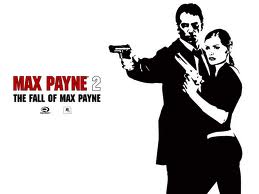
Rebekah Rebekah Nicole - Posts: 3477
- Joined: Fri Oct 13, 2006 8:47 pm
OH OK much clearer - thank you.
So then perhaps a WMK-FWE patch will be needed then.
So then perhaps a WMK-FWE patch will be needed then.
-

Jordan Fletcher - Posts: 3355
- Joined: Tue Oct 16, 2007 5:27 am
Back in thread 12 http://www.gamesas.com/index.php?act=findpost&pid=14802518 and http://www.gamesas.com/index.php?act=findpost&pid=14806098 posted a one-time problem they had accessing the saddlebags. Well I encountered that problem last night. I manage to track it down and fixed it. Other then the problem that Riddley reported (which I have no idea how that could happen), I am only aware of one other bug that shows up as a bike ride of zero distance which means you use no fuel and suffer no wear. The down side is that when this happen sometimes the motorcycle doesn't arrive with you. I'm running with some diagnostic code to help me track this down if and when it happens again. I suggest that you save before each bike ride. If this happens restart the game and load that save. Saving before fast travel is always a good idea because you may arrive in the midst of a pack of enemies.
I've been playing with More Map Markers and found that some of the markers will place the bike in an unusual position. Other then looking a bit strange the bike will still work. BTW, one of the new map markers is at the dealership so there are two map markers there. I don't plan to do anything about that as it is not hurting anything.
This weekend I plan to start working on adding the additional bike textures. I've got most of the implementation worked out so it shouldn't take too long. This will require the addition of five texture files to the FWE assets. I saw that delamer converted the FWE assets to a BSA. Mez, are you planning to start releasing the assets in that form?
Finally on a different topic, thanks to Riddley 's guidance I was able to look at the damage values for frag grenades and mines. FWE drops the grenade damage from 100 to 90 but increases the radius from 450 to 625. The mine damage is increased from 100 to 115 and the radius increased from 192 to 350. Since I'm not seeing either of these explosives doing much I don't think bumping up the grenade damage to 110 or so will make much difference.
I've been playing with More Map Markers and found that some of the markers will place the bike in an unusual position. Other then looking a bit strange the bike will still work. BTW, one of the new map markers is at the dealership so there are two map markers there. I don't plan to do anything about that as it is not hurting anything.
This weekend I plan to start working on adding the additional bike textures. I've got most of the implementation worked out so it shouldn't take too long. This will require the addition of five texture files to the FWE assets. I saw that delamer converted the FWE assets to a BSA. Mez, are you planning to start releasing the assets in that form?
Finally on a different topic, thanks to Riddley 's guidance I was able to look at the damage values for frag grenades and mines. FWE drops the grenade damage from 100 to 90 but increases the radius from 450 to 625. The mine damage is increased from 100 to 115 and the radius increased from 192 to 350. Since I'm not seeing either of these explosives doing much I don't think bumping up the grenade damage to 110 or so will make much difference.
-

Kristina Campbell - Posts: 3512
- Joined: Sun Oct 15, 2006 7:08 am
I've been playing with More Map Markers and found that some of the markers will place the bike in an unusual position. Other then looking a bit strange the bike will still work. BTW, one of the new map markers is at the dealership so there are two map markers there. I don't plan to do anything about that as it is not hurting anything.
The same for me
This weekend I plan to start working on adding the additional bike textures. I've got most of the implementation worked out so it shouldn't take too long. This will require the addition of five texture files to the FWE assets. I saw that delamer converted the FWE assets to a BSA. Mez, are you planning to start releasing the assets in that form?
Yes, I make it- and have good results for now. Using this format together with FOMM package manager make it easier to install/uninstall mods and to manage the content of DATA folder.
For now I convert only big mods, such as WMK, MMM, FWE and some quest mods, which adds many resources and don't interfere one with another. I give to BSA-s the same name, as ESP have.
Other, smaller mods, use DATA folder for their resources as before.
There is some side effects at the same time
-Such BSA-based structure is not appropriate for the Fallout 1.0 users, which still exist until now- 255 character limit for the BSA-names
-There is little slowdown in the process of loading resources
-From where resources will be loaded, if they will be placed in more then one BSA-s?
-

LuCY sCoTT - Posts: 3410
- Joined: Sun Feb 04, 2007 8:29 am
I'm having a problem with the Wasteland Explorer. I can't craft Fuel. I don't have any other schematics yet (it's early in a new-start game), and when I try and use a workbench, and select use workbench, it just tells me I don't know any schematics yet. I have visited the dealer and have the schematic listed in my "notes" on the pipboy.
Any ideas?
My LO:
Any ideas?
My LO:
Fallout3.esmAnchorage.esmBrokenSteel.esmThePitt.esmPointLookout.esmZeta.esmProject Beauty.esmEnhanced Weather - Rain and Snow.esmCALIBR.esmCRAFT.esmFO3 Wanderers Edition - Main File.esmMart's Mutant Mod.esmUnofficial Fallout 3 Patch.espUnofficial Fallout 3 Patch - Operation Anchorage.espUnofficial Fallout 3 Patch - The Pitt.espDarNifiedUIF3.espDUIF3Extras.espProject Beauty.espAdd your own hairstyle to Fallout 3 characters.espEnhanced Weather - Rain and Snow in Fallout.espEnhanced Weather - Weather Sounds in Interiors.espEnhanced Weather - Sneak Bonus during Storms.espFellout-Full.espFellout-Anchorage.espFellout-BrokenSteel.espFellout-PointLookout.espFO3 Wanderers Edition - Main File.espFO3 Wanderers Edition - DLC Anchorage.espFO3 Wanderers Edition - DLC Broken Steel.espFO3 Wanderers Edition - DLC The Pitt.espFO3 Wanderers Edition - Lvl 30 High Skills.espFO3 Wanderers Edition - Alternate Travel.espWeaponModKits.espWeaponModKits - OperationAnchorage.espWeaponModKits - ThePitt.espWMKAA12Shotgun.espWeaponModKits - FWE Master Release.espMart's Mutant Mod.espMart's Mutant Mod - DLC Anchorage.espMart's Mutant Mod - DLC The Pitt.espMart's Mutant Mod - DLC Broken Steel.espMart's Mutant Mod - DLC Point Lookout.espMart's Mutant Mod - Hunting & Looting.espMart's Mutant Mod - Natural Selection.espMart's Mutant Mod - Zones Respawn.espMart's Mutant Mod - FWE Master Release.espFellout-pipboylight.espRobCo Certified.espWasteland Whisperer.espClep Home.espGalaxyNewsRadio100[M].espAchievement Remover [All].esp
-

Niisha - Posts: 3393
- Joined: Fri Sep 15, 2006 2:54 am
There should have been two options after you installed this - download all markers to your pipboy, or don't download. If you choose the second option, all of the markers added by the mod are still available, but you have to discover them on your own 
:read: .... :facepalm:
..and I thought it was just about enabling/disabling the mod...seriously I?m a seasoned mod user/maker, I?m NOT usually this stupid...
-

kat no x - Posts: 3247
- Joined: Mon Apr 16, 2007 5:39 pm
OH OK much clearer - thank you.
So then perhaps a WMK-FWE patch will be needed then.
So then perhaps a WMK-FWE patch will be needed then.
I have created a patch for myself fixing the compatibility problems with FWE+FOOK+FMK+MMM: for FWE - FOOK(Jake Zahn's merger modified), FMK - FWE, MMM - FOOK, and MMM - FWE. It should be known it mostly uses FOOK's gun balance, since this is how Jake's merger is. I haven't gotten around to using the FWE values yet, but hey, at least everything is consistent and compatible.
-

R.I.p MOmmy - Posts: 3463
- Joined: Wed Sep 06, 2006 8:40 pm
I'm having a problem with the Wasteland Explorer. I can't craft Fuel. I don't have any other schematics yet (it's early in a new-start game), and when I try and use a workbench, and select use workbench, it just tells me I don't know any schematics yet. I have visited the dealer and have the schematic listed in my "notes" on the pipboy.
Any ideas?
Any ideas?
You miss CRAFT-activationPerk.esp
-
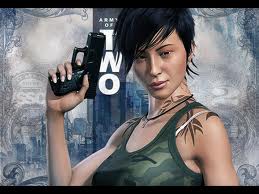
RObert loVes MOmmy - Posts: 3432
- Joined: Fri Dec 08, 2006 10:12 am
You miss CRAFT-activationPerk.esp 
Aha! Thanks for quick reply!
-

Wane Peters - Posts: 3359
- Joined: Tue Jul 31, 2007 9:34 pm
