5 posts
• Page 1 of 1
Game crash/freeze problem!
-
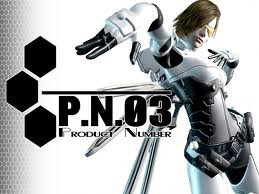
liz barnes - Posts: 3387
- Joined: Tue Oct 31, 2006 4:10 am
i think i can help you through this.
First: its not win7 causing troubles with freezing.
The Game just cant handle more than 2 CPU-cores properly. to solve this Problem:
Open up the fallout.ini file in: My Documents\My Games\Fallout3
Find the line:
bUseThreadedAI=0
change it to:
bUseThreadedAI=1
Add another line after it and insert:
iNumHWThreads=2
This will limit the game to 2 cores and prevent the engine bug from causing the game to freeze.
Hopefully this helps someone else out there!
;)
-

Marcus Jordan - Posts: 3474
- Joined: Fri Jun 29, 2007 1:16 am
Thank you very much Bloodystoner this helped and now i am out of the valt! I have been able to save and exit the game with out a freeze! So anyone reading this with the same problem, try this out and it should fix it! 
Have fun in the wastland!
Ben ;D
Have fun in the wastland!
Ben ;D
-

NeverStopThe - Posts: 3405
- Joined: Tue Mar 27, 2007 11:25 pm
Hey friend,
i think i can help you through this.
First: its not win7 causing troubles with freezing.
The Game just cant handle more than 2 CPU-cores properly. to solve this Problem:
Hopefully this helps someone else out there!
;)
i think i can help you through this.
First: its not win7 causing troubles with freezing.
The Game just cant handle more than 2 CPU-cores properly. to solve this Problem:
Hopefully this helps someone else out there!
;)
ok i have same issue crashes after about 1 min of game play recent issue ive reinstalled and now but heres the issue I HAVE A TRIPLE CORE (CURSE YOU BEAST MODE COMPUTER NOOOOO) WILL SAME LINE OF CODE WORK OR IS THERE ANOTHER WAY TO FIX IT?
-

Devin Sluis - Posts: 3389
- Joined: Wed Oct 24, 2007 4:22 am
ok i have same issue crashes after about 1 min of game play recent issue ive reinstalled and now but heres the issue I HAVE A TRIPLE CORE (CURSE YOU BEAST MODE COMPUTER NOOOOO) WILL SAME LINE OF CODE WORK OR IS THERE ANOTHER WAY TO FIX IT?
It's been a week, so you've probably tried the .ini core-throttling, which should work for yours as well, since it's merely allowing 2 cores to be recognized. I must say though, I haven't used this for my new machine with an i7, and it's running absolutely beautifully.
Now that I've jinxed myself, I'm sure I'll be crying here shortly. hehehe.
EDIT: I did indeed have to perform the .ini alteration, and the game has played rock-solid for many hours now.
-

Andy durkan - Posts: 3459
- Joined: Fri Aug 03, 2007 3:05 pm
5 posts
• Page 1 of 1
