Title says it all. When I move into the inner city, the game starts to lock up and memory usage spikes to around 3GB and up.
VRAM or RAM?
Total RAM usage or just Fallout 4?
How are you getting the figures?
-

christelle047 - Posts: 3407
- Joined: Mon Apr 09, 2007 12:50 pm
I have 8GB of RAM and 2GB of VRAM. And this is the issue.
http://i.imgur.com/inUpoU7.png
-

Guinevere Wood - Posts: 3368
- Joined: Mon Dec 04, 2006 3:06 pm
So 3+ GB RAM use in the process explorer, for Fallout 4. That's normal. There has to be another problem.
Post a dxdiag report.
-

Kim Kay - Posts: 3427
- Joined: Fri Oct 13, 2006 10:45 am
Dxdiag report in the pastebin link.
http://pastebin.com/c0e621BX
-

Lawrence Armijo - Posts: 3446
- Joined: Thu Sep 27, 2007 7:12 pm
Very high memory use.
Go into the Task Manager (right-click on taskbar). Go to the Peformance tab and then Memory. Take a screenshot and post a link here. I use 5700-6000MB of RAM (includes page file) while Fallout 4 is running. You are using 10GB (RAM + page file).
Very little storage space free. You should have at least 10% free space per volume.
-

Chloe :) - Posts: 3386
- Joined: Tue Jun 13, 2006 10:00 am
I'm not sure if you meant with or without FO4 running. This is without.
http://i.imgur.com/xdv4Djc.png
-

Johnny - Posts: 3390
- Joined: Fri Jul 06, 2007 11:32 am
Without is better information.
You are use 63% of your RAM, just on the desktop. That's not good. You have a very high unpaged pool: 735MB (it should be only a few hundred MB). A high unpaged pool could indicate a memory leak. Also you are using 23% of your CPU, that seems very high unless you were running something in the background.
Are you using a Killer brand network adapter? I know of a registry tweak that help with Killer network adapters (my unpaged pool went up to 2GB). It may work on other network adapters in Windows 10, but I'm not sure.
-
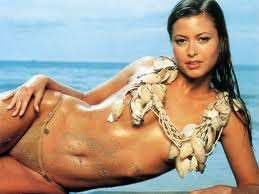
Crystal Clear - Posts: 3552
- Joined: Wed Aug 09, 2006 4:42 am
I'm using Windows 10. Although I'm not using Killer brand, it's RealTek. At the time of posting that image, Steam was updating and I'm connected to a Remote PC. As well as having Skype and TS in the background.
-

Zoe Ratcliffe - Posts: 3370
- Joined: Mon Feb 19, 2007 12:45 am
Well, I will need a idle comparison, to see why you are possibly running out of memory.
-

Etta Hargrave - Posts: 3452
- Joined: Fri Sep 01, 2006 1:27 am
This is with everything closed except for TeamSpeak.
http://i.imgur.com/9fgQjdz.png
-

Christine Pane - Posts: 3306
- Joined: Mon Apr 23, 2007 2:14 am
3.9GB RAM (system) memory usage is still way too high. There is a program (or are programs) running in the background which are causing that high of a system RAM usage. Look at your taskbar to see what is running or in task manager to see the full list.
-

Genevieve - Posts: 3424
- Joined: Sun Aug 13, 2006 4:22 pm
