* BORDERLESS WINDOW, NOT WINDOWLESS, sorry for that.
The game won't launch if it is not in borderless mode. A black screen appears my pc fans start working, I see the windows pointer indicating that something is loading, but nothing actually loads, which forces me to close the game. No resolution works this way if I go fullscreen.
However, by using Windowed mode it doesn't get any better. I can at least launch the game, but the max resolution is capped at 1440x880, although I have a 1080p monitor. This is ridiculous. After changing the resolution manually in Fallout4prefs.ini, NOTHING HAPPENS. The file is a joke and isn't used by the actual game. Laughable.
TL;DR: I'm forced to play FO4 with a 1440x880 window because of crap launcher settings and a useless .ini file.
Game only launches in Borderless Window mode
-

Nomee - Posts: 3382
- Joined: Thu May 24, 2007 5:18 pm
Did you try by starting the launcher rather than the app?
-

Franko AlVarado - Posts: 3473
- Joined: Sun Nov 18, 2007 7:49 pm
I have the same problem. I can only launch the game in windowed mode. When i try to launch on fullscreen, the game doen't launch (i cannot even see the intro) and Windows tells "Fallout 4 is not responding". On windowed mode the game works, but i want to play it fullscreen (playing windowed i have stuttering and i don't like it).
i have a laptop with a GTX 850m and an Intel i7-4702MQ. If more info are requires, i'll post them.
Please help!
-

Solène We - Posts: 3470
- Joined: Tue Mar 27, 2007 7:04 am
im same as op apart from if i turn off BW im stuck at full screen at 800x600 locked at 30 fps
-

john palmer - Posts: 3410
- Joined: Fri Jun 22, 2007 8:07 pm
Sadly, I have the same problem. Tried running by launcher, by app, in compatibility mode with Win 7, etc. Nothing worked. The game starts properly only in Windowed mode, like the others said. Although it "started" on fullscreen the effect was only flashing - game/black screen/game/... - while Steam said I had awesome 3FPS. I shouldn't have problem to launch Fallout. If needed I'll provide DxDiag.
/It's Asus R510JK. 12Gb RAM, Intel® Core™ i7-4710HQ CPU @ 2.50GHz (8 CPUs), NVIDIA GeForce GTX 850M.
-

James Potter - Posts: 3418
- Joined: Sat Jul 07, 2007 11:40 am
More or less the same here, game starts in windowed mod no matter that, have a proper resolution option and full screen checked in launcher, but it starts in windowed mod like nothing happened, tried changing numbers around in Fallout4Prefs, didn't help either.
-

Tom Flanagan - Posts: 3522
- Joined: Sat Jul 21, 2007 1:51 am
Pretty much exaxtly the same issue here, good to know it isnt just me! Running up to date Nvidia drivers, GTX 960M.
Works fine in windowed mode, boardered or boarderless. Will not boot up in full screen mode AT ALL.
Very frustrating! Especially as you can't resize the windowed mode.
A fix soon please :'( :'(
-

xx_Jess_xx - Posts: 3371
- Joined: Thu Nov 30, 2006 12:01 pm
Did anyone find a custom fix? Please fix this bug soon!
-

Kate Norris - Posts: 3373
- Joined: Mon Nov 27, 2006 6:12 pm
Oh, well. I ran game with integrated GPU (Intel® HD Graphics 4600) and it STARTED. No flashing, not in windowed mode - it launched "properly" with 9fps in game. Sweet.
So the problem remains.
-

Mrs shelly Sugarplum - Posts: 3440
- Joined: Thu Jun 15, 2006 2:16 am
-

Rach B - Posts: 3419
- Joined: Thu Mar 08, 2007 11:30 am
My issue similar but not exact. I never receive an error or a crash. My game simply refuses to launch in any way except in windowed mode. I've tried everything I can think of from third party programs trying to change it, modifying the .ini file, forcing fullscreen through steam, and nothing works. While this is issue is somewhat annoying and immersion breaking, it is playable. Until after two hours I realized my game won't save either. But that's an issue for another thread...
-

Portions - Posts: 3499
- Joined: Thu Jun 14, 2007 1:47 am
Same problem here, I have 1920x1200 but game always run in windowed even through nvidia experience or steam, any suggestions ?
-

Jonny - Posts: 3508
- Joined: Wed Jul 18, 2007 9:04 am
FIXED IT!!!
So I had the same problem; ADjusted the falloutpref.ini files, compatibility mode, update the drivers, .... but still only in window mode.
What I did to fix the black screen of loading/flickering:
Step 1) Programfiles x86> Nvidia corporation> Nvidia Geforce experiance, run the program. Scan for games. If it does not find it because you installed it soemwhere else other then default, adjust to map you need to scan.
Step2) Adjust resolution to your monitor size using the nvidia program. Thick windowed and borderless mode (not full screen) Adjust other stuff like you want them to be.
Step 3) press Nvidia play/launch and the fallout/steam launcher will pop up
STEP 4) VERY IMPORTANT; PRESS PLAY, DO NOT PRESS OPTIONS TO CHECK IF IT WORKED, this will revert it back to the crappy 800x600 resolution or whatever and you will not be able to select the right resolution.
Step 5) cry happy tears and play full screen
Step 6) send me happy karma and winning lottery numbers ![]()
-

Iain Lamb - Posts: 3453
- Joined: Sat May 19, 2007 4:47 am
No sorry, but it's no fix.
I have for example 4k display in laptop. But I preferd play in 1080p.
According to you solution i must play only in 4k resolution.
So question is still opened.
-

SaVino GοΜ - Posts: 3360
- Joined: Mon Sep 17, 2007 8:00 pm
This actually did seem to work for me!!! Thanks.
I only have a 1080p screen so I can't vouch for this working on screens of a higher resolution either.
1) Open Fallout 4 normally so you get the pre-game settings screen. Adjust all the settings to whats right for your system. Also make sure you've UNCHECKED boarderless and windowed so it defaults to opening in full screen instead.
2) Apply the settings and EXIT.
3) Open Nvidia GeForce Experience and scan for Fallout 4 so it appears in your GeForce game library (download the latest drivers first).
4) Select Fallout 4 in GeForce Experience and click the little spanner "settings" icon. Select BOARDERLESS (NOT fullscreen) and then set the correct resolution (1920x1080 or whatever).
5) Click apply and launch Fallout 4 from WITHIN GeForce Experience, not from Steam or from your desktop.
Hey presto  a full screen work-around while we wait for Bethesda to get their ass in gear.
a full screen work-around while we wait for Bethesda to get their ass in gear.
Worked for me anyway  thanks Tutterkop
thanks Tutterkop
-

Jah Allen - Posts: 3444
- Joined: Wed Jan 24, 2007 2:09 am
Yay, worek for me too! Everything seems to be fine (game saves, fps), but few times a sudden crash (without report) came out.
It works, but I'm still waiting for some real solution from Bethesda. ;_; Thanks Tutterkop!
-

megan gleeson - Posts: 3493
- Joined: Wed Feb 07, 2007 2:01 pm
Black- Grey flickering screen after apply this instructions... Any more advice ?
-
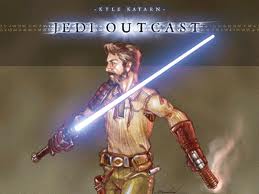
stevie critchley - Posts: 3404
- Joined: Sat Oct 28, 2006 4:36 pm
Fallout 4 earned over $750 million in 24 hours. http://fortune.com/2015/11/16/fallout4-is-quiet-best-seller/
Bethesda can you PLEASE use some of that money to hire one person to give us an official response to this issue? We have paid good money to support you on release, the very LEAST you could do is give an official response to this issue so many users are having. It's [censored] disgusting customer service. Not even an acknowledgement.
-

Jake Easom - Posts: 3424
- Joined: Sun Jul 29, 2007 4:33 am
Hi everyone i made it work.
1. Go to MY computer
2.find Fallout 4 in your steam file
and finally run the Fallout 4 launcher in Admin
-

Destinyscharm - Posts: 3404
- Joined: Sun Jul 23, 2006 6:06 pm
Well amd beta patch didn't do anything for me, still same problem.
-

Chase McAbee - Posts: 3315
- Joined: Sat Sep 08, 2007 5:59 am
Still same problem eve with launcher in admin mode.
-

Lori Joe - Posts: 3539
- Joined: Tue Jun 20, 2006 6:10 am
