Game wont even Launch
-

Nitol Ahmed - Posts: 3321
- Joined: Thu May 03, 2007 7:35 am
---------------
Display Devices
---------------
Card name: NVIDIA GeForce GTX TITAN
Manufacturer: NVIDIA
Chip type: GeForce GTX TITAN
DAC type: Integrated RAMDAC
Device Key: Enum\PCI\VEN_10DE&DEV_1005&SUBSYS_27913842&REV_A1
Display Memory: 1692 MB
Dedicated Memory: 1979 MB
Shared Memory: 3809 MB
-

Stay-C - Posts: 3514
- Joined: Sun Jul 16, 2006 2:04 am
Try this https://www.microsoft.com/en-us/download/details.aspx?id=8109if you are missing the X3DAudio1_7.dll file, seems this is a fix for it as it only installs the files you are missing.
Restart your PC after the install (and running the executable) and see if it works
-

Kelli Wolfe - Posts: 3440
- Joined: Thu Aug 23, 2007 7:09 am
If I download that where do I install it to because it gives the option of nearly every file on the computer
-

Elizabeth Lysons - Posts: 3474
- Joined: Fri Feb 02, 2007 7:16 am
And I have An EVGA GTX Titan SC which has 6 GB of memory
-

Kate Norris - Posts: 3373
- Joined: Mon Nov 27, 2006 6:12 pm
Base Clock: 876 MHz
? Boost Clock: 928 MHz
? Memory Clock: 6008 MHz Effective
? CUDA Cores: 2688
? Memory: 6144MB GDDR5 384bit
? NVIDIA TXAA, NVIDIA GPU Boost 2.0, NVIDIA PhysX, NVIDIA FXAA, NVIDIA Adaptive Verticle Sync, NVIDIA Surround, NVIDIA 3D Vision Ready, NVIDIA 4-Way SLI Ready, NVIDIA CUDA Technologies
? PCI express 3.0
? Microsoft DirectX 11.1 API with Direct compute 5.0 Support, OpenGL 4.3 Support, OpenCL support
-

James Smart - Posts: 3362
- Joined: Sun Nov 04, 2007 7:49 pm
The first step just extracts all the files of the redistributable. I suggest that you manually make a directory and then point it there. Once extracted click the dxsetup.exe found there.
-

BethanyRhain - Posts: 3434
- Joined: Wed Oct 11, 2006 9:50 am
-

Amanda Leis - Posts: 3518
- Joined: Sun Dec 24, 2006 1:57 am
Go into your downloads folder and make a DirectX folder. extract it to that folder (%userprofile%\Downloads\DirectX). Again this folder is just for extracting all the installer files. Once extracted, run the setup.exe and it will place everything where its needed (mostly in the System32 directory). Note: DO NOT manually extract the files directly into System32.
-

Nikki Morse - Posts: 3494
- Joined: Fri Aug 25, 2006 12:08 pm
I'm having the same issue. I try to load the game and it just crashes almost instantly. I've run the DxDiag but can't seem to paste it in here
-

Rachel Tyson - Posts: 3434
- Joined: Sat Oct 07, 2006 4:42 pm
Please elaborate... and post your hardware specs...
-

mishionary - Posts: 3414
- Joined: Tue Feb 20, 2007 6:19 am
Yes it is confusing to figure out how to paste but just click the top right icon that says BBCode Mode when you move your mouse over it then you should be able to paste without problems
-

Chloe :) - Posts: 3386
- Joined: Tue Jun 13, 2006 10:00 am
Thank You for the advice I will try that but if it does not work this time I am just going to return the game and wait for Assassin's Creed Syndicate
-

Elizabeth Falvey - Posts: 3347
- Joined: Fri Oct 26, 2007 1:37 am
------------------
System Information
------------------
Time of this report: 11/14/2015, 23:26:11
Machine name: TIM
Operating System: Windows 10 Home 64-bit (10.0, Build 10240) (10240.th1_st1.151104-1714)
Language: English (Regional Setting: English)
System Manufacturer: ASUSTeK COMPUTER INC.
System Model: X555LAB
BIOS: X555LAB.303
Processor: Intel® Core™ i7-5500U CPU @ 2.40GHz (4 CPUs), ~2.4GHz
Memory: 8192MB RAM
Available OS Memory: 8096MB RAM
Page File: 2607MB used, 6767MB available
Windows Dir: C:\WINDOWS
DirectX Version: 12
DX Setup Parameters: Not found
User DPI Setting: Using System DPI
System DPI Setting: 96 DPI (100 percent)
DWM DPI Scaling: Disabled
Miracast: Available, with HDCP
Microsoft Graphics Hybrid: Not Supported
DxDiag Version: 10.00.10240.16384 64bit Unicode
------------
DxDiag Notes
------------
Display Tab 1: No problems found.
Sound Tab 1: No problems found.
Input Tab: No problems found.
--------------------
DirectX Debug Levels
--------------------
Direct3D: 0/4 (retail)
DirectDraw: 0/4 (retail)
DirectInput: 0/5 (retail)
DirectMusic: 0/5 (retail)
DirectPlay: 0/9 (retail)
DirectSound: 0/5 (retail)
DirectShow: 0/6 (retail)
---------------
Display Devices
---------------
Card name: Intel® HD Graphics 5500
Manufacturer: Intel Corporation
Chip type: Intel® HD Graphics Family
DAC type: Internal
Device Type: Full Device
Device Key: Enum\PCI\VEN_8086&DEV_1616&SUBSYS_19AD1043&REV_09
Display Memory: 4175 MB
Dedicated Memory: 128 MB
Shared Memory: 4047 MB
Current Mode: 1366 x 768 (32 bit) (60Hz)
Monitor Name: Generic PnP Monitor
Monitor Model: unknown
Monitor Id: AUO43EC
Native Mode: 1366 x 768(p) (60.027Hz)
Output Type: Internal
Driver Name: igdumdim64.dll,igd10iumd64.dll,igd10iumd64.dll,igd12umd64.dll,igdumdim32,igd10iumd32,igd10iumd32,igd12umd32
Driver File Version: 10.18.0015.4268 (English)
Driver Version: 10.18.15.4268
DDI Version: 12
Feature Levels: 11.1,11.0,10.1,10.0,9.3,9.2,9.1
Driver Model: WDDM 2.0
Graphics Preemption: Triangle
Compute Preemption: Thread group
Miracast: Supported
Hybrid Graphics GPU: Integrated
Power P-states: Not Supported
Driver Attributes: Final Retail
Driver Date/Size: 11/14/2015 23:11:54, 37342952 bytes
WHQL Logo'd: Yes
WHQL Date Stamp:
Device Identifier: {D7B78E66-5556-11CF-5F63-A239B4C2C735}
Vendor ID: 0x8086
Device ID: 0x1616
SubSys ID: 0x19AD1043
Revision ID: 0x0009
Driver Strong Name: oem29.inf:5f63e53468b7076c:iBDWM_w10:10.18.15.4268:pci\ven_8086&dev_1616&subsys_19ad1043
Rank Of Driver: 00D10001
Video Accel: ModeMPEG2_A ModeMPEG2_C ModeWMV9_C ModeVC1_C
DXVA2 Modes: DXVA2_ModeMPEG2_VLD DXVA2_ModeMPEG2_IDCT DXVA2_ModeVC1_D2010 DXVA2_ModeWMV9_IDCT DXVA2_ModeVC1_IDCT DXVA2_ModeH264_VLD_NoFGT DXVA2_ModeH264_VLD_Stereo_Progressive_NoFGT DXVA2_ModeH264_VLD_Stereo_NoFGT DXVA2_ModeH264_VLD_Multiview_NoFGT DXVA2_ModeHEVC_VLD_Main DXVA2_ModeHEVC_VLD_Main10
Deinterlace Caps: {BF752EF6-8CC4-457A-BE1B-08BD1CAEEE9F}: Format(In/Out)=(YUY2,YUY2) Frames(Prev/Fwd/Back)=(0,0,1) Caps=VideoProcess_YUV2RGB VideoProcess_StretchX VideoProcess_StretchY VideoProcess_AlphaBlend DeinterlaceTech_EdgeFiltering
{335AA36E-7884-43A4-9C91-7F87FAF3E37E}: Format(In/Out)=(YUY2,YUY2) Frames(Prev/Fwd/Back)=(0,0,0) Caps=VideoProcess_YUV2RGB VideoProcess_StretchX VideoProcess_StretchY VideoProcess_AlphaBlend DeinterlaceTech_BOBVerticalStretch
{5A54A0C9-C7EC-4BD9-8EDE-F3C75DC4393B}: Format(In/Out)=(YUY2,YUY2) Frames(Prev/Fwd/Back)=(0,0,0) Caps=VideoProcess_YUV2RGB VideoProcess_StretchX VideoProcess_StretchY VideoProcess_AlphaBlend
{BF752EF6-8CC4-457A-BE1B-08BD1CAEEE9F}: Format(In/Out)=(UYVY,YUY2) Frames(Prev/Fwd/Back)=(0,0,1) Caps=VideoProcess_YUV2RGB VideoProcess_StretchX VideoProcess_StretchY VideoProcess_AlphaBlend DeinterlaceTech_EdgeFiltering
{335AA36E-7884-43A4-9C91-7F87FAF3E37E}: Format(In/Out)=(UYVY,YUY2) Frames(Prev/Fwd/Back)=(0,0,0) Caps=VideoProcess_YUV2RGB VideoProcess_StretchX VideoProcess_StretchY VideoProcess_AlphaBlend DeinterlaceTech_BOBVerticalStretch
{5A54A0C9-C7EC-4BD9-8EDE-F3C75DC4393B}: Format(In/Out)=(UYVY,YUY2) Frames(Prev/Fwd/Back)=(0,0,0) Caps=VideoProcess_YUV2RGB VideoProcess_StretchX VideoProcess_StretchY VideoProcess_AlphaBlend
{BF752EF6-8CC4-457A-BE1B-08BD1CAEEE9F}: Format(In/Out)=(YV12,YUY2) Frames(Prev/Fwd/Back)=(0,0,1) Caps=VideoProcess_YUV2RGB VideoProcess_StretchX VideoProcess_StretchY VideoProcess_AlphaBlend DeinterlaceTech_EdgeFiltering
{335AA36E-7884-43A4-9C91-7F87FAF3E37E}: Format(In/Out)=(YV12,YUY2) Frames(Prev/Fwd/Back)=(0,0,0) Caps=VideoProcess_YUV2RGB VideoProcess_StretchX VideoProcess_StretchY VideoProcess_AlphaBlend DeinterlaceTech_BOBVerticalStretch
{5A54A0C9-C7EC-4BD9-8EDE-F3C75DC4393B}: Format(In/Out)=(YV12,YUY2) Frames(Prev/Fwd/Back)=(0,0,0) Caps=VideoProcess_YUV2RGB VideoProcess_StretchX VideoProcess_StretchY VideoProcess_AlphaBlend
{BF752EF6-8CC4-457A-BE1B-08BD1CAEEE9F}: Format(In/Out)=(NV12,YUY2) Frames(Prev/Fwd/Back)=(0,0,1) Caps=VideoProcess_YUV2RGB VideoProcess_StretchX VideoProcess_StretchY VideoProcess_AlphaBlend DeinterlaceTech_EdgeFiltering
{335AA36E-7884-43A4-9C91-7F87FAF3E37E}: Format(In/Out)=(NV12,YUY2) Frames(Prev/Fwd/Back)=(0,0,0) Caps=VideoProcess_YUV2RGB VideoProcess_StretchX VideoProcess_StretchY VideoProcess_AlphaBlend DeinterlaceTech_BOBVerticalStretch
{5A54A0C9-C7EC-4BD9-8EDE-F3C75DC4393B}: Format(In/Out)=(NV12,YUY2) Frames(Prev/Fwd/Back)=(0,0,0) Caps=VideoProcess_YUV2RGB VideoProcess_StretchX VideoProcess_StretchY VideoProcess_AlphaBlend
{BF752EF6-8CC4-457A-BE1B-08BD1CAEEE9F}: Format(In/Out)=(IMC1,YUY2) Frames(Prev/Fwd/Back)=(0,0,1) Caps=VideoProcess_YUV2RGB VideoProcess_StretchX VideoProcess_StretchY VideoProcess_AlphaBlend DeinterlaceTech_EdgeFiltering
{335AA36E-7884-43A4-9C91-7F87FAF3E37E}: Format(In/Out)=(IMC1,YUY2) Frames(Prev/Fwd/Back)=(0,0,0) Caps=VideoProcess_YUV2RGB VideoProcess_StretchX VideoProcess_StretchY VideoProcess_AlphaBlend DeinterlaceTech_BOBVerticalStretch
{5A54A0C9-C7EC-4BD9-8EDE-F3C75DC4393B}: Format(In/Out)=(IMC1,YUY2) Frames(Prev/Fwd/Back)=(0,0,0) Caps=VideoProcess_YUV2RGB VideoProcess_StretchX VideoProcess_StretchY VideoProcess_AlphaBlend
{BF752EF6-8CC4-457A-BE1B-08BD1CAEEE9F}: Format(In/Out)=(IMC2,YUY2) Frames(Prev/Fwd/Back)=(0,0,1) Caps=VideoProcess_YUV2RGB VideoProcess_StretchX VideoProcess_StretchY VideoProcess_AlphaBlend DeinterlaceTech_EdgeFiltering
{335AA36E-7884-43A4-9C91-7F87FAF3E37E}: Format(In/Out)=(IMC2,YUY2) Frames(Prev/Fwd/Back)=(0,0,0) Caps=VideoProcess_YUV2RGB VideoProcess_StretchX VideoProcess_StretchY VideoProcess_AlphaBlend DeinterlaceTech_BOBVerticalStretch
{5A54A0C9-C7EC-4BD9-8EDE-F3C75DC4393B}: Format(In/Out)=(IMC2,YUY2) Frames(Prev/Fwd/Back)=(0,0,0) Caps=VideoProcess_YUV2RGB VideoProcess_StretchX VideoProcess_StretchY VideoProcess_AlphaBlend
{BF752EF6-8CC4-457A-BE1B-08BD1CAEEE9F}: Format(In/Out)=(IMC3,YUY2) Frames(Prev/Fwd/Back)=(0,0,1) Caps=VideoProcess_YUV2RGB VideoProcess_StretchX VideoProcess_StretchY VideoProcess_AlphaBlend DeinterlaceTech_EdgeFiltering
{335AA36E-7884-43A4-9C91-7F87FAF3E37E}: Format(In/Out)=(IMC3,YUY2) Frames(Prev/Fwd/Back)=(0,0,0) Caps=VideoProcess_YUV2RGB VideoProcess_StretchX VideoProcess_StretchY VideoProcess_AlphaBlend DeinterlaceTech_BOBVerticalStretch
{5A54A0C9-C7EC-4BD9-8EDE-F3C75DC4393B}: Format(In/Out)=(IMC3,YUY2) Frames(Prev/Fwd/Back)=(0,0,0) Caps=VideoProcess_YUV2RGB VideoProcess_StretchX VideoProcess_StretchY VideoProcess_AlphaBlend
{BF752EF6-8CC4-457A-BE1B-08BD1CAEEE9F}: Format(In/Out)=(IMC4,YUY2) Frames(Prev/Fwd/Back)=(0,0,1) Caps=VideoProcess_YUV2RGB VideoProcess_StretchX VideoProcess_StretchY VideoProcess_AlphaBlend DeinterlaceTech_EdgeFiltering
{335AA36E-7884-43A4-9C91-7F87FAF3E37E}: Format(In/Out)=(IMC4,YUY2) Frames(Prev/Fwd/Back)=(0,0,0) Caps=VideoProcess_YUV2RGB VideoProcess_StretchX VideoProcess_StretchY VideoProcess_AlphaBlend DeinterlaceTech_BOBVerticalStretch
{5A54A0C9-C7EC-4BD9-8EDE-F3C75DC4393B}: Format(In/Out)=(IMC4,YUY2) Frames(Prev/Fwd/Back)=(0,0,0) Caps=VideoProcess_YUV2RGB VideoProcess_StretchX VideoProcess_StretchY VideoProcess_AlphaBlend
D3D9 Overlay: Supported
DXVA-HD: Supported
DDraw Status: Enabled
D3D Status: Enabled
AGP Status: Enabled
-------------
Sound Devices
-------------
Description: Speakers (Realtek High Definition Audio)
Default Sound Playback: Yes
Default Voice Playback: Yes
Hardware ID: HDAUDIO\FUNC_01&VEN_10EC&DEV_0233&SUBSYS_104319AD&REV_1000
Manufacturer ID: 1
Product ID: 100
Type: WDM
Driver Name: RTKVHD64.sys
Driver Version: 6.00.0001.7383 (English)
Driver Attributes: Final Retail
WHQL Logo'd: Yes
Date and Size: 11/11/2014 07:45:28, 4275288 bytes
Other Files:
Driver Provider: Realtek Semiconductor Corp.
HW Accel Level: Basic
Cap Flags: 0xF1F
Min/Max Sample Rate: 100, 200000
Static/Strm HW Mix Bufs: 1, 0
Static/Strm HW 3D Bufs: 0, 0
HW Memory: 0
Voice Management: No
EAX™ 2.0 Listen/Src: No, No
I3DL2™ Listen/Src: No, No
Sensaura™ ZoomFX™: No
-

REVLUTIN - Posts: 3498
- Joined: Tue Dec 26, 2006 8:44 pm
Not supported? Meaning that my computer doesn't mean minimum specs and so the game won't run. Hmm OK.
-

Britta Gronkowski - Posts: 3475
- Joined: Mon Apr 09, 2007 3:14 pm
Next time before buying a game go to http://www.systemrequirementslab.com/cyri/ and you can download a program to compare your system against game specs and it will tell you if you system meets the minimum and recommended system specs
-

Josh Sabatini - Posts: 3445
- Joined: Wed Nov 14, 2007 9:47 pm
i got the same message said my graphics were not detected so being set to low but game crashes to desk top right after launch and it took just about 3 days to redownload on to this comp my other one with 50% of min spec at least played the game although it was choppy and froze alot
-
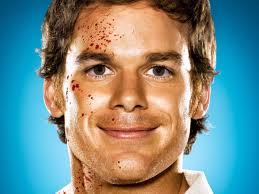
Russell Davies - Posts: 3429
- Joined: Wed Nov 07, 2007 5:01 am
that can you run it says this comp not able says i have 7.1gb ram when comp says 8 says my processor is not good but its a quad core AMDA8 and several other things
-

Sabrina Schwarz - Posts: 3538
- Joined: Fri Jul 14, 2006 10:02 am
sadly think i just tossed $60 out the window on this game
-

OJY - Posts: 3462
- Joined: Wed May 30, 2007 3:11 pm
YEs I am beginning to think that this game is not worth this much stress and problems so I am probably going to return it and just pre order Assassins Creed Syndicate and next time I will definitely think twice before buying a game from Bethesda
-

louise fortin - Posts: 3327
- Joined: Wed Apr 04, 2007 4:51 am
Do you have a 64 bit operating system or not because 32 bit has a limit to the amount of ram you can have for use
-

Ana - Posts: 3445
- Joined: Sat Jul 01, 2006 4:29 am
supposed to be64bit when i got this laptop i went in with specs for this game told them i wanted one that will play it was told it would no problem so comp going back and they are gonna get me what i want so far i spent more time downloading the game than being able to play it
-

Imy Davies - Posts: 3479
- Joined: Fri Jul 14, 2006 6:42 pm
not sure if i can return my game as i bought via steam as digital download
-

Robert Jackson - Posts: 3385
- Joined: Tue Nov 20, 2007 12:39 am
