after i try this read only games thing im gonna try it out then ill let you know installing now.
-

Leilene Nessel - Posts: 3428
- Joined: Sun Apr 15, 2007 2:11 am
I've got the same problem on windows 10!!! ive emailed them but with no reply!! very bad!! its always the big companies that take forever to do anything
-

Jhenna lee Lizama - Posts: 3344
- Joined: Wed Jun 06, 2007 5:39 am
-

Lalla Vu - Posts: 3411
- Joined: Wed Jul 19, 2006 9:40 am
Of course it's going to take some time to fix things, but hey, [censored] happens, am I right?
-
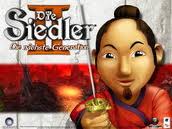
Sara Lee - Posts: 3448
- Joined: Mon Sep 25, 2006 1:40 pm
To people having the issue, have you tried deleting Fallout 4 and reinstalling it?
-

Steeeph - Posts: 3443
- Joined: Wed Apr 04, 2007 8:28 am
Feels more like an issue with Windows 10 I think more than the game.
[censored] Microsoft needs to go [censored] itself with a stick anyway lol
-

Lauren Graves - Posts: 3343
- Joined: Fri Aug 04, 2006 6:03 pm
Hey, just saw your posts and I am having the identical problems; Windows 10, no saves folder generated, no saves or quicksaves happening.
I also have a Windows 7 laptop, but very slow - it has its own issues, , but, as a test, after many hours of waiting, I got the game installed.
On Windows 7 laptop, save folder is there and save does function!
We can't be alone - seems like Windows 10 is the common denominator. I am running 64 bit also. Please post if an idea comes to you and it works!
-

Jessie Butterfield - Posts: 3453
- Joined: Wed Jun 21, 2006 5:59 pm
Quick question. Those that are having issues with saves. Is the Windows install an upgrade from (7/8/8.1) or a clean install? You can try creating a new user account (Windows) and see if the My Games folder is created properly.
-

quinnnn - Posts: 3503
- Joined: Sat Mar 03, 2007 1:11 pm
Hrmmm
-

Laura Ellaby - Posts: 3355
- Joined: Sun Jul 02, 2006 9:59 am
Do you mind creating a new user account and testing. It needs to have Admin privileges.
When you upgraded the O/S, it may have not transfered the user account privileges correctly. I don't know why Fallout 4 is only the game not to work correctly, unless its the only game to be installed after the upgrade, that relies on the My Games folder.
-

Rozlyn Robinson - Posts: 3528
- Joined: Wed Jun 21, 2006 1:25 am
It's weird. Obviously not happening to everyone.
Not sure if it is the same issue. But something similar happened to TW3 at launch, too. http://forums.cdprojektred.com/threads/54877-Windows-10-upgrade-save-the-gamesaves?p=1923740#post1923740
-

Eileen Müller - Posts: 3366
- Joined: Fri Apr 13, 2007 9:06 am
-

Matt Bigelow - Posts: 3350
- Joined: Sun Sep 30, 2007 6:36 pm
-

Josh Sabatini - Posts: 3445
- Joined: Wed Nov 14, 2007 9:47 pm
ur save location should be located within your
give it a try , hope it helps (for me this has worked)
-

W E I R D - Posts: 3496
- Joined: Tue Mar 20, 2007 10:08 am
I don't know if it helps or not but maybe worth giving a shot since no solution is found yet.
Go to your documents folder My Games and create folder called Fallout4
It should then be saving stuff in it, try Unchecking Read Only on the folder options you made too.
or running CMD as administrator and typing in attrib -r +s "c:\users\USERNAME\Documents\My Games\Fallout4"
Also I've once had similar problem in another game guess it's worth mentioning as well, if you are installing the game into default steam Program Files location, try installing the game in a non System folder - something like C:\Games\ should do the trick.
The lack of full screen and not being able to proceed further is probably due to the fact that game tries to save before it triggers elevator, the screen is due to you missing .ini files in your Fallout4 folder that game should be able to create once you make the folder.
-

marina - Posts: 3401
- Joined: Tue Mar 13, 2007 10:02 pm
The game created a folder documents/mygames/fallout4, but did not create the subfolder 'Saves'.
I tried adding a Saves folder. i copied what was still there from Fallout NV and even tried adding the two files found in the saves folder from Fallout NV, without success.
those files were autosave.fos and quicksave.fos
I did the read only thing and rebooted my computer and it still does not recognize thow to save
Thanks for the ideas
-

Sabrina Steige - Posts: 3396
- Joined: Mon Aug 20, 2007 9:51 pm
