This question had been bothering me for years. I tried to search it on the net all the time and I never get a clear answer until I finally tried asking here.
[RELz] garybash thread 2
This question had been bothering me for years. I tried to search it on the net all the time and I never get a clear answer until I finally tried asking here.
-

Antonio Gigliotta - Posts: 3439
- Joined: Fri Jul 06, 2007 1:39 pm
-

Haley Merkley - Posts: 3356
- Joined: Sat Jan 13, 2007 12:53 pm
I think by not choosing to import race altering tags on mods, but without knowing which mods or what tags are being imported then hard to say.
If not a bash tag issue then I cannot say.
If not a bash tag issue then I cannot say.
-

LADONA - Posts: 3290
- Joined: Wed Aug 15, 2007 3:52 am
I remember something about a problem with "googly eyes" in Oblivion with npc's, I'm thinking this is probably a leftover from that. The mod I have race tagged is a hair and eye mod and the eyes that npc's are being given are all blue.
-

Ruben Bernal - Posts: 3364
- Joined: Sun Nov 18, 2007 5:58 pm
What is your load order - I'm using Project Beauty with FWE/MMM. PB is definitely tagged with eyes, so maybe try using that tag on PB (as per BOSS-F) if you haven't already.
-

cheryl wright - Posts: 3382
- Joined: Sat Nov 25, 2006 4:43 am
What is your load order - I'm using Project Beauty with FWE/MMM. PB is definitely tagged with eyes, so maybe try using that tag on PB (as per BOSS-F) if you haven't already.
I'm using a hair/eye compilation that has hair meshes/textures and retextures for the eyes. They're only added to the races with no changes to npc's. What is happening is when it is tagged with hair and eyes the bashed patch is picking up all the npcs that have no eyes assigned in the geck, including those npc's who use a template that do have eyes assigned. I realize the npc's themselves that use a template will have the right eyes in the game. It just makes it very difficult checking what changes have been made to npcs because of all the extra entries that the bashed patch is picking up. I've built the bashed patch with just this esp and it is tagged hair and eyes. I hope this makes sense.
-

BaNK.RoLL - Posts: 3451
- Joined: Sun Nov 18, 2007 3:55 pm
Well kind of - you tried bashing with and without the tags and get the same result?
-

Floor Punch - Posts: 3568
- Joined: Tue May 29, 2007 7:18 am
Thanks for the response Pysmon. Untagging then building the patch makes no difference. What I will have to do is use Fo3edit to merge the hair/eye mod onto the races and then use garybash's bashed patch for the rest. Bashed patch is a pretty valuable utility the way it picks up things like combat styles and scripts it saves a lot of editing.
-

Roisan Sweeney - Posts: 3462
- Joined: Sun Aug 13, 2006 8:28 pm
Hey there. I'm in the process of setting up my game with Bash instead of a Merged Patch, but I have a bit of a problem, which is maybe one of many. I have merged some of my mods into the Bashed Patch, but now I have a problem with the Scoped .44 Magnum as in it has no scope. Even if I try to spawn a new one using the console it's a normal Magnum. I haven't got this issue with a Merged Patch, so something is clearly wrong. I use a full FWE setup with a few questmods. Any idea what is going on?
-

Isabell Hoffmann - Posts: 3463
- Joined: Wed Apr 18, 2007 11:34 pm
It seems FWE or WMK has changed the name of that gun to .44 Magnum since you can now attach a scope to that gun. Creating a Bashed Patch seems to change that name however. I'm thinking about sticking with Merged Patch since I haven't had any issues yet. And it may be an indication of worse things down the line.
-

naome duncan - Posts: 3459
- Joined: Tue Feb 06, 2007 12:36 am
Hey there. I'm in the process of setting up my game with Bash instead of a Merged Patch, but I have a bit of a problem, which is maybe one of many. I have merged some of my mods into the Bashed Patch, but now I have a problem with the Scoped .44 Magnum as in it has no scope. Even if I try to spawn a new one using the console it's a normal Magnum. I haven't got this issue with a Merged Patch, so something is clearly wrong. I use a full FWE setup with a few questmods. Any idea what is going on?
What is your load order? Are you tagging any of the mods with BOSS or by hand when using a bashed patch?
Just did a few rounds of testing and it seems that it could be either FWE or WMK that actually reduce the scoped version to a regular magnum. http://i361.photobucket.com/albums/oo54/psymon11b/WMK44bashed.jpg (of note the merged patch I had loading after the bashed did not have an entry for this. So what I see is that the Bashed patch attempted to keep the name scoped .44 even though in game it did not.
I tested with several mod configurations and found that both FWE and WMK reduce the .44 I have to regular version - this could be by design. I further tested without FWE or WMK and then with one of each (and no merge or bash patches).
Purely vanilla and the gun is scoped - then add WMK or FWE and the gun reverts to normal. Neither a merged nor bashed patch fixes that so I'm thinking that this is normal behavior (makes sense with the scope of the mods, but will ask to make sure).
http://www.gamesas.com/index.php?/topic/1115446-relz-fwe-fo3-wanderers-edition-44/page__view__findpost__p__16412304 about whether they removed the scope.
-

Markie Mark - Posts: 3420
- Joined: Tue Dec 04, 2007 7:24 am
What is your load order? Are you tagging any of the mods with BOSS or by hand when using a bashed patch?
Just did a few rounds of testing and it seems that it could be either FWE or WMK that actually reduce the scoped version to a regular magnum. http://i361.photobucket.com/albums/oo54/psymon11b/WMK44bashed.jpg (of note the merged patch I had loading after the bashed did not have an entry for this. So what I see is that the Bashed patch attempted to keep the name scoped .44 even though in game it did not.
I tested with several mod configurations and found that both FWE and WMK reduce the .44 I have to regular version - this could be by design. I further tested without FWE or WMK and then with one of each (and no merge or bash patches).
Purely vanilla and the gun is scoped - then add WMK or FWE and the gun reverts to normal. Neither a merged nor bashed patch fixes that so I'm thinking that this is normal behavior (makes sense with the scope of the mods, but will ask to make sure).
http://www.gamesas.com/index.php?/topic/1115446-relz-fwe-fo3-wanderers-edition-44/page__view__findpost__p__16412304 about whether they removed the scope.
Just did a few rounds of testing and it seems that it could be either FWE or WMK that actually reduce the scoped version to a regular magnum. http://i361.photobucket.com/albums/oo54/psymon11b/WMK44bashed.jpg (of note the merged patch I had loading after the bashed did not have an entry for this. So what I see is that the Bashed patch attempted to keep the name scoped .44 even though in game it did not.
I tested with several mod configurations and found that both FWE and WMK reduce the .44 I have to regular version - this could be by design. I further tested without FWE or WMK and then with one of each (and no merge or bash patches).
Purely vanilla and the gun is scoped - then add WMK or FWE and the gun reverts to normal. Neither a merged nor bashed patch fixes that so I'm thinking that this is normal behavior (makes sense with the scope of the mods, but will ask to make sure).
http://www.gamesas.com/index.php?/topic/1115446-relz-fwe-fo3-wanderers-edition-44/page__view__findpost__p__16412304 about whether they removed the scope.
I use BOSS to sort my loadorder since that has served me well so far and use the tags that it adds to my mods. Concerning the .44 Magnum. Since you can add scopes in FWE if you use WMK it doesn't make sense there's a gun with a scope that cannot be removed. But whether it's FWE or WMK that does it is beyond me. But I'm almost sure it is something they have done on purpose. It seems using a Bashed Patch reverts that change though, but only by name. Hope that is enough info to sort it out. Can post my loadorder later if you want it.
-

lucile - Posts: 3371
- Joined: Thu Mar 22, 2007 4:37 pm
Both FWE and WMK remove the scope is my finding. Probably no need for load order - meant to edit that out.
The name does get carried over as scoped though - I'm wondering if tagging either FWE or WMK with names would fix that or if that tag is only for NPCs.
Can test later, but the point is that this is again another more cosmetic issue in the difference between a merged patch and a bashed patch - you could just change the name with edit in the bashed if you like. It is not an indication your game will fall apart from using a bashed patch.
http://www.gamesas.com/index.php?/topic/1115446-relz-fwe-fo3-wanderers-edition-44/page__view__findpost__p__16412611 - makes sense anyway.
The name does get carried over as scoped though - I'm wondering if tagging either FWE or WMK with names would fix that or if that tag is only for NPCs.
Can test later, but the point is that this is again another more cosmetic issue in the difference between a merged patch and a bashed patch - you could just change the name with edit in the bashed if you like. It is not an indication your game will fall apart from using a bashed patch.
http://www.gamesas.com/index.php?/topic/1115446-relz-fwe-fo3-wanderers-edition-44/page__view__findpost__p__16412611 - makes sense anyway.
-

Annick Charron - Posts: 3367
- Joined: Fri Dec 29, 2006 3:03 pm
Please attach "Names" tag to FWE and WMK.
I think that probably solves.
I think that probably solves.
-

Lavender Brown - Posts: 3448
- Joined: Tue Jul 25, 2006 9:37 am
Within the last few hours whenever I try to build a bashed patch I get the following error:
This happens everytime I enable the merge names option, if I untick it I don't get the error. This only started happening earlier today and I have no idea what caused it.
Tried reinstalling bash, removing some mods that I had added before the errors, reinstalled Python, nothing has worked so far.
Any ideas?
Thanks
Spoiler
Loading: 01001552..01FPSAbility..SPEL.CTDA..28..Traceback (most recent call last): File "F:\Fallout 3\Mopy\basher.py", line 4931, in Execute raise File "F:\Fallout 3\Mopy\basher.py", line 4885, in Execute patchFile.scanLoadMods(SubProgress(progress,0.2,0.8)) #try to speed this up! File "F:\Fallout 3\Mopy\bosh.py", line 15877, in scanLoadMods modFile.load(True,SubProgress(progress,index,index+0.5)) File "F:\Fallout 3\Mopy\bosh.py", line 6500, in load self.tops[label].load(ins,unpack and (topClass != MobBase)) File "F:\Fallout 3\Mopy\bosh.py", line 5509, in load self.loadData(ins, ins.tell()+self.size-recHeaderSize) File "F:\Fallout 3\Mopy\bosh.py", line 5611, in loadData record = recClass(header,ins,True) File "F:\Fallout 3\Mopy\bosh.py", line 1873, in __init__ self.__class__.melSet.initRecord(self,header,ins,unpack) File "F:\Fallout 3\Mopy\bosh.py", line 1452, in initRecord MreRecord.__init__(record,header,ins,unpack) File "F:\Fallout 3\Mopy\bosh.py", line 1670, in __init__ if ins: self.load(ins,unpack) File "F:\Fallout 3\Mopy\bosh.py", line 1733, in load self.loadData(ins,inPos+self.size) File "F:\Fallout 3\Mopy\bosh.py", line 1882, in loadData self.__class__.melSet.loadData(self,ins,endPos) File "F:\Fallout 3\Mopy\bosh.py", line 1486, in loadData raise File "F:\Fallout 3\Mopy\bosh.py", line 1481, in loadData loaders[type].loadData(record,ins,type,size,readId) File "F:\Fallout 3\Mopy\bosh.py", line 884, in loadData self.loaders[type].loadData(target,ins,type,size,readId) File "F:\Fallout 3\Mopy\bosh.py", line 1203, in loadData raise BoltError(_('Unknown condition function: %d') % ifunc)bolt.BoltError: Unknown condition function: 1024This happens everytime I enable the merge names option, if I untick it I don't get the error. This only started happening earlier today and I have no idea what caused it.
Tried reinstalling bash, removing some mods that I had added before the errors, reinstalled Python, nothing has worked so far.
Any ideas?
Thanks
-

Daddy Cool! - Posts: 3381
- Joined: Tue Aug 21, 2007 5:34 pm
Within the last few hours whenever I try to build a bashed patch I get the following error:
This happens everytime I enable the merge names option, if I untick it I don't get the error. This only started happening earlier today and I have no idea what caused it.
Tried reinstalling bash, removing some mods that I had added before the errors, reinstalled Python, nothing has worked so far.
Any ideas?
Thanks
Spoiler
Loading: 01001552..01FPSAbility..SPEL.CTDA..28..Traceback (most recent call last): File "F:\Fallout 3\Mopy\basher.py", line 4931, in Execute raise File "F:\Fallout 3\Mopy\basher.py", line 4885, in Execute patchFile.scanLoadMods(SubProgress(progress,0.2,0.8)) #try to speed this up! File "F:\Fallout 3\Mopy\bosh.py", line 15877, in scanLoadMods modFile.load(True,SubProgress(progress,index,index+0.5)) File "F:\Fallout 3\Mopy\bosh.py", line 6500, in load self.tops[label].load(ins,unpack and (topClass != MobBase)) File "F:\Fallout 3\Mopy\bosh.py", line 5509, in load self.loadData(ins, ins.tell()+self.size-recHeaderSize) File "F:\Fallout 3\Mopy\bosh.py", line 5611, in loadData record = recClass(header,ins,True) File "F:\Fallout 3\Mopy\bosh.py", line 1873, in __init__ self.__class__.melSet.initRecord(self,header,ins,unpack) File "F:\Fallout 3\Mopy\bosh.py", line 1452, in initRecord MreRecord.__init__(record,header,ins,unpack) File "F:\Fallout 3\Mopy\bosh.py", line 1670, in __init__ if ins: self.load(ins,unpack) File "F:\Fallout 3\Mopy\bosh.py", line 1733, in load self.loadData(ins,inPos+self.size) File "F:\Fallout 3\Mopy\bosh.py", line 1882, in loadData self.__class__.melSet.loadData(self,ins,endPos) File "F:\Fallout 3\Mopy\bosh.py", line 1486, in loadData raise File "F:\Fallout 3\Mopy\bosh.py", line 1481, in loadData loaders[type].loadData(record,ins,type,size,readId) File "F:\Fallout 3\Mopy\bosh.py", line 884, in loadData self.loaders[type].loadData(target,ins,type,size,readId) File "F:\Fallout 3\Mopy\bosh.py", line 1203, in loadData raise BoltError(_('Unknown condition function: %d') % ifunc)bolt.BoltError: Unknown condition function: 1024This happens everytime I enable the merge names option, if I untick it I don't get the error. This only started happening earlier today and I have no idea what caused it.
Tried reinstalling bash, removing some mods that I had added before the errors, reinstalled Python, nothing has worked so far.
Any ideas?
Thanks
Post your load order and what mods your trying to tag with names - that will probably help Valda track this down. Also what version of bash you are using.
-

Beth Belcher - Posts: 3393
- Joined: Tue Jun 13, 2006 1:39 pm
Post your load order and what mods your trying to tag with names - that will probably help Valda track this down. Also what version of bash you are using.
I'm using version 19 of Bash.
Load Order below, and the esps/esms that are tagged with names are:
fallout3.esm
unofficial fallout 3 patch.esm
FO3 Wanderers Edition - Main File.esm
unofficial fallout 3 patch - operation anchorage.esp
unofficial fallout 3 patch - the pitt.esp
unofficial fallout 3 patch - broken steel.esp
unofficial fallout 3 patch - point lookout.esp
unofficial fallout 3 patch - mothership zeta.esp
If I uncheck the first three of these in the list it will work OK.
Spoiler
Active Mod Files:00 fallout3.esm01 anchorage.esm02 thepitt.esm03 brokensteel.esm04 pointlookout.esm05 zeta.esm06 unofficial fallout 3 patch.esm [Version 1.2.0]07 craft.esm08 calibr.esm [Version 1.4]09 project beauty.esm0A FO3 Wanderers Edition - Main File.esm0B StreetLights.esm0C FO3FPS.esm0D unofficial fallout 3 patch - operation anchorage.esp [Version 1.2.0]0E unofficial fallout 3 patch - the pitt.esp [Version 1.2.0]0F unofficial fallout 3 patch - broken steel.esp [Version 1.2.0]10 unofficial fallout 3 patch - point lookout.esp [Version 1.2.0]11 unofficial fallout 3 patch - mothership zeta.esp [Version 1.2.0]12 Error Correction.esp13 bettergameperformance.esp14 darnifieduif3.esp** Project Beauty- Broken Steel.esp** Project Beauty- Point Lookout.esp++ Realistic icons.esp15 StreetLights - Wasteland.esp16 DoF-PureNormal.esp17 casm.esp18 delaysteel.esp19 delaypl.esp1A delayzeta.esp1B delay thepitt + anchorage.esp1C Alt Start Weapons - FWE.esp1D Rivet City Realignment.esp1E FO3 Wanderers Edition - Main File.esp1F FO3 Wanderers Edition - DLC Anchorage.esp20 FO3 Wanderers Edition - DLC The Pitt.esp21 FO3 Wanderers Edition - DLC Broken Steel.esp22 FO3 Wanderers Edition - DLC Point Lookout.esp23 fo3 wanderers edition - dlc mothership zeta.esp24 FO3 Wanderers Edition - Alternate Travel.esp25 FO3 Wanderers Edition - Followers Enhanced (BrokenSteel).esp++ FO3 Wanderers Edition - Project Beauty.esp++ FO3 Wanderers Edition - Project Beauty (Followers Enhanced).esp26 EVE.esp27 EVE Operation Anchorage.esp28 EVE - FWE Master Release.esp++ EVE - FWE Master Release (Follower Enhanced).esp++ EVE Anchorage - FWE DLC Anchorage.esp++ lessviewdistance.esp++ LessViewDistance Fellout Compatability Patch.esp29 megalight.esp2A Fellout-Full.esp++ Fellout-Anchorage.esp++ Fellout-BrokenSteel.esp2B Fellout-PointLookout.esp2C Fellout-Zeta.esp2D bashed patch, 0.esp2E purgecellbuffers.esp [Version 2.1]
-
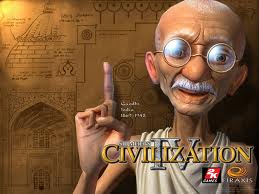
Captian Caveman - Posts: 3410
- Joined: Thu Sep 20, 2007 5:36 am
Thanks for reporting. opcode 1024 was 'GetFOSEVersion'.
Please try the newer development version
http://github.com/valda/garybash
(click upper right "Download Source")
Please try the newer development version
http://github.com/valda/garybash
(click upper right "Download Source")
-

Riky Carrasco - Posts: 3429
- Joined: Tue Nov 06, 2007 12:17 am
Thanks for reporting. opcode 1024 was 'GetFOSEVersion'.
Please try the newer development version
http://github.com/valda/garybash
(click upper right "Download Source")
Please try the newer development version
http://github.com/valda/garybash
(click upper right "Download Source")
Thanks for the fast fix Valda. It's working fine now.
-

Laura Tempel - Posts: 3484
- Joined: Wed Oct 04, 2006 4:53 pm
After reinstalling the game after finally updating fomm, Garybash is coming up with errors when creating a bashed patch. I would like to make sure I have all the files for garybash up to date and python 265 appears to be unavailable. Presently I have 264, is version 265 still the required download for garybash.
-

NeverStopThe - Posts: 3405
- Joined: Tue Mar 27, 2007 11:25 pm
Just wondering if its safe to use fo3edit's masterupdate after making my bashed patch?
-

Dustin Brown - Posts: 3307
- Joined: Sun Sep 30, 2007 6:55 am
Just wondering if its safe to use fo3edit's masterupdate after making my bashed patch?
Yes that is the general idea - just like making a merged patch then do master update.
I think though if you make a new bashed patch (due to load order change or adding or removing a mod) then you would have to do master-restore then masterupdate again after creating the patch.
I've only briefly used master update so I can't say for certain if master restore is needed when bashing.
-

Jonny - Posts: 3508
- Joined: Wed Jul 18, 2007 9:04 am
Thank you Psymon for answering my question. I already tried it and it looks like everything is fine for now.
-

Georgia Fullalove - Posts: 3390
- Joined: Mon Nov 06, 2006 11:48 pm
After reinstalling the game after finally updating fomm, Garybash is coming up with errors when creating a bashed patch. I would like to make sure I have all the files for garybash up to date and python 265 appears to be unavailable. Presently I have 264, is version 265 still the required download for garybash.
I think that bash works with python 2.6.4.
What kind of error was displayed?
edit:
Win32 python 2.6.* latest version. maybe
http://www.python.org/ftp/python/2.6/python-2.6.msi
-

Lou - Posts: 3518
- Joined: Wed Aug 23, 2006 6:56 pm
This is the error, it happens with Fook2 beta 2 esms/esps whenever I try to include stats in the bashed patch.
Thanks for the link i'll download it when I get the chance.
/edit I missed an esp out in that list FOOK2 - [DIK] DLC Improvement Kit.esp
Spoiler
Calibr.esm
Fook2 Main.esm
Fook2 DLC improvement.esm
Fook2 Main.esp
Fook2 Main (hotfix).esp
Fook2 dik (hotfix).esp
unsupported operand type(s) for &: 'NoneType' and 'long'
DNAM Iff4B5fI4BffII11fIIffIfff (0, 0, 0.0, 0L, 0, 1, 0, 0.0, 0.0, 0, 70.0, 0, None,
30, 0, 1, 0, 350.0, 600.0, 0, 0L, 0, 15.0, 65.0, 0.20000000298023224, 0.5, 0.5, 0.0, 1.0344827175140381, 3.0, 2.0, 0.0, 0,
0, 0.25, 1.0, 0, 0.0, 0.0, 0.0)
unsupported operand type(s) for &: 'NoneType' and 'long'
CRDT IfHI (0, 1.0, 0L, None)
unsupported operand type(s) for &: 'NoneType' and 'long'
DNAM Iff4B5fI4BffII11fIIffIfff (0, 0, 0.0, 0L, 0, 1, 0, 0.5, 2.0, 0, 70.0, 0, None,
25, 0, 1, 0, 256.0, 1024.0, 0, 0L, 0, 1.0, 23.0, 0.5, 0.0, 0.15000000596046448, 0.0, 2.9999990463256836, 3.0,
2.6666998863220215, 0.0, 0, 0, 0.0, 1.0, 0, 1.0, 0.25, 2.5)
unsupported operand type(s) for &: 'NoneType' and 'long'
CRDT IfHI (32, 25.0, 0L, None)
unsupported operand type(s) for &: 'NoneType' and 'long'
DNAM Iff4B5fI4BffII11fIIffIfff (0, 0, 0.0, 0L, 0, 1, 0, 90.0, 180.0, 0, 65.0, 0,
None, 18, 0, 12, 0, 256.0, 1024.0, 0, 0L, 0, 1.0, 17.0, 0.30000001192092896, 0.0, 0.20000000298023224, 0.0, 6.0, 3.0,
1.666700005531311, 0.0, 0, 0, 0.0, 1.0, 0, 1.0, 0.10000000149011612, 2.0)
unsupported operand type(s) for &: 'NoneType' and 'long'
CRDT IfHI (60, 2.5, 0L, None)
Fook2 Main.esm
Fook2 DLC improvement.esm
Fook2 Main.esp
Fook2 Main (hotfix).esp
Fook2 dik (hotfix).esp
unsupported operand type(s) for &: 'NoneType' and 'long'
30, 0, 1, 0, 350.0, 600.0, 0, 0L, 0, 15.0, 65.0, 0.20000000298023224, 0.5, 0.5, 0.0, 1.0344827175140381, 3.0, 2.0, 0.0, 0,
0, 0.25, 1.0, 0, 0.0, 0.0, 0.0)
unsupported operand type(s) for &: 'NoneType' and 'long'
unsupported operand type(s) for &: 'NoneType' and 'long'
25, 0, 1, 0, 256.0, 1024.0, 0, 0L, 0, 1.0, 23.0, 0.5, 0.0, 0.15000000596046448, 0.0, 2.9999990463256836, 3.0,
2.6666998863220215, 0.0, 0, 0, 0.0, 1.0, 0, 1.0, 0.25, 2.5)
unsupported operand type(s) for &: 'NoneType' and 'long'
unsupported operand type(s) for &: 'NoneType' and 'long'
None, 18, 0, 12, 0, 256.0, 1024.0, 0, 0L, 0, 1.0, 17.0, 0.30000001192092896, 0.0, 0.20000000298023224, 0.0, 6.0, 3.0,
1.666700005531311, 0.0, 0, 0, 0.0, 1.0, 0, 1.0, 0.10000000149011612, 2.0)
unsupported operand type(s) for &: 'NoneType' and 'long'
Thanks for the link i'll download it when I get the chance.
/edit I missed an esp out in that list FOOK2 - [DIK] DLC Improvement Kit.esp
-

Nauty - Posts: 3410
- Joined: Wed Jan 24, 2007 6:58 pm
