6 posts
• Page 1 of 1
GECK wont install
-

Sammi Jones - Posts: 3407
- Joined: Thu Nov 23, 2006 7:59 am
-

Adrian Morales - Posts: 3474
- Joined: Fri Aug 10, 2007 3:19 am
just open steam, got to your game library. Under the tools menu find GECK- Fallout New Vegas and, download. It will automatically install.
-

Maya Maya - Posts: 3511
- Joined: Wed Jul 05, 2006 7:35 pm
Go to your Steam library. Next to the search bar at the top left should be a little button that says "ALL GAMES". Click on that, and a little menu will pop out. Select "Tools" inside that menu. Now on the new screen you will see a list of tools for various games. Find where the GECK is listed in there, and choose to install it just like any game.
-
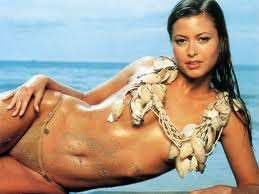
Crystal Clear - Posts: 3552
- Joined: Wed Aug 09, 2006 4:42 am
6 posts
• Page 1 of 1
