5 posts
• Page 1 of 1
GECK wont open
-

Tina Tupou - Posts: 3487
- Joined: Fri Mar 09, 2007 4:37 pm
Once you've downloaded the GECK, you'll need to install it to your New Vegas directory, which should be located in "Program Files\Steam\steamapps\common\fallout new vegas" by default.
Same thing happened to me
-

Peter P Canning - Posts: 3531
- Joined: Tue May 22, 2007 2:44 am
I put the Geck into the New vegas directory the way explained above and although I had the previous problem fixed now I get a new message that says SScE5432.Dll not found redownload the program to fix the problem. any idea as to what I should do?
-
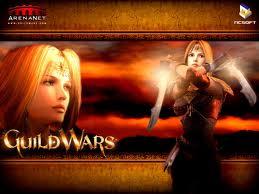
sunny lovett - Posts: 3388
- Joined: Thu Dec 07, 2006 4:59 am
I put the Geck into the New vegas directory the way explained above and although I had the previous problem fixed now I get a new message that says SScE5432.Dll not found redownload the program to fix the problem. any idea as to what I should do?
post a thread about it, dont post on mine
-

[ becca ] - Posts: 3514
- Joined: Wed Jun 21, 2006 12:59 pm
5 posts
• Page 1 of 1
