12 posts
• Page 1 of 1
Generic "Get selected item ID in inventory menu" scr
-

Kevan Olson - Posts: 3402
- Joined: Tue Oct 16, 2007 1:09 am
;{{{--Click functionsbegin MenuMode if DisabledLMB set DisabledLMB to 0 EnableKey 256 endif if (MenuMode 1002) ;|| (MenuMode 1008) ;Don't allow in 1008 - not sure of need for it, would require shift-click to move and code to refresh container menu if (GetActiveMenuSelection == P1DkeyChain) && ((IsKeyPressed3 42) == 0) && ((IsKeyPressed3 54) == 0) ;, set DisabledLMB to 1 DisableKey 256 if (OnKeyDown 256) if Clicks set Clicks to 2 set ClickTimer to -1 else set Clicks to 1 set ClickTimer to .5 endif endif endif if Clicks if (ClickTimer > 0) && (GetActiveMenuSelection == P1DkeyChain) set ClickTimer to (ClickTimer - GetSecondsPassed) else if (Clicks == 1) ;Hook/unhook keys if P1Dkey.Hooked P1DkeyUnhook.Activate2 P1DkeyActRef, 1 message "Unhooked keys from keychain" else P1DkeyHook.Activate2 P1DkeyActRef, 1 message "Hooked keys to keychain" endif else ;if (Clicks == 2) ;Open up the options menu P1DkeyOptions.Activate2 P1DkeyActRef, 1 endif set Clicks to 0 endif endif elseif Clicks set Clicks to 0 endifendbegin GameMode if DisabledLMB set DisabledLMB to 0 EnableKey 256 endif if Clicks set Clicks to 0 endifend;}}} -

Hearts - Posts: 3306
- Joined: Sat Oct 20, 2007 1:26 am
Seems a little complicated for what I want to do... Here's the script, the loop isn't working properly anyways despite being on the inventory menu...
EDIT: Updated the script, hasn't been tested yet...
scn CloneItemScriptref OldObjectref NewObject;short inMenuModeshort RMouseButtonbegin OnEquip if MenuMode 1002 == 1 MessageBox "Please select the item you wish to modify. Note that this is meant for non-vanilla items!"; while MenuMode 1002 if GetButtonPressed 256 && RMouseButton == 0 let OldObject := GetActiveMenuSelection; let RMouseButton := 1 endif; if OldObject.IsClonedForm && RMouseButton == 1 Message "This is already cloned, no need to move it to save data again!" break elseif OldObject.IsActor && RMouseButton == 1 Message "Invalid choice. Aborting..."; break elseif OldObject.IsArmor || OldObject.IsWeapon || OldObject.IsClothing || OldObject.IsAmmo || OldObject.IsIngredient && RMouseButton == 1 set NewObject to CloneForm OldObject player.addItem NewObject 1 player.removeItem OldObject 1 Message "Move to save data complete!"; break else let RMouseButton := 0; endif; Print "Loop finished" Loop; else MessageBox "The Rune of Nothing requires you to be on the inventory screen."; endif;end;
EDIT: Updated the script, hasn't been tested yet...
-

Guinevere Wood - Posts: 3368
- Joined: Mon Dec 04, 2006 3:06 pm
I think you're misunderstanding script timing. Scripts run once per frame (there are exceptions, but this holds for items on the player), from start to finish. The way your script is set up, it will run the onEquip block once when it's equipped. Every frame following that, the script won't do anything because it's not being equipped.
The loop that you've added only runs during that single frame of the onEquip block. It will run an infinite number of times because MenuMode 1002 never changes, but all within that single frame of onEquip. (If it's not crashing, then I assume scruggsy added a sanity check that ignores the entire While loop if you give MenuMode as a test.)
What you want is
Some notes for the next steps - you'll want to remove all of the old items. Each time you use CloneForm it will create an entirely new form that, while it'll have the same name, will be treated by the game engine as a completely different item. You'll also want to disable the clicker, because when the player presses on the item they will use it (equip it or eat it).
The loop that you've added only runs during that single frame of the onEquip block. It will run an infinite number of times because MenuMode 1002 never changes, but all within that single frame of onEquip. (If it's not crashing, then I assume scruggsy added a sanity check that ignores the entire While loop if you give MenuMode as a test.)
What you want is
begin OnEquip if MenuMode 1002 == 1 set Equipped to 1 MessageBox "Please select the item you wish to modify. Note that this is meant for non-vanilla items!"; else MessageBox "The Rune of Nothing requires you to be on the inventory screen."; endifendbegin MenuMode 1002 if Equipped if GetButtonPressed 256 && RMouseButton == 0 let OldObject := GetActiveMenuSelection; let RMouseButton := 1 endif; if OldObject.IsClonedForm && RMouseButton == 1 Message "This is already cloned, no need to move it to save data again!" elseif OldObject.IsActor && RMouseButton == 1 Message "Invalid choice. Aborting..."; elseif OldObject.IsArmor || OldObject.IsWeapon || OldObject.IsClothing || OldObject.IsAmmo || OldObject.IsIngredient && RMouseButton == 1 set NewObject to CloneForm OldObject player.addItem NewObject 1 player.removeItem OldObject 1 Message "Move to save data complete!"; else let RMouseButton := 0; endif; endif;end
Some notes for the next steps - you'll want to remove all of the old items. Each time you use CloneForm it will create an entirely new form that, while it'll have the same name, will be treated by the game engine as a completely different item. You'll also want to disable the clicker, because when the player presses on the item they will use it (equip it or eat it).
-
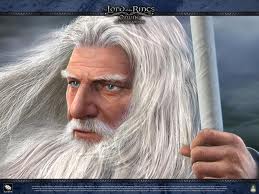
saharen beauty - Posts: 3456
- Joined: Wed Nov 22, 2006 12:54 am
So now it works, sort of... it refuses to recognize the key even though if disabled GetKeyPress should still register when the left mouse button is pressed... Even the right-click to cancel doesn't work, which is strange.
scn CloneItemScriptref OldObjectref NewObjectshort Equippedshort RMouseButtonshort Qtybegin OnEquip if MenuMode 1002 == 1 set Equipped to 1 set RMouseButton to 0; MessageBox "Please select the item you wish to modify. Note that this is meant for non-vanilla items! Right-click to cancel the operation."; else MessageBox "The Rune of Nothing requires you to be in the inventory menu."; endifend;begin MenuMode 1002 if Equipped DisableKey 256; if IsKeyPressed 256 && RMouseButton == 0 let OldObject := GetActiveMenuSelection; let RMouseButton := 1 endif; if IsKeyPressed 257 Message "Aborted by user" EnableKey 256 set Equipped to 0 endif; if OldObject.IsClonedForm && RMouseButton == 1 MessageBox "This is already cloned, no need to move it to save data again!" EnableKey 256 set Equipped to 0 elseif OldObject.IsActor && RMouseButton == 1 MessageBox "Invalid choice. Aborting..."; EnableKey 256 set Equipped to 0 elseif OldObject.IsArmor || OldObject.IsWeapon || OldObject.IsClothing || OldObject.IsAmmo || OldObject.IsIngredient && RMouseButton == 1 set NewObject to CloneForm OldObject set Qty to Player.GetItemCount OldObject player.AddItemNS NewObject Qty player.RemoveItemNS OldObject Qty MessageBox "Move to save data complete!"; EnableKey 256 set Equipped to 0 else let RMouseButton := 0; endif; endif;end;
-

Donatus Uwasomba - Posts: 3361
- Joined: Sun May 27, 2007 7:22 pm
I'd guess your script is failing on the last line here
The first time through, OldObject won't be set so the last line will be if 0.IsClonedForm.... The function balks at this and.... I'm not exactly sure. I know with vanilla functions the entire script would stop running and would never run again (until you exit the game and restart). As this is an OBSE function... I'd guess it acts as a return.
Anyway, you can fix it by placing the OldObject checks within a RMouseButton check
if IsKeyPressed 256 && RMouseButton == 0 let OldObject := GetActiveMenuSelection; ... if OldObject.IsClonedForm && RMouseButton == 1
The first time through, OldObject won't be set so the last line will be if 0.IsClonedForm.... The function balks at this and.... I'm not exactly sure. I know with vanilla functions the entire script would stop running and would never run again (until you exit the game and restart). As this is an OBSE function... I'd guess it acts as a return.
Anyway, you can fix it by placing the OldObject checks within a RMouseButton check
begin MenuMode 1002 if Equipped DisableKey 256; if IsKeyPressed 256 && RMouseButton == 0 let OldObject := GetActiveMenuSelection; let RMouseButton := 1 endif; if IsKeyPressed 257 Message "Aborted by user" EnableKey 256 set Equipped to 0 endif; if RMouseButton == 1 if OldObject.IsClonedForm MessageBox "This is already cloned, no need to move it to save data again!" EnableKey 256 set Equipped to 0 elseif OldObject.IsActor MessageBox "Invalid choice. Aborting..."; EnableKey 256 set Equipped to 0 elseif OldObject.IsArmor || OldObject.IsWeapon || OldObject.IsClothing || OldObject.IsAmmo || OldObject.IsIngredient set NewObject to CloneForm OldObject set Qty to Player.GetItemCount OldObject player.AddItemNS NewObject Qty player.RemoveItemNS OldObject Qty MessageBox "Move to save data complete!"; EnableKey 256 set Equipped to 0 else let RMouseButton := 0; endif endif; endif;end;
-

Hannah Whitlock - Posts: 3485
- Joined: Sat Oct 07, 2006 12:21 am
Just threw in some debug print lines... Seems that it isn't getting out of the pre-click loop.
So the current problem code is this:
Now I have been compiling this in CSE and have been using OBSE v0020... so I might have found a bug in either the CSE compiler or the OBSE beta.
So the current problem code is this:
if RMouseButton == 0 PrintToConsole "In click Mode" if IsKeyPressed 256 set OldObject to GetActiveMenuSelection; set RMouseButton to 1 endif; if IsKeyPressed 257 Message "Aborted by user" EnableKey 256 set Equipped to 0 endif; endif; if RMouseButton == 1
Now I have been compiling this in CSE and have been using OBSE v0020... so I might have found a bug in either the CSE compiler or the OBSE beta.
-

Rude Gurl - Posts: 3425
- Joined: Wed Aug 08, 2007 9:17 am
Oh, you have your scancodes jumbled. For http://cs.elderscrolls.com/constwiki/index.php/IsKeyPressed you want 1 for LMB, not 256.
-

Reven Lord - Posts: 3452
- Joined: Mon May 21, 2007 9:56 pm
Yep, that loop's solved, such feisty keykodes!  Now, to figure out why the other loop fails to complete once a qualified item is selected... the "oops" part works but not the specific conditions!
Now, to figure out why the other loop fails to complete once a qualified item is selected... the "oops" part works but not the specific conditions!
Speaking of which... Why isn't there a IsItem boolean in OBSE? You have actors, so why not items?
Speaking of which... Why isn't there a IsItem boolean in OBSE? You have actors, so why not items?
-

Farrah Barry - Posts: 3523
- Joined: Mon Dec 04, 2006 4:00 pm
Well, the second loop still isn't working. I have a feeling the conditional statements are to blame, although it prints the first debug line but then seems to skip the statements altogether, even the "oops" catchall at the end...
Here's the whole code again, and sorry for the double post. Hopefully this problem is fixed so I can package it up and get this uploaded today...
scn CloneItemScriptref OldObjectref NewObjectshort Equippedshort LMouseButtonshort Qtybegin OnEquip if MenuMode 1002 == 1 set Equipped to 1 set LMouseButton to 0; MessageBox "Please select the item you wish to modify. Note that this is meant for non-vanilla items! Right-click to cancel the operation."; else MessageBox "The Rune of Independence requires you to be in the inventory menu."; endifend;begin MenuMode 1002 if Equipped == 1 DisableKey 256; if LMouseButton == 0 PrintToConsole "RoI:In click Mode" if IsKeyPressed 1 set OldObject to GetActiveMenuSelection; PrintToConsole "RoI: Player has chosen %n", OldObject set LMouseButton to 1 endif; if IsKeyPressed 2 Message "Aborted by user" EnableKey 256 set Equipped to 0 endif; endif; if LMouseButton == 1 PrintToConsole "RoI:Processing Item"; if OldObject.IsClonedForm set Equipped to 0 EnableKey 256 Message "This is already cloned, no need to move it to save data again!" elseif OldObject.IsActor set Equipped to 0 EnableKey 256 Message "Invalid choice. Aborting..."; elseif OldObject.IsArmor || OldObject.IsWeapon || OldObject.IsClothing || OldObject.IsAmmo || OldObject.IsIngredient PrintToConsole "Acceptable item..." set NewObject to CloneForm OldObject PrintToConsole "RoI: %n cloned", OldObject set Qty to Player.GetItemCount OldObject player.AddItemNS NewObject Qty player.RemoveItemNS OldObject Qty PrintToConsole "RoI: %n swapped", NewObject set Equipped to 0 EnableKey 256 Message "Move to save data complete!"; else Message "Oops! Try again" set LMouseButton to 0; endif; endif; endif;end;
Here's the whole code again, and sorry for the double post. Hopefully this problem is fixed so I can package it up and get this uploaded today...
-

OTTO - Posts: 3367
- Joined: Thu May 17, 2007 6:22 pm
The good old base object vs. reference problem. EditorIDs and variables prepended before the . can only be references - objects out in the world. Using a base object there stalls the script. So you want IsClonedForm OldObject
-

FABIAN RUIZ - Posts: 3495
- Joined: Mon Oct 15, 2007 11:13 am
Finally got it working!  I actually had one more problem but the culprit was the IsActor check, so I just removed it - I was worried that someone would try to select the player, causing a possible CTD, but the script and menu setup prevents that from happening anyways. Now to do some preventive code such as aborting the process when exiting the menu...
I actually had one more problem but the culprit was the IsActor check, so I just removed it - I was worried that someone would try to select the player, causing a possible CTD, but the script and menu setup prevents that from happening anyways. Now to do some preventive code such as aborting the process when exiting the menu...
Thank you so much!
Thank you so much!
-

K J S - Posts: 3326
- Joined: Thu Apr 05, 2007 11:50 am
12 posts
• Page 1 of 1
