But, this topic would be best suited for PMs if you would like to continue it at all, not really suited for a Mod thread
65 posts
• Page 2 of 3 • 1, 2, 3
Get random crashes with these mods.
But, this topic would be best suited for PMs if you would like to continue it at all, not really suited for a Mod thread
-

Channing - Posts: 3393
- Joined: Thu Nov 30, 2006 4:05 pm
I disabled the MMM Menu esp, made a new merged patch. Loaded a clean save .and guess what
I lost the mmm control panel under the pipboy apparel section.
So with a little more playing around i enabled the mmm menu esp again. made another new merged patch. Proceeded to then load a clean save again, and the mmm menu control panel appeared again under the apparel section
cheers
-

Jack Bryan - Posts: 3449
- Joined: Wed May 16, 2007 2:31 am
I have the MMM menus in apparel and here is my load order:
Spoiler
Note the lack of MMM menu esp. Active Mod Files:00 fallout3.esm01 anchorage.esm02 thepitt.esm03 streetlights.esm04 brokensteel.esm05 pointlookout.esm06 zeta.esm07 unofficial fallout 3 patch.esm [Version 1.2.0]08 inventory access.esm09 imcn.esm0A destruction.esm0B pointlookout-followersgettogo.esm [Version 2.]0C impervious power armour.esm0D craft.esm0E calibr.esm [Version 1.4]0F xcalibr.esm10 xcalibruniverse.esm11 project beauty.esm12 refurbishes [all].esm13 cubeexperimental (en).esm14 project genesis.esm [Version 1.00]15 fo3 wanderers edition - main file.esm16 mart's mutant mod.esm17 companion core.esm18 companion share & recruit.esm19 robco certified v2.esm1A wasteland whisperer v2.esm1B enhanced weather - rain and snow.esm1C xepha's dynamic weather.esm1D dcinteriors_comboedition.esm1E zumbs' overhauled real time security.esm1F ss master file.esm20 ambient temperature.esm21 unofficial fallout 3 patch - operation anchorage.esp [Version 1.2.0]22 unofficial fallout 3 patch - the pitt.esp [Version 1.2.0]23 unofficial fallout 3 patch - broken steel.esp [Version 1.2.0]24 unofficial fallout 3 patch - point lookout.esp [Version 1.2.0]25 unofficial fallout 3 patch - mothership zeta.esp [Version 1.2.0]26 firelightfix.esp27 darnifieduif3.esp28 ambient temperature hud.esp** Project Beauty- Broken Steel.esp** Project Beauty- Point Lookout.esp29 streetlights - wasteland.esp2A dof-purelow.esp2B tincancrafting.esp [Version 2.0]2C craft - energyammo.esp2D calibrxmerchant.esp2E lmdexpandedhotkeysfo3.esp [Version 0.6]2F princess better prompts v1pt1.esp++ Zombie Sounds V2.esp++ GeneratorSound.esp30 moshman's wasteland ambiance.esp31 galaxynewsradio100[m].esp32 radioblues.esp33 war_radio.esp34 people_radio.esp35 invasionradio.esp36 kbatradio.esp37 vtap25.esp38 ghostradio.esp39 mutantradio.esp3A lookoutradio.esp3B radiotenpenny.esp3C radio stutter fix.esp3D radiohotkey.esp3E radiohotkey_radiobluesaddon.esp3F tcos.esp40 conelrad 640-1240.esp41 existence2.0.esp42 upp - pack 1.esp43 upp - pack 2.esp44 upp - original perks.esp45 upp - experience perks.esp46 upp - quest perks.esp47 prewar book titles and perks.esp48 combat style perks.esp49 notsofast.esp4A heirapparent.esp4B the mantis imperative - mantis.esp4C the mantis imperative - jello.esp4D nightmarerealm.esp4E markb50k_wasteland_patrols.esp4F tubrrcompound.esp50 stealth kills enabled.esp++ Stealth Kills Enabled - Pitt Compatibility.esp51 echo_batterycharger.esp52 householdwaterpurifier.esp53 blackwolf backpack.esp54 gunnysack.esp [Version 1.3]55 1animated nightvision goggles.esp56 fnvfov.esp57 xepha's radial blurred zoom.esp58 directional piplight hdr.esp59 down under.esp [Version 1.0]5A expanded megaton house v3.esp5B maintenanceshed.esp [Version 1.3]5C merc.esp5D moremapmarkers.esp5E maxlevelworkaround-hp-bs.esp5F wastelandmastery.esp60 skillcheck.esp61 treasure maps_underground.esp62 treasure maps_secrets of the wasteland.esp63 treasure maps_bobblehead edition.esp64 treasure maps_a fist full of caps.esp++ Destruction - Main.esp65 destruction - main - statics.esp++ Destruction - DLC.esp66 destruction - dlc - statics.esp67 busworldv1.05d.esp68 ss enhanced combat maneuvers.esp69 mtc wasteland travellers.esp6A dcinteriors_dlc_collectables.esp6B rivet city realignment.esp6C megalight.esp++ WastelandRecovery5.esp6D movinonup3.0.esp6E canterbury estates 0.8 beta.esp6F fo3 wanderers edition - main file.esp70 fo3 wanderers edition - dlc anchorage.esp71 fo3 wanderers edition - dlc the pitt.esp72 fo3 wanderers edition - dlc broken steel.esp73 fo3 wanderers edition - dlc point lookout.esp74 fo3 wanderers edition - dlc mothership zeta.esp75 fo3 wanderers edition - alternate travel.esp++ FO3 Wanderers Edition - Optional Restore Tracers.esp76 fo3 wanderers edition - optional vats realtime.esp++ FO3 Wanderers Edition - Project Beauty.esp++ FO3 Wanderers Edition - Project Beauty (Followers Enhanced).esp77 fo3 quest patch - fwe + bs.esp78 weaponmodkits.esp79 weaponmodkits - fwe master release.esp7A weaponmodkits - operationanchorage.esp7B weaponmodkits - thepitt.esp7C weaponmodkits - brokensteel.esp7D weaponmodkits - pointlookout.esp7E weaponmodkits - zeta.esp++ Echo_UseBothGloves.esp7F alexscorpion's and weijiesen's smoking fun.esp80 solarscorcher.esp81 tactical weapons by grs frederyck.esp82 zl-acr.esp83 zl-svd-calibr.esp++ InverseCombatKnife.esp84 playing with firepower.esp85 dogmeat leather armor - craft.esp86 dragonskin tactical outfit.esp87 dragonskinbonuspack.esp88 stealthboy recon armor - craft.esp89 powered power armor.esp8A ppa - operation anchorage.esp8B ppa - broken steel.esp8C ppa - the pitt.esp8D ppa - mothership zeta.esp8E ppa - fwe.esp8F calibr ammo schematics - craft.esp90 craft improvised weaponry.esp91 craft improvised weaponry - unmodeled.esp92 dogmeatessentialmodv1.2.esp93 move-dogmeat.esp++ DogmeatStealth.esp++ ZORTS - Custom HP - FWE.esp94 zorts - disable fwe activate.esp95 companion core dlc addon.esp96 wasteland whisperer v2 broken steel addon.esp97 robco certified v2 mechanist's edition.esp98 robco certified v2 zeta addon.esp99 mr smith's scrapyard.esp++ tubURP.esp++ ThePitt-NoFireFollowers.esp9A weaponmodkits-unique.esp9B immersivehealth.esp9C falloutfood.esp++ FalloutFoods - FWE Master Release.esp** Gunfire Sound Range Increased.esp9D eve.esp9E eve operation anchorage.esp9F eve - fwe master release.esp++ EVE - FWE Master Release (Follower Enhanced).esp++ EVE Anchorage - FWE DLC Anchorage.esp++ EVE - FWE with WeaponModKits.espA0 mart's mutant mod.espA1 mart's mutant mod - dlc anchorage.espA2 mart's mutant mod - dlc the pitt.espA3 mart's mutant mod - dlc broken steel.esp++ Mart's Mutant Mod - DLC Point Lookout.espA4 mart's mutant mod - dlc zeta.espA5 mart's mutant mod - fwe master release.espA6 mart's mutant mod - fwe master release + dlcs.espA7 mart's mutant mod - fwe master release + project beauty.espA8 mysteriouswoman_corsetntrousers.espA9 imp's more complex needs.espAA imcn - 5 dlc merged.espAB imcn - fwe compatibility and ingestibles.espAC imcn - mmm meats, bloods, and eyeballs.espAD imcn - ambient temperature.esp++ PPA - IMCN.esp++ T3T_MiscItemIcons.esp++ ACRForFWE.esp++ SVDForFWE.esp++ DTOForFWE.espAE zumbs' smaller condition effect on item value.espAF gifts4kids.espB0 ntfs.espB1 phalanx-obedient-dogmeat.esp++ lessviewdistance.esp++ PiPBoy Light Range x4.esp++ PiPBoy Yellow Light.espB2 enhanced weather - rainbows.espB3 enhanced weather - weather sounds in interiors.espB4 realistic interior lighting.espB5 realistic interior lighting - bs.espB6 realistic interior lighting - oa.espB7 xepha's dynamic weather - main.espB8 xepha's dynamic weather - anchorage.espB9 xepha's dynamic weather - the pitt.espBA xepha's dynamic weather - broken steel.espBB xepha's dynamic weather - point lookout.espBC xepha's dynamic weather - rain.espBD xepha's dynamic weather - sandstorm.espBE xepha's dynamic weather - dynamic sneak bonus.espBF xepha's dynamic weather - green tint remover.espC0 xepha's dynamic weather - sandstorms damage armor.espC1 robco certified v2 omnipatch.esp++ RobCo Certified v2 Impervious FWE.espC2 xcalibruniverse.espC3 xcalibr - alternative path.espC4 xcalibruniverse - wmk.espC5 xcalibruniverse_fwe_fps.esp++ xCALIBRammo_FWE.esp++ frederyck+FWE+xCALIBR.espC6 tubunarfwe.espC7 tubunarcombatfwe.espC8 bashed patch, 0.esp
-

Laura Wilson - Posts: 3445
- Joined: Thu Oct 05, 2006 3:57 pm
The same would apply for me as well:
Just like Psymon, no Menu Module, and yet I have adjusted the MMM settings a few times now. Anyways, my guess is you may be stuck with the Module for now as it looks like trying to pull it is going to run some havoc on your saved game. I wouldn't anticipate this causing you much of an issue beyond having an extra mod loaded.
Spoiler
Fallout3.esm
Anchorage.esm
ThePitt.esm
BrokenSteel.esm
PointLookout.esm
Zeta.esm
Destruction.esm
CRAFT.esm
CALIBR.esm
Mothership Crew.esm
BridgeTown.esm
FO3 Wanderers Edition - Main File.esm
Mart's Mutant Mod.esm
Enhanced Weather - Rain and Snow.esm
Xepha's Dynamic Weather.esm
DCInteriors_ComboEdition.esm
FNNCQ.esm
FNNCQ_DavidsLab.esm
FireLightFix.esp
LessRocks.esp
DarNifiedUIF3.esp
DynamicCrosshair.esp
AutoGates.esp
CASM.esp
Princess Better Prompts v1pt1.esp
Agatha Radio Enhanced.esp
Enclave Radio Enhanced.esp
GNR Enhanced.esp
GeneratorSound.esp
CONELRAD 640-1240.esp
UPP - Pack 1.esp
UPP - Pack 2.esp
UPP - Experience Perks.esp
UPP - Quest Perks.esp
Ex Libris - PreWar Book Titles.esp
implants.esp
Scavenger World.esp
RZW_SimpleGrab.esp
HouseholdWaterPurifier.esp
MegatonHouseExtraStorageSG.esp
Treasure Maps_Underground.esp
Treasure Maps_Secrets of the Wasteland.esp
Treasure Maps_Bobblehead Edition.esp
Treasure Maps_A Fist Full of Caps.esp
Destruction - Main.esp
Destruction - Main - Statics.esp
Destruction - DLC.esp
Destruction - DLC - Statics.esp
NoKnockedOverComments.esp
SneakModeEffect.esp
RadiationEffects.esp
NPC Height Randomizer Less Variance.esp
CrowdedCities_v2.esp
MTC Wasteland Travellers.esp
MTC MoreGuardsInBigTown.esp
Clothed Sarah Lyons - Sleepwear.esp
NPC Response Expansion.esp
RandomExtraTraps.esp
megalight.esp
FO3 Wanderers Edition - Main File.esp
FO3 Wanderers Edition - DLC Anchorage.esp
FO3 Wanderers Edition - DLC The Pitt.esp
FO3 Wanderers Edition - DLC Broken Steel.esp
FO3 Wanderers Edition - DLC Point Lookout.esp
FO3 Wanderers Edition - DLC Mothership Zeta.esp
FO3 Wanderers Edition - Alternate Travel.esp
FO3 Wanderers Edition - Followers Enhanced (BrokenSteel).esp
DLM_FWE Medic PA FWE+Zeta required.esp
MZC-FWE_CP.esp
WeaponModKits.esp
WeaponModKits - FWE Master Release.esp
WeaponModKits - OperationAnchorage.esp
WeaponModKits - ThePitt.esp
WeaponModKits - BrokenSteel.esp
WeaponModKits - PointLookout.esp
WeaponModKits - Zeta.esp
Ammo Press Calibrified.esp
Dogmeat Leather Armor - CRAFT.esp
Burnification.esp
WSG Improved.esp
ImmersiveHealth-LITE.esp
FalloutFood.esp
FalloutFoods - FWE Master Release.esp
Mart's Mutant Mod.esp
Mart's Mutant Mod - DLC Anchorage.esp
Mart's Mutant Mod - DLC The Pitt.esp
Mart's Mutant Mod - DLC Broken Steel.esp
Mart's Mutant Mod - DLC Point Lookout.esp
Mart's Mutant Mod - DLC Zeta.esp
Mart's Mutant Mod - FWE Master Release.esp
Mart's Mutant Mod - FWE Master Release + DLCs.esp
WRWC - Classic Fallout.esp
Attentater's Wasteland Economy.esp
AttackableBrats.esp
FleshBurningPlasma.esp
ShellRain.esp
SunGlassesFX.esp
yaDisguisesMod.esp
yaDisguisesMod-DLC-Anchorage.esp
yaDisguisesMod-DLC-BrokenSteel.esp
yaDisguisesMod-DLC-ThePitt.esp
yaDisguisesMod-MOD-FWE.esp
BarterWithRaiders.esp
BarterWithRaiders-NPC Default.esp
BarterWithRaiders-NPC Default-MMM.esp
BarterWithRaiders-FWE Class Patch.esp
BarterWithRaiders-NoKarmaDiscount.esp
Savage Wasteland - Fewer Gun Wielding Maniacs.esp
MrSlackPants-DecentPipBoyLight.esp
URWL.esp
NColorDCInteriors.esp
Xepha's Dynamic Weather - Main.esp
Xepha's Dynamic Weather - Anchorage.esp
Xepha's Dynamic Weather - The Pitt.esp
Xepha's Dynamic Weather - Broken Steel.esp
Xepha's Dynamic Weather - Point Lookout.esp
Xepha's Dynamic Weather - Rain.esp
Xepha's Dynamic Weather - Sandstorm.esp
Merged Patch.esp
Total active plugins: 119
Total plugins: 119
Anchorage.esm
ThePitt.esm
BrokenSteel.esm
PointLookout.esm
Zeta.esm
Destruction.esm
CRAFT.esm
CALIBR.esm
Mothership Crew.esm
BridgeTown.esm
FO3 Wanderers Edition - Main File.esm
Mart's Mutant Mod.esm
Enhanced Weather - Rain and Snow.esm
Xepha's Dynamic Weather.esm
DCInteriors_ComboEdition.esm
FNNCQ.esm
FNNCQ_DavidsLab.esm
FireLightFix.esp
LessRocks.esp
DarNifiedUIF3.esp
DynamicCrosshair.esp
AutoGates.esp
CASM.esp
Princess Better Prompts v1pt1.esp
Agatha Radio Enhanced.esp
Enclave Radio Enhanced.esp
GNR Enhanced.esp
GeneratorSound.esp
CONELRAD 640-1240.esp
UPP - Pack 1.esp
UPP - Pack 2.esp
UPP - Experience Perks.esp
UPP - Quest Perks.esp
Ex Libris - PreWar Book Titles.esp
implants.esp
Scavenger World.esp
RZW_SimpleGrab.esp
HouseholdWaterPurifier.esp
MegatonHouseExtraStorageSG.esp
Treasure Maps_Underground.esp
Treasure Maps_Secrets of the Wasteland.esp
Treasure Maps_Bobblehead Edition.esp
Treasure Maps_A Fist Full of Caps.esp
Destruction - Main.esp
Destruction - Main - Statics.esp
Destruction - DLC.esp
Destruction - DLC - Statics.esp
NoKnockedOverComments.esp
SneakModeEffect.esp
RadiationEffects.esp
NPC Height Randomizer Less Variance.esp
CrowdedCities_v2.esp
MTC Wasteland Travellers.esp
MTC MoreGuardsInBigTown.esp
Clothed Sarah Lyons - Sleepwear.esp
NPC Response Expansion.esp
RandomExtraTraps.esp
megalight.esp
FO3 Wanderers Edition - Main File.esp
FO3 Wanderers Edition - DLC Anchorage.esp
FO3 Wanderers Edition - DLC The Pitt.esp
FO3 Wanderers Edition - DLC Broken Steel.esp
FO3 Wanderers Edition - DLC Point Lookout.esp
FO3 Wanderers Edition - DLC Mothership Zeta.esp
FO3 Wanderers Edition - Alternate Travel.esp
FO3 Wanderers Edition - Followers Enhanced (BrokenSteel).esp
DLM_FWE Medic PA FWE+Zeta required.esp
MZC-FWE_CP.esp
WeaponModKits.esp
WeaponModKits - FWE Master Release.esp
WeaponModKits - OperationAnchorage.esp
WeaponModKits - ThePitt.esp
WeaponModKits - BrokenSteel.esp
WeaponModKits - PointLookout.esp
WeaponModKits - Zeta.esp
Ammo Press Calibrified.esp
Dogmeat Leather Armor - CRAFT.esp
Burnification.esp
WSG Improved.esp
ImmersiveHealth-LITE.esp
FalloutFood.esp
FalloutFoods - FWE Master Release.esp
Mart's Mutant Mod.esp
Mart's Mutant Mod - DLC Anchorage.esp
Mart's Mutant Mod - DLC The Pitt.esp
Mart's Mutant Mod - DLC Broken Steel.esp
Mart's Mutant Mod - DLC Point Lookout.esp
Mart's Mutant Mod - DLC Zeta.esp
Mart's Mutant Mod - FWE Master Release.esp
Mart's Mutant Mod - FWE Master Release + DLCs.esp
WRWC - Classic Fallout.esp
Attentater's Wasteland Economy.esp
AttackableBrats.esp
FleshBurningPlasma.esp
ShellRain.esp
SunGlassesFX.esp
yaDisguisesMod.esp
yaDisguisesMod-DLC-Anchorage.esp
yaDisguisesMod-DLC-BrokenSteel.esp
yaDisguisesMod-DLC-ThePitt.esp
yaDisguisesMod-MOD-FWE.esp
BarterWithRaiders.esp
BarterWithRaiders-NPC Default.esp
BarterWithRaiders-NPC Default-MMM.esp
BarterWithRaiders-FWE Class Patch.esp
BarterWithRaiders-NoKarmaDiscount.esp
Savage Wasteland - Fewer Gun Wielding Maniacs.esp
MrSlackPants-DecentPipBoyLight.esp
URWL.esp
NColorDCInteriors.esp
Xepha's Dynamic Weather - Main.esp
Xepha's Dynamic Weather - Anchorage.esp
Xepha's Dynamic Weather - The Pitt.esp
Xepha's Dynamic Weather - Broken Steel.esp
Xepha's Dynamic Weather - Point Lookout.esp
Xepha's Dynamic Weather - Rain.esp
Xepha's Dynamic Weather - Sandstorm.esp
Merged Patch.esp
Total active plugins: 119
Total plugins: 119
Just like Psymon, no Menu Module, and yet I have adjusted the MMM settings a few times now. Anyways, my guess is you may be stuck with the Module for now as it looks like trying to pull it is going to run some havoc on your saved game. I wouldn't anticipate this causing you much of an issue beyond having an extra mod loaded.
-

Bellismydesi - Posts: 3360
- Joined: Sun Jun 18, 2006 7:25 am
No thanks needed, I am glad to help out after all the help this community has offered me in my time learning how to get stable builds and find out what is needed to run different mods.
I wouldn't expect it to cause much issue, really, at most you may be missing adjustments made to the menu due to it being reverted by the Menu Module, but I don't even know if that would be the case (haven't looked into the issue far enough to have any real details on it).
Hmm, interesting, just went back and reread the post, and Mart does indeed put the Module in the recommended LO listing in the same post that he mentions the Menu now being integrated in the New and Updated Features. I had considered re-downloading the pack again (as I have adjusted mine to only include the parts that I use at this point) to see if the Menu Module was still included, but it sounds like you confirmed my suspicions there. I can only assume this was an oversight on Mart's part considering the rest of the information available (and having it work wonders in my game without the module having ever been loaded).
Indeed, the total amount of information pointing to the module not being needed certain surpasses the information indicating its continued need. As such, I can only assume Mart did a C&P of old thread data and modified it to make his new Release Thread, and simply did not notice he had not adjusted that information to correctly reflect the state of the new version (thus making it essentially a minor oversight that could have potential issue linked to it). Your plan is probably a fair one, though I can't personally guarantee that doing as such won't have some issues with a game in progress (I am not an experienced Mod Maker, so I don't know what effects this could have relating to a Menu type item). Overall, I would say see if it works, and if not, go back to running with the Module for your current play through (since you yourself said you haven't noticed any major issues having it present).
Also, no worries on the thread jacking, I think "help" threads should be a little more all inclusive to try and consolidate them from taking up the entirety of the mods board, people can multitask in them and help multiple people, but think that is all I have on that for right now, so, back to the OP who has certainly been overlooked in the shuffle of the MMM Menu talk for the last little bit and gotten no response to their latest reply:
Okay, so it looks like you have your files in a much better order, so at this point I am going to have to ask what you specifically mean by "I am however still getting random crashes." How random is random exactly? Is there any kind of consistency to the crashing that you can see at all? Does it happen quickly or only after a bit of game play? Does the game feel stable mostly leading up to the crashes? Any additional information aside from your current LO in regards to the crashes will help considerably with the issues (simply because crashes can be caused by a myriad of issues, so it can be difficult to just guess why it may be happening for one person in particular with any particular LO).
EDIT: So much for working on my PnP session like I said I was going to - getting close to bed time now, but this with equally fulfilling as that would have been, so it works
I wouldn't expect it to cause much issue, really, at most you may be missing adjustments made to the menu due to it being reverted by the Menu Module, but I don't even know if that would be the case (haven't looked into the issue far enough to have any real details on it).
Hmm, interesting, just went back and reread the post, and Mart does indeed put the Module in the recommended LO listing in the same post that he mentions the Menu now being integrated in the New and Updated Features. I had considered re-downloading the pack again (as I have adjusted mine to only include the parts that I use at this point) to see if the Menu Module was still included, but it sounds like you confirmed my suspicions there. I can only assume this was an oversight on Mart's part considering the rest of the information available (and having it work wonders in my game without the module having ever been loaded).
Indeed, the total amount of information pointing to the module not being needed certain surpasses the information indicating its continued need. As such, I can only assume Mart did a C&P of old thread data and modified it to make his new Release Thread, and simply did not notice he had not adjusted that information to correctly reflect the state of the new version (thus making it essentially a minor oversight that could have potential issue linked to it). Your plan is probably a fair one, though I can't personally guarantee that doing as such won't have some issues with a game in progress (I am not an experienced Mod Maker, so I don't know what effects this could have relating to a Menu type item). Overall, I would say see if it works, and if not, go back to running with the Module for your current play through (since you yourself said you haven't noticed any major issues having it present).
Also, no worries on the thread jacking, I think "help" threads should be a little more all inclusive to try and consolidate them from taking up the entirety of the mods board, people can multitask in them and help multiple people, but think that is all I have on that for right now, so, back to the OP who has certainly been overlooked in the shuffle of the MMM Menu talk for the last little bit and gotten no response to their latest reply:
Okay, so it looks like you have your files in a much better order, so at this point I am going to have to ask what you specifically mean by "I am however still getting random crashes." How random is random exactly? Is there any kind of consistency to the crashing that you can see at all? Does it happen quickly or only after a bit of game play? Does the game feel stable mostly leading up to the crashes? Any additional information aside from your current LO in regards to the crashes will help considerably with the issues (simply because crashes can be caused by a myriad of issues, so it can be difficult to just guess why it may be happening for one person in particular with any particular LO).
EDIT: So much for working on my PnP session like I said I was going to - getting close to bed time now, but this with equally fulfilling as that would have been, so it works
I found that starting a new game fixed the random crashes. I also asked how do i edit esm's and esp's with fo3edit? the fast travel is a esp but is in black and is treated like a esm.
-

Keeley Stevens - Posts: 3398
- Joined: Wed Sep 06, 2006 6:04 pm
I found that starting a new game fixed the random crashes. I also asked how do i edit esm's and esp's with fo3edit? the fast travel is a esp but is in black and is treated like a esm.
And you did in fact get a answer to that question (with a screen shot none-the-less):
To edit Alt travel, first make a backup of the file. Launch FO3Edit and make sure that Alt travel is selected. Once FO3Edit's finished loading, expand Alt travel and click on "File Header" in the list on the left. In the list on the right find "Record Flags". Right click next to that, where is says ESM, and choose edit. (Yes, you're sure.) Deselect ESM. Exit, choosing to save.
http://img34.imageshack.us/img34/5350/fo3edithelp.jpg
http://img34.imageshack.us/img34/5350/fo3edithelp.jpg
Anyways, I tend to run MasterUpdate on my files, so for me the issue with Alt Travel end up becoming a non-issue (all my mods are marked as ESM files, so the ESP files still get placed correctly). I've seen mixed opinions on the need to do MasterUpdate and how much it helps, so take that however you will - all I can say is I tend not to have much in the lines of issues with my game, and I tend to make adjustments on the fly as I play too, so my mod list changes often as well (things added, things pulled - never any issues).
Glad you got the CTD issues corrected - the fact that starting a new game cleared it up just leads me to believe that the issue was a corrupted save file in the end (not too shocking, unfortunately, with the issues you had initially with LO and such).
So, that should hopefully have you covered then, let us know if you have any continued issues.
-

Anthony Rand - Posts: 3439
- Joined: Wed May 09, 2007 5:02 am
Okay, spent some more time looking into this...
It all makes sense now... thanks!
-
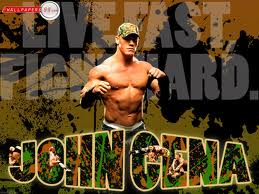
Darlene Delk - Posts: 3413
- Joined: Mon Aug 27, 2007 3:48 am
A clean save of MMM may fix that too.
Hey Psymon - first question any advantage of installing files through FAIN (BAIN) versus FOMM. Seems like they do the same thing for installing mods. I have a lot of mods loaded through FOMM already and now use Flash to create the Flash Patch (Batch).
2nd question - I am familiar with Flash cause of my last OB play through - if there is an advantage of using FAIN over FOMM is their a copy function for FAIN or do I need to manually copy zip files into the BAIN sub directory?
-

rolanda h - Posts: 3314
- Joined: Tue Mar 27, 2007 9:09 pm
Well we still call it BAIN here - with this game. And Valda settled on http://www.gamesas.com/index.php?/topic/1102449-relz-garybash-thread-2/ after using Gary Bash for several months.
If you are asking me - then you probably already know about http://www.gamesas.com/index.php?/topic/1084204-bain-mod-installation-projects/ and my position that in larger load orders http://www.gamesas.com/index.php?/topic/1117083-merged-patch-or-bashed-patch-or-both/page__view__findpost__p__16416804.
In my first post of my thread I lay out the differences and advantages of using BAIN over OBMM. I don't think the advantages are that sharply contrasted with FOMM. Kaburke has done some great stuff with FOMM. The conflict reports are better than OBMM (but I prefer BAIN and consider it better) and the ability to choose literally file by file which gets installed (wins the conflict) ... this is more flexible than BAIN in some ways which only has conflict winners chosen a whole mod at a time.
Still I prefer BAIN to this as I like the conflict detection and being able to see per whole mod (or sub-package) what other mods are in conflict.
I also a big fan of the other options Flash/Bash gives in terms of save game management, bashed patch management, and all that. I still think a bashed patch is more thorough than a merged patch and so it is more critical choice than whether FOMOD or BAIN. FOMM does not need or use Shader mods (that I know of), and I only know of one FOSE mod (FSR), so that too is not as essential.
It really is choice - if you are more comfortable with Bash then go for it. Once Wrye Flash was available I slowly moved my FOMODs over to BAIN - and did not rush the job. FOMODs are again renamed archives, but yeah I had to extract them and then rezip them into 7z archives for BAIN. Took a bit of time but glad I did. And like OBMM I still use and have installed FOMM.
So it is up to you.
If you are asking me - then you probably already know about http://www.gamesas.com/index.php?/topic/1084204-bain-mod-installation-projects/ and my position that in larger load orders http://www.gamesas.com/index.php?/topic/1117083-merged-patch-or-bashed-patch-or-both/page__view__findpost__p__16416804.
In my first post of my thread I lay out the differences and advantages of using BAIN over OBMM. I don't think the advantages are that sharply contrasted with FOMM. Kaburke has done some great stuff with FOMM. The conflict reports are better than OBMM (but I prefer BAIN and consider it better) and the ability to choose literally file by file which gets installed (wins the conflict) ... this is more flexible than BAIN in some ways which only has conflict winners chosen a whole mod at a time.
Still I prefer BAIN to this as I like the conflict detection and being able to see per whole mod (or sub-package) what other mods are in conflict.
I also a big fan of the other options Flash/Bash gives in terms of save game management, bashed patch management, and all that. I still think a bashed patch is more thorough than a merged patch and so it is more critical choice than whether FOMOD or BAIN. FOMM does not need or use Shader mods (that I know of), and I only know of one FOSE mod (FSR), so that too is not as essential.
It really is choice - if you are more comfortable with Bash then go for it. Once Wrye Flash was available I slowly moved my FOMODs over to BAIN - and did not rush the job. FOMODs are again renamed archives, but yeah I had to extract them and then rezip them into 7z archives for BAIN. Took a bit of time but glad I did. And like OBMM I still use and have installed FOMM.
So it is up to you.
-

Marina Leigh - Posts: 3339
- Joined: Wed Jun 21, 2006 7:59 pm
Well we still call it BAIN here - with this game. And Valda settled on http://www.gamesas.com/index.php?/topic/1102449-relz-garybash-thread-2/ after using Gary Bash for several months.
If you are asking me - then you probably already know about http://www.gamesas.com/index.php?/topic/1084204-bain-mod-installation-projects/ and my position that in larger load orders http://www.gamesas.com/index.php?/topic/1117083-merged-patch-or-bashed-patch-or-both/page__view__findpost__p__16416804.
In my first post of my thread I lay out the differences and advantages of using BAIN over OBMM. I don't think the advantages are that sharply contrasted with FOMM. Kaburke has done some great stuff with FOMM. The conflict reports are better than OBMM (but I prefer BAIN and consider it better) and the ability to choose literally file by file which gets installed (wins the conflict) ... this is more flexible than BAIN in some ways which only has conflict winners chosen a whole mod at a time.
Still I prefer BAIN to this as I like the conflict detection and being able to see per whole mod (or sub-package) what other mods are in conflict.
I also a big fan of the other options Flash/Bash gives in terms of save game management, bashed patch management, and all that. I still think a bashed patch is more thorough than a merged patch and so it is more critical choice than whether FOMOD or BAIN. FOMM does not need or use Shader mods (that I know of), and I only know of one FOSE mod (FSR), so that too is not as essential.
It really is choice - if you are more comfortable with Bash then go for it. Once Wrye Flash was available I slowly moved my FOMODs over to BAIN - and did not rush the job. FOMODs are again renamed archives, but yeah I had to extract them and then rezip them into 7z archives for BAIN. Took a bit of time but glad I did. And like OBMM I still use and have installed FOMM.
So it is up to you.
If you are asking me - then you probably already know about http://www.gamesas.com/index.php?/topic/1084204-bain-mod-installation-projects/ and my position that in larger load orders http://www.gamesas.com/index.php?/topic/1117083-merged-patch-or-bashed-patch-or-both/page__view__findpost__p__16416804.
In my first post of my thread I lay out the differences and advantages of using BAIN over OBMM. I don't think the advantages are that sharply contrasted with FOMM. Kaburke has done some great stuff with FOMM. The conflict reports are better than OBMM (but I prefer BAIN and consider it better) and the ability to choose literally file by file which gets installed (wins the conflict) ... this is more flexible than BAIN in some ways which only has conflict winners chosen a whole mod at a time.
Still I prefer BAIN to this as I like the conflict detection and being able to see per whole mod (or sub-package) what other mods are in conflict.
I also a big fan of the other options Flash/Bash gives in terms of save game management, bashed patch management, and all that. I still think a bashed patch is more thorough than a merged patch and so it is more critical choice than whether FOMOD or BAIN. FOMM does not need or use Shader mods (that I know of), and I only know of one FOSE mod (FSR), so that too is not as essential.
It really is choice - if you are more comfortable with Bash then go for it. Once Wrye Flash was available I slowly moved my FOMODs over to BAIN - and did not rush the job. FOMODs are again renamed archives, but yeah I had to extract them and then rezip them into 7z archives for BAIN. Took a bit of time but glad I did. And like OBMM I still use and have installed FOMM.
So it is up to you.
The only problem I have currently is with EVE - many of the weapon impact, projectiles & death (spell) cells are corrupted after a batched patch - cant figure it out except I will switch & install from FOMM to BAIN and see if that works.
Oh and I cannot get the FO3edit, MasterUpdate and MasterRestore to quick launch (traceback errors) from bottom of Flash...
EDIT: OK with EVE - my FOIP 97 patch & FOIP 97 pulse fix user downloads somehow were corrupted - redownloaded them and now all fine with the barch patch. The FO3edit still does not work and I have read everywhere for a fix: Here is the traceback error:
Traceback (most recent call last):
File "B:\Fallout 3\Mopy\basher.py", line 11058, in Execute
App_Button.Execute(self,event,tuple(extraArgs))
File "B:\Fallout 3\Mopy\basher.py", line 11014, in Execute
os.spawnv(os.P_NOWAIT,exePath.s,exeArgs)
OSError: [Errno 22] Invalid argument
SORRY about taking over thread but corrupted downloads can also cause crashes....
-

Harry Leon - Posts: 3381
- Joined: Tue Jun 12, 2007 3:53 am
Try putting the FO3edit exe files in the same folder as the Oblivion.exe
Well that worked for me anyway.
Well that worked for me anyway.
-

Motionsharp - Posts: 3437
- Joined: Sun Aug 06, 2006 1:33 am
And you did in fact get a answer to that question (with a screen shot none-the-less):
Anyways, I tend to run MasterUpdate on my files, so for me the issue with Alt Travel end up becoming a non-issue (all my mods are marked as ESM files, so the ESP files still get placed correctly). I've seen mixed opinions on the need to do MasterUpdate and how much it helps, so take that however you will - all I can say is I tend not to have much in the lines of issues with my game, and I tend to make adjustments on the fly as I play too, so my mod list changes often as well (things added, things pulled - never any issues).
Glad you got the CTD issues corrected - the fact that starting a new game cleared it up just leads me to believe that the issue was a corrupted save file in the end (not too shocking, unfortunately, with the issues you had initially with LO and such).
So, that should hopefully have you covered then, let us know if you have any continued issues.
Anyways, I tend to run MasterUpdate on my files, so for me the issue with Alt Travel end up becoming a non-issue (all my mods are marked as ESM files, so the ESP files still get placed correctly). I've seen mixed opinions on the need to do MasterUpdate and how much it helps, so take that however you will - all I can say is I tend not to have much in the lines of issues with my game, and I tend to make adjustments on the fly as I play too, so my mod list changes often as well (things added, things pulled - never any issues).
Glad you got the CTD issues corrected - the fact that starting a new game cleared it up just leads me to believe that the issue was a corrupted save file in the end (not too shocking, unfortunately, with the issues you had initially with LO and such).
So, that should hopefully have you covered then, let us know if you have any continued issues.
Adding and unistalling mods have not help either.
-

Calum Campbell - Posts: 3574
- Joined: Tue Jul 10, 2007 7:55 am
I think there was a version if FWE where mez forgot to flip the esm/esp switch in the esp and it was released as being read as an esm.
You can switch that back in the GECK or use the master restore function of FO3edit (if you don't plan to run MasterUpdate).
Are you able to reduce your load order to a point where crashing stops?
Also as much information about hat kind of crashes would be helpful as would updated load order.
You can switch that back in the GECK or use the master restore function of FO3edit (if you don't plan to run MasterUpdate).
Are you able to reduce your load order to a point where crashing stops?
Also as much information about hat kind of crashes would be helpful as would updated load order.
-

Ana - Posts: 3445
- Joined: Sat Jul 01, 2006 4:29 am
Gday
Just for anyone that is interested about the MMM Menu esp,
I have done a few complete fresh re-installs and found why I have the MMM menu.esp in the load order.
When installing MMM RC 6.1 with FOMM package manager.
1. when selecting activate you are given 2 options in the install window
a. new menu method ( recommended )
b. use manual esp method (Old method of manual choose of option)
2. Select option (a.) using the new menu method this will install the mmm menu esp into the load order).
3. Next install box pops up with a choice to install tougher trader,DLC etc
Cheers
Just for anyone that is interested about the MMM Menu esp,
I have done a few complete fresh re-installs and found why I have the MMM menu.esp in the load order.
When installing MMM RC 6.1 with FOMM package manager.
1. when selecting activate you are given 2 options in the install window
a. new menu method ( recommended )
b. use manual esp method (Old method of manual choose of option)
2. Select option (a.) using the new menu method this will install the mmm menu esp into the load order).
3. Next install box pops up with a choice to install tougher trader,DLC etc
Cheers
-

Emmi Coolahan - Posts: 3335
- Joined: Wed Jan 24, 2007 9:14 pm
Never thought of that, I am old school an do all my mods by hand.
-

Marion Geneste - Posts: 3566
- Joined: Fri Mar 30, 2007 9:21 pm
Streetlights.esm should be loaded right before Broken Steel. All the insight I can give.
-

Chris Guerin - Posts: 3395
- Joined: Thu May 10, 2007 2:44 pm
Streetlights.esm should be loaded right before Broken Steel. All the insight I can give.
Why?
-

Lynne Hinton - Posts: 3388
- Joined: Wed Nov 15, 2006 4:24 am
Why?
Lights at the Jefferson Memorial don't work right and caused some crashes with some people. It is in the readme.
-

Marnesia Steele - Posts: 3398
- Joined: Thu Aug 09, 2007 10:11 pm
Gday
Just for anyone that is interested about the MMM Menu esp,
I have done a few complete fresh re-installs and found why I have the MMM menu.esp in the load order.
When installing MMM RC 6.1 with FOMM package manager.
1. when selecting activate you are given 2 options in the install window
a. new menu method ( recommended )
b. use manual esp method (Old method of manual choose of option)
2. Select option (a.) using the new menu method this will install the mmm menu esp into the load order).
3. Next install box pops up with a choice to install tougher trader,DLC etc
Cheers
Just for anyone that is interested about the MMM Menu esp,
I have done a few complete fresh re-installs and found why I have the MMM menu.esp in the load order.
When installing MMM RC 6.1 with FOMM package manager.
1. when selecting activate you are given 2 options in the install window
a. new menu method ( recommended )
b. use manual esp method (Old method of manual choose of option)
2. Select option (a.) using the new menu method this will install the mmm menu esp into the load order).
3. Next install box pops up with a choice to install tougher trader,DLC etc
Cheers
The FOMOD version of MMM seems to think it was ok to do that and didn`t warn of incompatibilty in the instructions of the FOMOD, so that`s why I left it in. Yet I hear people say to take out the menu option.
It can get really confusing at times.
-

Sophie Morrell - Posts: 3364
- Joined: Sat Aug 12, 2006 11:13 am
Psymon as always you have a full load order. Just a couple of observations (first off MMM menu shows under apparrel menu without the esp so esp is not needed):
98 robco certified v2 zeta addon.esp (doesnt Omni patch takes care of this???)
07 unofficial fallout 3 patch.esm [Version 1.2.0]
21 unofficial fallout 3 patch - operation anchorage.esp [Version 1.2.0]
22 unofficial fallout 3 patch - the pitt.esp [Version 1.2.0]
23 unofficial fallout 3 patch - broken steel.esp [Version 1.2.0]
24 unofficial fallout 3 patch - point lookout.esp [Version 1.2.0]
25 unofficial fallout 3 patch - mothership zeta.esp [Version 1.2.0]
When I looked at these unnofficial patches not made for the official 1.7 patch form gamesas under a microscope in fo3edit, almost all unnoficial fixes are overwritten by other mods. I don't use them anymore and my game stability seems to have improved and I don't want the bash patch to overwrite the changes made by other mods either.
29 streetlights - wasteland.esp (supposedly its already incorporated into streetlights.esm)
09 imcn.esm (why use imcn if its already included in fwe???)
And why not use the unified hud from gopher to incorporate all of your mods into 1 hud like powered power armor and ambient temp mod???
Your thoughts?
98 robco certified v2 zeta addon.esp (doesnt Omni patch takes care of this???)
07 unofficial fallout 3 patch.esm [Version 1.2.0]
21 unofficial fallout 3 patch - operation anchorage.esp [Version 1.2.0]
22 unofficial fallout 3 patch - the pitt.esp [Version 1.2.0]
23 unofficial fallout 3 patch - broken steel.esp [Version 1.2.0]
24 unofficial fallout 3 patch - point lookout.esp [Version 1.2.0]
25 unofficial fallout 3 patch - mothership zeta.esp [Version 1.2.0]
When I looked at these unnofficial patches not made for the official 1.7 patch form gamesas under a microscope in fo3edit, almost all unnoficial fixes are overwritten by other mods. I don't use them anymore and my game stability seems to have improved and I don't want the bash patch to overwrite the changes made by other mods either.
29 streetlights - wasteland.esp (supposedly its already incorporated into streetlights.esm)
09 imcn.esm (why use imcn if its already included in fwe???)
And why not use the unified hud from gopher to incorporate all of your mods into 1 hud like powered power armor and ambient temp mod???
Your thoughts?
-

Leanne Molloy - Posts: 3342
- Joined: Sat Sep 02, 2006 1:09 am
Psymon as always you have a full load order. Just a couple of observations (first off MMM menu shows under apparrel menu without the esp so esp is not needed):
True
98 robco certified v2 zeta addon.esp (doesnt Omni patch takes care of this???)
I don't think it is, but I don't use RobCo Cert anymore myself, so I could be mistaken on that - I think the Omnipatch only covers user mods one might be using, and the DLC patch is still needed.
07 unofficial fallout 3 patch.esm [Version 1.2.0]
21 unofficial fallout 3 patch - operation anchorage.esp [Version 1.2.0]
22 unofficial fallout 3 patch - the pitt.esp [Version 1.2.0]
23 unofficial fallout 3 patch - broken steel.esp [Version 1.2.0]
24 unofficial fallout 3 patch - point lookout.esp [Version 1.2.0]
25 unofficial fallout 3 patch - mothership zeta.esp [Version 1.2.0]
When I looked at these unnofficial patches not made for the official 1.7 patch form gamesas under a microscope in fo3edit, almost all unnoficial fixes are overwritten by other mods. I don't use them anymore and my game stability seems to have improved and I don't want the bash patch to overwrite the changes made by other mods either.
21 unofficial fallout 3 patch - operation anchorage.esp [Version 1.2.0]
22 unofficial fallout 3 patch - the pitt.esp [Version 1.2.0]
23 unofficial fallout 3 patch - broken steel.esp [Version 1.2.0]
24 unofficial fallout 3 patch - point lookout.esp [Version 1.2.0]
25 unofficial fallout 3 patch - mothership zeta.esp [Version 1.2.0]
When I looked at these unnofficial patches not made for the official 1.7 patch form gamesas under a microscope in fo3edit, almost all unnoficial fixes are overwritten by other mods. I don't use them anymore and my game stability seems to have improved and I don't want the bash patch to overwrite the changes made by other mods either.
Agreed, I avoid these like the plague now, but that is just me personally - I haven't done any extensive digging though as you have.
29 streetlights - wasteland.esp (supposedly its already incorporated into streetlights.esm)
That's what the info on the mods download page says, so indeed, true.
09 imcn.esm (why use imcn if its already included in fwe???)
IMCN is not included in FWE, RI Primary Needs is (I believe that is the one) - IMCN works great with FWE to make the Hunger/Thirst/Sleep a little bit more dynamic and extended.
And why not use the unified hud from gopher to incorporate all of your mods into 1 hud like powered power armor and ambient temp mod???
Your thoughts?
Your thoughts?
I personally don't use the unified HUD since I already have all my HUD elements in by having added them manually, but don't you still need all the separate files anyways with that? I don't think it is meant to consolidate LO slots from HUD items, but maybe I am wrong (again, I don't use it).
-

ImmaTakeYour - Posts: 3383
- Joined: Mon Sep 03, 2007 12:45 pm
Sorry I've been over in Tarmiel exploring the new Oblivion Warcry New Dimensions overhaul.
Yeah I removed streetlights wasteland already, but good catch on the Robco Zeta patch.
I've not really found an issue with stability related to the UFP ... yet. usually ost of my issues have been traced to quest mods like Puce Moose makes.
ICMN is the best realism mod I've played. Better than FWE integrated mods.
I will be using unified HUD - I just haven't had time to make it back to the wasteland.
Yeah I removed streetlights wasteland already, but good catch on the Robco Zeta patch.
I've not really found an issue with stability related to the UFP ... yet. usually ost of my issues have been traced to quest mods like Puce Moose makes.
ICMN is the best realism mod I've played. Better than FWE integrated mods.
I will be using unified HUD - I just haven't had time to make it back to the wasteland.
-

Ells - Posts: 3430
- Joined: Thu Aug 10, 2006 9:03 pm
I think I`ve finally managed to gain a stable running game with all my Mods together using the hints from here and elsewhere and LOTS of experimenting from me.
Been running through the Wastelands (I don`t Fast Travel, the best way to test really) and where I would normally get a CTD every 5 minutes as soon as I entered a new cell or a new load started up I now get them about once every few hours, perhaps once on a run through the breadth of the wasteland.
The game is managing to load up each part without crashing, finally. Everyone`s looking ok too, no anomolies with weird skin textures or albino arms. I still make saves like nobody`s business just in case. It`s really nice to run the game for a few hours without constant crash worry.
Dunno how long it will last as I am only level 10 and I hear problems can occur later on, but we shall see.
Been running through the Wastelands (I don`t Fast Travel, the best way to test really) and where I would normally get a CTD every 5 minutes as soon as I entered a new cell or a new load started up I now get them about once every few hours, perhaps once on a run through the breadth of the wasteland.
The game is managing to load up each part without crashing, finally. Everyone`s looking ok too, no anomolies with weird skin textures or albino arms. I still make saves like nobody`s business just in case. It`s really nice to run the game for a few hours without constant crash worry.
Dunno how long it will last as I am only level 10 and I hear problems can occur later on, but we shall see.
-

Suzie Dalziel - Posts: 3443
- Joined: Thu Jun 15, 2006 8:19 pm
Shield Watcher-
The main thing is that if you add any new mods or change load order at all - thoroughly test like you have been doing. That is the best habit to get into. It is the attitude "of ohh add a little mod there and another there - test a little, but then add a few more ...oh can't miss that update" - all that results on something sneaking in that is an issue. Best to stay one top of testing all the time. Set a standard for yourself and keep at it and you will have an impressive load order that is very stable.
With my mod greed it took me quite a while to understand that.
Bot crashing on cell changes and exiting to main menu without crashing are the acid tests for me. Those are the things that I will never put up with.
The main thing is that if you add any new mods or change load order at all - thoroughly test like you have been doing. That is the best habit to get into. It is the attitude "of ohh add a little mod there and another there - test a little, but then add a few more ...oh can't miss that update" - all that results on something sneaking in that is an issue. Best to stay one top of testing all the time. Set a standard for yourself and keep at it and you will have an impressive load order that is very stable.
With my mod greed it took me quite a while to understand that.
Bot crashing on cell changes and exiting to main menu without crashing are the acid tests for me. Those are the things that I will never put up with.
-

Elea Rossi - Posts: 3554
- Joined: Tue Mar 27, 2007 1:39 am
65 posts
• Page 2 of 3 • 1, 2, 3
