GHF Census and Excise Office #2
-

Kara Payne - Posts: 3415
- Joined: Thu Oct 26, 2006 12:47 am
Oh yeah, forgot to mention, re-download the software. The link's at the CnE site.
Will this require us to re-register the character? I just looked at the Read Me and it has no mention, but I cannot update due to errors.
OK, my profile did update successfully. But when I Updated, the Census program just said "Unknown Error"
-

Amelia Pritchard - Posts: 3445
- Joined: Mon Jul 24, 2006 2:40 am
Will this require us to re-register the character? I just looked at the Read Me and it has no mention, but I cannot update due to errors.
ditto
-

Ella Loapaga - Posts: 3376
- Joined: Fri Mar 09, 2007 2:45 pm
I got an error as well. We're looking into it.
Edit: Yeah, my character updated too. Weird.
Edit: Yeah, my character updated too. Weird.
-

Star Dunkels Macmillan - Posts: 3421
- Joined: Thu Aug 31, 2006 4:00 pm
I haven't seen this question yet, but I've seen it alluded to...
Do we need to input the console commands every time we load the game, or are the ID and PIN values saved permanently in the save file?
(I'm assuming that in the future we'll only need to input those values once during the start-up sequence for each new character.)
Do we need to input the console commands every time we load the game, or are the ID and PIN values saved permanently in the save file?
(I'm assuming that in the future we'll only need to input those values once during the start-up sequence for each new character.)
-
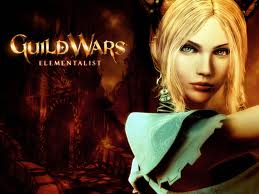
Mike Plumley - Posts: 3392
- Joined: Wed Sep 05, 2007 10:45 pm
They are saved in the save file since they are just global variables.
-

Tanya - Posts: 3358
- Joined: Fri Feb 16, 2007 6:01 am
They are saved in the save file since they are just global variables.
That's what I thought. But with something this new, and considering it uses an external program too, I just had to make sure.
-

Bethany Short - Posts: 3450
- Joined: Fri Jul 14, 2006 11:47 am
Okay, so a few things. First of all, I got rid of the "\" showing up in the names. It may appear in other places, but we'll handle that later.
I have updated the registration scripts so that they now create a gallery for each new character. I had to resynchronize the database so that everything will match up now. As such, I had to purge the image database. So all images will need to be reuploaded. *Sorry.* But on the plus side, all of the galleries ought to synch up with the right owner.
I also deleted a bunch of unused characters, I generally did that just where it looked like there were duplicates. I am updating the "Manage Your Characters" page so that it will also show you any that you have not yet uploaded, whereas previously it would show only those that had already been both registered and uploaded.
I have updated the registration scripts so that they now create a gallery for each new character. I had to resynchronize the database so that everything will match up now. As such, I had to purge the image database. So all images will need to be reuploaded. *Sorry.* But on the plus side, all of the galleries ought to synch up with the right owner.
I also deleted a bunch of unused characters, I generally did that just where it looked like there were duplicates. I am updating the "Manage Your Characters" page so that it will also show you any that you have not yet uploaded, whereas previously it would show only those that had already been both registered and uploaded.
-

Liv Brown - Posts: 3358
- Joined: Wed Jan 31, 2007 11:44 pm
Okay, so a few things. First of all, I got rid of the "\" showing up in the names. It may appear in other places, but we'll handle that later.
I have updated the registration scripts so that they now create a gallery for each new character. I had to resynchronize the database so that everything will match up now. As such, I had to purge the image database. So all images will need to be reuploaded. *Sorry.* But on the plus side, all of the galleries ought to synch up with the right owner.
I also deleted a bunch of unused characters, I generally did that just where it looked like there were duplicates. I am updating the "Manage Your Characters" page so that it will also show you any that you have not yet uploaded, whereas previously it would show only those that had already been both registered and uploaded.
I have updated the registration scripts so that they now create a gallery for each new character. I had to resynchronize the database so that everything will match up now. As such, I had to purge the image database. So all images will need to be reuploaded. *Sorry.* But on the plus side, all of the galleries ought to synch up with the right owner.
I also deleted a bunch of unused characters, I generally did that just where it looked like there were duplicates. I am updating the "Manage Your Characters" page so that it will also show you any that you have not yet uploaded, whereas previously it would show only those that had already been both registered and uploaded.
Beautiful, I now have access to Veylin's pictures, thanks flig!
and thanks for getting rid of 1 of my testers =)
-

Alisha Clarke - Posts: 3461
- Joined: Tue Jan 16, 2007 2:53 am
Glad it works. :hehe:
I know I said this yesterday, but I intend to get the avatar uploading working tomorrow.
I know I said this yesterday, but I intend to get the avatar uploading working tomorrow.
-

Undisclosed Desires - Posts: 3388
- Joined: Fri Mar 02, 2007 4:10 pm
Glad it works. :hehe:
I know I said this yesterday, but I intend to get the avatar uploading working tomorrow.
I know I said this yesterday, but I intend to get the avatar uploading working tomorrow.
You are making fine progress sir! :thumbsup:
-

koumba - Posts: 3394
- Joined: Thu Mar 22, 2007 8:39 pm
Hey Fligg, I made a few icon samples (for badges), please tell me where I can upload them, so you can take a look at them before I go further.
Cheers,
PKR.
Cheers,
PKR.
-

Charlotte Lloyd-Jones - Posts: 3345
- Joined: Fri Jun 30, 2006 4:53 pm
Hey Fligg, I made a few icon samples (for badges), please tell me where I can upload them, so you can take a look at them before I go further.
Cheers,
PKR.
Cheers,
PKR.
Fantastic!
The easiest thing to do is just attach them to a PM at GHF. The PM accepts rar files. Thank you!
-

claire ley - Posts: 3454
- Joined: Fri Aug 04, 2006 7:48 pm
Hey if we want to get to the website when we are on great house fliggerty i cannot seem to find a link. I always use the link from the first page how do we get their from ur website?
And you accidentally deleted my character. Ill just reupload him.
Also: When i tried to reupload him it said all his stats were 0 and so was his level... that was under manage characters under view characters hes not their.
And you accidentally deleted my character. Ill just reupload him.
Also: When i tried to reupload him it said all his stats were 0 and so was his level... that was under manage characters under view characters hes not their.
-

Janette Segura - Posts: 3512
- Joined: Wed Aug 22, 2007 12:36 am
It is not posted since this is still in alpha-stage testing. You should refer back to your readme file contained in the package Fliggerty PMed you at the GHF forums for the URL. The problem you describe is the same I also had, it's at least reassuring to know that I am not alone, but disconcerting in that it could mean a random error :-/ here's to hoping it's a simple thing!
-

Keeley Stevens - Posts: 3398
- Joined: Wed Sep 06, 2006 6:04 pm
It's not random, I've tracked down the error server-side, now it's a matter of fixing it. It's related to searching the database for your character, in order to update it.
-

Tracey Duncan - Posts: 3299
- Joined: Wed Apr 18, 2007 9:32 am
My char got deleted. Oh well, easy to re-upload. Should level him up first hehe =)
-

Andrea Pratt - Posts: 3396
- Joined: Mon Jul 31, 2006 4:49 am
My char got deleted. Oh well, easy to re-upload. Should level him up first hehe =)
I think your going to have problems uploading him as ive noticed me and haplo are having problems witht the stat uploads. I suggest waiting for peachykeen to fix it.
-

Elle H - Posts: 3407
- Joined: Sun Aug 06, 2006 3:15 am
Sorry about the deleted characters. I was testing with a cleanup script that is supposed to clean up characters that have a level of 0 (assuming they haven't been uploaded) after 30 days. The time check didn't work right. :hehe:
You may have to re-register the character and get a new ID number. If they don't show up under "Manage Your Characters" you will need to.
(As soon as we get the uploader script working.)
You may have to re-register the character and get a new ID number. If they don't show up under "Manage Your Characters" you will need to.
(As soon as we get the uploader script working.)
-

Jessica Phoenix - Posts: 3420
- Joined: Sat Jun 24, 2006 8:49 am
Works great right from the start. :goodjob:
But a few little flaws:
- Stats for health, magicka and fatigue are not displayed/uploaded correctly (showing 200/40, 203/40 and 289/160).
- Alchemy, security and unarmored skill show up as zero (which they aren't).
- Uploading pics didn't work til yesterday late evening. But works right now.
BTW: how can i assign an uploaded pic to be my avatar-pic (like yours fligg)?
Keep up the good work. This will shurely get huge! :run:
But a few little flaws:
- Stats for health, magicka and fatigue are not displayed/uploaded correctly (showing 200/40, 203/40 and 289/160).
- Alchemy, security and unarmored skill show up as zero (which they aren't).
- Uploading pics didn't work til yesterday late evening. But works right now.
BTW: how can i assign an uploaded pic to be my avatar-pic (like yours fligg)?
Keep up the good work. This will shurely get huge! :run:
-

..xX Vin Xx.. - Posts: 3531
- Joined: Sun Jun 18, 2006 6:33 pm
I suspect you didn't use the newest version of the updater program. Most of those bugs you mentioned were addressed yesterday. 
I haven't yet implemented the avatar uploading. I'm working on it today (and probably tomorrow.) The one I have there I inserted into the database manually.
I haven't yet implemented the avatar uploading. I'm working on it today (and probably tomorrow.) The one I have there I inserted into the database manually.
-

JaNnatul Naimah - Posts: 3455
- Joined: Fri Jun 23, 2006 8:33 am
Hey fligg im gana use the new program but their is a problem. I cannot delete my old file and i suspect you migh not be able to either. Its under mange characters but it is not under the view character list.
-

Austin Suggs - Posts: 3358
- Joined: Sun Oct 07, 2007 5:35 pm
I'm getting an error with the new uploader.
Server responded with unknown codeFailed to send data.Error: 'Failed writing body <-1 != 234>'
-

Nauty - Posts: 3410
- Joined: Wed Jan 24, 2007 6:58 pm
Hey fligg im gana use the new program but their is a problem. I cannot delete my old file and i suspect you migh not be able to either. Its under mange characters but it is not under the view character list.
I can delete anything.
They don't show up in view characters if they have a level of 0.
Edit: You have three 0 level characters. What are the IDs of the what you want me to delete?
I'm getting an error with the new uploader.
Server responded with unknown codeFailed to send data.Error: 'Failed writing body <-1 != 234>'
Yeah, I get that error too. It's something with the uploader script. I'm looking through it now.
-
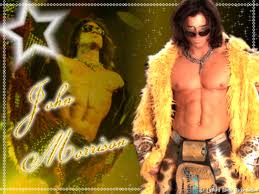
Scott - Posts: 3385
- Joined: Fri Nov 30, 2007 2:59 am
