Attachment: 
1111111111111.jpg [ 117.16 KiB | Viewed 489 times ]
From SP, before VRAM was 720MB, now 1.5GB, the i5 760(OCed) seems to be doin' fine, note: gtx 580 has only a very small GPU OC at the moment, still to OC the VRAM and pump up the GPU clock some.
I do notice a difference in framerates but hopefully OCing the card will help that.
The next nvidia driver will hopefully help too.
1111111111111.jpg [ 117.16 KiB | Viewed 489 times ]
From SP, before VRAM was 720MB, now 1.5GB, the i5 760(OCed) seems to be doin' fine, note: gtx 580 has only a very small GPU OC at the moment, still to OC the VRAM and pump up the GPU clock some.
I do notice a difference in framerates but hopefully OCing the card will help that.
The next nvidia driver will hopefully help too.
-
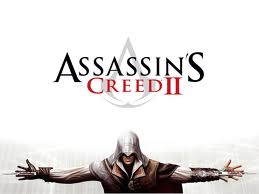
JUDY FIGHTS - Posts: 3420
- Joined: Fri Jun 23, 2006 4:25 am
