Graphical issue (grain or parasite)
-

Cedric Pearson - Posts: 3487
- Joined: Fri Sep 28, 2007 9:39 pm
What are you smoking? Crytek has never stated that they fixed this bug. In the latest patch notes it says they are aware of the bug and hope to have it resolved soon. Get a clue. Yes the bug is still there, and you have it to. As does anybody with the 360 version of the game. We all have the same game. There are temporary workarounds for the glitch, but it will always come back until Crytek fixes it.
Well again, my TV is really old, like dino old, so i may just never see it cause im already used to seeing that kind of stuff on all my other games i play on that wooden box. And yea sorry, they never did, i miss read it...oops
-

Eileen Collinson - Posts: 3208
- Joined: Thu Dec 28, 2006 2:42 am
Ok i a have a Major issue with the GFX , its very pixeled , all different colours
Im on a Sony 46" LCD running at 1080P ( and i have change it to 1080i )
http://i115.photobucket.com/albums/n296/Dangermouse_26/WP_000254.jpg
http://i115.photobucket.com/albums/n296/Dangermouse_26/WP_000253.jpg
http://i115.photobucket.com/albums/n296/Dangermouse_26/WP_000252.jpg
http://i115.photobucket.com/albums/n296/Dangermouse_26/WP_000250.jpg
http://i115.photobucket.com/albums/n296/Dangermouse_26/WP_000242.jpg
http://i115.photobucket.com/albums/n296/Dangermouse_26/WP_000243.jpg
http://i115.photobucket.com/albums/n296/Dangermouse_26/WP_000244.jpg
http://i115.photobucket.com/albums/n296/Dangermouse_26/WP_000242.jpg
these are just some of the issues i have faced in parts of the game, please i can not play the game like this
Im on a Sony 46" LCD running at 1080P ( and i have change it to 1080i )
http://i115.photobucket.com/albums/n296/Dangermouse_26/WP_000254.jpg
http://i115.photobucket.com/albums/n296/Dangermouse_26/WP_000253.jpg
http://i115.photobucket.com/albums/n296/Dangermouse_26/WP_000252.jpg
http://i115.photobucket.com/albums/n296/Dangermouse_26/WP_000250.jpg
http://i115.photobucket.com/albums/n296/Dangermouse_26/WP_000242.jpg
http://i115.photobucket.com/albums/n296/Dangermouse_26/WP_000243.jpg
http://i115.photobucket.com/albums/n296/Dangermouse_26/WP_000244.jpg
http://i115.photobucket.com/albums/n296/Dangermouse_26/WP_000242.jpg
these are just some of the issues i have faced in parts of the game, please i can not play the game like this
-

Elena Alina - Posts: 3415
- Joined: Sun Apr 01, 2007 7:24 am
Ok i a have a Major issue with the GFX , its very pixeled , all different colours
Im on a Sony 46" LCD running at 1080P ( and i have change it to 1080i )
http://i115.photobucket.com/albums/n296/Dangermouse_26/WP_000254.jpg
http://i115.photobucket.com/albums/n296/Dangermouse_26/WP_000253.jpg
http://i115.photobucket.com/albums/n296/Dangermouse_26/WP_000252.jpg
http://i115.photobucket.com/albums/n296/Dangermouse_26/WP_000250.jpg
http://i115.photobucket.com/albums/n296/Dangermouse_26/WP_000242.jpg
http://i115.photobucket.com/albums/n296/Dangermouse_26/WP_000243.jpg
http://i115.photobucket.com/albums/n296/Dangermouse_26/WP_000244.jpg
http://i115.photobucket.com/albums/n296/Dangermouse_26/WP_000242.jpg
these are just some of the issues i have faced in parts of the game, please i can not play the game like this
If that is on the XBox 360 then I would have to say you are having artifacts caused by a console that is about to crap out. It's happened to me in the past. If not that then maybe a corrupt save or something. That is not the grain glitch that's for sure.
Im on a Sony 46" LCD running at 1080P ( and i have change it to 1080i )
http://i115.photobucket.com/albums/n296/Dangermouse_26/WP_000254.jpg
http://i115.photobucket.com/albums/n296/Dangermouse_26/WP_000253.jpg
http://i115.photobucket.com/albums/n296/Dangermouse_26/WP_000252.jpg
http://i115.photobucket.com/albums/n296/Dangermouse_26/WP_000250.jpg
http://i115.photobucket.com/albums/n296/Dangermouse_26/WP_000242.jpg
http://i115.photobucket.com/albums/n296/Dangermouse_26/WP_000243.jpg
http://i115.photobucket.com/albums/n296/Dangermouse_26/WP_000244.jpg
http://i115.photobucket.com/albums/n296/Dangermouse_26/WP_000242.jpg
these are just some of the issues i have faced in parts of the game, please i can not play the game like this
If that is on the XBox 360 then I would have to say you are having artifacts caused by a console that is about to crap out. It's happened to me in the past. If not that then maybe a corrupt save or something. That is not the grain glitch that's for sure.
-
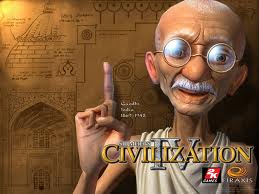
Captian Caveman - Posts: 3410
- Joined: Thu Sep 20, 2007 5:36 am
Ok i a have a Major issue with the GFX , its very pixeled , all different colours
Im on a Sony 46" LCD running at 1080P ( and i have change it to 1080i )
http://i115.photobucket.com/albums/n296/Dangermouse_26/WP_000254.jpg
http://i115.photobucket.com/albums/n296/Dangermouse_26/WP_000253.jpg
http://i115.photobucket.com/albums/n296/Dangermouse_26/WP_000252.jpg
http://i115.photobucket.com/albums/n296/Dangermouse_26/WP_000250.jpg
http://i115.photobucket.com/albums/n296/Dangermouse_26/WP_000242.jpg
http://i115.photobucket.com/albums/n296/Dangermouse_26/WP_000243.jpg
http://i115.photobucket.com/albums/n296/Dangermouse_26/WP_000244.jpg
http://i115.photobucket.com/albums/n296/Dangermouse_26/WP_000242.jpg
these are just some of the issues i have faced in parts of the game, please i can not play the game like this
Brace yourself my friend. Your Xbox 360 is about to kick the bucket! That has nothing to do with the game and has everything to do with your 360 (GPU chips, etc...) which is fried. I know because that has happened to me when my 360 was about to die. But this was back when I had the older models back in '06.
Im on a Sony 46" LCD running at 1080P ( and i have change it to 1080i )
http://i115.photobucket.com/albums/n296/Dangermouse_26/WP_000254.jpg
http://i115.photobucket.com/albums/n296/Dangermouse_26/WP_000253.jpg
http://i115.photobucket.com/albums/n296/Dangermouse_26/WP_000252.jpg
http://i115.photobucket.com/albums/n296/Dangermouse_26/WP_000250.jpg
http://i115.photobucket.com/albums/n296/Dangermouse_26/WP_000242.jpg
http://i115.photobucket.com/albums/n296/Dangermouse_26/WP_000243.jpg
http://i115.photobucket.com/albums/n296/Dangermouse_26/WP_000244.jpg
http://i115.photobucket.com/albums/n296/Dangermouse_26/WP_000242.jpg
these are just some of the issues i have faced in parts of the game, please i can not play the game like this
Brace yourself my friend. Your Xbox 360 is about to kick the bucket! That has nothing to do with the game and has everything to do with your 360 (GPU chips, etc...) which is fried. I know because that has happened to me when my 360 was about to die. But this was back when I had the older models back in '06.
-

Austin England - Posts: 3528
- Joined: Thu Oct 11, 2007 7:16 pm
Ok i a have a Major issue with the GFX , its very pixeled , all different colours
Im on a Sony 46" LCD running at 1080P ( and i have change it to 1080i )
http://i115.photobucket.com/albums/n296/Dangermouse_26/WP_000254.jpg
http://i115.photobucket.com/albums/n296/Dangermouse_26/WP_000253.jpg
http://i115.photobucket.com/albums/n296/Dangermouse_26/WP_000252.jpg
http://i115.photobucket.com/albums/n296/Dangermouse_26/WP_000250.jpg
http://i115.photobucket.com/albums/n296/Dangermouse_26/WP_000242.jpg
http://i115.photobucket.com/albums/n296/Dangermouse_26/WP_000243.jpg
http://i115.photobucket.com/albums/n296/Dangermouse_26/WP_000244.jpg
http://i115.photobucket.com/albums/n296/Dangermouse_26/WP_000242.jpg
these are just some of the issues i have faced in parts of the game, please i can not play the game like this
Brace yourself my friend. Your Xbox 360 is about to kick the bucket! That has nothing to do with the game and has everything to do with your 360 (GPU chips, etc...) which is fried. I know because that has happened to me when my 360 was about to die. But this was back when I had the older models back in '06.
BUMP, and yeah dude, that's not the game, your xbox is about to RROD on you.
Im on a Sony 46" LCD running at 1080P ( and i have change it to 1080i )
http://i115.photobucket.com/albums/n296/Dangermouse_26/WP_000254.jpg
http://i115.photobucket.com/albums/n296/Dangermouse_26/WP_000253.jpg
http://i115.photobucket.com/albums/n296/Dangermouse_26/WP_000252.jpg
http://i115.photobucket.com/albums/n296/Dangermouse_26/WP_000250.jpg
http://i115.photobucket.com/albums/n296/Dangermouse_26/WP_000242.jpg
http://i115.photobucket.com/albums/n296/Dangermouse_26/WP_000243.jpg
http://i115.photobucket.com/albums/n296/Dangermouse_26/WP_000244.jpg
http://i115.photobucket.com/albums/n296/Dangermouse_26/WP_000242.jpg
these are just some of the issues i have faced in parts of the game, please i can not play the game like this
Brace yourself my friend. Your Xbox 360 is about to kick the bucket! That has nothing to do with the game and has everything to do with your 360 (GPU chips, etc...) which is fried. I know because that has happened to me when my 360 was about to die. But this was back when I had the older models back in '06.
BUMP, and yeah dude, that's not the game, your xbox is about to RROD on you.
-

+++CAZZY - Posts: 3403
- Joined: Wed Sep 13, 2006 1:04 pm
Deman, are you a little worried that Cry-Adam has posted in a couple threads today regarding various things (including the upcoming patch), but he hasn't said anything lately in this thread? I hate to say it, but I almost take that as the grain bug may not be fixed in the upcoming patch. What do you think?
-

Dragonz Dancer - Posts: 3441
- Joined: Sat Jun 24, 2006 11:01 am
Deman, are you a little worried that Cry-Adam has posted in a couple threads today regarding various things (including the upcoming patch), but he hasn't said anything lately in this thread? I hate to say it, but I almost take that as the grain bug may not be fixed in the upcoming patch. What do you think?
I think that it will be in the patch. My 2 reasons are as follows. One, Cry-Adam told me that the devs had reproduced the issue which is the first step to fixing a bug in a game. Second, Cry-Adam took the time to tell us when the 1.1.1.8003 patch was released that they were aware of the bug and would have it resolved soon. This is why I think it will be fixed in the next patch. We'll just have to wait and see what Cry-Adam says when he posts the next 360 patch notes.
I think that it will be in the patch. My 2 reasons are as follows. One, Cry-Adam told me that the devs had reproduced the issue which is the first step to fixing a bug in a game. Second, Cry-Adam took the time to tell us when the 1.1.1.8003 patch was released that they were aware of the bug and would have it resolved soon. This is why I think it will be fixed in the next patch. We'll just have to wait and see what Cry-Adam says when he posts the next 360 patch notes.
-

BaNK.RoLL - Posts: 3451
- Joined: Sun Nov 18, 2007 3:55 pm
Bump again. Got to keep it alive until it's fixed.
| Attachments: |
| File comment: Fix This!! sidebyside2.jpg [ 181.88 KiB | Viewed 69 times ] |
-

David John Hunter - Posts: 3376
- Joined: Sun May 13, 2007 8:24 am
Bump again. Got to keep it alive until it's fixed.
Good man. Looks like you and I are the main ones bumping this one up. :p
Good man. Looks like you and I are the main ones bumping this one up. :p
-

Nichola Haynes - Posts: 3457
- Joined: Tue Aug 01, 2006 4:54 pm
Bump again. Got to keep it alive until it's fixed.
Come on Crytek, the Grain Issue has been around since day one.
Let's get this fixed, it's been too long.
Come on Crytek, the Grain Issue has been around since day one.
Let's get this fixed, it's been too long.
-

koumba - Posts: 3394
- Joined: Thu Mar 22, 2007 8:39 pm
Keep this svcker alive...get this crap fixed...OR WE'LL GO BACK TO CALL OF DUTY!!!!!
-

CYCO JO-NATE - Posts: 3431
- Joined: Fri Sep 21, 2007 12:41 pm
Still have not seen this issue myself at all, which leads me to think it might be either only on particular setups or something outwith the game causing it. Im not saying it is not a game issue, but one would assume that if it was a game issue everyone would have it at least once. Might be why Crytek is taking its time responding to it, if they cant find out exactly how to reproduce it.
Ive got a 3 year old 360 Elite on HDMI to my 22" LG Flatron screen (also 3 years old), and the only visual problem Ive had with the game is the Gamma settings are far to low. This is causing my screen to go dark in the menu's due to the black level I have to set to match the in-game brightness setup screen.
So while your complaining about an issue please bear in mind that its not always so obvious what the culprit actualy is and give Crytek a chance to work out wtf is happening and see if they know of a way to rectify it.
Ive got a 3 year old 360 Elite on HDMI to my 22" LG Flatron screen (also 3 years old), and the only visual problem Ive had with the game is the Gamma settings are far to low. This is causing my screen to go dark in the menu's due to the black level I have to set to match the in-game brightness setup screen.
So while your complaining about an issue please bear in mind that its not always so obvious what the culprit actualy is and give Crytek a chance to work out wtf is happening and see if they know of a way to rectify it.
-

Sammie LM - Posts: 3424
- Joined: Thu Nov 30, 2006 1:59 pm
Still have not seen this issue myself at all, which leads me to think it might be either only on particular setups or something outwith the game causing it. Im not saying it is not a game issue, but one would assume that if it was a game issue everyone would have it at least once. Might be why Crytek is taking its time responding to it, if they cant find out exactly how to reproduce it.
Ive got a 3 year old 360 Elite on HDMI to my 22" LG Flatron screen (also 3 years old), and the only visual problem Ive had with the game is the Gamma settings are far to low. This is causing my screen to go dark in the menu's due to the black level I have to set to match the in-game brightness setup screen.
So while your complaining about an issue please bear in mind that its not always so obvious what the culprit actualy is and give Crytek a chance to work out wtf is happening and see if they know of a way to rectify it.
Cry-Adam told me a few days ago that they had reproduced the bug internally at Crytek. He didn't have any further info on when it would be getting fixed, but seeing as how they said in the last patch notes that they are working to resolve it I think it is safe to assume it will be fixed in the next patch. Also, it's an issue with the game and not the setup. If it were a problem with our setups it would effect more than just Crysis 2. I have over 30 360 games and none of them have an issue with my setup. Thus it is a problem with the game.
FYI, I have a "Jasper" 360 manufactured last year and it's hooked up to a VGA LCD Acer Monitor and Fiber Optic audio cable going to my home theater amplifier.
Also, the glitch goes away if I dashboard and start a stage from the beginning with replay chapter option. It will stay gone if I do this after passing each stage. However, if I play about 3 levels continuously it appears at some random moment no matter what part of the stage I am in. Dashboard and start level from beginning immediately after getting the glitch and glitch goes away again. It is a game issue 100%.
Cheers.
Ive got a 3 year old 360 Elite on HDMI to my 22" LG Flatron screen (also 3 years old), and the only visual problem Ive had with the game is the Gamma settings are far to low. This is causing my screen to go dark in the menu's due to the black level I have to set to match the in-game brightness setup screen.
So while your complaining about an issue please bear in mind that its not always so obvious what the culprit actualy is and give Crytek a chance to work out wtf is happening and see if they know of a way to rectify it.
Cry-Adam told me a few days ago that they had reproduced the bug internally at Crytek. He didn't have any further info on when it would be getting fixed, but seeing as how they said in the last patch notes that they are working to resolve it I think it is safe to assume it will be fixed in the next patch. Also, it's an issue with the game and not the setup. If it were a problem with our setups it would effect more than just Crysis 2. I have over 30 360 games and none of them have an issue with my setup. Thus it is a problem with the game.
FYI, I have a "Jasper" 360 manufactured last year and it's hooked up to a VGA LCD Acer Monitor and Fiber Optic audio cable going to my home theater amplifier.
Also, the glitch goes away if I dashboard and start a stage from the beginning with replay chapter option. It will stay gone if I do this after passing each stage. However, if I play about 3 levels continuously it appears at some random moment no matter what part of the stage I am in. Dashboard and start level from beginning immediately after getting the glitch and glitch goes away again. It is a game issue 100%.
Cheers.
-

Nicholas C - Posts: 3489
- Joined: Tue Aug 07, 2007 8:20 am
Thats info I was not aware of. If Crytek have managed to reproduce it then its safe to assume they can work out a way to cure it. I still maintain itmay be an issue with certain setups having a conflict between the game video output and whats shown on screen. What I mean by that is the game could be set in particular way thats causing problems on particular screen types or that the actual game output is using a different method than standard and making some 360's display garbled visuals due to different hardware iterations. The reason I say this is that I have played the game continously start to finish without any graphical problems whatsoever a few times. I like the SP game quiet a bit as you can probably gather.
But in any case as long as Crytek have a handle on whats going on it should be sorted out in short order.
But in any case as long as Crytek have a handle on whats going on it should be sorted out in short order.
-

James Baldwin - Posts: 3366
- Joined: Tue Jun 05, 2007 11:11 am
Thats info I was not aware of. If Crytek have managed to reproduce it then its safe to assume they can work out a way to cure it. I still maintain itmay be an issue with certain setups having a conflict between the game video output and whats shown on screen. What I mean by that is the game could be set in particular way thats causing problems on particular screen types or that the actual game output is using a different method than standard and making some 360's display garbled visuals due to different hardware iterations.
But in any case as long as Crytek have a handle on whats going on it should be sorted out in short order.
Agreed, it could be a game bug that may only occur on certain setups. That still makes it a game bug.
But in any case as long as Crytek have a handle on whats going on it should be sorted out in short order.
Agreed, it could be a game bug that may only occur on certain setups. That still makes it a game bug.
-

Stay-C - Posts: 3514
- Joined: Sun Jul 16, 2006 2:04 am
lol deman, your determined to keep this one of the front page threads eh? I sill have yet to experience this particular graphical glitch, but you seen mine i think. The game had gone completely haywire and resolved into nothing but polygon shapes and mostly empty flat maps. You may have seen of the older post i made here in this thread with pics and video of it, it had got really bad lots of times then just stopped appearing one day.
I am a bit edgy each time i load up crysis 2 to play itll return and be messed up for a while again, lets hope not because it was terrible.
I am a bit edgy each time i load up crysis 2 to play itll return and be messed up for a while again, lets hope not because it was terrible.
-

Neil - Posts: 3357
- Joined: Sat Jul 14, 2007 5:08 am
Is there an actuall release date for that patch? I hope it works out anyway...-.-
-

Tyrone Haywood - Posts: 3472
- Joined: Sun Apr 29, 2007 7:10 am
Is there an actuall release date for that patch? I hope it works out anyway...-.-
I think it's safe to assume it will be out sometime in the first couple of weeks in June considering Crytek already posted a PC patch preview. When it's released the console patches will be out either at the same time or shortly thereafter as is standard operating procedure by Crytek so far.
I think it's safe to assume it will be out sometime in the first couple of weeks in June considering Crytek already posted a PC patch preview. When it's released the console patches will be out either at the same time or shortly thereafter as is standard operating procedure by Crytek so far.
-

Naughty not Nice - Posts: 3527
- Joined: Sat Nov 04, 2006 6:14 am
But still no one can surely say that this "issue" will be fixed by that?! I almost bought the ps3-version twice now...
I completed the campagne once for now and I want to play it again so badly... But not with that square lines blocking my sight...
I completed the campagne once for now and I want to play it again so badly... But not with that square lines blocking my sight...
-

Heather Kush - Posts: 3456
- Joined: Tue Jun 05, 2007 10:05 pm
But still no one can surely say that this "issue" will be fixed by that?! I almost bought the ps3-version twice now...
I completed the campagne once for now and I want to play it again so badly... But not with that square lines blocking my sight...
I don't think Crytek would bother reproducing the issue internally at their studios, which they have according to Cry-Adam, if they weren't planning on fixing it. As much as I hate having to do it to, be patient. Patches should be coming in the not too distant future. After all, all the behind the scenes network improvements Crytek has been doing is in preparation for the new patches so they're working on this bug I'm sure. If not, then Cry-Adam will have some explaining to do.
I completed the campagne once for now and I want to play it again so badly... But not with that square lines blocking my sight...
I don't think Crytek would bother reproducing the issue internally at their studios, which they have according to Cry-Adam, if they weren't planning on fixing it. As much as I hate having to do it to, be patient. Patches should be coming in the not too distant future. After all, all the behind the scenes network improvements Crytek has been doing is in preparation for the new patches so they're working on this bug I'm sure. If not, then Cry-Adam will have some explaining to do.
-

Lisha Boo - Posts: 3378
- Joined: Fri Aug 18, 2006 2:56 pm
