EDIT: BTW, for those of you who don't know what we're talking about, I present you this: http://oi56.tinypic.com/2zqg5y1.jpg That is how we have to play the game.
100 posts
• Page 1 of 4 • 1, 2, 3, 4
Graphics Issue: Lines Everywhere
EDIT: BTW, for those of you who don't know what we're talking about, I present you this: http://oi56.tinypic.com/2zqg5y1.jpg That is how we have to play the game.
-

SaVino GοΜ - Posts: 3360
- Joined: Mon Sep 17, 2007 8:00 pm
I'm playing Brink, and everything looks like it has grid lines all over it. Anyone else experiencing this?
Having same issue, including FPS issues. ATI HD4870x2
-

Kay O'Hara - Posts: 3366
- Joined: Sun Jan 14, 2007 8:04 pm
I'm running ATI HD4850 x 2. We have something in common 
Win 7 64 bit
4 GB RAM
i5 Quad Core
Win 7 64 bit
4 GB RAM
i5 Quad Core
-

Daniel Brown - Posts: 3463
- Joined: Fri May 04, 2007 11:21 am
Well, well, well... I've found some new friends. Guess who also has an ATI HD4870 and is having the same problem. Nice to know we're not alone in this world.
It isn't just texture and FPS problems though. My view is "twitchy", sometimes flipping rapidly at 90 degrees in a strobe-like frequency... Which might be a good thing because I can see who's about to shoot me in the back!
The game is pretty much unplayable for me at the moment.
It isn't just texture and FPS problems though. My view is "twitchy", sometimes flipping rapidly at 90 degrees in a strobe-like frequency... Which might be a good thing because I can see who's about to shoot me in the back!
The game is pretty much unplayable for me at the moment.
-

Cassie Boyle - Posts: 3468
- Joined: Sun Nov 05, 2006 9:33 am
I am using 48702x (2GB) as well... this is clearly a very focused hardware issue... Luckily other than this issue my game is running absolutely phenomenally so Im just looking past the lines and Running through challenges and SP
-

TIhIsmc L Griot - Posts: 3405
- Joined: Fri Aug 03, 2007 6:59 pm
Yay! We're not alone! That's something at least, right? 
-

Kay O'Hara - Posts: 3366
- Joined: Sun Jan 14, 2007 8:04 pm
Man - Im running
2.8ghz Duel core
3GB RAM
4650 Radeon 1GB
Why do i get the feeling ill be joining your boat.
What settings are you guys using?
Have you done the most recent Catalyst driver updates....if so - have you done the AMD update through steam settings.
Have you turned off V-sync + shadows etc?
I dont believe any of you are stupid - but its just things people tend to forget about.
2.8ghz Duel core
3GB RAM
4650 Radeon 1GB
Why do i get the feeling ill be joining your boat.
What settings are you guys using?
Have you done the most recent Catalyst driver updates....if so - have you done the AMD update through steam settings.
Have you turned off V-sync + shadows etc?
I dont believe any of you are stupid - but its just things people tend to forget about.
-

Naughty not Nice - Posts: 3527
- Joined: Sat Nov 04, 2006 6:14 am
Man - Im running
2.8ghz Duel core
3GB RAM
4650 Radeon 1GB
Why do i get the feeling ill be joining your boat.
What settings are you guys using?
Have you dont the most recent Catalyst driver updates....if so - have you done the AMD update through steam settings.
Have you turned off V-synce + shadows etc?
I dont believe any of you are stupid - but its just things people tend to forget about.
2.8ghz Duel core
3GB RAM
4650 Radeon 1GB
Why do i get the feeling ill be joining your boat.
What settings are you guys using?
Have you dont the most recent Catalyst driver updates....if so - have you done the AMD update through steam settings.
Have you turned off V-synce + shadows etc?
I dont believe any of you are stupid - but its just things people tend to forget about.
yeah i also have this problem on HD4890. i just updated my drivers to the latest one with the hotfix 10.10a i believe, but it did not change anything. i also played with many combinations of the settings and this problem still persists.
-
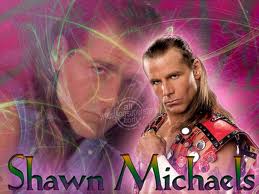
Love iz not - Posts: 3377
- Joined: Sat Aug 25, 2007 8:55 pm
As from seen, all you people with this problem got ATI 4xxx series.. Does anyone with 5xxx or 6xxx series has same problem?
-

Brandon Wilson - Posts: 3487
- Joined: Sat Oct 13, 2007 1:31 am
I saw a suggested fix on a separate forum that recommended turning off the ATI A.I. feature. I'm at work right now and can't test it, however. Can anyone verify this?
-

evelina c - Posts: 3377
- Joined: Tue Dec 19, 2006 4:28 pm
Having the same issue.
Running,
ATI x4 955 Black Edition
XFX 4890 1GB
4 GB DDR3 RAM
Ect...
Running,
ATI x4 955 Black Edition
XFX 4890 1GB
4 GB DDR3 RAM
Ect...
-

anna ley - Posts: 3382
- Joined: Fri Jul 07, 2006 2:04 am
I saw a suggested fix on a separate forum that recommended turning off the ATI A.I. feature. I'm at work right now and can't test it, however. Can anyone verify this?
Attempted disabling, no change. Also tried turning it on advanced, still no go.
-

Flesh Tunnel - Posts: 3409
- Joined: Mon Sep 18, 2006 7:43 pm
I'm surprised, it seems like the 4800 series of cards was never tested. It's still a very common video card, especially since they aren't quite out-dated enough to be worth replacing yet.
-

Adriana Lenzo - Posts: 3446
- Joined: Tue Apr 03, 2007 1:32 am
trying a reinstall as i am having the same problem...though i dont understand mine because i played 1 match of multiplayer and i didnt have the lines but once i left that match i had them =/
i think it is a directx issue with the game
i think it is a directx issue with the game
-

Rachel Tyson - Posts: 3434
- Joined: Sat Oct 07, 2006 4:42 pm
trying a reinstall as i am having the same problem...though i dont understand mine because i played 1 match of multiplayer and i didnt have the lines but once i left that match i had them =/
i think it is a directx issue with the game
i think it is a directx issue with the game
Could you please report back to us after your reinstall to let us know how it went?
-

Noely Ulloa - Posts: 3596
- Joined: Tue Jul 04, 2006 1:33 am
I'm having the same issue, the game looks like total crap because of this...
Are there any fixes? I've played with all the settings, but none of them seem to do anything.
Are there any fixes? I've played with all the settings, but none of them seem to do anything.
-

XPidgex Jefferson - Posts: 3398
- Joined: Fri Sep 08, 2006 4:39 pm
I'm having the same issue, the game looks like total crap because of this...
Are there any fixes? I've played with all the settings, but none of them seem to do anything.
Are there any fixes? I've played with all the settings, but none of them seem to do anything.
So far, no luck from anyone that I've seen.
-

priscillaaa - Posts: 3309
- Joined: Sat Dec 30, 2006 8:22 pm
Same issue
ATI 4800 HD Series
Brink was crashing until I updated the drivers.
It plays okay but I see the grid artifacts and then I see them everywhere.
I hope this one gets killed soon....looks like a promising game.
ATI 4800 HD Series
Brink was crashing until I updated the drivers.
It plays okay but I see the grid artifacts and then I see them everywhere.
I hope this one gets killed soon....looks like a promising game.
-

Raymond J. Ramirez - Posts: 3390
- Joined: Sun Oct 14, 2007 8:28 am
Could you please report back to us after your reinstall to let us know how it went?
didnt work sadly, sorry i would have reported back sooner...but i forgot i posted this =/
but yeah i am sure it is a directx conflict now as it seems like no matter what settings or anything we have tried so far is effecting it (like for example, the directx could have a conflict in the game files somewhere that no one had noticed)
-

Brentleah Jeffs - Posts: 3341
- Joined: Tue Feb 13, 2007 12:21 am
Seriously, did nobody test modern ATI cards with this game? 4000 series has this artifacting, 5000 series gets crap framerates...haven't heard anything about the 6000 series yet, maybe they actually tested them. Or they got lucky. Either way it makes me sad. Still, it's day one. If they can get a patch out quickly then I guess it's acceptable, but it just seems like if proper hardware testing had been done this wouldn't have happened to begin with.
-

Gemma Flanagan - Posts: 3432
- Joined: Sun Aug 13, 2006 6:34 pm
100 posts
• Page 1 of 4 • 1, 2, 3, 4
