Man, thats really [censored] behaviour. Not a very respectfull thing to do. Stuff like that makes me mad. Specially since I just installed the mod 30 minutes ago and declared for myself that I love it. Im still gonna keep using it thou. But every now and then thats going to bugg me when I think about it. <_<
88 posts
• Page 2 of 4 • 1, 2, 3, 4
GRAPHICS: To those asking about graphics mods, start here.
The problem with Ultimate Textures is that grVulture used resources without giving credit. The evidence of that can be seen in the op here where it's stated that the source of most of them is unknown. When he first started releasing them, he claimed to have made them until it was brought to everyone's attention that he did not. After that, when the whole compilation was released, it was noted as a compilation. Credits were still missing though. :shrug: That's the story. And that's why you can't find the mod on PES.
Man, thats really [censored] behaviour. Not a very respectfull thing to do. Stuff like that makes me mad. Specially since I just installed the mod 30 minutes ago and declared for myself that I love it. Im still gonna keep using it thou. But every now and then thats going to bugg me when I think about it. <_<
-

Milagros Osorio - Posts: 3426
- Joined: Fri Aug 25, 2006 4:33 pm
Connary, some of Darknuts and all the others that i really like. So i never noticed
there where already texture in there from both of them?
But like you Nosferatu_D i like UT complete way to much, so i will continue to use
it but it still svcks. Especially since i provided the link to UT Complete v3.0.
-

мistrєss - Posts: 3168
- Joined: Thu Dec 14, 2006 3:13 am
The 7Zip I have (dwemer_ruins.7z) is pluginless :unsure:
There is a pluginless version of Hedgehog-12 Dwemere Ruins? Where if you
do not mind me asking?
EDIT: Sorry for the Double post.
EDIT 2: Nevermind, since i saw that the edit date in the post for that replacer showed
February 15 i thought you hat not changed it yet. But since it is a direct download i guess
you just changed the package.
As for how it looks...well..in most places it looks really cool i have to admit. But it is kind
of weird looking when you enter the dark places of a Dwemer ruin, or rooms where there
is lava. I guess that is just because of how bumpmaps work. I am not sure yet if i will keep
using it, but i will see.
-

Invasion's - Posts: 3546
- Joined: Fri Aug 18, 2006 6:09 pm
The problem with Ultimate Textures is that grVulture used resources without giving credit. The evidence of that can be seen in the op here where it's stated that the source of most of them is unknown. When he first started releasing them, he claimed to have made them until it was brought to everyone's attention that he did not. After that, when the whole compilation was released, it was noted as a compilation. Credits were still missing though. :shrug: That's the story. And that's why you can't find the mod on PES.
Well, that's a little unfortunate.
With that being the case, I think I'll just stick to the Visual Packs and whatever else I can toss in.
Thanks Fligg, Bramble, and Illius!
-

Madison Poo - Posts: 3414
- Joined: Wed Oct 24, 2007 9:09 pm
This thread has been most helpful in locating some key textures. I thank you.
-

Undisclosed Desires - Posts: 3388
- Joined: Fri Mar 02, 2007 4:10 pm
I decided to update just the characters section, cause I figure that's what a lot of people are really after. Creatures forthcoming.
No problem. :nod:
This thread has been most helpful in locating some key textures. I thank you.
No problem. :nod:
-

Nadia Nad - Posts: 3391
- Joined: Thu Aug 31, 2006 3:17 pm
I could use some tips concerning the lighting in morrowind. For example, Illuminated Windows dosent seem to work for me. And I would like to see some brighter lightsources and more need for them.
-

TWITTER.COM - Posts: 3355
- Joined: Tue Nov 27, 2007 3:15 pm
I could use some tips concerning the lighting in morrowind. For example, Illuminated Windows dosent seem to work for me. And I would like to see some brighter lightsources and more need for them.
I'll get to that eventually, I'm just a little tied up at the moment. For now, my advice would be to ensure that any lighting mods load last. Also, using "The Lighting Mod" will give you brighter lights, as well as the actual need for them as everything will look darker.
-

Elizabeth Falvey - Posts: 3347
- Joined: Fri Oct 26, 2007 1:37 am
I'll get to that eventually, I'm just a little tied up at the moment. For now, my advice would be to ensure that any lighting mods load last. Also, using "The Lighting Mod" will give you brighter lights, as well as the actual need for them as everything will look darker.
No rush, we all can't sit infront of the computer all they. Thats just how the world works. ^^
I followed your advice and loved the mod. But it would be nice to see some info how to manualy alter the effects, seems to me that it takes alot of polishing of yer own to get it perfect. Im looking forward to see the rest of your little toturial.
-

Soraya Davy - Posts: 3377
- Joined: Sat Aug 05, 2006 10:53 pm
I just wanted to let you know I find this thread very useful, as I do most mod lists. Please keep up the good work and I hope you can complete this topic sometime soon. I'd also like to add my humble voice to the request to sticky some kind of unofficial official mod list...if an inclusive & detailed enough one can be compiled. In the long run I'd be much easier than constantly seeing & reading new threads about the same topic.
-

Roberto Gaeta - Posts: 3451
- Joined: Tue Nov 06, 2007 2:23 am
I just wanted to let you know I find this thread very useful, as I do most mod lists. Please keep up the good work and I hope you can complete this topic sometime soon. I'd also like to add my humble voice to the request to sticky some kind of unofficial official mod list...if an inclusive & detailed enough one can be compiled. In the long run I'd be much easier than constantly seeing & reading new threads about the same topic.
Glad to hear it's been some help. I'll try to get it done soon, my life just got really hectic really quickly.
-

Noraima Vega - Posts: 3467
- Joined: Wed Jun 06, 2007 7:28 am
Glad to hear it's been some help. ....
It is very useful, thank you. :goodjob:
As is this one by Stebin - http://www.gamesas.com/bgsforums/index.php?showtopic=755575&hl=unofficial+World+retexture+thread
-

Rodney C - Posts: 3520
- Joined: Sat Aug 18, 2007 12:54 am
Thank you, Thank you, Thank you for this thread!!!!!
ESPECIALLY the link to the CODE Patch, I KNEW I wasn't crazy when I remembered being able to loot a knocked out NPC,
Finally the feature is back!! YAY!!!!
P.S. And don't let some anol-Retentive person get you mad because they can't deal with a Title and Contents.
They didn't contribute anything to the thread, other than their obsession with semantics and bloating
the thread with several unecessary posts
BYW, you CAN get the thread title changed if you want buy "Reporting your first post"
and typing in what you want the thread title changed to
ESPECIALLY the link to the CODE Patch, I KNEW I wasn't crazy when I remembered being able to loot a knocked out NPC,
Finally the feature is back!! YAY!!!!
P.S. And don't let some anol-Retentive person get you mad because they can't deal with a Title and Contents.
They didn't contribute anything to the thread, other than their obsession with semantics and bloating
the thread with several unecessary posts
BYW, you CAN get the thread title changed if you want buy "Reporting your first post"
and typing in what you want the thread title changed to
-

jessica breen - Posts: 3524
- Joined: Thu Aug 03, 2006 1:04 am
This is a really useful guide! Thanks for making it. 
-

Melanie - Posts: 3448
- Joined: Tue Dec 26, 2006 4:54 pm
Excellent descriptions of the various options for mods. You obviously put a lot of thought into this. Good job!
A suggestion, if you'd like:
Let people know that "Start Here" is a link. I actually thought it was just a heading the first time I read it. Maybe something like: Start Here <--click
A suggestion, if you'd like:
Let people know that "Start Here" is a link. I actually thought it was just a heading the first time I read it. Maybe something like: Start Here <--click
-

Krystina Proietti - Posts: 3388
- Joined: Sat Dec 23, 2006 9:02 pm
Well then, excuse my long absence, Real Life her minions Finances and Employment hit me like a sack of bricks and my life has become unpleasant. I've added quite a bit with this update, including a note on AlienSlof's mods, a quick-start guide for the impatient, and some notes for newbies about using texture replacers, as well as important information on Vibrant and Darker Morrowind that should have been there in the first place. Just three more sections to go. I was also hoping to finish at least the Armor and Weapons section and start a WIP thread for my custom armor mod today, but I don't have time.  Hopefully I can call this done soon.
Hopefully I can call this done soon.
Also, I need an opinion: Should I try to alter the OP to be independent of Borrowind's blog, or has that been working well enough for everyone?
Thank you for the compliment and the link!
More than happy to help.
And I don't begrudge Swiveller for his opinion, I see where he's coming from.
Thanks for the tip on the thread title, though that sounds like bugging the mods for no good reason. It's good to know.
No problem.
Thanks! And that's a good suggestion, I was worried from the start that there would be such a misunderstanding, I shouldn't have ignored that little voice in my head. I've changed the OP accordingly.
Also, I need an opinion: Should I try to alter the OP to be independent of Borrowind's blog, or has that been working well enough for everyone?
It is very useful, thank you. :goodjob:
As is this one by Stebin - http://www.gamesas.com/bgsforums/index.php?showtopic=755575&hl=unofficial+World+retexture+thread
As is this one by Stebin - http://www.gamesas.com/bgsforums/index.php?showtopic=755575&hl=unofficial+World+retexture+thread
Thank you for the compliment and the link!
Thank you, Thank you, Thank you for this thread!!!!!
ESPECIALLY the link to the CODE Patch, I KNEW I wasn't crazy when I remembered being able to loot a knocked out NPC,
Finally the feature is back!! YAY!!!!
P.S. And don't let some anol-Retentive person get you mad because they can't deal with a Title and Contents.
They didn't contribute anything to the thread, other than their obsession with semantics and bloating
the thread with several unecessary posts
BYW, you CAN get the thread title changed if you want buy "Reporting your first post"
and typing in what you want the thread title changed to
ESPECIALLY the link to the CODE Patch, I KNEW I wasn't crazy when I remembered being able to loot a knocked out NPC,
Finally the feature is back!! YAY!!!!
P.S. And don't let some anol-Retentive person get you mad because they can't deal with a Title and Contents.
They didn't contribute anything to the thread, other than their obsession with semantics and bloating
the thread with several unecessary posts
BYW, you CAN get the thread title changed if you want buy "Reporting your first post"
and typing in what you want the thread title changed to
More than happy to help.
And I don't begrudge Swiveller for his opinion, I see where he's coming from.
Thanks for the tip on the thread title, though that sounds like bugging the mods for no good reason. It's good to know.
This is a really useful guide! Thanks for making it. 
No problem.
Excellent descriptions of the various options for mods. You obviously put a lot of thought into this. Good job!
A suggestion, if you'd like:
Let people know that "Start Here" is a link. I actually thought it was just a heading the first time I read it. Maybe something like: Start Here <--click
A suggestion, if you'd like:
Let people know that "Start Here" is a link. I actually thought it was just a heading the first time I read it. Maybe something like: Start Here <--click
Thanks! And that's a good suggestion, I was worried from the start that there would be such a misunderstanding, I shouldn't have ignored that little voice in my head. I've changed the OP accordingly.
-

Claire Lynham - Posts: 3432
- Joined: Mon Feb 12, 2007 9:42 am
Also, I need an opinion: Should I try to alter the OP to be independent of Borrowind's blog, or has that been working well enough for everyone?
Well, I have no problem with the way it is now.
-

Paula Rose - Posts: 3305
- Joined: Fri Feb 16, 2007 8:12 am
Well, I have no problem with the way it is now. 
That is a relief.
-

Ronald - Posts: 3319
- Joined: Sun Aug 05, 2007 12:16 am
Thanks very much for this guide, I'm working through it now and MW had never looked so good!
I would recommend that you retain the link to the blog, I personally have founds it quite useful to have regard to both and I think that those who don't find the blog useful can ignore it while others will gain a benefit from it.
I had a quick question, which could probably be answered by anyone, my original plan was to start a new game only once I had installed all of the graphics mods I wanted but now that I've been testing the game with a new save I really want to make a real start so I was wondering if there's any disadvantage in starting a new game and then adding in mods on the fly, as it were?
Thanks again.
I would recommend that you retain the link to the blog, I personally have founds it quite useful to have regard to both and I think that those who don't find the blog useful can ignore it while others will gain a benefit from it.
I had a quick question, which could probably be answered by anyone, my original plan was to start a new game only once I had installed all of the graphics mods I wanted but now that I've been testing the game with a new save I really want to make a real start so I was wondering if there's any disadvantage in starting a new game and then adding in mods on the fly, as it were?
Thanks again.
-
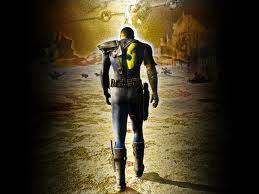
louise tagg - Posts: 3394
- Joined: Sun Aug 06, 2006 8:32 am
including a note on AlienSlof's mods
Oh man, i just saw it in the OP...first Korana and now AlienSlof.
-

Agnieszka Bak - Posts: 3540
- Joined: Fri Jun 16, 2006 4:15 pm
Oh man, i just saw it in the OP...first Korana and now AlienSlof. 
Ugh, not again. Last time that she removed them because of some stupid trolls we were able to convince her to put them back up but I guess that the trolling never stopped and that it has taken its toll on her now... Doesn't look like she's coming back this time. What a shame.
-

Ells - Posts: 3430
- Joined: Thu Aug 10, 2006 9:03 pm
Hope to be done with Armor, Weapons, and Miscellanea tonight. :dance:
Also: Mitch Hedberg reference added. :hehe:
Thanks for the input, I'll leave it as is, then. A ToC might help, though...
http://www.gamesas.com/bgsforums/index.php?showtopic=967763 I knew that going in and I still did it, and I payed for it with a dirty save. I managed to go far in that game regardless because of good preparation, but my preparation wasn't good enough and I failed to test many mods that ended up not working for me and bloating my game. I'm starting over now, but here's some advice for you so you don't end up with a game-ending bug.
First, get Wrye Mash and read the online manual carefully. You should also understand how to properly use TESTool. The best diagnostic tool you can use for quick conflict detection is TES Conflict Detector. These are all linked in the OP. I assume you have limited time as I do, so here's what you really must understand, first about Mash:
To recap, with Wrye Mash you should fully understand at least Lock Times, the meanings of the colors, controlling mod order, where to find right-click menus, updating master's lists for mods and mod lists for saves, using Mashed Lists, and profile management. It's a powerful tool, and learning it ahead of time will save you a lot of pain down the road.
TESTool serves a different set of purposes, and is a much easier program to use as it's all automated, but because of this you need to watch it very carefully and make sure it doesn't do anything it shouldn't. The main tools you'll be using are the Merge Objects feature and the Clean ESPs feature (it should go without saying, but always use the Clean ESPs option that puts the clean versions in a separate folder, it's option #2). Merge Objects is to be used when several mods change the same objects, but in different ways. For example, say you want to use Schwaa's "K Potion Upgrade" to change the appearance of potions, and Srikandi's "Potion Sorter" to rename them; since Srikandi's mod doesn't touch the meshes or textures, but K Potion Upgrade also renames some potions, you'd want set the Potion Sorter to load after the K Potion Upgrade with Mash and then use TESTool to merge objects, this way you'll get the Potion Sorter's names and the K Potion Upgrade's look. There are many explanations for exactly how this works online, but basically it looks at the original Morrowind data for an object that more than one mod changes and goes down the list adding any changes to the original data and ignoring any data that is identical to the original data (any time two mods alter the same data the mod that loads later wins).
Any time you add a mod, read the ReadMe (!) and test it thoroughly, starting with a conflict check with the conflict detector. Hope that helps. Oh, also, if your game is slowing down, the first culprit is scripting, cut back on the script-heavy mods if your computer can't handle them.
I'm under the impression that the mods prefer that we not talk about it, but I will say this: I really wish she could ignore the petulant whining from insecure children who aren't even offering up valid criticisms of her work and focus on those who love the art she produces. I say this knowing I don't know the whole story, but I have to agree it's a real shame.
Also: Mitch Hedberg reference added. :hehe:
Thanks very much for this guide, I'm working through it now and MW had never looked so good!
I would recommend that you retain the link to the blog, I personally have founds it quite useful to have regard to both and I think that those who don't find the blog useful can ignore it while others will gain a benefit from it.
I would recommend that you retain the link to the blog, I personally have founds it quite useful to have regard to both and I think that those who don't find the blog useful can ignore it while others will gain a benefit from it.
Thanks for the input, I'll leave it as is, then. A ToC might help, though...
I had a quick question, which could probably be answered by anyone, my original plan was to start a new game only once I had installed all of the graphics mods I wanted but now that I've been testing the game with a new save I really want to make a real start so I was wondering if there's any disadvantage in starting a new game and then adding in mods on the fly, as it were?
http://www.gamesas.com/bgsforums/index.php?showtopic=967763 I knew that going in and I still did it, and I payed for it with a dirty save. I managed to go far in that game regardless because of good preparation, but my preparation wasn't good enough and I failed to test many mods that ended up not working for me and bloating my game. I'm starting over now, but here's some advice for you so you don't end up with a game-ending bug.
First, get Wrye Mash and read the online manual carefully. You should also understand how to properly use TESTool. The best diagnostic tool you can use for quick conflict detection is TES Conflict Detector. These are all linked in the OP. I assume you have limited time as I do, so here's what you really must understand, first about Mash:
- Before anything else, right-click on the header for the "File" column under the "Mods" tab and click "Lock Times." Any time you alter a mod in any way with another program (such as the CS or TESTool) open up Wrye Mash and it will put the mod back into the position in the load order you had set before the alteration. The manual will explain if that doesn't make sense.
- Make sure you understand what the colors for checkboxes and lines mean for each tab, the colors are there to help you diagnose any problems.
- Understand how to control mod order and why.
- When you click on a mod in under the "Mods" tab, a list of its master will show up to the right. Most of the time you can fix an issue (such as a yellow colored by simply clicking on this list
- When you first start it up, right-click on various places in the UI to see what menus come up, and refer to the manual so you understand what each option does. The obvious ones come up for the mods and saves when you right-click on them; for mods the big ones are "Repair Refs" and the options under the "File >" rollout, for saves you should especially pay attention to the "Repair All" option and the options under the "Remove >" rollout. However, some of the most useful--in fact, essential--options show up when you right click on the column headers for each list (i.e. "File | Modified | Size |..."). The headers on the "Saves" tab offer the absolute essentials for a game in progress, you need to understand:
- The main header offers several options including the very useful "Profiles" option. I really recommend making a main profile and a "TEST" profile that only has the three Bethesda ESMs activated to test any new mod in game, and another based on your main profile to test how any mods you decide to add interact with your existing ones. I also like to make profiles for load lists that I know for sure work well, in case I mess something up and have to go back (at least, I do now, this would have saved me a lot of trouble and I plan to do it from now on).
- the list of saves and the list that shows up on the right when you click on a save (it contains the list of mods that save has running) has its own menu, and the options under that menu, particularly "Sync to Load List" and "Update," are important to understand, you always want to make sure that your save shows up as purple if possible, and these options help you do that. The "Update" option is executed automatically when you click on the list itself. Always remember to save your changes.
- The main header offers several options including the very useful "Profiles" option. I really recommend making a main profile and a "TEST" profile that only has the three Bethesda ESMs activated to test any new mod in game, and another based on your main profile to test how any mods you decide to add interact with your existing ones. I also like to make profiles for load lists that I know for sure work well, in case I mess something up and have to go back (at least, I do now, this would have saved me a lot of trouble and I plan to do it from now on).
- Learn how to use the "Mashed Lists" feature.
- As for the "Installers" tab in the newest version, it makes it a lot easier to install new mods and more importantly uninstall mods you decide you don't want, but I prefer the precise control of a manual installation.
To recap, with Wrye Mash you should fully understand at least Lock Times, the meanings of the colors, controlling mod order, where to find right-click menus, updating master's lists for mods and mod lists for saves, using Mashed Lists, and profile management. It's a powerful tool, and learning it ahead of time will save you a lot of pain down the road.
TESTool serves a different set of purposes, and is a much easier program to use as it's all automated, but because of this you need to watch it very carefully and make sure it doesn't do anything it shouldn't. The main tools you'll be using are the Merge Objects feature and the Clean ESPs feature (it should go without saying, but always use the Clean ESPs option that puts the clean versions in a separate folder, it's option #2). Merge Objects is to be used when several mods change the same objects, but in different ways. For example, say you want to use Schwaa's "K Potion Upgrade" to change the appearance of potions, and Srikandi's "Potion Sorter" to rename them; since Srikandi's mod doesn't touch the meshes or textures, but K Potion Upgrade also renames some potions, you'd want set the Potion Sorter to load after the K Potion Upgrade with Mash and then use TESTool to merge objects, this way you'll get the Potion Sorter's names and the K Potion Upgrade's look. There are many explanations for exactly how this works online, but basically it looks at the original Morrowind data for an object that more than one mod changes and goes down the list adding any changes to the original data and ignoring any data that is identical to the original data (any time two mods alter the same data the mod that loads later wins).
Any time you add a mod, read the ReadMe (!) and test it thoroughly, starting with a conflict check with the conflict detector. Hope that helps. Oh, also, if your game is slowing down, the first culprit is scripting, cut back on the script-heavy mods if your computer can't handle them.
Oh man, i just saw it in the OP...first Korana and now AlienSlof. 
Ugh, not again. Last time that she removed them because of some stupid trolls we were able to convince her to put them back up but I guess that the trolling never stopped and that it has taken its toll on her now... Doesn't look like she's coming back this time. What a shame. 
I'm under the impression that the mods prefer that we not talk about it, but I will say this: I really wish she could ignore the petulant whining from insecure children who aren't even offering up valid criticisms of her work and focus on those who love the art she produces. I say this knowing I don't know the whole story, but I have to agree it's a real shame.
-

Sheila Esmailka - Posts: 3404
- Joined: Wed Aug 22, 2007 2:31 am
I'm trying to ind a specific texture replacer and I'm hoping this thread can help me. Specifically, it replaced Daedric architecture, making it much redder, more like Daedric armor. I've been looking everywhere for it and have searched pretty much all of the major texture replacers.
Anyone remember this one?
BTW, the link for Jarrod's textures is broken.
Anyone remember this one?
BTW, the link for Jarrod's textures is broken.
-

Kelly James - Posts: 3266
- Joined: Wed Oct 04, 2006 7:33 pm
I'm trying to ind a specific texture replacer and I'm hoping this thread can help me. Specifically, it replaced Daedric architecture, making it much redder, more like Daedric armor. I've been looking everywhere for it and have searched pretty much all of the major texture replacers.
You don't mean http://planetelderscrolls.gamespy.com/View.php?view=Mods.Detail&id=4715, do you? If this isn't it, could you be more specific?
BTW, the link for Jarrod's textures is broken.
Thanks for catching that, I'll correct it.
-

Gill Mackin - Posts: 3384
- Joined: Sat Dec 16, 2006 9:58 pm
The Daedric textures that I'm talking about are just black and red, no gold. Primarily, they're black, but some of the stone textures are red. It's seriously like I said before though; the textures look like they were created specifically to match the style of Daedric armor. A black background with a few wavy, red stripe patterns interspersed throughout the design.
-

carla - Posts: 3345
- Joined: Wed Aug 23, 2006 8:36 am
88 posts
• Page 2 of 4 • 1, 2, 3, 4
