53 posts
• Page 1 of 3 • 1, 2, 3
It is hard to run PyFFI when you cannot extract 7-ZIP archiv
-

Chloe Mayo - Posts: 3404
- Joined: Wed Jun 21, 2006 11:59 pm
-

Jimmie Allen - Posts: 3358
- Joined: Sun Oct 14, 2007 6:39 am
I just installed it as Administrator (Run as admin on the setup file). You need to do this for programs that want to modify menus, like 7zip and PyFFI (if you want the Optimize option to show up). I've actually switched over to using 7zip now - it seems to work better under win 7...
Okay, I'll try that, thanks. I wonder if I need to re-do PyFFI's install too... Might as well...
-

dell - Posts: 3452
- Joined: Sat Mar 24, 2007 2:58 am
Try just right clicking the exe in the programs list and select http://www.sevenforums.com/software/8795-right-click-context-menu-7zip-4.html
-

Jack Walker - Posts: 3457
- Joined: Wed Jun 06, 2007 6:25 pm
I installed 7-zip via the MSI installer, which has no "Run as Administrator" option. I tried to run it with the admin flag via the Program Files menu shortcut, but that launches the 7-zip file manager, and I was unable to even change file associations through it.
-

Steven Nicholson - Posts: 3468
- Joined: Mon Jun 18, 2007 1:24 pm
Yeah, you're right! How did I get it in then? I must have run the 7 zip file manager as administrator afterwards and then changed the settings. I remember now that I did have some trouble with the associations and that was definitely fixed by running the file manager as administrator and setting up the associations in the configuration. Perhaps in there I was able to tell it to add its stuff to the context menus as well.
EDIT: I think I went straight to the program though - for some reason doing it through the start menu didn't seem to work...
EDIT: I think I went straight to the program though - for some reason doing it through the start menu didn't seem to work...
-

Sunny Under - Posts: 3368
- Joined: Wed Apr 11, 2007 5:31 pm
Yeah, you're right! How did I get it in then? I must have run the 7 zip file manager as administrator afterwards and then changed the settings. I remember now that I did have some trouble with the associations and that was definitely fixed by running the file manager as administrator and setting up the associations in the configuration. Perhaps in there I was able to tell it to add its stuff to the context menus as well.
EDIT: I think I went straight to the program though - for some reason doing it through the start menu didn't seem to work...
EDIT: I think I went straight to the program though - for some reason doing it through the start menu didn't seem to work...
It says the 7zG.exe needs elevation. It is annoying to be prompted about needing administrator privileges to delete every single stinking folder in the protected folders. Can't this thing keep a log of what apps I allow to run? Seeing that permission message every time I try to launch Oblivion is going to kill my nerves...
-

Daramis McGee - Posts: 3378
- Joined: Mon Sep 03, 2007 10:47 am
Perhaps you could disable UAC until everything is running and then turn it back on. I did that to get Wrye up and running...
EDIT: and yes I have to give permission every time I run Oblivion...
EDIT: and yes I have to give permission every time I run Oblivion...
-

Lisa Robb - Posts: 3542
- Joined: Mon Nov 27, 2006 9:13 pm
Perhaps you could disable UAC until everything is running and then turn it back on. I did that to get Wrye up and running...
EDIT: and yes I have to give permission every time I run Oblivion...
EDIT: and yes I have to give permission every time I run Oblivion...
I'll deal. I can use the file manager to extract 7-zip archives. I will look into the Notepad++ thing later.
-

Chris Cross Cabaret Man - Posts: 3301
- Joined: Tue Jun 19, 2007 11:33 pm
If you figure out Notepad++, can you pm me or post the answer? I'd love to get Textpad working that way...
-

dav - Posts: 3338
- Joined: Mon Jul 30, 2007 3:46 pm
To change file association in 7-zip and Notepad++, you need to run them as administrator, then you should be able to change the settings
-
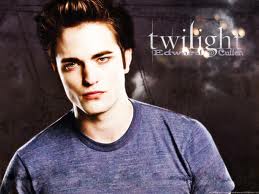
emily grieve - Posts: 3408
- Joined: Thu Jun 22, 2006 11:55 pm
To change file association in 7-zip and Notepad++, you need to run them as administrator, then you should be able to change the settings
I am now able to change the file association, but that does not help make the edit command work. Now, I cannot use any 7-zip context menu command, however. I keep getting that requires elevation error...
-

sarah simon-rogaume - Posts: 3383
- Joined: Thu Mar 15, 2007 4:41 am
I am now able to change the file association, but that does not help make the edit command work. Now, I cannot use any 7-zip context menu command, however. I keep getting that requires elevation error...
Are you using UAC?
-

Greg Swan - Posts: 3413
- Joined: Tue Jun 05, 2007 12:49 am
Are you using UAC?
It is on.
Edit: I hardly even know how to get onto "the" administrator account.
-

Queen - Posts: 3480
- Joined: Fri Dec 29, 2006 1:00 pm
I have UAC off, and Windows 7. I had the same problem with 7zip not showing in the right click context menu when I installed the latest version on 7zip.
Here's what I did to solve the problem:
I uninstalled the latest version of 7zip via Revo Uninstaller (free, google it), so that all registry entries were also removed. I use xplorer2 (3rd party program) as my main windows explorer, and Windows Explorer is secondary. As I wanted the right-click context menu in xplorer2, I opened up Windows Explorer, went to the old version of 7zip (you can download it off Filehippo.com), and installed it via Windows Explorer. What it did was that now I ge tthe context menu in xplorer2, but not in Windows Explorer (basically, it can't add the context menu to the program (Windows Explorer) you used to install it... geez! I know, this is 2010, but that's how I have it working now.
Here's what I did to solve the problem:
I uninstalled the latest version of 7zip via Revo Uninstaller (free, google it), so that all registry entries were also removed. I use xplorer2 (3rd party program) as my main windows explorer, and Windows Explorer is secondary. As I wanted the right-click context menu in xplorer2, I opened up Windows Explorer, went to the old version of 7zip (you can download it off Filehippo.com), and installed it via Windows Explorer. What it did was that now I ge tthe context menu in xplorer2, but not in Windows Explorer (basically, it can't add the context menu to the program (Windows Explorer) you used to install it... geez! I know, this is 2010, but that's how I have it working now.
-
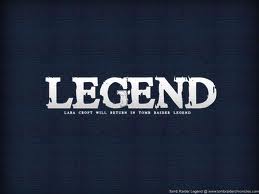
Esther Fernandez - Posts: 3415
- Joined: Wed Sep 27, 2006 11:52 am
Hang on... Which version of 7 zip are you using? I downloaded http://sourceforge.net/projects/sevenzip/files/ and that worked much better. I think I saw a similar error and then found the 64 bit version...
-

maya papps - Posts: 3468
- Joined: Mon Aug 07, 2006 3:44 pm
You guys are scaring me... This is way to much work for an average user. I do not think that the uninstalls have been clean, and this is not the first time I saw someone refer to the Revo Uninstaller as a good option. I will try that out after this next reinstall.
Edit: The context menu commands are working again (at least partially) now that I have taken off the Run as Administrator flag.
Edit: The context menu commands are working again (at least partially) now that I have taken off the Run as Administrator flag.
-

Dagan Wilkin - Posts: 3352
- Joined: Fri Apr 27, 2007 4:20 am
Now you know why people aren't diving into Win 7  Very flashy, but rather difficult to deal with when you have real work to do, like modding old computer games!
Very flashy, but rather difficult to deal with when you have real work to do, like modding old computer games!
-

Charity Hughes - Posts: 3408
- Joined: Sat Mar 17, 2007 3:22 pm
When I run 7-zip and Notepad++ as administrator (the programs not the installers), I can change all of the settings, including the settings for the 7-zip context menu plugin.
These changes takes effect in both the Windows Explorer and the replacement I use (Totalcommander).
Win 7 Ultimate 64-bit with UAC on (default settings).
These changes takes effect in both the Windows Explorer and the replacement I use (Totalcommander).
Win 7 Ultimate 64-bit with UAC on (default settings).
-

Taylor Bakos - Posts: 3408
- Joined: Mon Jan 15, 2007 12:05 am
When I run 7-zip and Notepad++ as administrator (the programs not the installers), I can change all of the settings, including the settings for the 7-zip context menu plugin.
These changes takes effect in both the Windows Explorer and the replacement I use (Totalcommander).
Win 7 Ultimate 64-bit with UAC on (default settings).
These changes takes effect in both the Windows Explorer and the replacement I use (Totalcommander).
Win 7 Ultimate 64-bit with UAC on (default settings).
I saw all of those options and such. My original "real" problem with 7-zip was the inability to extract a 7-zip archive in the PyFFI toaster\in folder, PyFFI being installed to the default location.
-

Pixie - Posts: 3430
- Joined: Sat Oct 07, 2006 4:50 am
I have a working 7-zip context menu and a "Edit with Notepad++" , so I don't know what else to suggest.
-

Undisclosed Desires - Posts: 3388
- Joined: Fri Mar 02, 2007 4:10 pm
I have a working 7-zip context menu and a "Edit with Notepad++" , so I don't know what else to suggest.
Where do you have Notepad++ installed?
-

Grace Francis - Posts: 3431
- Joined: Wed Jul 19, 2006 2:51 pm
Where do you have Notepad++ installed?
in Program Files (x86).
7-zip in Program Files
-

Sunny Under - Posts: 3368
- Joined: Wed Apr 11, 2007 5:31 pm
in Program Files (x86).
7-zip in Program Files
7-zip in Program Files
I do not understand what is wrong then. I have these programs installed in the default locations as well. :L
-

Cedric Pearson - Posts: 3487
- Joined: Fri Sep 28, 2007 9:39 pm
Oh, I also have the Edit with Notepad++ option... I wanted to change the default Edit option so that I could use Textpad. TL, have you restarted your machine? When I was having trouble, a couple of restarts seemed to get things going...
And if you think that sounds odd, well it wouldn't be the first time. I had a contract once for a company that was using XP. They had everything locked down so you couldn't do much, but I needed special privileges due to the work I was doing. When things weren't working and I wasn't getting the permissions I should, the tech told me to reboot my machine six times!! Yes, exactly six times. He was serious and wasn't suggesting just a bunch of times - he meant exactly six. After the sixth reboot, things did actually work as predicted...
And if you think that sounds odd, well it wouldn't be the first time. I had a contract once for a company that was using XP. They had everything locked down so you couldn't do much, but I needed special privileges due to the work I was doing. When things weren't working and I wasn't getting the permissions I should, the tech told me to reboot my machine six times!! Yes, exactly six times. He was serious and wasn't suggesting just a bunch of times - he meant exactly six. After the sixth reboot, things did actually work as predicted...
-

мistrєss - Posts: 3168
- Joined: Thu Dec 14, 2006 3:13 am
53 posts
• Page 1 of 3 • 1, 2, 3
