I reverted to an earlier non-corrupted save five hours before at REPCONN, saved several times, and when I rebooted my Xbox almost all the new saves except the earliest are corrupted again.
23 posts
• Page 1 of 1
Has anyone had any luck reverting to non-corruptes saves?
I reverted to an earlier non-corrupted save five hours before at REPCONN, saved several times, and when I rebooted my Xbox almost all the new saves except the earliest are corrupted again.
-

Joanne Crump - Posts: 3457
- Joined: Sat Jul 22, 2006 9:44 am
Has anyone had any luck reverting to non-corruptes saves?
I reverted to an earlier non-corrupted save five hours before at REPCONN, saved several times, and when I rebooted my Xbox almost all the new saves except the earliest are corrupted again.
I reverted to an earlier non-corrupted save five hours before at REPCONN, saved several times, and when I rebooted my Xbox almost all the new saves except the earliest are corrupted again.
Try running that good save as the ONLY save on your main storage device and see what happens. (Copy it off to another media first through system settings - memory though and keep it off your machine for safekeeping).
Load only from that file and save only to that file. Make sure autosave is completely disabled.
I am convinced that the game, at certain points when loading (maybe every load), checks flags in the saves and compares them to other flags in other saves. If it compares the flags and doesn't like what it sees, it refuses to load that save. Then it has a domino effect, refusing to load each previous save that was created AFTER the next earliest flag check. If the game can only see one save though... it cannot compare the flag with anything and it will load the game.
I tried a variation http://www.gamesas.com/index.php?/topic/1129296-think-i-may-have-developed-a-work-around-re-save-games/ of this last night and ended up getting through 9 save/load cycles with no problems.
Here's a representation:
1 Save game
2 Save game
3 Save game
4 Save game
5 Load Game - Flag check - ok - game loads
6 Save game
7 Save game
8 save game
9 Load game - flag check bad - will refuse to load saves 6, 7, and 8, but WILL load 1,2,3 and 4.
Along those lines, I am not convinced the saves are actually corrupt IF the flags can be modified/disabled by a patch or something.
On the other hand, I could be off in left field, but I don't think so.
Give it a whirl, if you please.
-
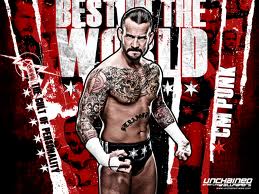
Jessica White - Posts: 3419
- Joined: Sun Aug 20, 2006 5:03 am
Has anyone had any luck reverting to non-corruptes saves?
I reverted to an earlier non-corrupted save five hours before at REPCONN, saved several times, and when I rebooted my Xbox almost all the new saves except the earliest are corrupted again.
I reverted to an earlier non-corrupted save five hours before at REPCONN, saved several times, and when I rebooted my Xbox almost all the new saves except the earliest are corrupted again.
I only have one manual save file and an auto save file. The manual save is fine and I can load that, when it comes time for the 360 to autosave it asks me if I want to save over the corrupted file. I click yes and all is good. However, my only problem (so far) seems to be when I try going into the north gate to The Strip. That autosave file is corrupt now but was fine earlier in the game. I have no idea what to do, but I am trying some different things before I throw in the towel and start all over again. I've put in 20+ hours or so and I just leveled up to 17 (which was lost in the autosave corruption so I'm now back to level 16)
-

Emilie M - Posts: 3419
- Joined: Fri Mar 16, 2007 9:08 am
http://www.gamesas.com/index.php?/topic/1128690-your-corrupt-files/
-

Jesus Sanchez - Posts: 3455
- Joined: Sun Oct 21, 2007 11:15 am
Has anyone had any luck reverting to non-corruptes saves?
I reverted to an earlier non-corrupted save five hours before at REPCONN, saved several times, and when I rebooted my Xbox almost all the new saves except the earliest are corrupted again.
I reverted to an earlier non-corrupted save five hours before at REPCONN, saved several times, and when I rebooted my Xbox almost all the new saves except the earliest are corrupted again.
I have not had any luck with my corrupted saves, no. I did fine ONE save that was uncorrupt though, about 6 hours behind where my corrupt saves were. I have the patch, and since then, have not had an issue. I've made 5 NEW manual saves and have my auto-save from my one save file that wasn't corrupt, and have gone from about 18 to 33 hours w/ no issues. Heres to hoping it doesn't happen though, and hoping Obsidian comes up w/ a solution soon.
-

Dan Stevens - Posts: 3429
- Joined: Thu Jun 14, 2007 5:00 pm
http://www.gamesas.com/index.php?/topic/1128690-your-corrupt-files/
You should forgive people for not using that thread while the original post is an unreadable wall of text. Paragraphs.
-
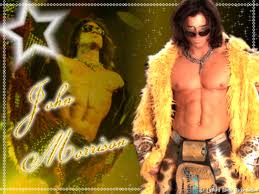
Scott - Posts: 3385
- Joined: Fri Nov 30, 2007 2:59 am
You should forgive people for not using that thread while the original post is an unreadable wall of text. Paragraphs.
Sounds like a personal problem to me. Reading 'slowly' may be of some help to you.
-

Your Mum - Posts: 3434
- Joined: Sun Jun 25, 2006 6:23 pm
Hey,
Thanks for the thoughtful posts, GrislyAtoms. I will definitely try this.
C.
Thanks for the thoughtful posts, GrislyAtoms. I will definitely try this.
C.
-

ShOrty - Posts: 3392
- Joined: Sun Jul 02, 2006 8:15 pm
That memory card process seems a bit tedious for my tastes, I think I'll just wait for a patch. But I'm able to load a save 2 hours away from where my saves got corrupted. And I had a couple around that time so I moved one to a memory card just for precautionary measures, lul.
-

Batricia Alele - Posts: 3360
- Joined: Mon Jan 22, 2007 8:12 am
Hey,
Thanks for the thoughtful posts, GrislyAtoms. I will definitely try this.
C.
Thanks for the thoughtful posts, GrislyAtoms. I will definitely try this.
C.
Yeah, give it a try. Interested to hear if it works for others.
Honestly, I'm kinda sick of fooling around with it at this point.
-

carrie roche - Posts: 3527
- Joined: Mon Jul 17, 2006 7:18 pm
Sounds like a personal problem to me. Reading 'slowly' may be of some help to you.
:whisper: Nope...online comm skills 101: paragraphs are your friend. Hey, but on the content of your posts I totally agree.
-

Gaelle Courant - Posts: 3465
- Joined: Fri Apr 06, 2007 11:06 pm
:whisper: Nope...online comm skills 101: paragraphs are your friend. Hey, but on the content of your posts I totally agree.
See, this is the internet not a job interview or an English class. Paragraphs are worthless and unnecessary in this context. Perhaps a trip to Oblivion for you and your paragraph buddy is what you need.
I am glad that you noticed that my post is awesome! Just trying to help.
Also you would notice that if paragraphs were used you would still get a 'text wall' but instead you will get a couple indentations. No really big difference in any of this.
-

Ronald - Posts: 3319
- Joined: Sun Aug 05, 2007 12:16 am
Way off topic and I apologize but the whole point for paragraph indentations is to relieve your eyes from walls of text. Very simple and effective tool as many people don't want to read what appears to be nonstop talking. Kinda like a run on sentence.
-

Spencey! - Posts: 3221
- Joined: Thu Aug 17, 2006 12:18 am
Way off topic and I apologize but the whole point for paragraph indentations is to relieve your eyes from walls of text. Very simple and effective tool as many people don't want to read what appears to be nonstop talking. Kinda like a run on sentence.
Even though there are plenty of sentences in my wall. Perhaps you can relieve your own eyes in the toilet. Looks I must send you to Oblivion as well! :spotted owl: Oh wait, looks like I sent you to Owl instead.
-

Abel Vazquez - Posts: 3334
- Joined: Tue Aug 14, 2007 12:25 am
I posted this in the Xbox bugs thread so people see it there, but I tried going back to a non corrupted save and still eventually corrupts again with the DLC/Storage error when trying to load:
My update with the DLC/Storage Device save won't load issue:
I've got it around the "Come Fly With Me" finale.
I had it with my original playthrough, but luckily my oldest of 5 saves didn't get corrupted.
I tried playing through with that, it saves just fine until I complete the quest (the last part, sugar bombs, etc) and try to save when I'm supposed to go to the observation deck.
Saves after I complete the quest are jacked and cannot load them.
I really hope they fix this ASAP, because lots of people are unable to play their games. It's not like a sports game where you can do "quick play" or something. We put hours and hours into this game and now I'm so worried to play because I hate losing my progression. It's just so frustrating to get svcked into a game and not be able to play it.
I really, really hope that the MS Xbox Live certification process for patches doesn't delay things a long time...this is a problem that needs a fix right now, not in 2 weeks.
My update with the DLC/Storage Device save won't load issue:
I've got it around the "Come Fly With Me" finale.
I had it with my original playthrough, but luckily my oldest of 5 saves didn't get corrupted.
I tried playing through with that, it saves just fine until I complete the quest (the last part, sugar bombs, etc) and try to save when I'm supposed to go to the observation deck.
Saves after I complete the quest are jacked and cannot load them.
I really hope they fix this ASAP, because lots of people are unable to play their games. It's not like a sports game where you can do "quick play" or something. We put hours and hours into this game and now I'm so worried to play because I hate losing my progression. It's just so frustrating to get svcked into a game and not be able to play it.
I really, really hope that the MS Xbox Live certification process for patches doesn't delay things a long time...this is a problem that needs a fix right now, not in 2 weeks.
-

Jessie Butterfield - Posts: 3453
- Joined: Wed Jun 21, 2006 5:59 pm
Yeah, give it a try. Interested to hear if it works for others.
Honestly, I'm kinda sick of fooling around with it at this point.
Honestly, I'm kinda sick of fooling around with it at this point.
Scratch it all. It doesn't work. Just ran into the "DLC not found" wall again using the single save idea.
The game is just...unplayable.
-

SUck MYdIck - Posts: 3378
- Joined: Fri Nov 30, 2007 6:43 am
Scratch it all. It doesn't work. Just ran into the "DLC not found" wall again using the single save idea.
The game is just...unplayable.
The game is just...unplayable.
Your name is hilarious.
-
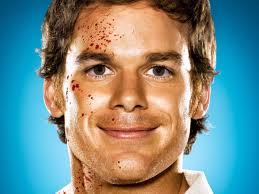
Russell Davies - Posts: 3429
- Joined: Wed Nov 07, 2007 5:01 am
Scratch it all. It doesn't work. Just ran into the "DLC not found" wall again using the single save idea.
The game is just...unplayable.
The game is just...unplayable.
Yeah, I spent half an hour recreating the issue trying different things and still had the same glitch pop up...
Luckily I have a non-tainted save I can load and be ok using, but I'd rather use a old one if they completely fix it...
Either way I can't play anymore and this svcks.
-

Hot - Posts: 3433
- Joined: Sat Dec 01, 2007 6:22 pm
Your name is hilarious.
Lol. Thanks. I love a good pun.
I have had that handle since 1200 baud modems, BBS's, and the TRS-80 Model III were brand new...
You seem a decent sort from your posts I have seen here. Well done, may I be so bold.
Here's wishing to be able to play this game without too much more heartburn! Cheers!
-

Andrea P - Posts: 3400
- Joined: Mon Feb 12, 2007 7:45 am
Lol. Thanks. I love a good pun.
I have had that handle since 1200 baud modems, BBS's, and the TRS-80 Model III were brand new...
You seem a decent sort from your posts I have seen here. Well done, may I be so bold.
Here's wishing to be able to play this game without too much more heartburn! Cheers!.
I have had that handle since 1200 baud modems, BBS's, and the TRS-80 Model III were brand new...
You seem a decent sort from your posts I have seen here. Well done, may I be so bold.
Here's wishing to be able to play this game without too much more heartburn! Cheers!
Thank you and I truly appreciate the compliment. And of course, I would love some toast! Thumbs up to you too, good sir.
-

April D. F - Posts: 3346
- Joined: Wed Mar 21, 2007 8:41 pm
Just wanted to update you on my progress. I tried GrislyAtom's method: I copied a "good" savegame to USB, deleted all the savegame files, the DLC and the full game installation. Started fresh, in other words. Re-installed the game to HDD, copied over my "good" savegame file from USB, then loaded her up.
Now, obviously without the DLC (Mercenary Pack, in my case), I got the "Hey, can't find your DLC!" message, but this was expected. The game loaded fine anyway, minus the items from the DLC pack, just as you'd expect. I went shopping for some new armor, whacked a few baddies, and saved a few times, always REPLACING the single savegame file so that there was only one (autosave was also turned off).
Then I shot a guy (Motor Runner), but suddenly decided I wanted to wait before shooting him because I hadn't gotten the Fort McCarran quest that rewards you for whacking him. So I tried to reload my one savegame and BAM! I got the error.
So, no DLC, and no previous savegames to compare red flags to. Fuddle-duddle.
A note: in all three cases where this error has happened to me, I was trying to reload a savegame while still "in the game". I wonder if, when you want to reload a savegame to correct a mistake of take a different action, you could save, log off XBOX (restart even), and everything would be hunky dory...
Thoughts?
C.
Now, obviously without the DLC (Mercenary Pack, in my case), I got the "Hey, can't find your DLC!" message, but this was expected. The game loaded fine anyway, minus the items from the DLC pack, just as you'd expect. I went shopping for some new armor, whacked a few baddies, and saved a few times, always REPLACING the single savegame file so that there was only one (autosave was also turned off).
Then I shot a guy (Motor Runner), but suddenly decided I wanted to wait before shooting him because I hadn't gotten the Fort McCarran quest that rewards you for whacking him. So I tried to reload my one savegame and BAM! I got the error.
So, no DLC, and no previous savegames to compare red flags to. Fuddle-duddle.
A note: in all three cases where this error has happened to me, I was trying to reload a savegame while still "in the game". I wonder if, when you want to reload a savegame to correct a mistake of take a different action, you could save, log off XBOX (restart even), and everything would be hunky dory...
Thoughts?
C.
-

herrade - Posts: 3469
- Joined: Thu Apr 05, 2007 1:09 pm
Update: Started again with a "good" savegame, played some, leveled up a few times, saved the game, shut down, restarted, BAM! Everyone's favorite error.
So, my conclusions:
1) DLC is not causing this bug.
2) The anti-cheat file comparison checks (GrislyAtom's theory, a good one) isn't either.
3) It's not from saving and reloading in the same game session (my theory)
What a pity. The game is so fun. And so broken.
So, my conclusions:
1) DLC is not causing this bug.
2) The anti-cheat file comparison checks (GrislyAtom's theory, a good one) isn't either.
3) It's not from saving and reloading in the same game session (my theory)
What a pity. The game is so fun. And so broken.
-

marina - Posts: 3401
- Joined: Tue Mar 13, 2007 10:02 pm
Just wanted to update you on my progress. I tried GrislyAtom's method: I copied a "good" savegame to USB, deleted all the savegame files, the DLC and the full game installation. Started fresh, in other words. Re-installed the game to HDD, copied over my "good" savegame file from USB, then loaded her up.
Now, obviously without the DLC (Mercenary Pack, in my case), I got the "Hey, can't find your DLC!" message, but this was expected. The game loaded fine anyway, minus the items from the DLC pack, just as you'd expect. I went shopping for some new armor, whacked a few baddies, and saved a few times, always REPLACING the single savegame file so that there was only one (autosave was also turned off).
Then I shot a guy (Motor Runner), but suddenly decided I wanted to wait before shooting him because I hadn't gotten the Fort McCarran quest that rewards you for whacking him. So I tried to reload my one savegame and BAM! I got the error.
So, no DLC, and no previous savegames to compare red flags to. Fuddle-duddle.
A note: in all three cases where this error has happened to me, I was trying to reload a savegame while still "in the game". I wonder if, when you want to reload a savegame to correct a mistake of take a different action, you could save, log off XBOX (restart even), and everything would be hunky dory...
Thoughts?
C.
Now, obviously without the DLC (Mercenary Pack, in my case), I got the "Hey, can't find your DLC!" message, but this was expected. The game loaded fine anyway, minus the items from the DLC pack, just as you'd expect. I went shopping for some new armor, whacked a few baddies, and saved a few times, always REPLACING the single savegame file so that there was only one (autosave was also turned off).
Then I shot a guy (Motor Runner), but suddenly decided I wanted to wait before shooting him because I hadn't gotten the Fort McCarran quest that rewards you for whacking him. So I tried to reload my one savegame and BAM! I got the error.
So, no DLC, and no previous savegames to compare red flags to. Fuddle-duddle.
A note: in all three cases where this error has happened to me, I was trying to reload a savegame while still "in the game". I wonder if, when you want to reload a savegame to correct a mistake of take a different action, you could save, log off XBOX (restart even), and everything would be hunky dory...
Thoughts?
C.
"A note: in all three cases where this error has happened to me, I was trying to reload a savegame while still "in the game". I wonder if, when you want to reload a savegame to correct a mistake of take a different action, you could save, log off XBOX (restart even), and everything would be hunky dory..."
I have tried that several times. No dice (for me anyway).
Interesting about Motor-Runner
That's the exact same place the "DLC won't load" save game nonsense starts for me...repeatedly and no matter what I try... just after I (attempt to) leave vault 3.
-

Mr.Broom30 - Posts: 3433
- Joined: Thu Nov 08, 2007 2:05 pm
23 posts
• Page 1 of 1
