11 posts
• Page 1 of 1
Having an issue with Vurts animated groundcover on MGSO 2.0.
-

jessica sonny - Posts: 3531
- Joined: Thu Nov 02, 2006 6:27 pm
If that doesn't work http://forum.rpgitalia.net/topic/17051-animated-grass-flickering-problem/ seem to have got MGE to work with ATi cards by going for http://www.gamesas.com/topic/1240985-morrowind-graphics-extender-mge/
[Edit: typo]
-

Latino HeaT - Posts: 3402
- Joined: Thu Nov 08, 2007 6:21 pm
Any tips on switching with the MGE XE I currently have to .99 or to MGE 3.8.2?
-

Alyce Argabright - Posts: 3403
- Joined: Mon Aug 20, 2007 8:11 pm
You should just be able to overwrite the files for MGE XE, just regenerate distant land after you've done so. I did that and had no problems, but I'm using an nVidia 460.
-

Rob Smith - Posts: 3424
- Joined: Wed Oct 03, 2007 5:30 pm
MGE XE didn't fix it. I'm going to try MGE 3.8.2. That won't overwrite MGE XE though so how should I go about switching?
-

Tracey Duncan - Posts: 3299
- Joined: Wed Apr 18, 2007 9:32 am
Upgrading MGE XE should just be a case of extracting the 0.99 archive over the top of your existing version
Hrnchamd has uninstall instructions in the MGE XE readme so "Delete MGEXEgui.exe, d3d8.dll, dinput8.dll, and mge3." and then extract the MGE archive
If you want to be thorough then manually go through and manually delete:
[Edit: bit slow and don't delete the Data Files folder]
[Edit2: Crikey. Must learn to review what I post more thoroughly...]
Hrnchamd has uninstall instructions in the MGE XE readme so "Delete MGEXEgui.exe, d3d8.dll, dinput8.dll, and mge3." and then extract the MGE archive
If you want to be thorough then manually go through and manually delete:
Spoiler
d3d8.dll
dinput8.dll
MGE XE Info.txt
mge3 <------folder
MGEXEgui.exe
mwedit <------folder
MWSE.dll
SlimDX.dll
Data Files\meshes\f\terrain_bc_scum_01_dist.nif
Data Files\meshes\f\terrain_bc_scum_02_dist.nif
Data Files\meshes\f\terrain_bc_scum_03_dist.nif
Data Files\meshes\i\in_lava_1024_01_dist.nif
Data Files\meshes\i\in_lava_1024_dist.nif
Data Files\meshes\i\in_lava_256a_dist.nif
Data Files\meshes\i\in_lava_256_dist.nif
Data Files\meshes\i\in_lava_512_dist.nif
Data Files\meshes\i\in_lava_oval_dist.nif
Data Files\meshes\x\ex_longboat01.nif
Data Files\meshes\x\ex_longboat02.nif
Data Files\meshes\x\ex_mh_palace_courtyard.nif
Data Files\meshes\x\ex_mh_palace_tower.nif
Data Files\meshes\x\ex_mh_palace_tower02.nif
Data Files\meshes\x\ex_mh_palace_wall_01.nif
Data Files\meshes\x\ex_mh_palace_wall_02.nif
Data Files\meshes\x\ex_mh_pavillion_gate.nif
Data Files\meshes\x\ex_mh_pavillion_gate_02.nif
Data Files\meshes\x\ex_mh_pavillion_wall_e.nif
Data Files\meshes\x\ex_mh_pavillion_wall_w.nif
Data Files\meshes\x\ex_mh_wall_01.nif
Data Files\meshes\x\ex_mh_wall_02.nif
Data Files\meshes\x\ex_mh_wall_gate_01.nif
Data Files\meshes\x\ex_mh_wall_tower_01.nif
Data Files\shaders\CellTexBlend.fx
Data Files\shaders\XE Common.fx
Data Files\shaders\XE Depth.fx
Data Files\shaders\XE FixedFuncEmu.fx
Data Files\shaders\XE HUD.fx
Data Files\shaders\XE Main.fx
Data Files\shaders\XE Shadow Settings.fx
Data Files\shaders\XE Shadow.fx
Data Files\shaders\XE Shadowmap.fx
Data Files\shaders\XE Water.fx
Data Files\shaders\XEshaders
Data Files\shaders\XEshaders\Bloom Fine.fx
Data Files\shaders\XEshaders\Bloom Soft.fx
Data Files\shaders\XEshaders\Depth of Field.fx
Data Files\shaders\XEshaders\Eye Adaptation (HDR).fx
Data Files\shaders\XEshaders\SSAO Fast.fx
Data Files\shaders\XEshaders\SSAO HQ.fx
Data Files\shaders\XEshaders\Sunshafts.fx
Data Files\shaders\XEshaders\Underwater Effects.fx
Data Files\shaders\XEshaders\Underwater Interior Effects.fx
Data Files\textures\MGE
Data Files\textures\noise64.tga
Data Files\textures\noise8q.tga
Data Files\textures\MGE\water_NRM.dds
Data Files\textures\MGE\world_detail.dds
mge3\English.lng
mge3\MGE XE Default Statics Classifiers.ovr
mge3\MGEfuncs.dll
mge3\Polish.lng
mge3\Template.lng
mwedit\customfunctions.dat
mwedit\Gsixtension.esp
d3d8.dll
dinput8.dll
MGE XE Info.txt
mge3 <------folder
MGEXEgui.exe
mwedit <------folder
MWSE.dll
SlimDX.dll
Data Files\meshes\f\terrain_bc_scum_01_dist.nif
Data Files\meshes\f\terrain_bc_scum_02_dist.nif
Data Files\meshes\f\terrain_bc_scum_03_dist.nif
Data Files\meshes\i\in_lava_1024_01_dist.nif
Data Files\meshes\i\in_lava_1024_dist.nif
Data Files\meshes\i\in_lava_256a_dist.nif
Data Files\meshes\i\in_lava_256_dist.nif
Data Files\meshes\i\in_lava_512_dist.nif
Data Files\meshes\i\in_lava_oval_dist.nif
Data Files\meshes\x\ex_longboat01.nif
Data Files\meshes\x\ex_longboat02.nif
Data Files\meshes\x\ex_mh_palace_courtyard.nif
Data Files\meshes\x\ex_mh_palace_tower.nif
Data Files\meshes\x\ex_mh_palace_tower02.nif
Data Files\meshes\x\ex_mh_palace_wall_01.nif
Data Files\meshes\x\ex_mh_palace_wall_02.nif
Data Files\meshes\x\ex_mh_pavillion_gate.nif
Data Files\meshes\x\ex_mh_pavillion_gate_02.nif
Data Files\meshes\x\ex_mh_pavillion_wall_e.nif
Data Files\meshes\x\ex_mh_pavillion_wall_w.nif
Data Files\meshes\x\ex_mh_wall_01.nif
Data Files\meshes\x\ex_mh_wall_02.nif
Data Files\meshes\x\ex_mh_wall_gate_01.nif
Data Files\meshes\x\ex_mh_wall_tower_01.nif
Data Files\shaders\CellTexBlend.fx
Data Files\shaders\XE Common.fx
Data Files\shaders\XE Depth.fx
Data Files\shaders\XE FixedFuncEmu.fx
Data Files\shaders\XE HUD.fx
Data Files\shaders\XE Main.fx
Data Files\shaders\XE Shadow Settings.fx
Data Files\shaders\XE Shadow.fx
Data Files\shaders\XE Shadowmap.fx
Data Files\shaders\XE Water.fx
Data Files\shaders\XEshaders
Data Files\shaders\XEshaders\Bloom Fine.fx
Data Files\shaders\XEshaders\Bloom Soft.fx
Data Files\shaders\XEshaders\Depth of Field.fx
Data Files\shaders\XEshaders\Eye Adaptation (HDR).fx
Data Files\shaders\XEshaders\SSAO Fast.fx
Data Files\shaders\XEshaders\SSAO HQ.fx
Data Files\shaders\XEshaders\Sunshafts.fx
Data Files\shaders\XEshaders\Underwater Effects.fx
Data Files\shaders\XEshaders\Underwater Interior Effects.fx
Data Files\textures\MGE
Data Files\textures\noise64.tga
Data Files\textures\noise8q.tga
Data Files\textures\MGE\water_NRM.dds
Data Files\textures\MGE\world_detail.dds
mge3\English.lng
mge3\MGE XE Default Statics Classifiers.ovr
mge3\MGEfuncs.dll
mge3\Polish.lng
mge3\Template.lng
mwedit\customfunctions.dat
mwedit\Gsixtension.esp
[Edit: bit slow and don't delete the Data Files folder]
[Edit2: Crikey. Must learn to review what I post more thoroughly...]
-

Toby Green - Posts: 3365
- Joined: Sun May 27, 2007 5:27 pm
Okay awesome, definitely a step in the right direction. The grass is no longer flickering!
Is there anyway to make MGE look as good as mge xe though?
Is there anyway to make MGE look as good as mge xe though?
-

*Chloe* - Posts: 3538
- Joined: Fri Jul 07, 2006 4:34 am
I would report your issue in the http://www.gamesas.com/topic/1407565-shelter-from-magnus-blaze-11-mge-xe/. Hrnchamd was able to fix the nVidia fog bug when using Bloom, maybe he can fix the flickering grass as well. As for your question, I doubt it because MGE is no longer being developed and MGE XE adds in new lighting as well as different versions of shaders, like Bloom. Dragon32 might have an answer because he's more knowledgeable about MGE than I am, I stopped using it when I saw what XE could do.
-
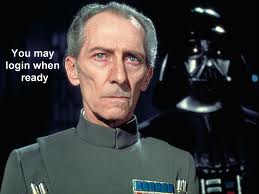
brenden casey - Posts: 3400
- Joined: Mon Sep 17, 2007 9:58 pm
So unfortunate because of how beautiful MGE XE was. Maybe I'll put Morrowind on hold until it gets worked out on mge xe. It was funny though seeing my framerate jump from ~50fps in MGE XE to around 300 in MGE.
-

D LOpez - Posts: 3434
- Joined: Sat Aug 25, 2007 12:30 pm
Um. Debatable....
Cool. Good work /smile.png' class='bbc_emoticon' alt=':)' />
You can't make it look the same. What do you mean though? For instance, there's no shadows from trees and things in MGE.
I'd try enabling the faked SSAO shader (knx_SSAO_v09.fx) and see if you find a bloom shader you like (I've used http://morrowind.nexusmods.com/mods/26325 in the past, quite subtle). Also, godrays are pretty.
Cool. Good work /smile.png' class='bbc_emoticon' alt=':)' />
You can't make it look the same. What do you mean though? For instance, there's no shadows from trees and things in MGE.
I'd try enabling the faked SSAO shader (knx_SSAO_v09.fx) and see if you find a bloom shader you like (I've used http://morrowind.nexusmods.com/mods/26325 in the past, quite subtle). Also, godrays are pretty.
-

Tiff Clark - Posts: 3297
- Joined: Wed Aug 09, 2006 2:23 am
As this discussion stoped one year ago I just wanted to know if there are any news on this:
I'm using MSGO with MGE XE and live with the flickering grass issue since the first instalation. It's not a real problem for me and I want to stay with XE but maybe a solution for this has been found in the meantime.
An update for MSGO is scheduled so it is the right time to ask...
-

Dawn Farrell - Posts: 3522
- Joined: Thu Aug 23, 2007 9:02 am
11 posts
• Page 1 of 1
