62 posts
• Page 2 of 3 • 1, 2, 3
[REQ] Helm PoV Covers.
-

Nuno Castro - Posts: 3414
- Joined: Sat Oct 13, 2007 1:40 am
Give me a few days and I'll see what I can come up with.
Wonderful! I look forward to seeing if it can work, it's something that I think will add a lot of immersion.
-

Mark Churchman - Posts: 3363
- Joined: Sun Aug 05, 2007 5:58 am
Give me a few days and I'll see what I can come up with.
How's it coming along?
-

neil slattery - Posts: 3358
- Joined: Wed May 16, 2007 4:57 am
How's it coming along?
I think on her thread for her realism tweaks, she said that she was having computer troubles. But don't take my word for it.
-

Chrissie Pillinger - Posts: 3464
- Joined: Fri Jun 16, 2006 3:26 am
My graphics card died last weekend, and the replacement card that I ordered was apparently defective . . . so I can't do much until my new one arrives . . . hopefully by Tuesday. Sorry for the delay, but I've had a really tough couple of months of computer issues.
-

lisa nuttall - Posts: 3277
- Joined: Tue Jun 20, 2006 1:33 pm
I would but I would just screw-up the mod due to my lack of skill to do anything involving Mods other than using them Sorry :nope:
-

Brandon Bernardi - Posts: 3481
- Joined: Tue Sep 25, 2007 9:06 am
I have not yet had a chance to take a look at this, as I've been spending all my spare time completing version 4.0 of my Realism Tweaks (which I just released today). I'm thinking that I may have a problem doing this, as I want to make it compatible with my Realism Tweaks (which now also add Object effects to all helmets). But I'll see if there's a way around this, as soon as I have some time.
-

StunnaLiike FiiFii - Posts: 3373
- Joined: Tue Oct 31, 2006 2:30 am
I wonder if the solution might be something like have the helmets recognized as a weapon.
Thats how the binoculars mods implement the mask - as part of a scope.
This would also allow for cool features like zooming and Hud features.
Of course it would also raise other issues...
Perhaps someone who has oblivion installed could have a look at how it was implemented there?
Thats how the binoculars mods implement the mask - as part of a scope.
This would also allow for cool features like zooming and Hud features.
Of course it would also raise other issues...
Perhaps someone who has oblivion installed could have a look at how it was implemented there?
-

HARDHEAD - Posts: 3499
- Joined: Sun Aug 19, 2007 5:49 am
Or perhaps look at it in Morrowind... http://planetelderscrolls.gamespy.com/View.php?view=mods.Detail&id=4905
Enjoy
Enjoy
-

Angel Torres - Posts: 3553
- Joined: Thu Oct 25, 2007 7:08 am
Or perhaps look at it in Morrowind... http://planetelderscrolls.gamespy.com/View.php?view=mods.Detail&id=4905
Enjoy
Enjoy
Wow, those are amazing.
There must be a way to accomplish this in FO3 too. Unfortunately I have neither Oblivion or Morrowind at the moment, so I have no idea how this has been done.
-

OJY - Posts: 3462
- Joined: Wed May 30, 2007 3:11 pm
Of course it would also raise other issues...
-

Matt Gammond - Posts: 3410
- Joined: Mon Jul 02, 2007 2:38 pm
I think the need to remove your helmet to shoot would probably be the main one, no?
nah, if you do it right should not be too bad, I have fought in a barrel helm before, vision is not as limited as you might think, up and down are a little limmited but nothing major.
-

Sarah Unwin - Posts: 3413
- Joined: Tue Aug 01, 2006 10:31 pm
nah, if you do it right should not be too bad, I have fought in a barrel helm before, vision is not as limited as you might think, up and down are a little limmited but nothing major.
Not to mention you can shoot blind with VATS.
-

Trevi - Posts: 3404
- Joined: Fri Apr 06, 2007 8:26 pm
Not to mention you can shoot blind with VATS.
So, I think I might try my hand at this. I have no idea where to start though, so... hm. I would really like this for my Fallout Chronicles.
-
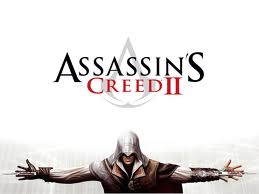
JUDY FIGHTS - Posts: 3420
- Joined: Fri Jun 23, 2006 4:25 am
nah, if you do it right should not be too bad, I have fought in a barrel helm before, vision is not as limited as you might think, up and down are a little limmited but nothing major.
"Then you'd have to remove your helmet to shoot (a different gun)"
"Nah, I've fought with a helm"
Read->Comprehend->Post. Comprehend is the most important part.
-

Carys - Posts: 3369
- Joined: Wed Aug 23, 2006 11:15 pm
Something like http://i75.photobucket.com/albums/i318/frosty-theaussie/ss_alex_02-16-10_15-16-58_zaton.jpg?t=1266544830
-

Natasha Biss - Posts: 3491
- Joined: Mon Jul 10, 2006 8:47 am
Bashur,
I spent some time trying to figure out a way to make this work by creating an image modifier, but I cannot seem to come up with any way to do this without it conflicting with my Realism Tweaks - Armor module. Plus the effect you get with an image modifier does not seem to be what most users want. I expect that the only way to do this would be what has been suggested in this thread: to tag helms as weapons and then to create a first-person view for each of the various helms (based on how much of the actor's view would be restricted). That would be way beyond what I can currently do, as I just don't have the time to take on another major project (and I would have to invest a LOT of time just to try to figure out how to do this).
Besides, as TheTalkieToaster has pointed out, this really wouldn't work very well, since you can only have one weapon active at a time, so pulling out a gun (or any other actual weapon) would instantly remove your helmet (if it was tagged as a weapon).
Sorry. I was hoping that I would be able to come up with an easier way to do this.
I spent some time trying to figure out a way to make this work by creating an image modifier, but I cannot seem to come up with any way to do this without it conflicting with my Realism Tweaks - Armor module. Plus the effect you get with an image modifier does not seem to be what most users want. I expect that the only way to do this would be what has been suggested in this thread: to tag helms as weapons and then to create a first-person view for each of the various helms (based on how much of the actor's view would be restricted). That would be way beyond what I can currently do, as I just don't have the time to take on another major project (and I would have to invest a LOT of time just to try to figure out how to do this).
Besides, as TheTalkieToaster has pointed out, this really wouldn't work very well, since you can only have one weapon active at a time, so pulling out a gun (or any other actual weapon) would instantly remove your helmet (if it was tagged as a weapon).
Sorry. I was hoping that I would be able to come up with an easier way to do this.
-

D IV - Posts: 3406
- Joined: Fri Nov 24, 2006 1:32 am
Perhaps the overlay could be added as an UI element. That way you could just use a quest script to check which helm is equipped and us FOSE's http://fose.silverlock.org/fose_command_doc.html#SetUIString to change the path in order to swap between different overlays.
Cipscis
Cipscis
-

TASTY TRACY - Posts: 3282
- Joined: Thu Jun 22, 2006 7:11 pm
Couldn't you use FOSE to achieve the effect? MWSE and OBSE were used for the other helmet PoV mods.
-

Kevin S - Posts: 3457
- Joined: Sat Aug 11, 2007 12:50 pm
Yeah I have no idea where to start with this, it's a shame that it's so complicated to do. I really enjoyed the ones for Morrowind and Oblivion.
-

Antony Holdsworth - Posts: 3387
- Joined: Tue May 29, 2007 4:50 am
Perhaps the overlay could be added as an UI element. That way you could just use a quest script to check which helm is equipped and us FOSE's http://fose.silverlock.org/fose_command_doc.html#SetUIString to change the path in order to swap between different overlays.
Cipscis
Cipscis
Good idea. Alternatively, the UI can use a texture array too. Say if you have multiple helmet graphics, simply make a var to hold helmet type, and set that using FOSE. This is how the grenade icon works in FWE5:
...<_fn_1> Interface\Icons\pipboyimages\FWE\GrenFrag.dds </_fn_1><_fn_2> Interface\Icons\pipboyimages\FWE\GrenPulse.dds </_fn_2><_fn_3> Interface\Icons\pipboyimages\FWE\GrenPlasma.dds </_fn_3><_fn_4> Interface\Icons\pipboyimages\FWE\GrenNuka.dds </_fn_4><_fn_5> Interface\Icons\pipboyimages\FWE\GrenMolotov.dds </_fn_5><_fn_6> Interface\Icons\pipboyimages\FWE\GrenCryo.dds </_fn_6><_fn_7> Interface\Icons\pipboyimages\FWE\GrenMisc.dds </_fn_7><filename> <copy src=http://forums.bethsoft.com/index.php?/topic/1069757-req-helm-pov-covers/"io()" trait="_FWE_Grentype" /> <copy src="me()" trait="_fn_" /></filename>...
FWE simply sets the _FWE_Grentype var (1-7), and the UI uses the appropriate icon from the list.
I'd be happy to include something like this in DUI. Should be easy enough to make for vanilla too.
edit: For completeness sake, I should mention it's actually 0-7. 0 = no grenades/icon.
-

jenny goodwin - Posts: 3461
- Joined: Wed Sep 13, 2006 4:57 am
Glad to see a veteran such as yourself in interested in such a thing.
It begs the question though: surely a power armor helmet isn't a medieval device, so one would assume there would be some kind of filter or HUD or fancy effect built into its visor that isn't just that sort of black/obscuring effect seen in the previous helm POV mods. What do you guys think such a thing should have?
It begs the question though: surely a power armor helmet isn't a medieval device, so one would assume there would be some kind of filter or HUD or fancy effect built into its visor that isn't just that sort of black/obscuring effect seen in the previous helm POV mods. What do you guys think such a thing should have?
-

A Boy called Marilyn - Posts: 3391
- Joined: Sat May 26, 2007 7:17 am
The possibilities are endless. 
Reworking the HUD (eg. warping the meters with the helmet curve or something) would hamper performance at this point, but adding to it would be pretty harmless. An overlay image would certainly be safe. Image space modifiers spring to mind. I'm not sure how compatible that would be though... Do they stack?
Reworking the HUD (eg. warping the meters with the helmet curve or something) would hamper performance at this point, but adding to it would be pretty harmless. An overlay image would certainly be safe. Image space modifiers spring to mind. I'm not sure how compatible that would be though... Do they stack?
-

Nancy RIP - Posts: 3519
- Joined: Mon Jan 29, 2007 5:42 am
I would also like to see a mod like this come true! Unfortunately some nice textures would be required, and my photoshop abilities are limited to cut&paste 
But I did a 10-minute hackjob to see how it would look like: http://img690.imageshack.us/img690/3149/screenshot23h.jpg So seems like everything would stack well (thats a hud overlay texture + imagespace modifier for greenish tint)
Now some fancy FOV PA helmet textures would be nice!
But I did a 10-minute hackjob to see how it would look like: http://img690.imageshack.us/img690/3149/screenshot23h.jpg So seems like everything would stack well (thats a hud overlay texture + imagespace modifier for greenish tint)
Now some fancy FOV PA helmet textures would be nice!
-

Andres Lechuga - Posts: 3406
- Joined: Sun Aug 12, 2007 8:47 pm
62 posts
• Page 2 of 3 • 1, 2, 3
