There are no enemies in the level, and I've removed the quest and all objects/scripts associated with it I was working on. I'm getting no errors in the editor for bad objects (no debug text function?), and I turned my F3 settings to ultra low in case it was a memory issue.
26 posts
• Page 1 of 2 • 1, 2
HELP - GECK Level constantly Freezes in Fallout 3
There are no enemies in the level, and I've removed the quest and all objects/scripts associated with it I was working on. I'm getting no errors in the editor for bad objects (no debug text function?), and I turned my F3 settings to ultra low in case it was a memory issue.
-

elliot mudd - Posts: 3426
- Joined: Wed May 09, 2007 8:56 am
-

Richard - Posts: 3371
- Joined: Sat Oct 13, 2007 2:50 pm
How did you create the cell? Did you copy another or make one from scratch? Also, are you sure you deleted everything in the cell before starting your work? (Only applies if you copied another cell) Also, does it crash in the same area of the cell, or is it random, all over the cell?
I created the cell by copying an existing one from the fallout3.esm. I deleted everything, including the original NavMesh. It crashes at random points and random intervals, making the issue very difficult to pin down. Sometimes it will freeze after 10 seconds of gameplay, sometimes I have to run from one end to the other.
I had created Room Markers and Portals to see if it was a object loading issue but even then it crashed after 5 seconds in the first room.
-

Spencey! - Posts: 3221
- Joined: Thu Aug 17, 2006 12:18 am
Hmm... Make sure that the game is only crashing in your cell. Run around outside and see if it crashes. Perhaps its something else?
-

Floor Punch - Posts: 3568
- Joined: Tue May 29, 2007 7:18 am
I just built a new Cell from scratch, a simple hallway. Same crash occurred. In some ways that's a relief.....the game doesn't crash when running around in any Bethesda maps.
I'm going to mess around a little more, try and nail down what the problem is. Might have been a bad install.
I'm going to mess around a little more, try and nail down what the problem is. Might have been a bad install.
-
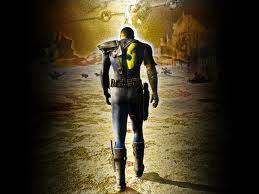
louise tagg - Posts: 3394
- Joined: Sun Aug 06, 2006 8:32 am
Well I reinstalled everything from scratch (on Steam), created a simple corridor in a new level and I still have the same issue. Looks like it wasn't GECK after all. Thanks for trying though Gun. 
-

Rinceoir - Posts: 3407
- Joined: Thu Jun 29, 2006 1:54 am
I have no idea what the issue could be. Ran a memory check, everything's good. Disabled my Firewall (and Windows Firewall after it automatically started) and it still crashes on a new simple level. Complete reinstall, same problem.
This is really frustrating.
This is really frustrating.
-

Claudz - Posts: 3484
- Joined: Thu Sep 07, 2006 5:33 am
Perhaps the objects you are using are bugged.
Perhaps you are building your cell outside its functional x,y,z bounds.
Do NOT copy a cell, create a new one. On the toolbar, >World >Cells... Then right-click in the cell list and select 'New'.
Perhaps you are building your cell outside its functional x,y,z bounds.
Do NOT copy a cell, create a new one. On the toolbar, >World >Cells... Then right-click in the cell list and select 'New'.
-

Maria Leon - Posts: 3413
- Joined: Tue Aug 14, 2007 12:39 am
I actually just reinstalled my entire PC. It was due for an overhaul anyway.
Works fine now. I'll take the advice of not duplicating an existing cell (what's the reason behind this? In the GECK tutorial it specifies that it's the easiest way to create a new interior)
Works fine now. I'll take the advice of not duplicating an existing cell (what's the reason behind this? In the GECK tutorial it specifies that it's the easiest way to create a new interior)
-

Jade MacSpade - Posts: 3432
- Joined: Thu Jul 20, 2006 9:53 pm
Because you have 'room bounds' and 'nav-meshes' that you cannot see unless you specifically turn that option on to look for them. You also duplicate scripts and NPC's which you could mess up with the original cells copies.
I think the tutorial is the reason we have several questions every week from people saying the whole room section they just added is invisible until they move into it. Among other issues that are caused by duplicating a cell instead of making a new cell.
I think the tutorial is the reason we have several questions every week from people saying the whole room section they just added is invisible until they move into it. Among other issues that are caused by duplicating a cell instead of making a new cell.
-

RaeAnne - Posts: 3427
- Joined: Sat Jun 24, 2006 6:40 pm
Alright, so it's happening again.
I think the problem has to do with getting error messages when I import objects into the cell. When I first tried this off a fresh install, I had no problems. After playing around for an hour or so, I got the occasional error message...."missing texture", "missing sound", etc....and this was just from dragging in new objects, not manipulating their properties.
I did copy the fallout.esm file into a backup folder, then overwrote the original when these problems started happening, but that didn't solve anything.
Any idea why I would be getting these error messages? Am I accidentally deleting information related to the original object?
I think the problem has to do with getting error messages when I import objects into the cell. When I first tried this off a fresh install, I had no problems. After playing around for an hour or so, I got the occasional error message...."missing texture", "missing sound", etc....and this was just from dragging in new objects, not manipulating their properties.
I did copy the fallout.esm file into a backup folder, then overwrote the original when these problems started happening, but that didn't solve anything.
Any idea why I would be getting these error messages? Am I accidentally deleting information related to the original object?
-

Chris Jones - Posts: 3435
- Joined: Wed May 09, 2007 3:11 am
Well backing up Fallout.esm is useless, unless you have a mod that gives you a different one for some reason. No matter what, since its a master file (esm) all your changes are saved into your plugin (esp) file, and none of them actually change the esm file at all. So simply start fresh with a new plugin would fix any deleted objects or stuff related to things you have messed up. So if that does not fix it, then thats not your issue.
-

Lizs - Posts: 3497
- Joined: Mon Jul 17, 2006 11:45 pm
Yeah I thought it was worth a shot. I've tried everything else to solve the issue.
Ok, so here are the basic steps I use to create a quick room and run around in it. Could you please let me know if I'm doing something wrong?
1) Run GECK and load only Fallout3.esm
2) Go to World >> Cell
3) Right-click in the left hand area and select "New"
4) Name this cell "myCell"
5) Under Common Data, leave it as Default
6) Under "Lighting", set the Template to "Vault87Template"
7) Under Interior Data, set Name to "myCell" then hit OK to create the cell
8) Find "myCell" in the Cell View window, right click it and select "View"
9) In the Object Window (with Snap-To and Rotate 'on'), drag in a few objects - VRmWall01x2, VRmWallEndCorInL01x2, VRmWallEndCorInR01x2
10) Save as "myCell.esp"
11) Minimize GECK and Run Fallout with Fallout.esm and myCell.esp checked in the Fallout 3 Data Files loader
12) Hit OK and Play
13) Load up an existing Fallout save (I'm in Tenpenny Tower)
14) Type COC myCell into the console and warp there
15) Run around for 20 seconds
16) Freeze every time
Ok, so here are the basic steps I use to create a quick room and run around in it. Could you please let me know if I'm doing something wrong?
1) Run GECK and load only Fallout3.esm
2) Go to World >> Cell
3) Right-click in the left hand area and select "New"
4) Name this cell "myCell"
5) Under Common Data, leave it as Default
6) Under "Lighting", set the Template to "Vault87Template"
7) Under Interior Data, set Name to "myCell" then hit OK to create the cell
8) Find "myCell" in the Cell View window, right click it and select "View"
9) In the Object Window (with Snap-To and Rotate 'on'), drag in a few objects - VRmWall01x2, VRmWallEndCorInL01x2, VRmWallEndCorInR01x2
10) Save as "myCell.esp"
11) Minimize GECK and Run Fallout with Fallout.esm and myCell.esp checked in the Fallout 3 Data Files loader
12) Hit OK and Play
13) Load up an existing Fallout save (I'm in Tenpenny Tower)
14) Type COC myCell into the console and warp there
15) Run around for 20 seconds
16) Freeze every time
-

Shelby McDonald - Posts: 3497
- Joined: Sat Jan 13, 2007 2:29 pm
Are you creating the new cell under interiors?
Also try the FO3 and geck patches.
Also try the FO3 and geck patches.
-

Alexander Lee - Posts: 3481
- Joined: Sun Nov 04, 2007 9:30 pm
Are you creating the new cell under interiors?
Also try the FO3 and geck patches.
Also try the FO3 and geck patches.
Yeah it's set to Interiors by default. And I'm using the version on Steam, so it's up to date. Also my GECK is at version 1.5.0.19.
-

Michelle Smith - Posts: 3417
- Joined: Wed Nov 15, 2006 2:03 am
Post a link to your file and I'll take a look at it and see if it happens on my system of if anything untoward is visible.
-

Allison Sizemore - Posts: 3492
- Joined: Wed Jul 19, 2006 6:09 am
http://www.kidkosmonaut.com/files/myCell.rar
Thanks!
Thanks!
-

Nikki Lawrence - Posts: 3317
- Joined: Sat Jul 01, 2006 2:27 am
11) Minimize GECK and Run Fallout with Fallout.esm and myCell.esp checked in the Fallout 3 Data Files loader
12) Hit OK and Play
12) Hit OK and Play
Most likely your problem is #11.
Having the mod open in the GECK causes some people to crash when they also try to play it in-game at the same time.
Close the GECK before play testing.
-

Stephanie Nieves - Posts: 3407
- Joined: Mon Apr 02, 2007 10:52 pm
What I found was an empty 5 X 2 room in a cell called Mycell. There was nothing wrong with it at all. How do you test it in game? I mean how do you get into your cell? There was no door and no coc marker (an object used with the coc console command to move the player to a coc marker. coc= center on cell). It didn't crash for me at all. I ran around the room 7 or 8 times.
EDIT: Okay I see coc must work even if there is no marker. I did not know that.
I agree with WillieSea, close your geck before running the game.
EDIT: Okay I see coc must work even if there is no marker. I did not know that.
I agree with WillieSea, close your geck before running the game.
-

Eileen Collinson - Posts: 3208
- Joined: Thu Dec 28, 2006 2:42 am
What I found was an empty 5 X 2 room in a cell called Mycell. There was nothing wrong with it at all. How do you test it in game? I mean how do you get into your cell? There was no door and no coc marker (an object used with the coc console command to move the player to a coc marker. coc= center on cell). It didn't crash for me at all. I ran around the room 7 or 8 times.
Just an FYI, looks like you figured it out anyway, but you dont need a coc marker to use the coc command. You will till go into the cell, just with a coc marker you can control exactly where you go in it for testing purposes.
-

Hope Greenhaw - Posts: 3368
- Joined: Fri Aug 17, 2007 8:44 pm
I take it, by its name, that it must place you in the center of the cell then.?
-

Rinceoir - Posts: 3407
- Joined: Thu Jun 29, 2006 1:54 am
I take it, by its name, that it must place you in the center of the cell then.?
Yes but I do not believe it is unit center, like 0 0 0, but the center of all the objects within the cell. You know how the game 'senses' where objects are, and like if you leave a hallway open into the vaste openess of the cell, and you jump out, once you are oh so far from the rooms it teleports you back into the cell. Its at the center of this bound, and also where it teleports you if you jump out of the cell.
-

Kelsey Anna Farley - Posts: 3433
- Joined: Fri Jun 30, 2006 10:33 pm
What I found was an empty 5 X 2 room in a cell called Mycell. There was nothing wrong with it at all. How do you test it in game? I mean how do you get into your cell? There was no door and no coc marker (an object used with the coc console command to move the player to a coc marker. coc= center on cell). It didn't crash for me at all. I ran around the room 7 or 8 times.
EDIT: Okay I see coc must work even if there is no marker. I did not know that.
I agree with WillieSea, close your geck before running the game.
EDIT: Okay I see coc must work even if there is no marker. I did not know that.
I agree with WillieSea, close your geck before running the game.
I tried closing the GECK as well (before your post and after) and running the file on a fresh boot and both times it still freezes. I just installed Fallout on a friends computer and ran the myCell file and it didn't crash either, so if it's not the .esp file, not Fallout 3 and not my OS (did a full re-install).....the only thing left is hardware? I even tried swapping out my RAM on the near-impossible chance it would actually do something.
Regardless I think it's gone beyond something you guys can help out with. Thanks for all the help though. I'll re-post if I actually get it resolved.
-

FirDaus LOVe farhana - Posts: 3369
- Joined: Thu Sep 13, 2007 3:42 am
I tried closing the GECK as well (before your post and after) and running the file on a fresh boot and both times it still freezes. I just installed Fallout on a friends computer and ran the myCell file and it didn't crash either, so if it's not the .esp file, not Fallout 3 and not my OS (did a full re-install).....the only thing left is hardware? I even tried swapping out my RAM on the near-impossible chance it would actually do something.
Regardless I think it's gone beyond something you guys can help out with. Thanks for all the help though. I'll re-post if I actually get it resolved.
Regardless I think it's gone beyond something you guys can help out with. Thanks for all the help though. I'll re-post if I actually get it resolved.
Well now wait a minute... if you say ONLY your new cell crashes, then how would it be your hardware? Does it KNOW its your cell and then decide to crash? That makes no sense. It would have to be a software issue somewhere... Do you have other mods that add new areas? Perhaps go download a random one of the nexus and see if that crashed too?
-

Theodore Walling - Posts: 3420
- Joined: Sat Jun 02, 2007 12:48 pm
Gunmaster95 is spot on. If it were solely a hardware issue, you should get CTDs in Beth made cells as well. Especially since your level was so simplistic. It really looks like some kind of Geck issue. If you make a level on your friends system (or dl one from the nexus) and that crashes while beth cells don't, I would be stunned. The caveat being that beth cells are ESMs and user made ones are usually ESPs. Perhaps there is some kind of issue on your system with ESP files versus ESM files, but you can easily test that out too by turning your mod into an ESM or downloading a user made ESM.
-

Rachel Briere - Posts: 3438
- Joined: Thu Dec 28, 2006 9:09 am
26 posts
• Page 1 of 2 • 1, 2
