16 posts
• Page 1 of 1
help with daggerfall yes i read the instrutions
-

Amy Smith - Posts: 3339
- Joined: Mon Feb 05, 2007 10:04 pm
ok i read the instructions went threw it 2 times i got all the way to the end and typed in dagger to run the game then it said that i had i put the wrong cd in and to put in my dagger fall cd in to my cd rom but i don't have one can any body tell me what i did wrong
Here, follow the instructions in this PDF exactly and it should work...
http://static.gamesas.com/downloads/games/daggerfall_legal_and_installation.pdf
-

Jade MacSpade - Posts: 3432
- Joined: Thu Jul 20, 2006 9:53 pm
What ^ said. Just go through the process again, and meticulously make sure that you type everything in again.
-

Beulah Bell - Posts: 3372
- Joined: Thu Nov 23, 2006 7:08 pm
Copy all the files from DFCD\Arena2 to Dagger\Arena2 then change the autoexec of your Daggerfall.conf file to below,changing drives/folders for where you installed your game:
[autoexec]
mount c "c:\"
mount d "c:\dagger\arena2" -t cdrom -label Daggerfall
C:
cd/
cd dagger
FALL.EXE Z.cfg
exit
[autoexec]
mount c "c:\"
mount d "c:\dagger\arena2" -t cdrom -label Daggerfall
C:
cd/
cd dagger
FALL.EXE Z.cfg
exit
-

mishionary - Posts: 3414
- Joined: Tue Feb 20, 2007 6:19 am
Copy all the files from DFCD\Arena2 to Dagger\Arena2 then change the autoexec of your Daggerfall.conf file to below,changing drives/folders for where you installed your game:
[autoexec]
mount c "c:\"
mount d "c:\dagger\arena2" -t cdrom -label Daggerfall
C:
cd/
cd dagger
FALL.EXE Z.cfg
exit
[autoexec]
mount c "c:\"
mount d "c:\dagger\arena2" -t cdrom -label Daggerfall
C:
cd/
cd dagger
FALL.EXE Z.cfg
exit
Dude I follow it to the T and I get a message on the install part "You do not have enough disk space for your chosen installation type. The files take more room than this install program first anticipated. Go back and Try a Smaller Type if you do not have enough disk space for even the minumum installation type, you will have to delete some files on your hard disk to make room." ..WTF I did everything the pdf said I even did the mem thing for 32 and filesize 1000 and still this shows up! How can I get passed this msg to finally install the game??
-

Mackenzie - Posts: 3404
- Joined: Tue Jan 23, 2007 9:18 pm
DOS just isn't very forgiving and honestly, mixing running dosbox while keeping track of your current file placement in actual windows can be fairly complicated. This is coming from someone who grew up on DOS and feel fairly comfortable there. It's hard to pinpoint the problem really. The best solution truly is to use the PDF from above and go meticulously set by step again from scratch.
The error about having enough space may have something do do with you not setting the freesize correctly prior to installation.
One thing that I found to be problematic was with Vista's UAC. I was getting odd errors and when I finally checked the dosbox console I noticed some failures there that I'd previously missed. It had to do with UAC giving me a hard time accessing things as an admin. To eliminate this I would suggest temporarily disabling UAC while you do your install.
Hit Windows+R and then type msconfig. Go to the far right tab (I think, not looking at it atm) and scroll down near the bottom to an option "Disable UAC." Select it, hit Launch and then restart your computer. This might help some of your problems. I would highly recommend turning it back on later though as annoying as it is. Just do the same process except hit "Enable UAC" before Launch.
Another issue that can be confusing is the difference between different instruction sets. Some don't make it clear where to install the game and they give different methods. If you're following the PDF you'll make a directory somewhere directly under C:. If you're using the directions here on the site that help you not have to enter 5 lines of annoying DOS dribble every time you want to play... you'll be working from a games directory in your dosbox directory. Probably something like C:\Program Files\Dosbox\games. If it doesn't exist, just make it.
If it's having trouble locating the CD and you're having trouble mounting it under either set of directions, just do yourself a favor and drag the DFCD folder to C:. Then you can easily use mount d c:\dfcd from within dosbox and dodge some potential path issues.
You may also find yourself having difficulty finding the dosbox.conf. Just select it from the Start menu rather than looking for it in the dosbox directory. Most likely it will actually be located under a user profile on you computer and thus be much harder to locate manually.
I hope I covered some of the easy pitfalls and helped a bit. Good luck!
The error about having enough space may have something do do with you not setting the freesize correctly prior to installation.
One thing that I found to be problematic was with Vista's UAC. I was getting odd errors and when I finally checked the dosbox console I noticed some failures there that I'd previously missed. It had to do with UAC giving me a hard time accessing things as an admin. To eliminate this I would suggest temporarily disabling UAC while you do your install.
Hit Windows+R and then type msconfig. Go to the far right tab (I think, not looking at it atm) and scroll down near the bottom to an option "Disable UAC." Select it, hit Launch and then restart your computer. This might help some of your problems. I would highly recommend turning it back on later though as annoying as it is. Just do the same process except hit "Enable UAC" before Launch.
Another issue that can be confusing is the difference between different instruction sets. Some don't make it clear where to install the game and they give different methods. If you're following the PDF you'll make a directory somewhere directly under C:. If you're using the directions here on the site that help you not have to enter 5 lines of annoying DOS dribble every time you want to play... you'll be working from a games directory in your dosbox directory. Probably something like C:\Program Files\Dosbox\games. If it doesn't exist, just make it.
If it's having trouble locating the CD and you're having trouble mounting it under either set of directions, just do yourself a favor and drag the DFCD folder to C:. Then you can easily use mount d c:\dfcd from within dosbox and dodge some potential path issues.
You may also find yourself having difficulty finding the dosbox.conf. Just select it from the Start menu rather than looking for it in the dosbox directory. Most likely it will actually be located under a user profile on you computer and thus be much harder to locate manually.
I hope I covered some of the easy pitfalls and helped a bit. Good luck!
-

Dezzeh - Posts: 3414
- Joined: Sat Jun 16, 2007 2:49 am
Dude I follow it to the T and I get a message on the install part "You do not have enough disk space for your chosen installation type. The files take more room than this install program first anticipated. Go back and Try a Smaller Type if you do not have enough disk space for even the minumum installation type, you will have to delete some files on your hard disk to make room." ..WTF I did everything the pdf said I even did the mem thing for 32 and filesize 1000 and still this shows up! How can I get passed this msg to finally install the game??
If you followed his instructions, you're going to have to repatch your game since he told you to overwrite the patched files with the original ones. This includes a large number of buggy quests. Edit: On second inspection, don't do anything he said. He basically gave you instructions to mount the actual game directory as a CD and, assuming DOSBox sees the Daggerfall directory since its already been mounted incorrectly, launch the game using a "z.cfg" file that hasn't been set up to run Daggerfall without the CD. In short: it's convoluted and won't work
The reason you're getting the disk space error message is because you're typing "mount c c:\" (which is VERY bad idea, by the way; don't ever do this for any game), instead of something like "mount c c:\DOS\ -freesize 1000". The "c:\DOS" part is so you don't mount your real C drive as a virtual one (although you have to have a real "C:\DOS" directory for this to work), and the "freesize 1000" is what specifies the amount of space in your virtual C drive.
The easiest thing for you to do would be to try http://www.uesp.net/wiki/General%3a%44OSBox_helper to automate the process of installing Daggerfall. Give this a shot and if you're still having problems let us know.
-

bonita mathews - Posts: 3405
- Joined: Sun Aug 06, 2006 5:04 am
If you followed his instructions, you're going to have to repatch your game since he told you to overwrite the patched files with the original ones. This includes a large number of buggy quests. Edit: On second inspection, don't do anything he said. He basically gave you instructions to mount the actual game directory as a CD and, assuming DOSBox sees the Daggerfall directory since its already been mounted incorrectly, launch the game using a "z.cfg" file that hasn't been set up to run Daggerfall without the CD. In short: it's convoluted and won't work
The reason you're getting the disk space error message is because you're typing "mount c c:\" (which is VERY bad idea, by the way; don't ever do this for any game), instead of something like "mount c c:\DOS\ -freesize 1000". The "c:\DOS" part is so you don't mount your real C drive as a virtual one (although you have to have a real "C:\DOS" directory for this to work), and the "freesize 1000" is what specifies the amount of space in your virtual C drive.
The easiest thing for you to do would be to try http://www.uesp.net/wiki/General%3a%44OSBox_helper to automate the process of installing Daggerfall. Give this a shot and if you're still having problems let us know.
The reason you're getting the disk space error message is because you're typing "mount c c:\" (which is VERY bad idea, by the way; don't ever do this for any game), instead of something like "mount c c:\DOS\ -freesize 1000". The "c:\DOS" part is so you don't mount your real C drive as a virtual one (although you have to have a real "C:\DOS" directory for this to work), and the "freesize 1000" is what specifies the amount of space in your virtual C drive.
The easiest thing for you to do would be to try http://www.uesp.net/wiki/General%3a%44OSBox_helper to automate the process of installing Daggerfall. Give this a shot and if you're still having problems let us know.
I'm having the same problem I'm running it under Windows 7 64-bit and the DosBox site says it will run under Windows 7 64-bit. However I'm still getting the "not enough disk space blah blah blah" message from the install of Daggerfall. And JKing's script finds my installation of DosBox but then does nothing after that.
My Hard drives are setup as follows
C:\ Windows system files only, nothing else may be installed here NO EXCEPTIONS
D:\ Applications drive, where everything else gets installed
E:\ External
F:\ External
G: - I:\ USB thumb drives
Z:\ Optical drive
UAC is disabled, Virus scanner disabled as well just in case.
-

Louise Andrew - Posts: 3333
- Joined: Mon Nov 27, 2006 8:01 am
And JKing's script finds my installation of DosBox but then does nothing after that.
Would you be willing to help me debug? The script will be superceded by a proper front-end (hopefully) soon, but in the meantime I would still like to fix any bugs.
-

Joie Perez - Posts: 3410
- Joined: Fri Sep 15, 2006 3:25 pm
Would you be willing to help me debug? The script will be superceded by a proper front-end (hopefully) soon, but in the meantime I would still like to fix any bugs.
Basically it flashes a bunch of text but before I can read it it closes. I may have to run the command line manually to find out what it says.
Update: Here is what I'm getting:
Searching for DOSBox (quick)...Searching for DOSBox (cache)...Searching for DOSBox (thorough)...Node,AccessMask,Archive,Caption,Compressed,CompressionMethod,CreationClassName,CreationDate,CSCreationClassName,CSName,Description,Drive,EightDotThreeFileName,Encrypted,EncryptionMethod,Extension,FileName,FileSize,FileType,FSCreationClassName,FSName,Hidden,InstallDate,InUseCount,LastAccessed,LastModified,Manufacturer,Name,Path,Readable,Status,System,Version,WriteableLORDFIREFOX-PC,18809343,TRUE,d:\program files (x86)\dosbox-0.73\dosbox.exe,FALSE,,CIM_LogicalFile,20090527045036.000000-300,Win32_ComputerSystem,LORDFIREFOX-PC,d:\program files (x86)\dosbox-0.73\dosbox.exe,d:,d:\program files (x86)\dosbox-0.73\dosbox.exe,FALSE,,exe,dosbox,3760640,Application,Win32_FileSystem,NTFS,FALSE,20090527045036.000000-300,,20090817202017.970261-300,20090527045036.000000-300,DOSBox Team,d:\program files (x86)\dosbox-0.73\dosbox.exe,\program files (x86)\dosbox-0.73\,TRUE,OK,FALSE,0.73.0.0,TRUELORDFIREFOX-PC,18809343,TRUE,d:\program files (x86)\steam\steamapps\common\heretic shadow of the serpent riders\base\dosbox.exe,FALSE,,CIM_LogicalFile,20090727161433.761991-300,Win32_ComputerSystem,LORDFIREFOX-PC,d:\program files (x86)\steam\steamapps\common\heretic shadow of the serpent riders\base\dosbox.exe,d:,d:\program files (x86)\steam\steamapps\common\heretic shadow of the serpent riders\base\dosbox.exe,FALSE,,exe,dosbox,3200000,Application,Win32_FileSystem,NTFS,FALSE,20090727161433.761991-300,,20090727161433.761991-300,20090727161433.814492-300,DOSBox Team,d:\program files (x86)\steam\steamapps\common\heretic shadow of the serpent riders\base\dosbox.exe,\program files (x86)\steam\steamapps\common\heretic shadow of the serpent riders\base\,TRUE,OK,FALSE,0.72.0.0,TRUERunning DOSBox...'""' is not recognized as an internal or external command,operable program or batch file.d:\tes-dosbox-helper>
-

Charlotte Henderson - Posts: 3337
- Joined: Wed Oct 11, 2006 12:37 pm
You have multiple DOSBox installations, first of all. Not sure how that would affect it but who knows?
-

Jennifer Rose - Posts: 3432
- Joined: Wed Jan 17, 2007 2:54 pm
I'm a little confused. That's the right data (path to DOSBox is the fourth CSV token as returned by wmic), so it -should- point to the right file, but for whatever reason it doesn't. Very strange. Anyway, you should be able to work around this by writing the path to DOSBox (viz. d:\program files (x86)\dosbox-0.73\dosbox.exe) to a file named "where" under the "win" directory of the helper.
Unfortunately I haven't x64 Vista to test with, so there's only so much I can do.
EDIT: Ah, that's what happened: I'm a total moron. I left a debug routine in there and didn't realise because I don't normally trigger it. I've uploaded a corrected file. Please let me know if it works.
Unfortunately I haven't x64 Vista to test with, so there's only so much I can do.
EDIT: Ah, that's what happened: I'm a total moron. I left a debug routine in there and didn't realise because I don't normally trigger it. I've uploaded a corrected file. Please let me know if it works.
-
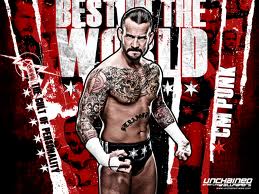
Jessica White - Posts: 3419
- Joined: Sun Aug 20, 2006 5:03 am
Well, you could just delete the entire Daggerfall download, re-download it, and then start over.
Worked for me.
Worked for me.
-

Miranda Taylor - Posts: 3406
- Joined: Sat Feb 24, 2007 3:39 pm
I know this should no longer apply here, but I've noticed when dealing with the UAC it doesn't get in your way so much if you put things in your user folder. On Vista this is usuall c:\users\\. For example, installing Oblivion in c:\users\Aliotroph\Oblivion avoided the three prompts I got from the UAC when installing in the default folder, or even in something like c:\games\Oblivion, like I normally do. I honestly don't remember the UAC having an effect on DOSbox on my Vista machine, though.
-

Lady Shocka - Posts: 3452
- Joined: Mon Aug 21, 2006 10:59 pm
ok i read the instructions went threw it 2 times i got all the way to the end and typed in dagger to run the game then it said that i had i put the wrong cd in and to put in my dagger fall cd in to my cd rom but i don't have one can any body tell me what i did wrong
What you want to do is type fall z.cfg from the dagger folder wherever you put it. I did a really simple install but lemme show you how my dosbox is set up at the end. Very simple and affective.
mount c c:\dos
c:\
cd c:\dagger
fall z.cfg
exit
At least I think it is lemme check.
-

FoReVeR_Me_N - Posts: 3556
- Joined: Wed Sep 05, 2007 8:25 pm
16 posts
• Page 1 of 1
