22 posts
• Page 1 of 1
High res texture pack causes my game to crash
-

Mackenzie - Posts: 3404
- Joined: Tue Jan 23, 2007 9:18 pm
Does anyone know what the problem is and how I might be able to fix it?
-

Chase McAbee - Posts: 3315
- Joined: Sat Sep 08, 2007 5:59 am
Thing is the game runs fine up until the point where it crashes, I have met all the requirements needed for the mod so I dont know what the problem is.
-

Elina - Posts: 3411
- Joined: Wed Jun 21, 2006 10:09 pm
Most likely the game wants more vram (memory on your videocard). And your videocard doesn't have enough. In the normal case, the game should realize it didn't get the requested memory, and do something else. But if it doesn't realize it didn't get the requested memory, it will do "unexpected things" and will cause your game to crash. Strictly speaking, this is a bug. But these kinds of bugs are very common amongst programmers. (It isn't easy to *always* keep in mind that you might have ran out of memory).
Even if Bethesda would fix these bugs, it wouldn't mean everything is ok. You are still running out of vram. Even if Bethesda would fix it, your game would start stuttering beyond the point where it is playable. And therefor you still have to cut down on vram-usage.
What videocard do you have ? How much vram does it have ? If it has 1GB of vram, or less, then forget about running the high-res texture pack. Your hardware can't handle it (not enough vram). Sorry.
There are some other things that need to be considered. In what resolution do you play ? What kind of Anti-Aliasing do you use, and how much ? Higher resolution and more AA requires more vram, obviously. But in general, it is the size of the texutures that has the highest impact on vram usage.
Even if Bethesda would fix these bugs, it wouldn't mean everything is ok. You are still running out of vram. Even if Bethesda would fix it, your game would start stuttering beyond the point where it is playable. And therefor you still have to cut down on vram-usage.
What videocard do you have ? How much vram does it have ? If it has 1GB of vram, or less, then forget about running the high-res texture pack. Your hardware can't handle it (not enough vram). Sorry.
There are some other things that need to be considered. In what resolution do you play ? What kind of Anti-Aliasing do you use, and how much ? Higher resolution and more AA requires more vram, obviously. But in general, it is the size of the texutures that has the highest impact on vram usage.
-

Emily Jones - Posts: 3425
- Joined: Mon Jul 17, 2006 3:33 pm
To lead on from my previous post, if you have a 32 bit OS you will have crashes using the hd pack.
-

Myles - Posts: 3341
- Joined: Sun Oct 21, 2007 12:52 pm
Try disabling the aero theme on Win 7 to see if it lasts longer without crashing. Should help a little
-
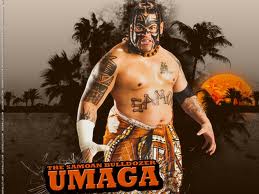
Jennifer Munroe - Posts: 3411
- Joined: Sun Aug 26, 2007 12:57 am
To lead on from my previous post, if you have a 32 bit OS you will have crashes using the hd pack.
So are there no fixes for the issue?
-

Emily Martell - Posts: 3469
- Joined: Sun Dec 03, 2006 7:41 am
So are there no fixes for the issue?
Logically, a Windows process could use 4 GB of memory. A 32-bit number can count up to 2^32-1. That is 4 billion. That allows you to differentiate between 4 billion different memory locations. Or 4GB.
Windows added an option to let a program tell the Operating System that it is smart, and can use more than the usual 2GB. This is called the LAA-feature. At release, you could mode Skyrim to use the LAA to tell Windows to give it more memory. Since January (or December), Bethesda added the LAA-feature to Skyrim. No mod required anymore.
There is one little issue.
On 32-bit versions of Windows, the LAA-feature increases the maximum amount of memory you can use from 2GB to 3GB.
On 64-bit versions of Windows, the LAA-feature increases the maximum amount of memory you can use from 2GB to 4GB.
Using the high-res texture pack makes Skyrim use a lot more memory. Using other mods (especially texture mods) can increase the memory requirements even more. So much more, that Skryim doesn't fit in 3GB of memory anymore. When that happens, nothing you can do to increase the available memory. You will need to make Skyrim need less memory. That means uninstalling the high-res texture pack. And/or removing some mods.
Sorry.
-

Laura Hicks - Posts: 3395
- Joined: Wed Jun 06, 2007 9:21 am
Hystorically, Windows allowed processes to allocate at most 2 GB of memory. Skyrim often used more than that. That caused problems of course.
Logically, a Windows process could use 4 GB of memory. A 32-bit number can count up to 2^32-1. That is 4 billion. That allows you to differentiate between 4 billion different memory locations. Or 4GB.
Windows added an option to let a program tell the Operating System that it is smart, and can use more than the usual 2GB. This is called the LAA-feature. At release, you could mode Skyrim to use the LAA to tell Windows to give it more memory. Since January (or December), Bethesda added the LAA-feature to Skyrim. No mod required anymore.
There is one little issue.
On 32-bit versions of Windows, the LAA-feature increases the maximum amount of memory you can use from 2GB to 3GB.
On 64-bit versions of Windows, the LAA-feature increases the maximum amount of memory you can use from 2GB to 4GB.
Using the high-res texture pack makes Skyrim use a lot more memory. Using other mods (especially texture mods) can increase the memory requirements even more. So much more, that Skryim doesn't fit in 3GB of memory anymore. When that happens, nothing you can do to increase the available memory. You will need to make Skyrim need less memory. That means uninstalling the high-res texture pack. And/or removing some mods.
Logically, a Windows process could use 4 GB of memory. A 32-bit number can count up to 2^32-1. That is 4 billion. That allows you to differentiate between 4 billion different memory locations. Or 4GB.
Windows added an option to let a program tell the Operating System that it is smart, and can use more than the usual 2GB. This is called the LAA-feature. At release, you could mode Skyrim to use the LAA to tell Windows to give it more memory. Since January (or December), Bethesda added the LAA-feature to Skyrim. No mod required anymore.
There is one little issue.
On 32-bit versions of Windows, the LAA-feature increases the maximum amount of memory you can use from 2GB to 3GB.
On 64-bit versions of Windows, the LAA-feature increases the maximum amount of memory you can use from 2GB to 4GB.
Using the high-res texture pack makes Skyrim use a lot more memory. Using other mods (especially texture mods) can increase the memory requirements even more. So much more, that Skryim doesn't fit in 3GB of memory anymore. When that happens, nothing you can do to increase the available memory. You will need to make Skyrim need less memory. That means uninstalling the high-res texture pack. And/or removing some mods.
Or upgrade to a 64bit operating system? Also is what you are telling me that having more than 3GB of ram with a 32 bit opperating system is a waste? How about with a 64 bit opperating system, would there be any point in going over 4gb of ram?
-

Ross Zombie - Posts: 3328
- Joined: Wed Jul 11, 2007 5:40 pm
Or upgrade to a 64bit operating system? Also is what you are telling me that having more than 3GB of ram with a 32 bit opperating system is a waste? How about with a 64 bit opperating system, would there be any point in going over 4gb of ram?
Yes, upgrading from a 32-bit windows-version to a 64-bit windows-version will allow process to use 4GB in stead of 3GB max.
Note, if you decide to upgrade your version of windows, go to Windows 7 64-bit of course. There is no point in wasting money on 64-bit Vista or XP. Unless you already have 64-bit Vista or XP.
When you run a 32-bit OS, then Windows can use only 3.5 GB of ram. A weird number, but that's what it is. I believe it has to do with the fact that Windows reserves a bunch of addresses for special purposes. (To communicate with devices over its busses. Those memory locations seem as if they are regular ram, but in fact there is not ram, but special registers, buffers and stuff on the devices).
Any process on a 32-bit OS can use a maximum of 2GB of memory. And 3GB of memory with the LAA-feature enabled.
But your machine is not just one process. There is the OS itself that requires memory. And you might have other processes running (even semi-hidden process, like a Logitech process that manages your mouse, etc).
Therefor having the full 3.5GB of RAM does have some small benefits over having only 3GB.
As you know, RAM is usually sold in sticks of 2x1GB or 2x2GB or 1x2GB or 1x4GB.
So the choice is actually 2GB or 4GB of ram for a 32-bit OS. I would recommend 4GB, because ram is so cheap.
When I built my PC 4 years ago, I used 32-bit Windows XP. I decided to put in 4GB of RAM. That was a good cost-effective decision.
2GB would not have been enough, with the games I was playing. 8GB would have been a waste.
So how does it work with 64-bit OSes ?
The main factor is, what application are you using ? And is this application a 32-bit applciation or 64-bit application ?
Most applications, and most games, are still 32-bit only today.
That means such a 32-bit application can allocate at most 4GB of RAM. Never more.
So you should have at least 4GB to make sure all your games and application will run smooth.
But does it make sense to have more than 4GB today ?
Yes, I think it does. For 2 reasons.
1) RAM is dirt cheap. 40-50 euros/dollars for 8 GB of DDR3. If you decide to buy only 4GB, you might save 10-25 euros/dollars. Not worth it. Go with 8GB of DDR3 in your new PCs.
2) With LAA-support, games can use 4GB of RAM. And it looks like more and more games are getting close to 4GB. Especially with high-res textures. Now as we discussed above, the OS itself also uses RAM. More and more. Win7 uses like 0.5-1GB of RAM. (It's ridiculous). And you might have your browser open/iconified when playing a game. That's another 0.5GB. If you want to prevent swapping, you want more than 4GB ram in your machine. Therefor I recommend to put 8GB of ram in any new machine.
Would it help to put 16GB of ram in your machine ? No, not imho. Only when you use applications that 1) are 64-bit, and 2) require a lot of memory, only then it makes sense to have more than 8GB. If you do video-editing. Or heavy scientific computations. But for most users, and for all gamers, 8GB is more than enough.
Game developers will only start developing games that require more than 4 (or 8) GB of memory, when they know that the majority of PCs out in the real world will have 8GB+ of ram. And that point is still far away. If you build a PC now, with 8GB of ram, you will be save for the next 3-4 years, imho. And even the progress would speed up, and you need more than 8GB of ram soon, you can always add 2 more sticks of ram to go to 16GB.
FYI, I will buy a new CPU + motherboard + ram next week. (When the new Ivy Bridge cpus are for sale).
I will buy 8 GB of DDR3 ram.
-

Sista Sila - Posts: 3381
- Joined: Fri Mar 30, 2007 12:25 pm
Or upgrade to a 64bit operating system? Also is what you are telling me that having more than 3GB of ram with a 32 bit opperating system is a waste? How about with a 64 bit opperating system, would there be any point in going over 4gb of ram?
IIRC a 64 bit OS could theoretically use 17 billion GB of ram.
To answer your question, yes and no. If you have 3gb of ram in a 32bit OS and skyrim for example uses 3gb, what is your OS and other apps in the background going to use?
However, it's something like 3.5 or 3.2 GB is the max windows 32bit can see, regardless of how much your have.
For 64bit, it depends on what you use. For heavy usage like HD video encoding, 3D modelling, and things of that nature, you need as much ram and CPU cores/power as you can get.
-

Phillip Hamilton - Posts: 3457
- Joined: Wed Oct 10, 2007 3:07 pm
I turned Antialiasing off and anisotropic filtering off and i dont have any crashes and im running a GTX 460 superoverclocked 1GB graphic card on ultra high settings on windows 7 64 bit..also running an FX4100 clocked at 4.1GHZ- 8GB Gskill sniper ram 1866 mhz.
-

NeverStopThe - Posts: 3405
- Joined: Tue Mar 27, 2007 11:25 pm
*snip*
Really has no purpose here...
Anyways, to confirm above, you need a 64-bit OS to use more than 4 GB of memory. This is not specific to Windows, but how the hardware itself functions.
Windows includes VRAM in the 4 GB cap for RAM, so having more VRAM is going to cannibalize your RAM and cause you to run out of general memory faster.
Also, I see that I'm a bit late to the party due to being without a computer for over a week. Oh well.

-

glot - Posts: 3297
- Joined: Mon Jul 17, 2006 1:41 pm
Windows includes VRAM in the 4 GB cap for RAM
If it did, then people with a AMD 7970 wouldn't be able to play any 32-bit games. And as we know, almost all games have 32-bit exes.
-

Nina Mccormick - Posts: 3507
- Joined: Mon Sep 18, 2006 5:38 pm
No it doesn't.
If it did, then people with a AMD 7970 wouldn't be able to play any 32-bit games. And as we know, almost all games have 32-bit exes.
If it did, then people with a AMD 7970 wouldn't be able to play any 32-bit games. And as we know, almost all games have 32-bit exes.
http://msdn.microsoft.com/en-us/library/windows/desktop/aa366778(v=vs.85).aspx#how_graphics_cards_and_other_devices_affect_memory_limits
Here is what I meant: you can have more but you can only use 4 GB total. The system will determine whether the RAM or VRAM gets used, up to 4 GB.
It's a lot simpler to say that it is included in the cap than all that.
-

RAww DInsaww - Posts: 3439
- Joined: Sun Feb 25, 2007 5:47 pm
AFAIK only part of vram will be mapped into the process's global memory space. Like a buffer. A buffer that is used to move stuff into vram. The videocard has its own address space. It will move new data away from that buffer to other space on the vram.
I am not 100% sure.
But it can't be that all vram is directly mapped into virtual memory.
If it did work that way, then you can't even run 2 2GB videocards in SLI/CF. Or they would eat up all available virtual memory address space. And there would be no virtual memory left for the process itself. I can't believe that is the case. Therefor, the vram could/should be only partially mapped into virtual memory.
Or am I missing something ?
I am checking my assumption. Hopefully I can report more later.
I am not 100% sure.
But it can't be that all vram is directly mapped into virtual memory.
If it did work that way, then you can't even run 2 2GB videocards in SLI/CF. Or they would eat up all available virtual memory address space. And there would be no virtual memory left for the process itself. I can't believe that is the case. Therefor, the vram could/should be only partially mapped into virtual memory.
Or am I missing something ?
I am checking my assumption. Hopefully I can report more later.
-

chloe hampson - Posts: 3493
- Joined: Sun Jun 25, 2006 12:15 pm
Or am I missing something ?
I am checking my assumption. Hopefully I can report more later.
I am checking my assumption. Hopefully I can report more later.
Yeah, I'm pretty sure things function as I described, but I'll check more later. Been a bit busy lately so I could be mixing some things up. You know how it is when you've got a lot going on.
I'll also double check a few other things in a few reference manuals I've got lying around. Wouldn't hurt.
I may have things better figured out after my brain calms down, we'll see.

-

Kortniie Dumont - Posts: 3428
- Joined: Wed Jan 10, 2007 7:50 pm
You should have Win7 64 bit installed with at least 4gb of RAM and a video card with at least 1.5gb of RAM.
-

Jessie Rae Brouillette - Posts: 3469
- Joined: Mon Dec 11, 2006 9:50 am
Before buying a new computer, try using http://skyrim.nexusmods.com/downloads/file.php?id=9080. And defrag your hard drive, always helps.
-

Portions - Posts: 3499
- Joined: Thu Jun 14, 2007 1:47 am
Yeah, I'm pretty sure things function as I described, but I'll check more later. Been a bit busy lately so I could be mixing some things up. You know how it is when you've got a lot going on. I'll also double check a few other things in a few reference manuals I've got lying around. Wouldn't hurt. I may have things better figured out after my brain calms down, we'll see. 

I asked the question on another forum (with more hardware people).
I was told that only parts of the vram of the videocard is mapped into the process's virtual address space.
Just like I thought it was.
I was given a link with more info:
http://hardforum.com/showthread.php?t=1035670
It seems, from that article, that only a part of the vram is mapped. I am not sure, but it seems the amount of memory mapped is configurable via the "aperture size". I remember that term from the good old days.
 In their example, only 64MB was mapped. I looked at the mappings on my own machine. And it looks only half a Gigabyte at the end of address space is used for mapping stuff on the PCI-E bus. (And we know vram lives on the PCI-E bus).
In their example, only 64MB was mapped. I looked at the mappings on my own machine. And it looks only half a Gigabyte at the end of address space is used for mapping stuff on the PCI-E bus. (And we know vram lives on the PCI-E bus).Check the linked article. It tells you how to look at the mapping of virtual memory on your own machine.
My machine:
.... .....
000E0000 - 000FFFFF System Board
00100000 - DFFFFFFF System Board
E0000000 - FFFFFFFF - PCI bus.
Memory allocated to the System Board is regular RAM, which is available as general memory to the process.
That's 000E0000 - DFFFFFFF. That's from almost 1MB to 3.5GB.
Everything from 3.5GB to 4GB is allocated to the PCI-E bus, which holds the videocard's vram mappings.
So no, I don't believe all vram is memory-mapped into the process's address space.
1) The mapping on my machine shows only 512MB mapped at most for PCI-E devices.
2) If all vram was mapped, you can't have 4GB videocards, and you can't have SLI/CF.
3) If all vram was mapped, there wouldn't be any protection from malign code in user space to vital resources on the videocard.
-

Undisclosed Desires - Posts: 3388
- Joined: Fri Mar 02, 2007 4:10 pm
Seen the 32 bit OS issue at a buddy game ran 60 fps but crashed after a few steps outside.
If your game looked fine and seemed smooth just upgrade your OS there is no need to purchase a new pc for a minor detail like that.
New consoles next year anyway and then most people might want to start looking at hardware again when the ported games actually becomes damanding again.
I run the HD texture pack on a gtx295 which only have 892mb video ram (dual gpu card) and i dont experience CTD even with the current 70+ mods installed.
(well maybe rarely ^^ but not every day)
Game set on ultra except shadows to high
1920x1080
AA x2
Af x4
Quad q9650 3ghz
8gb ddr3
quad sli gtx295 (only using 2 cores for skyrim there is no fps gain with more)
If your game looked fine and seemed smooth just upgrade your OS there is no need to purchase a new pc for a minor detail like that.
New consoles next year anyway and then most people might want to start looking at hardware again when the ported games actually becomes damanding again.
I run the HD texture pack on a gtx295 which only have 892mb video ram (dual gpu card) and i dont experience CTD even with the current 70+ mods installed.
(well maybe rarely ^^ but not every day)
Game set on ultra except shadows to high
1920x1080
AA x2
Af x4
Quad q9650 3ghz
8gb ddr3
quad sli gtx295 (only using 2 cores for skyrim there is no fps gain with more)
-

saxon - Posts: 3376
- Joined: Wed Sep 19, 2007 2:45 am
22 posts
• Page 1 of 1
