10 posts
• Page 1 of 1
How to add custom ammo to a bow
-

Barbequtie - Posts: 3410
- Joined: Mon Jun 19, 2006 11:34 pm
I'm making a crossbow model but I don't want it to fire normal arrows.. just my custom made "bolts". Any ideas on how this works would be greatly appreciated. Thanks
Attach a script to the crossbow that automatically equips your bolts when the crossbow is equipped. You could also set it up to unequip the crossbow if no bolts are in the Player's inventory. Something like:
scn ScriptNameHereBegin OnEquip playerif player.getitemcount CrossbowBoltID >= 1 player.equipitem CrossbowBoltIDelseif player.getitemcount CrossbowBoltID < 1 messagebox "You have no usable ammunition." Player.unequipitem CrossbowIDendifend
-

joannARRGH - Posts: 3431
- Joined: Mon Mar 05, 2007 6:09 am
Attach a script to the crossbow that automatically equips your bolts when the crossbow is equipped. You could also set it up to unequip the crossbow if no bolts are in the Player's inventory. Something like:
scn ScriptNameHereBegin OnEquip playerif player.getitemcount CrossbowBoltID >= 1 player.equipitem CrossbowBoltIDelseif player.getitemcount CrossbowBoltID < 1 messagebox "You have no usable ammunition." Player.unequipitem CrossbowIDendifend
Excellent thanks =D
Ah okay works brilliant and all but would it be possible to prevent the PC from equiping other ammo. As It equips the bolts just fine but then you can just switch.
The only way I can think of doing it is to add a bit onto every arrow script but is there a simpler less messy way?
-
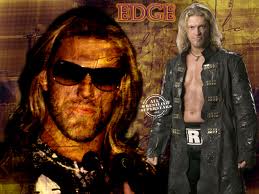
JERMAINE VIDAURRI - Posts: 3382
- Joined: Tue Dec 04, 2007 9:06 am
Excellent thanks =D
Ah okay works brilliant and all but would it be possible to prevent the PC from equiping other ammo. As It equips the bolts just fine but then you can just switch.
The only way I can think of doing it is to add a bit onto every arrow script but is there a simpler less messy way?
Ah okay works brilliant and all but would it be possible to prevent the PC from equiping other ammo. As It equips the bolts just fine but then you can just switch.
The only way I can think of doing it is to add a bit onto every arrow script but is there a simpler less messy way?
Well, AFAIK, that would require "mentioning" every single arrow's FormID in the script, so the first suggestion is a really rational and easy solution. Besides, if someone ever used your mod with custom made arrows from another mod, they would be equipped because you can't put something in a script you don't know of.
-

Kyra - Posts: 3365
- Joined: Mon Jan 29, 2007 8:24 am
Excellent thanks =D
Ah okay works brilliant and all but would it be possible to prevent the PC from equipping other ammo. As It equips the bolts just fine but then you can just switch.
The only way I can think of doing it is to add a bit onto every arrow script but is there a simpler less messy way?
Ah okay works brilliant and all but would it be possible to prevent the PC from equipping other ammo. As It equips the bolts just fine but then you can just switch.
The only way I can think of doing it is to add a bit onto every arrow script but is there a simpler less messy way?
As Sami_ said, adding a bit to the script for every arrow would be beyond tedious (you would have to include every type of enchanted arrow in the game) and would do nothing for mod added arrows. A simpler method would be to add a GameMode block to the script forcing the player to equip the custom ammo. Something like:
scn ScriptNameHereBegin OnEquip playerif player.getitemcount CrossbowBoltID >= 1 player.equipitem CrossbowBoltIDelseif player.getitemcount CrossbowBoltID < 1 messagebox "You have no usable ammunition." Player.unequipitem CrossbowIDendifendBegin GameMode If player.getequippeditem CrossbowID == 1 If player.getequippeditem CrossbowBoltID == 0 && Player.getitemcount CrossbowBoltID > 0 Messagebox "You must use the correct ammunition for this weapon." player.equipitem CrossbowBoltID Endif EndifEnd
That should fix the issue. Also, you may want to give the crossbow an enchantment of some kind. Otherwise, the Player could enchant the crossbow, which would remove the script from it.
-

Anna S - Posts: 3408
- Joined: Thu Apr 19, 2007 2:13 am
OBSE's getequippedobject in gamemode script, use it to check if any arrows are equipped that are not your bolts (!= 0 && != BoltID) rather than having to check all specific arrows. Simple.
-

Rachel Eloise Getoutofmyface - Posts: 3445
- Joined: Mon Oct 09, 2006 5:20 pm
Thanks everyone, the knowledge of the forumers fails to disappoint once again.
Quick question though, how do I get OBSE script commands to save in CS as CS tells me they are unrecognized (I have OBSE).
Quick question though, how do I get OBSE script commands to save in CS as CS tells me they are unrecognized (I have OBSE).
-

stephanie eastwood - Posts: 3526
- Joined: Thu Jun 08, 2006 1:25 pm
Quick question though, how do I get OBSE script commands to save in CS as CS tells me they are unrecognized (I have OBSE).
You need to launch the CS via OBSE, just like launching the game, but with the -editor switch. I launch everything from Wrye Bash, with the OBSE box checked, which is even easier. Also very convenient if you have to esmify/espify dependent mods a lot.
-

Steve Smith - Posts: 3540
- Joined: Sat Jun 30, 2007 10:47 am
You need to launch the CS via OBSE, just like launching the game, but with the -editor switch. I launch everything from Wrye Bash, with the OBSE box checked, which is even easier. Also very convenient if you have to esmify/espify dependent mods a lot.
You can also use http://tesnexus.com/downloads/file.php?id=27672 utility.
-

James Smart - Posts: 3362
- Joined: Sun Nov 04, 2007 7:49 pm
Cheers guys =] Everything's working top bannana now. Now I've just got to work out how to make my custom ammo actually fire and I'll be cooking with gas.. That was just a statement btw I'm not asking for any help with it =D
Okay thanks :foodndrink:
Okay thanks :foodndrink:
-

Danel - Posts: 3417
- Joined: Tue Feb 27, 2007 8:35 pm
10 posts
• Page 1 of 1
