13 posts
• Page 1 of 1
How and where do I extract my mods?
-

krystal sowten - Posts: 3367
- Joined: Fri Mar 09, 2007 6:25 pm
If you have a shortcut to the game somewhere on the desktop or your start menu, you can go into "Properties" and then click a button that says "Open File Location."
-

Sarah Knight - Posts: 3416
- Joined: Mon Jun 19, 2006 5:02 am
If you have a shortcut to the game somewhere on the desktop or your start menu, you can go into "Properties" and then click a button that says "Open File Location."
Which leads me no where but to icon location itself, I hate freaking steam so much... always dumb issues with that crap. Wannabe xfire. :brokencomputer:
-

Chris Jones - Posts: 3435
- Joined: Wed May 09, 2007 3:11 am
Which leads me no where but to icon location itself, I hate freaking steam so much... always dumb issues with that crap. Wannabe xfire. :brokencomputer:
Since folderpath is connected to desktop, even if you go to control pannel you can't find skyrim instaled there, because everything is inside of steam.
-

Samantha Pattison - Posts: 3407
- Joined: Sat Oct 28, 2006 8:19 pm
There's probably something in the Steam option menu that will show you. Check there forums, too. I'm sure this has happened to someone before.
Otherwise I would suggest using good old fashioned Windows Search, but WIndows 7 has a terrible search function.
Otherwise I would suggest using good old fashioned Windows Search, but WIndows 7 has a terrible search function.
-

Soraya Davy - Posts: 3377
- Joined: Sat Aug 05, 2006 10:53 pm
There's probably something in the Steam option menu that will show you. Check there forums, too. I'm sure this has happened to someone before.
Otherwise I would suggest using good old fashioned Windows Search, but WIndows 7 has a terrible search function.
Otherwise I would suggest using good old fashioned Windows Search, but WIndows 7 has a terrible search function.
Thanks for help tho, but found it inside of "steam,steamapps,common.skyrim,data etc..
-

Nienna garcia - Posts: 3407
- Joined: Wed Apr 25, 2007 3:23 am
Which leads me no where but to icon location itself, I hate freaking steam so much... always dumb issues with that crap. Wannabe xfire. :brokencomputer:
The default location would be C:\Program Files (x86)\Steam\SteamApps\common\skyrim\Data
Or C:\Program Files\Steam\SteamApps\common\skyrim\Data
Unless you specified some other place during install. Most mods (that I've tried so far anyway) want to be placed in one of the /Data subdirectories,
like /Textures or /Interface but the game altering mods that will eventually come out will be .esm, .esp or maybe .bsa files placed directly in /Data
-

Rozlyn Robinson - Posts: 3528
- Joined: Wed Jun 21, 2006 1:25 am
The default location would be C:\Program Files (x86)\Steam\SteamApps\common\skyrim\Data
Or C:\Program Files\Steam\SteamApps\common\skyrim\Data
Unless you specified some other place during install. Most mods (that I've tried so far anyway) want to be placed in one of the /Data subdirectories,
like /Textures or /Interface but the game altering mods that will eventually come out will be .esm, .esp or maybe .bsa files placed directly in /Data
Or C:\Program Files\Steam\SteamApps\common\skyrim\Data
Unless you specified some other place during install. Most mods (that I've tried so far anyway) want to be placed in one of the /Data subdirectories,
like /Textures or /Interface but the game altering mods that will eventually come out will be .esm, .esp or maybe .bsa files placed directly in /Data
Some mods i had to rename to .esm, most of them are .dda or something...
-

Michelle Serenity Boss - Posts: 3341
- Joined: Tue Oct 17, 2006 10:49 am
Some mods i had to rename to .esm, most of them are .dda or something...
.dds files are textures. It's a compressed graphics format.
-

Sandeep Khatkar - Posts: 3364
- Joined: Wed Jul 18, 2007 11:02 am
.dds files are textures. It's a compressed graphics format.
Yeah, but can't seem to get them working unless i rename to .esm
-

Lexy Dick - Posts: 3459
- Joined: Mon Feb 12, 2007 12:15 pm
Yeah, but can't seem to get them working unless i rename to .esm
then they should be in the /Textures sub-directory, not /Data and renaming them just to get them to show up and be clickable from the launcher is gonna screw something up
-

Dustin Brown - Posts: 3307
- Joined: Sun Sep 30, 2007 6:55 am
Yes, your inability to install mods is entirely Steam's fault.
It's in no way related to you not knowing what you're doing and apparently not being able to remember where you installed Steam to.
It's in no way related to you not knowing what you're doing and apparently not being able to remember where you installed Steam to.
-
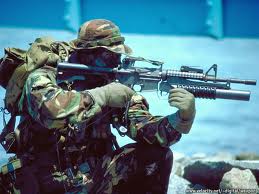
BrEezy Baby - Posts: 3478
- Joined: Sun Mar 11, 2007 4:22 am
13 posts
• Page 1 of 1
