15 posts
• Page 1 of 1
How to attach weapon mesh/nif to armor/belt?
-

Budgie - Posts: 3518
- Joined: Sat Oct 14, 2006 2:26 pm
-

renee Duhamel - Posts: 3371
- Joined: Thu Dec 14, 2006 9:12 am
Sorry, I won't pretend to be an expert on the subject, but is there any reason you couldn't just use NifSkope?
That won't work. You have to have it attached to bones and as far as I know, doing that with weapons can only be done via Blender.
Edit: Finally figured it out. There was one tinnny little vertex that had a weight paint that was off. Fixed it and it exported.
-

FLYBOYLEAK - Posts: 3440
- Joined: Tue Oct 30, 2007 6:41 am
If you make the belt and the scabbard a single mesh then they are always going to be swapped in and out together. I.e.when you unequip the weapon, you take off the belt, too. Is that what's intended? It will also mean that the character gets a second belt if he already has one as part of the cuirass, which may cause clipping issues.
-

bonita mathews - Posts: 3405
- Joined: Sun Aug 06, 2006 5:04 am
If you make the belt and the scabbard a single mesh then they are always going to be swapped in and out together. I.e.when you unequip the weapon, you take off the belt, too. Is that what's intended? It will also mean that the character gets a second belt if he already has one as part of the cuirass, which may cause clipping issues.
Yeah, that's intended. They are going to be only used for "decorations" so to speak. Hopefully I'll have it designed to where it will overlap any belts on armor that exists so there won't be any clipping.
-

Naughty not Nice - Posts: 3527
- Joined: Sat Nov 04, 2006 6:14 am
Yeah, that's intended. They are going to be only used for "decorations" so to speak. Hopefully I'll have it designed to where it will overlap any belts on armor that exists so there won't be any clipping.
To my knowledge that won't work 100%. A belt needs to be multi-bone rigged (pelvis, spine, etc) to deform with the body but weapon NIFs are handled by the game engine so that they dynamically 'attach' to the back or side weapon bones via PRN. Belt should be seperate NIF and then handle equip/unequip issues with scripting. Near impossible to get a belt to not clip laying over muiltple armors though. Too much difference.
-

Mari martnez Martinez - Posts: 3500
- Joined: Sat Aug 11, 2007 9:39 am
To my knowledge that won't work 100%. A belt needs to be multi-bone rigged (pelvis, spine, etc) to deform with the body but weapon NIFs are handled by the game engine so that they dynamically 'attach' to the back or side weapon bones via PRN. Belt should be seperate NIF and then handle equip/unequip issues with scripting. Near impossible to get a belt to not clip laying over muiltple armors though. Too much difference.
I was assuming a rigid belt that was part of the scabbard, as you would not be able to rig it. I believe the side weapon bone is connected to the pelvis and not animated, so in effect the scabbard-attached one would follow the pelvis. If I'm wrong about the rigid link, then things would be worse.
-

Elle H - Posts: 3407
- Joined: Sun Aug 06, 2006 3:15 am
Adding stuff to a belt is really simple. It sounds like Lonewolf_kai knows what he is doing. For those interested there is a Tutorial on Youtube which explains how to do just this. http://www.youtube.com/watch?v=3HlH5QXdGQI&feature=related
-

Leonie Connor - Posts: 3434
- Joined: Mon Mar 12, 2007 4:18 pm
Well really I'm just an amature here. A lot of the complicated stuff I can't do. I mainly specialize in altering things that've been done already, but I guess that's where it all starts, right? Anyways, the belt in question here is the belt(s) and packs from Thieves Toolbelt. I'm simply altering it in Blender and adding existing weapon meshes to it in various ways. So far, I'm exporting and loading it up in Nifscope, but haven't tested it yet in the game.
-

Claire Mclaughlin - Posts: 3361
- Joined: Mon Jul 31, 2006 6:55 am
I was assuming a rigid belt that was part of the scabbard, as you would not be able to rig it. I believe the side weapon bone is connected to the pelvis and not animated, so in effect the scabbard-attached one would follow the pelvis. If I'm wrong about the rigid link, then things would be worse.
Weapon bones are not animated seperately. They seem to be sympathic but a belt that circles the body probably won't look right if painted 100% to one bone. Might be tolerable though.
-

Matt Terry - Posts: 3453
- Joined: Sun May 13, 2007 10:58 am
Alright, I've got another issue I'm having now. I've got the mesh pretty much completed, exported it, loaded it in Nifscope to check it out, and it looks great. Tested it out in the game and there is absolutely nothing there when you put on the belt. It's in the game, because it shows up in your inventory, but when you put it on, it shows nothing on the character as if there was no mesh at all.
Keep in mind that all I did was alter an already existing mesh in Blender by deleting a few vertices and add in a few weapon meshes.
Any clues on why it shows in Nifscope but not in the game?
Keep in mind that all I did was alter an already existing mesh in Blender by deleting a few vertices and add in a few weapon meshes.
Any clues on why it shows in Nifscope but not in the game?
-

Clea Jamerson - Posts: 3376
- Joined: Tue Jun 20, 2006 3:23 pm
Try looking at the Nif structure, some times errors occur. Check to see if the nodes are parented to the Scene node, sometimes Blender will create a Scene node.002. If that is the case the file needs to be reexported probably with a new skeleton. Also check if the Trishape node has skindata.
-

Amber Ably - Posts: 3372
- Joined: Wed Aug 29, 2007 4:39 pm
Try looking at the Nif structure, some times errors occur. Check to see if the nodes are parented to the Scene node, sometimes Blender will create a Scene node.002. If that is the case the file needs to be reexported probably with a new skeleton. Also check if the Trishape node has skindata.
I think I've got two scene roots. 0 NiNode Scene Root, and jsut under that branch, 1 NiNode Scene Root
-

Stephanie I - Posts: 3357
- Joined: Thu Apr 05, 2007 3:28 pm
That's probably the problem. Solution: Open the file in blender, delete all armature skeletons, save, reopen the same blender file, select all, import the "skeleton.nif", when importing select the option parent to selected, export and... bingo. Should work.
-
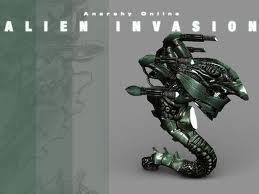
Alisia Lisha - Posts: 3480
- Joined: Tue Dec 05, 2006 8:52 pm
That's probably the problem. Solution: Open the file in blender, delete all armature skeletons, save, reopen the same blender file, select all, import the "skeleton.nif", when importing select the option parent to selected, export and... bingo. Should work.
Fixed it. I actually didn't have to delete the old armature either. I just had to reattached the belt to the armatures. Apparently the original structure didn't go the "Scene Root" way or something. I dunno. It was weird, but I fixed it non-the-less. Now, time to tweak the clipping....... And add some more stuff. >:D
Major props to you Corthian, and thanks to all for the help.
-

CArla HOlbert - Posts: 3342
- Joined: Wed Feb 21, 2007 11:35 pm
15 posts
• Page 1 of 1
