10 posts
• Page 1 of 1
How can i LOWER the video settings?
-

oliver klosoff - Posts: 3436
- Joined: Sun Nov 25, 2007 1:02 am
-

Alister Scott - Posts: 3441
- Joined: Sun Jul 29, 2007 2:56 am
Here's what worked for me:
Go to your Crytek folder and duplicate the system.cfg file. Rename it "autoexec.cfg", and replace it's contents with the following:
Go to your Crytek folder and duplicate the system.cfg file. Rename it "autoexec.cfg", and replace it's contents with the following:
Code:
con_restricted = 0
g_skipIntro = 1
r_MotionBlur = 0
g_radialBlur = 0
r_FSAA = 0
r_UseEdgeAA = 0
That should switch off the anti-aliasing and some of the post-processing effects, which ought speed things up. Also, low frame rates are vastly less annoying without all the motion blur.
g_skipIntro = 1
r_MotionBlur = 0
g_radialBlur = 0
r_FSAA = 0
r_UseEdgeAA = 0
That should switch off the anti-aliasing and some of the post-processing effects, which ought speed things up. Also, low frame rates are vastly less annoying without all the motion blur.
-
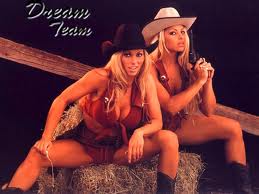
Kim Bradley - Posts: 3427
- Joined: Sat Aug 18, 2007 6:00 am
Wait..... you mean r_FSAA is working in retail version???
-

Ricky Meehan - Posts: 3364
- Joined: Wed Jun 27, 2007 5:42 pm
Wait..... you mean r_FSAA is working in retail version???
Actually, I have no idea. I saw the command in another post on this forum, and figured disabling it would probably speed things up...
I'm sure somebody who understands this better then me could provide a much more reasonable low-quality autoexec.cfg.
Actually, I have no idea. I saw the command in another post on this forum, and figured disabling it would probably speed things up...
I'm sure somebody who understands this better then me could provide a much more reasonable low-quality autoexec.cfg.
-

Emily abigail Villarreal - Posts: 3433
- Joined: Mon Aug 27, 2007 9:38 am
High for low is just ridiculous. C'mon..
-

Mistress trades Melissa - Posts: 3464
- Joined: Mon Jun 19, 2006 9:28 pm
Here's what worked for me:
Go to your Crytek folder and duplicate the system.cfg file. Rename it "autoexec.cfg", and replace it's contents with the following:
Go to your Crytek folder and duplicate the system.cfg file. Rename it "autoexec.cfg", and replace it's contents with the following:
Code:
con_restricted = 0
g_skipIntro = 1
r_MotionBlur = 0
g_radialBlur = 0
r_FSAA = 0
r_UseEdgeAA = 0
That should switch off the anti-aliasing and some of the post-processing effects, which ought speed things up. Also, low frame rates are vastly less annoying without all the motion blur.
Thanks for this, if i just change r_motionblur to 0 will it simply remove the blur? (which really confuses me when im playing)
g_skipIntro = 1
r_MotionBlur = 0
g_radialBlur = 0
r_FSAA = 0
r_UseEdgeAA = 0
That should switch off the anti-aliasing and some of the post-processing effects, which ought speed things up. Also, low frame rates are vastly less annoying without all the motion blur.
Thanks for this, if i just change r_motionblur to 0 will it simply remove the blur? (which really confuses me when im playing)
-

Mélida Brunet - Posts: 3440
- Joined: Thu Mar 29, 2007 2:45 am
r_motionblur=0 isn't working for me. (')_(')
-

DAVId MArtInez - Posts: 3410
- Joined: Fri Aug 10, 2007 1:16 am
r_motionblur=0 isn't working for me. (')_(')
I'm not an expert, but I imagine capitalization could be an issue. Also, did you do con_restricted = 0 first? Apparently, that's important.
It definitely works for me when it's in the config file.
I'm not an expert, but I imagine capitalization could be an issue. Also, did you do con_restricted = 0 first? Apparently, that's important.
It definitely works for me when it's in the config file.
-

BRIANNA - Posts: 3438
- Joined: Thu Jan 11, 2007 7:51 pm
10 posts
• Page 1 of 1
